
chrissv
-
Content Count
6 -
Joined
-
Last visited
-
Days Won
1
Posts posted by chrissv
-
-
I might be missing something as well, but I had no troubles booting this phone without a Google account, even on stock Android? Just dont connect it to wifi or put a SIM in it, and it will say something along the lines of "since you dont have an active connection, you cant use a google account, press continue to get started".
After that, just enable developer options (You can follow the steps for "setting up adb" here: https://wiki.lineageos.org/adb_fastboot_guide#setting-up-adb ).
When this is done, issue 'adb reboot bootloader' and your phone should restart to bootloader. -
Ok, so, good news! After some pondering, I decided to open the thing up. It was actually not that hard to take apart, the official Fxtec instructions for disassembling Pro1/Pro1 X (https://vimeo.com/483552998) were easy to follow.
Note: I did not use a prying tool, as I found it easier to do with my fingers (as the plastic frame is fitted to the metal quite snuggly, I found it hard to get a prying tool in there).
And a word of caution: the black paint on the back of the display chips really easily when removing the 5 screw covers.Once I had the display frame removed and the ribbon cables disconnected, the ear piece was easy to locate. It connects to the rest of the phone with spring connectors. On my device, the springs were not at all that springy, but pressed pretty much flat against the ear piece itself. So what I did was I used a tweezer and ever so slightly bent them upwards, to increase their contact strength. Then I put everything back together, and viola! Now I have a working ear piece. Thanks everyone for your input!
I took some photos for reference:-
 2
2
-
 5
5
-
-
30 minutes ago, clueless said:
@chrissv It might be worth opening up the screen and check for a loose connector?
I would very much prefer to not have to do that, if at all possible, however I realize I might end up having to do just that. I think I have seen some instruction on opening the thing up somewhere, but cant seem to find it at the moment. Do you (or anyone else, perhaps @EskeRahn) know where I might have seen this? I will also be looking closely at some pictures of the PCB to try to determine what to look for, if I indeed end up opening the thing up.
To anyone that has opened up the screen part of this thing before, do you know if its as complicated as I imagine? Normally, I would ofcourse go the RMA route, but with the current state of this company.. well, you know what I mean.
-
14 hours ago, clueless said:
(despite of both of us seemingly using a Swedish provider)
...
I can confirm (at least for my unit). Distinctly pressing at the marked spot (front and back of slot for earpiece) created a squeaking noise, such as plastic parts being clicked into place. After that, phone audio is working fine through the earpiece on my unit.Only question being, how permanent this "fix" will be...
Yes, using Swedish/Norwegian provider Telenor.
Sadly, this trick does not work for me, it stays silent as the grave, dispite any amount of "firmly pressing" this spot (or the areas around it). I dont get the "click" sound either, so that makes sense, I suppose.15 hours ago, tbp said:The earpiece doesn't work, but the mic seems to work in stock android and lineage. Speaker phone works, and bluetooth works.
...
I also have some weird blue "bubbles" at the bottom of the screen. Have you got those?The mic works for me too, as well as speaker phone. Did not get around to trying bluetooth yet, as I figure the phone is more or less unusable if I cant use it for making calls.
I also do have these weird little blobs, just on the lower corners (holding the phone in portrait mode), not on the upper ones.@MonCon, gonna check out those links, thanks.
-
So I received my pro1 x yesterday (after paying 719 SEK import tax and fees). I immediately ran into problems; the battery was dead. Solved this using Thomas's trick from the IGG comments section. Thanks a bunch for this.
That lead me right into the next few problems, the most worrysome being the fact that the ear piece seem completely dead. Made a couple test calls, and the receiver says they can hear me, but I hear exactly nothing. No dial tone, no speech, nothing. Anyone know if this is solvable by some software workaround, or if it is (as I fear) a hardware problem?

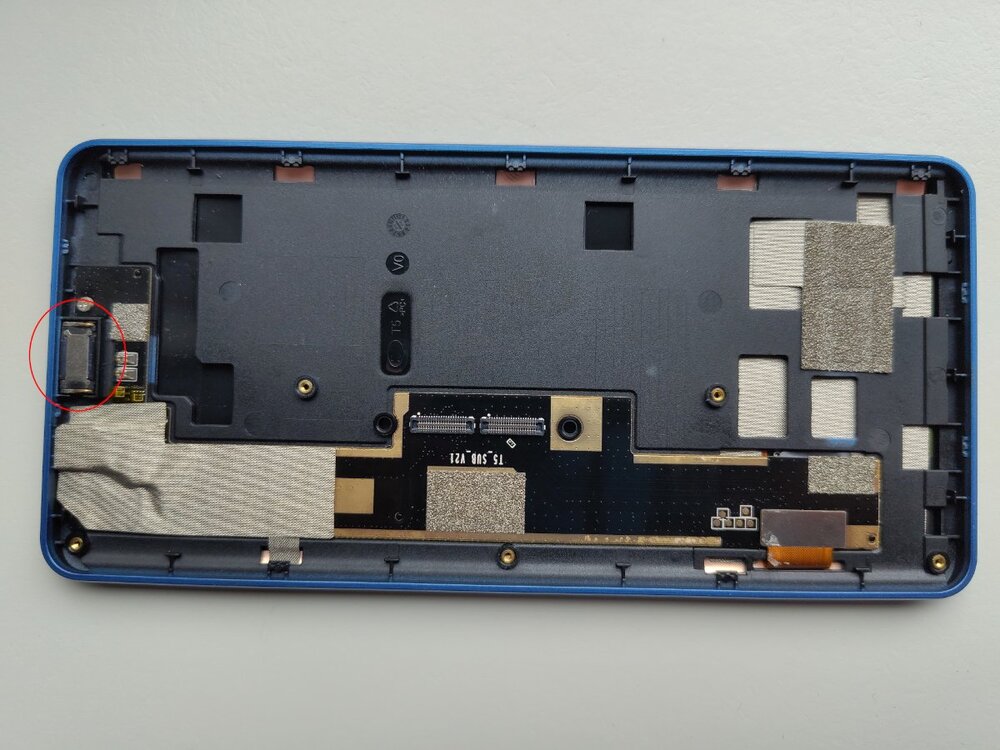
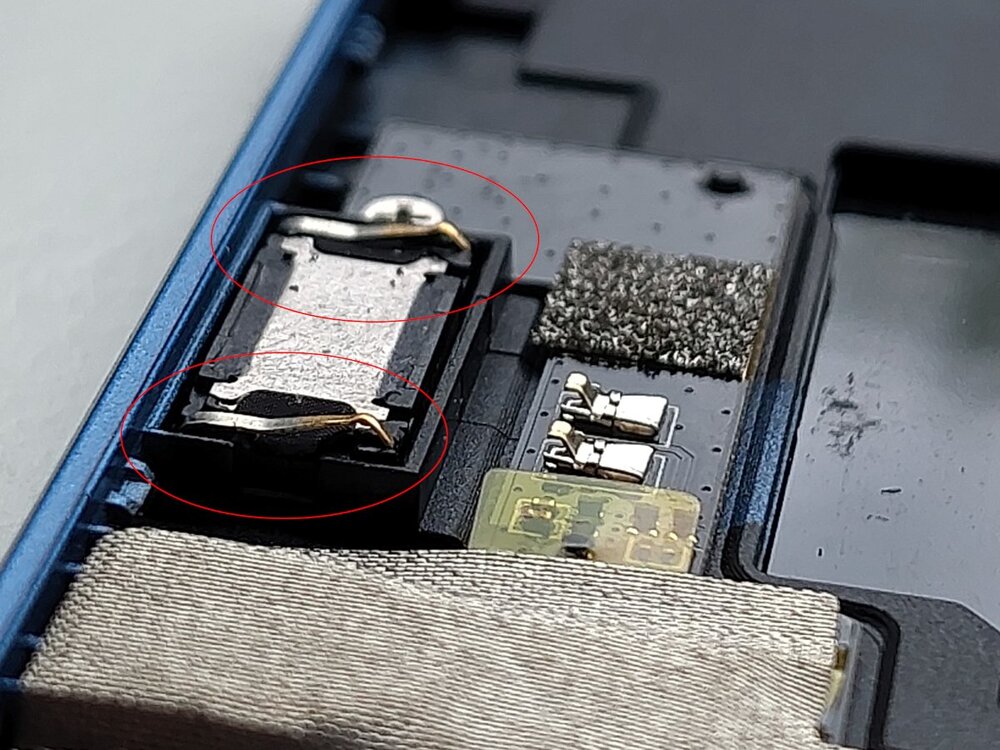
How to start a new Pro1 X without Google ?
in How Tos
Posted
Meanwhile, I never ran into these kinds of problems on my Linux machine (Debian 11 or 12).
Always just plugged in a USB-C to USB-C cable (or Micro-USb gor older devices), so this problem might be Windows-specific (unless I just got really really lucky, for once 🙃).