-
Content Count
23 -
Joined
-
Last visited
Posts posted by Linkandzelda
-
-
On 12/2/2020 at 9:05 AM, claude0001 said:
By "VNC Viewer" you mean this one? I'm pretty sure I tried that and I was unable to type most of the yellow level-3 symbols of the Pro1 keyboard. Do they work in your set-up?
I also use TigerVNC as server. But as I have always been able to type all symbols when connecting from an external (non-Android) VNC client, I do not think the server is the problem anyway. In the end, it is also used as backend in my present XRDP solution, where all keys work.
Thanks for sharing your project page. It contains a lot of interesting information. Though, it seems like you had to fix a lot of problems I never actually ran into. I installed my Chroot from scratch and do not use Linux Deploy. Maybe the latter comes with preconfigurations that do not work well in all cases.
One thing that is bugging me is that I am unable to get write access to Android file systems on the internal storage (like /storage/emulated/0) from the chroot, even as root. Is this working in your set-up? If yes, how are these filesystems mounted in your Chroot?
Yes, that's the one. All my keys work perfectly with it. Maybe it's a keymapping issue within the linux server? Try and use xev to monitor input.
Linuxdeploy mounts my phones Pictures, Documents and Downloads folder to my chroot's ~/ folders, so when I download inside or outside both sides can see it. I don't know how to handle mounts manually. Check my page and check the section on encryption keys, that was quite important.
-
 1
1
-
-
On 11/29/2020 at 6:48 PM, claude0001 said:
Thanks for posting your experience. I think my use-case is quite similar to yours.
I also use a self-made chroot with several user accounts. Also for me, setting this up has been a trial-and-error process (as this is my first Android phone). I posted my present set-up (including the chroot script) in another thread. Any suggestions for improvement are most welcome!
In your post, one thing in particular caught my attention:
May I ask what combination of VNC-server (in the chroot) and VNC-client (in Android) you are using? At least among the FOSS VNC viewers, I found none to fully support the Pro1 keyboard. Mostly, the level-3 key events would not arrive at the VNC server, hence making programming impossible. I was not able to fix this X-server-side (with xmodmap et al.). So I now wrap my VNC in XRDP and connect from Android using MS (sic) Remote Desktop 8. This solution works nicely for me (including the keyboard), but probably does add some unnecessary connection overhead. Are you on stock Android 9 or LineageOS now (asking as I think there are differences in the keyboard drivers)?
I agree with you that the Pro1 -- while making a remarkably useful miniature Linux computer -- does have its flaws as a phone. Mostly I am not happy about the bad quality of the main camera (mostly software problems, I guess) and the poor WiFi reception (manages to loose signal within my 40 m² flat, hadn't thought that was possible).
However, I think that despite these small problems, the Pro1 functions sufficiently well also as a "regular smartphone". This dual-use scenario (smartphone + GNU/Linux palmtop) is precisely what I was looking for in the Pro1, and I believe it fulfills this double role quite well (or at least better than all competitors I know of), so I have no second thoughts yet.
The VNC client app I like to use for all connections is VNC Viewer, because it has no on screen GUI to block views. Some have little bars or dropdowns for touch screen interaction, and this doesn't. The server is Xvnc which I think is TightVNC or TigerVNC.
It's LineageOS 16, the first stable official build.
Also have issues with wifi that I forgot to mention... anything 40% or lower drops in and out constantly on top of just generally weak reception on all networks. Another dissapointment.
This is a HTML version of my vimwiki page of notes on the project which has a lot of config files and documentation on the fixes I did. Maybe it's useful for you: http://wiki.laz.li/shared/f994e9b960893079fd101fd05b9ca4e9b1569466973f998ca728b18eba3928e7
-
 1
1
-
-
First of all I would like to say I've been on quite the quest for a handheld device like the Pro1. I'm a Linux sysadmin and Linux enthusiast. I have Linux on both my home and laptop computers. I have a customised desktop environment containing my workflow made up of scripts and programs I created over time to make me more productive. My quest has been to find a device that let's me work in the Linux environment at an actual usable level while on the go.
Well, I can safely say the Pro1 is that device!
In the picture above is my Pro1 running Arch Linux inside a chroot with full root access and separate user account. It is connected to via VNC, and the connection is pretty good. The window manager is i3. I have all my programs running here such as neomutt, weechat, vim, tmux, ssh connections, mosh connections, sshfs mounts, and even full chromium with extensions. I was even able to do some coding here and it was quite pleasant.
A lot went into this project to make it usable for me, because out of the box Linux on it is not functional. So I wrote a lot of scripts and did a lot of research to fix all of the bugs and glitches I encountered while setting it up. Back in July it was finally usable.
So, I said this is the device for me, but I was getting ahead of myself...
I decided to get the Pro1 back when the pre-order launched and I think I got my device around November 2019. I was following the Moto Keyboard since it appeared previously. I had a Galaxy Note 9 at the time but for the Pro1 with it's keyboard I was willing to switch from it. I transferred all of my content and apps, and after it was finally done and ready to use the device as my daily driver I put away my Note 9.
I did a video call to my fiance. But, she was shocked to see that the quality of my picture was terrible and asked if I was sick because the colour was missing. She sent me a screenshot, and the best way to describe it is that it looks like a 90s webcam with 320x320 resolution and absolutely no colour depth... This was present on both Whatsapp and Facebook Messenger calls. It was absolutely no comparison to the quality of the Note 9. On top of that, she could not hear me speak well and said the microphone level was too low. So I put in my headset. She could hear me fine after that... but she could also loudly hear herself talking. It was unusable for her when I called her.
Back then we were not living together and could not visit each other, so it was very important that we could properly communicate through video call. I had to unfortunately put the Pro1 aside and wait for this to be fixed. I informed Liang Chen directly about it and he said he's working on it.
During this pandemic me and my fiance got the chance to be together, so I decided to go back to the Pro1 after the first stable build of Lineage OS 16 was released. I tested the video calls, but it was the camera issue from before and microphone issue still present like in stock. This time I just decided to go forward with using the phone and my other friends have to put up with the poor quality.
I have been using the Pro1 as my only device since July until November 2020, these are my final thoughts...
Pros
- For my Linux use case, it absolutely does the job because the keyboard is really good (albeit a few bugs).
- It charges very quickly.
- It provides a reasonably good Android environment.
- People see it and ask what it is!Cons
- I did not have a single video call with people not telling that they A could not hear me or B that my picture was very bad. The same can be said with standard calls, with people claiming that I'm breaking up constantly.
- Taking pictures with the camera was not enjoyable as it would randomly crash often, fail to take the pictures without informing me it failed, and taking 2-3 seconds to take a single picture. I was used to opening my Note 9 camera, snapping quick a few times, and picking the best ones. I stopped taking pictures and videos because of the crashes.
- Finger print reader to unlock only seems to work 1/10 times, with me taking long to just unlock the device before I give up and just enter my pin and curse it every time. When I need to use my phone I look like an idiot staring at a blank screen while the fingerprint reader fails on me.
- I'm getting very slow performance of the phone, bootup takes over 2 mins and apps in the background are frequently "killed" so that when I open them again they have to reload. Also slow response of apps themselves, which slowly but surely gets on my nerves.
- With the placement of the power button I often press it by mistake, or find that the torch turned itself on and drained my battery in my pocket. I like that shortcut to use the torch so I'd rather not disable it.
- I found the keyboard enters random characters or brings up the symbols box, as if its lagging. It also misses keys quite often making it annoying.Honest Verdict
In this day and age some of the most important features of a smart phone are the camera, being able to call and do video calls, and being fast/snappy. If I am totally honest, I am getting tired of using the Pro1 and putting up with the cons I listed. If the phone had no keyboard then I would have to say it would be a really average/borderline bad phone. It's got to the point where when someone asks what it is, I have to tell them that I can't recommend the device to them simply because it fails on the most simple aspects of what makes a phone these days. And it really hurts to say that, because I am in a love hate relationship where I pendulate between never using any other phone, and then I am reminded of the cons when they appear every day in my life.So, I have a strong feeling I will be stepping off the Pro1 train soon and moving on to another device. That also goes for the Pro1-X, because from what I can see it's the same phone but just with an extra 2GB of memory. That's nice, but the phone needs much more than that. I will be checking out the Pro2, the Pro3, and whatever else comes from FxTec because they have still pulled off an amazing feat of engineering. Thanks FxTec very much for making the Pro1 and giving something to us keyboard lovers 🙂
-
 8
8
-
-
16 hours ago, Zamasu said:
That's almost my setup, and I just use the build in OTA updater. I used one of the first official builds, had magisk installed, and no gapps or microg. I used the OTA to update to a build a couple of weeks later without issues, and have since just updated weekly without issues.
There were some other comments a bit earlier about methods that should have a bit more backups. So if you're worried I'd recommend to check those out. But it's probably fine, and any "brick" from using the OTA should be relatively easy to fix I'm guessing. Hoping some others would chime in though.
Thanks for the info, do you know how I can make a full backup before doing anything? Also did you have to reinstall magisk? I currently have gapps installed.
Thanks
-
I'm currently running the first LOS official build with Magisk installed. How can I update to the latest OTA? I am worrying about bricking or something. Thanks
-
Any way we can remap the FX button? It would be nice to be able to remap it to Win/Super and have it sent through VNC clients.
-
Any way to improve front camera quality with LOS? In stock and LOS, the front camera quality when using WhatsApp or Messenger video calls looks worse than any camera released in the last 15 years. It makes no sense because if I point the camera at me using the actual camera app it looks ok.
-
 1
1
-
-
1 hour ago, EskeRahn said:
On the remaining known issues see this: https://github.com/tdm/android_device_fxtec_pro1/issues
Cheers 🙂
-
It might be too much to ask, but could someone give a quick summary on the status of this build? With 37 pages to go through it's a lot to know a quick status of what works, what does not, if it's suitable for daily use etc... Thanks very much for the hard work put into this 🙂
-
One of the first things I tried was a video call on facebook messenger. The other side reported that the camera quality they saw looked like something from the 2000s compared with my previous phone (Note 9). I didn't expect this given that both of them have 8MP front cameras. Anyone know of this?
-
 1
1
-
-
4 minutes ago, netman said:
You absolute winner! 😄 I will award you now the official gray wizard beard and please tell us how you did it :). The injection worked?
Yes I copied the boot.img from the factory restore thread to my SD card, then did the "Patch file" install from Magisk Manager. It created magisk_patched.img. I copied that back to the pc, and ran "fastboot flash boot magisk_patched.img". There was no need for TWRP to be installed. It is a shame because I would have liked an unrooted and rooted stock backup for easy restore.
-
 5
5
-
-
-
7 minutes ago, mcdinner said:
Maybe this conversation should switch to the TWRP thread. Really seems like TWRP problem now.
I went ahead and posted there.
@netman Now I wonder if it's possible to inject the content of Magisk's zip file into the factory data that gets flashed then?
-
On 11/17/2019 at 8:09 PM, Sean McCreary said:
The version of TWRP linked from the first post in the Sailfish OS thread works well enough to install Sailfish OS, but YMMV if you want to use it for any other purpose. It cannot decrypt the userdata partition (so you can't use it to make a backup), and you're better off using fastboot to restore the other partitions rather than a nandroid backup made with TWRP.
Also, the current bootloader does not support 'fastboot boot boot.img'. ☹️
I believe this to be one of the causes for the following behaviour that I'm encountering while trying to simply flash TWRP without continuing the Sailfish OS install:
- Can't mount /data or /system or /data/system
- Can't seem to check off the "Mount as read-only" check box
- After flashing it Android asks me for a password which is NOT my password, and I cannot boot boot into Android at all
- Doing a "Wipe Data" results in an endless boot
- Doing a "Factory Reset" fails with multiple errors
I encountered this while attempting to get Magisk installed, more on my thread:
-
 1
1
-
20 minutes ago, mcdinner said:
First, thanks for trying!
Normally TWRP asks to mount partitions rw on start. This version does not ask ?
Have you tried @netman's suggestion to complete initial setup first? On "normal" phones this is always done to enable bootloader unlocking in settings.TWRP doesn't ask to mount them rewrite. When I tried to turn off the "mount as read only" check box it does not uncheck. The most important thing is that TWRP cannot mount the partitions anyway. It can't mount /data or /system, and gives errors trying.
-
 1
1
-
-
20 minutes ago, netman said:
Could it be you have to complete the initial setup for twrp to get in to the system without password?
Just tried that, same issue. The moment I flashed TWRP I'm asked for the password again.
-
 1
1
-
-
27 minutes ago, netman said:
😱🤞 Good luck and be careful!
So I'm essentially stuck now. I reflashed everything to factory (the long list of commands), then I did the first boot. I didn't complete setup. I rebooted to check it did a clean boot and got the initial setup again. Next, I flashed TWRP and rebooted. It immediately asked me for a password to continue. "To start Android, enter your password". What?
I did some looking around and other people got this after flashing TWRP and listed some default passwords. "password" and "default_password", neither worked. Someone said to run the command "fastboot format userdata" which I did, and it results with an endless boot again. There is a problem with TWRP and when I'm inside it I can't do things like mount /data or /data/system, so I can't get inside there to try and remove the password files.So I believe the bug is with TWRP right now. Any suggestions?
-
 2
2
-
-
2 minutes ago, netman said:
You could try this if not already factory reset https://forum.xda-developers.com/htc-10/how-to/guide-fix-pin-pattern-password-t3538438
edit: also delete the files password.key and pattern.key if they existIf that happens again I will try it, otherwise I can't because it stopped booting now. I will post with what happens next.
-
 1
1
-
-
On 11/19/2019 at 12:07 PM, netman said:
It should be sorta straightforward, once you follwed the steps to where TWRP starts from the Sailfish instructions, stop and do NOT do the step where it tells to wipe, but instead move over to here: https://www.xda-developers.com/how-to-install-magisk/
[disclaimer: I don't have the Pro1 yet so this is not verified, just works the same way on pretty much all phones when bootloader is unlocked]
So i gave this a try, and it doesn't seem to work. Here's what happened.
- I flashed TWRP, this worked fine
- I then flashed Magisk zip file which worked too
- Upon booting up I am asked for my pin, but my pin is WRONG every time. I know I am putting the right one, it worked when I turned it on!
- I go back to TWRP and think ok I will do a factory reset, this fails, and I think it wiped the OS too because I'm stuck on an endless boot
I am going to follow the post for returning to factory, then I will do something different: I won't set any pin or fingerprint and see what happens.
-
 2
2
-
Just now, netman said:
The bootloader should come already unlocked, so it would be a matter of installing TWRP as on the Sailfish install instructions (which has download link for it):
And after that installing Magisk or SuperSU or some other tool to aquire root, via the TWRP. If you are unsure how to proceed I'd wait a short while until someone writes a guide (I would expect this comes within a few days from now). In any case, good luck! 🙂
Thanks! That is really good info, maybe I will attempt it and see if this is something I would do myself without a dedicated guide.
-
 1
1
-
-
The positive:
- Build quality is good
- Screen mechanism is good and solid, does not move when opened or closed
- The device is a very reasonable weight, and not much thicker than my note 9
- I was initially worried that the sound quality would be bad however it's really good enough
The negative (just nitpicking):- Camera seems to lag at night time, compared to my note 9 which doesn't. During the day however it seems fine
- The power button is very sensitive, and I've pressed it a few times by accident just picking the device up or holding it portrait
- The screen takes a bit of getting used to flipping open, since one side needs to be lifted up to trigger the mechanismI haven't used it much because I am waiting for Lineage OS before I transfer and switch devices.
-
 7
7
-
 1
1
-
-
UPDATE: Link to my comment with working root access for anyone who's looking for a quick answer:
I got my device yesterday delivered by UPS. I'm very happy with it, the only thing I don't know how to do is get root access. Has someone got root access working in the stock software?
-
 7
7
-


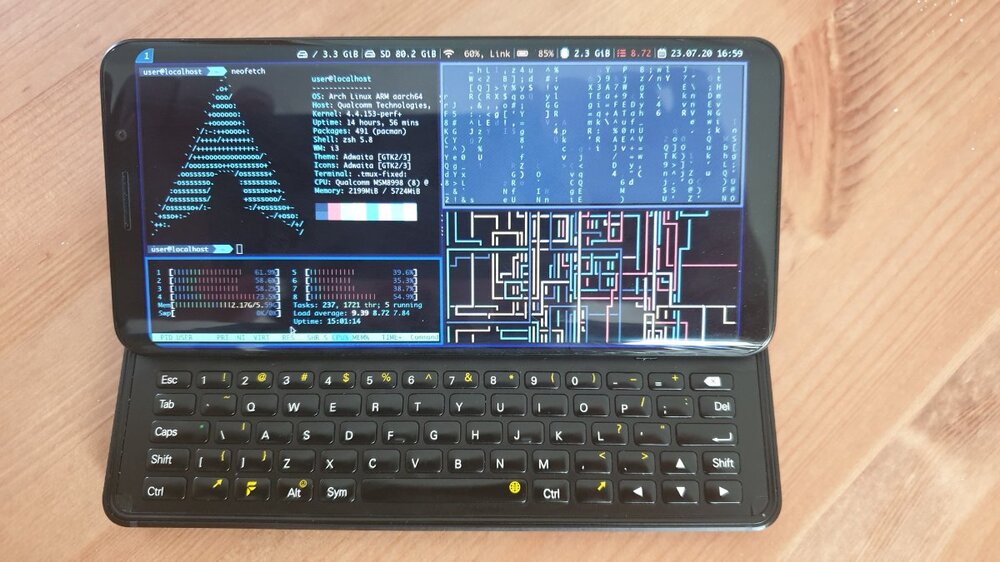
.thumb.jpg.dbe305ad19967f56c2500d14efb32af3.jpg)
.thumb.jpg.56832a142ccfae7f4fa253e6e521a08b.jpg)
My honest review of the Pro1 after almost 1 year of owning it
in Pro1 - Thoughts & questions
Posted
Glad it worked!