
esialb
-
Content Count
12 -
Joined
-
Last visited
-
Days Won
2
Posts posted by esialb
-
-
3 hours ago, ducksoup said:
I spent some time today playing with this (with the ultimate goal of getting Sailfish OS running), and for the longest time was unable to get either Ubuntu Touch or Sailfish OS to boot. Eventually I decided to try out older builds of Ubuntu Touch and discovered that no boot.img newer than the one found in #2807435728 seems to work. After reverting to the boot.img found in that build, both Ubuntu Touch and Sailfish OS boot fine.
For what it's worth, we are grabbing files off a developer build server, whose purpose is to compile untested bleeding-edge code so the developers can test on actual hardware. Trying to install and run binaries from it is way out of scope; the intended use is to assist with the process of breaking the build in an orderly fashion.
-
 2
2
-
-
Screen protectors reduce the likelihood of a shattered display whether or not they are tempered glass, and not by absorbing the impact of a drop. Scratching your screen is scoring the glass, making it significantly more fragile.
-
 1
1
-
 2
2
-
-
18 hours ago, matf said:
I believe the last two lines of your flashing instructions are unnecessary @esialb:
… fastboot set_active a fastboot continueI believe it's OK to stop after flashing userdata.img, and then when it completes (there should be a progress indicator), just reboot the phone. I'm not 100% sure, but I think those two commands might even hang and confuse people (though they don't cause any harm, they could just be interrupted with Ctrl+C, which is what I did when I tried them while flashing SailfishOS).
I found them necessary, with the additional clarification that this needs to be done from the boot loader. fastboot from recovery doesn't seem to work properly when flashing a nonstandard boot.img.
-
 1
1
-
-
14 minutes ago, EskeRahn said:
I moved your post into this quite large thread, as the same covers and screen protectors should work equally well for both models.
Thanks. I knew there was a thread somewhere.
-
 1
1
-
-
I found and am using a tempered glass screen protector that fits the Pro1X: https://www.amazon.com/gp/product/B07H9QSJK3/ The fit isn't perfect, but it's pretty good. The screen protected doesn't curve quite as much as the Pro1X so there are corners, but to me that's a positive; the tiny corners of the screen protector make it much easier to open and close. For the bottom, I am using an adhesive rubber sheet cut to shape. It works pretty well.
-
 1
1
-
-
-
Regarding the bugs, I'm in the process of joining ubports as a contributor to scratch my own itches and share the fixes.
-
 4
4
-
 5
5
-
-
Index of /uploads/pro1x/ubuntu-touch (robinkirkman.com)
There are some bugs, such as shutdown through the gui not actually shutting it down. ("sudo shutdown -h -P now" works in a terminal) Also the keymap is not right; it seems to assume the mappings on a standard US-English keyboard; the labels on the Pro1X disagree with the characters typed in some cases; it seems that the Pro1X function key doesn't do anything, so it's not possible to type a blackslash (Fn+P). Everything works over ssh.
-
 1
1
-
 3
3
-
 1
1
-
-
Regarding Ubuntu Touch as a phone, perhaps I can further specify that I do not expect to replace my existing phone, but instead to add to it. UT seems to me like a "linux tablet that also has a phone" experience. I'll customize it and see how it goes. I expect the Pro1X to be fun rather than utilitarian, and fun for me means experiments and breakage that won't fly for a primary communications device for someone with children.
-
 1
1
-
 2
2
-
-
I was able to install and use Ubuntu Touch on my Pro1-X after locating the fastboot images on their development server: Jobs · UBports / Porting / Community Ports / android11 / Fxtec Pro1-X / fxtec-pro1x · GitLab. Unzip artifacts.zip for the most recent build, which will have out/boot.img and out/userdata.img. To install:
unzip artifacts.zip cd out fastboot flash boot_a boot.img fastboot set_active a fastboot flash userdata userdata.img fastboot set_active a fastboot continueSo far it's pretty decent. My intended use for the Pro1-X is pocket computer, not primary phone, and I don't think Ubuntu Touch would make sense as a primary phone. AT&T blocks my SIM if it's inserted in the Pro1-X anyway, so I can't test phone stuff until I get a T-Mobile SIM.
Mouse and keyboard work over usb-c, but I haven't figured out how to get DP-alt mode working.
Physically, the device solid and well constructed. The small keyboard is fine for now.
-
 7
7
-
-
I received my Pro1-X and promptly managed to make it unbootable while messing around with the Ubuntu Touch installer. Where can I download the original stock firmware? Trying to use images for the Pro1 just made things worse. fastboot flashing works fine, but all the firmware I can find is for the Pro1.
-
 4
4
-


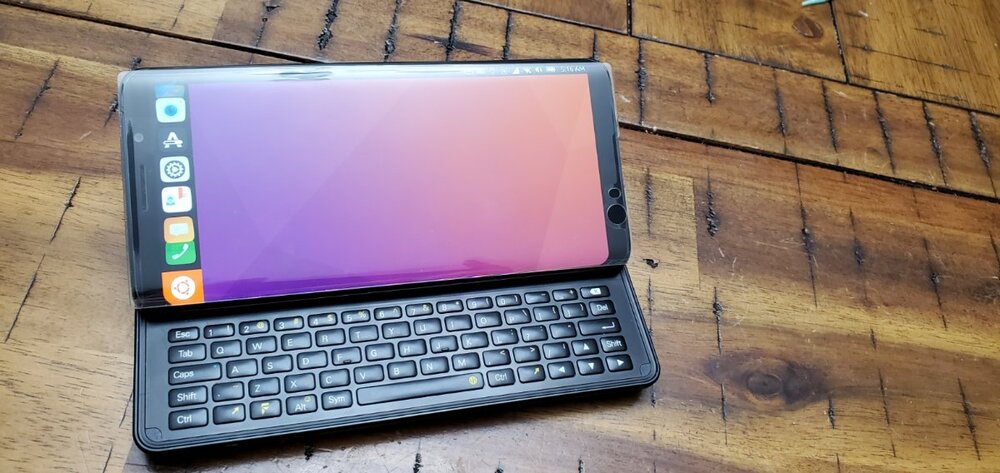


Protective Case Suggestions and Ideas
in General Discussion
Posted
I have a Note 10 that is my primary phone and has never needed a screen protector, but I don't know what kind of glass is in the Pro1X, and I am positive that breaking the screen would be a much more difficult problem than with the Note 10.
Regarding sensitivity and touch screen issues, that (and also color and glare problems) are solvable with some UV-curing adhesive, which I have since added to my Pro1X but had not yet done so when I took those pictures.
Anyway, with effort and transparent adhesive, a tempered glass screen protector impedes neither the touch sensitivity nor the visibility. I heavily customize my devices anyway valuing function over form, and the lose no function with enough trial and error.