
Whitey
-
Content Count
8 -
Joined
-
Last visited
Posts posted by Whitey
-
-
16 hours ago, dt.white said:
Thanks for this, would you be able to confirm the following info (compression is still making some parts a struggle to read)?:
Battery cell model: 5036108PLN or 50361O8PLN
Shenzhen Kehuaxin Electronic Co. Ltd
Sorry, I thought I could be clever and recrop the old photo
 . Here's a new one:
. Here's a new one:
Confirming company is Shenzhen Kehuaxin Electronic Co Ltd (I couldn't find their batteries online) and model is 5036108PLN (pretty sure those are 0s). Guessing the "KHX" is an abbreviation of the battery company and the battery is about 1 year old.
16 hours ago, dt.white said:If you take a look at the DIY battery thread that's been linked, there's discussion about the connector there but that's based on images - would be handy to have your input!
Thanks, I'll check it out!
-
 2
2
-
-
Well I was able to get the phone disassembled and get down to the battery! Haven't done that in a few years, good fun!
However removing the battery (which felt superglued in!) I see a connector I don't recognise!
Does anyone know this connector? I assume the top (top 2?) connectors are positive and bottom (bottom 2?) are negative from the naming convention. However this thing is really tiny, like 1/4 the size of my pinkie fingernail tiny (apparently my iPhones zoom and focus is quite good!). I'm not confident I could hook this up without an adapter, which I suspect I _may_ be able to get if I can find out the correct name for this connector type.EDIT: Sorry, just realised compression made the battery marking illegible. Hopefully the below is helpful to someone else if not me in the future!
EDIT 2:
Well, browsing around to try and find battery info and I found this:
> On another note, as we are also investigating the battery protection issue, we would like to carefully remind you to always ensure there is some level of charge in your Pro1-X - even if you don’t use it. At times, the battery can likely go into a sleep state that would require a jolt to activate again. During this time, your phone will not boot and will not charge. If you’ve encountered this, please get in touch with us at [email protected].
Looks like I'm impacted. I'll flick them an email and work out the next steps I guess!
-
 2
2
-
 2
2
-
-
1 hour ago, EskeRahn said:
But if it was in a state where it turned it self off, and then was left for months, it might well be problematic. I do not know if there are any tricks to charge the battery in that state without opening the phone and charging the battery directly, by a circuitry bypassing the charging-logic (do not give the battery 5V directly).
Thanks. I haven't looked at the battery inside, but I do have a IMAX B6 charger, so I'm assuming once I open it up I'll be able to charge it. Teardowns look like it's a 4.4v charging limit with 3200mah capacity, so that should be simple enough to trickle up to a good state.
1 hour ago, EskeRahn said:Many phones by default comes with a silly mode active where supplying power lets the phone attempt to boot. That was true for the Pro1, and assume it also goes for Pro1X.
This mode is crazy as a phone with a flat battery usually can not be charged!! As the boot power needed is larger than what the phone requests the charger to deliver... If the mode at the least checked the battery level before attempting to boot, it might make sense, but it does not, and is thus somewhere between stupid and crazy!!For anyone else still having their device working I STRONGLY recommend to issue a fastboot command from a PC to fix this, by allowing it to charge while OFF, See e.g. Here
How infuriating! Thank you, that's a good tip. I'll follow it once I've got things running
 . I'll see how I go with EDL!
3 hours ago, Justin said:
. I'll see how I go with EDL!
3 hours ago, Justin said:I don't know about battery or partitions. But the below link might save you the effort of building a VM.
https://community.fxtec.com/topic/3850-pro1-x-flashing-stock-android-with-qdl-for-those-with-linux/
Thank you, this guide looks great and heaps simpler than installing a bunch of Windows MSIs and making everything work! I'll see how I go and report back.
-
 1
1
-
-
On 11/1/2022 at 11:44 PM, EskeRahn said:
Are you sure your new device it is not a Pro1X. They look much the same, but the chipset is different, so the code is incompatible.
Look here for various available downloads for the two models.Thanks @EskeRahn, you are completely correct, I bought a Pro1X and didn't realise the difference. Doh!
I got caught up with some other projects and came back to this recently. The phone hadn't been charged in a few months and I definitely broke the partitions by treating it as a Pro1. When plugging in the phone via USB-C the red light flashes on and off, but I can't get any other response via button combination or after leaving it charging for a few hours.
Any suggestions for me to reset this device and start again? I'm concerned leaving it uncharged for a few months may have caused some battery problems, or possibly it's failing to start up at all because of what I did to the partition table.
I'm building a Windows VM at the moment so I can follow the "Stock Android 11" instructions here: https://community.fxtec.com/topic/3207-various-roms-available-to-the-pro1pro1x-available-for-download-links/
Any help is appreciated, thanks!-
 1
1
-
-
Hi all,
Excited to get my new F(x)tea Pro 1 running SFOS. This is my first foray into the Android world in the last 10 years or so, but I'm fairly technical.
When following the instructions to install TWRP, I can't seem to get past the stock Android Recovery screen. I can see fastboot on my screen and it states the device state is unlocked.
I run the following commands:
```
fastboot set_active a
fastboot flash boot ./twrp-3.3.1-qx1000.img
```And it writes it appears correctly:
```
Sending 'boot_a' (31768 KB) OKAY [ 0.760s]
Writing 'boot_a' OKAY [ 0.125s]
Finished. Total time: 0.931s
```
Yet after hitting "Recovery Mode", I am back in the default Android recovery mode. `fastboot flashing unlock` fails with the error "Device already : unlocked!".
I'm running adb/fastboot version 33.0.3-8952118, which appears to be very recent.
Any suggestions are both welcome and appreciated.Thanks!
-
Hi @tdm. Is the CLI version still around?
On macOS M1 (ARM based), the GUI one doesn't like libpng built for ARM, so I tried to use the CLI, but the link appears dead.
Thanks!
-
 1
1
-

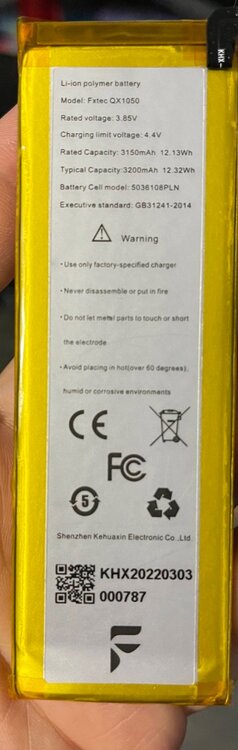
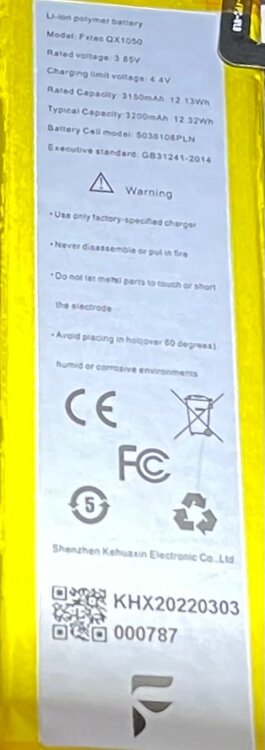
DIY battery replacement options?
in How Tos
Posted
Hey all, coming from this thread:
I'm happy to help and sacrifice my battery if need be. I'm not sure I follow this question though, as an electronics dabbler. When you say "between the plug and cable", what does this mean? Happy to cut the ribbon cable or unwrap the cells if this is useful (and helps me get a replacement battery from AliExpress ).
).