
SCΛRECROW
-
Content Count
36 -
Joined
-
Last visited
-
Days Won
1
Posts posted by SCΛRECROW
-
-
I wonder if we could get retrofit kits for the original Pro1, it would be great.
-
 8
8
-
-
1 hour ago, BountyBandit said:
thanks @SCΛRECROW I've tried that app but I can't seem to get it automatically orienting to start with.
Also not sure where thatis. Couldn't find it in that Rotation Control app. If it is separate from that it might still come in handy.
Sorry, I meant the setting you referred to in your original post, but turn it on:
System -> Languages & input -> Physical keyboard -> Show virtual keyboard = ON
-
 1
1
-
-
I'm experiencing a similar issue with my phone, which I'm pretty sure is a hardware issue and have been using a rotation control app as a workaround: https://play.google.com/store/apps/details?id=org.crape.rotationcontrol
You will need to set it to use guard mode to fully override the keyboard sensor then enable the show virtual kb setting while in portrait mode.
My guess is that the Hall Effect sensor is on the same board as the USB-C port (seen here under the camera modules): https://twitter.com/chenliangchen/status/1176365898036391936/photo/2
See this thread for more info on what my phone is doing:
-
8 hours ago, tdm said:
I never really looked into it. But how much of a demand is there for such a setting? That is, how often do people have the keyboard out and use the device in portrait mode? Seems to me that it would be rather unusual.
That's a good point, I suppose demand for this feature is low. I was more wondering if there was something existing in LOS.
1 hour ago, Slion said:At least one guy with a broken sensor 🙂
I think it's about enabling customisation really.@SCΛRECROW Did you try other rotation apps to see if they can help you?
Coincidentally, I just sat down to test some apps and found that Rotation Control by CrapeMyrtle worked, but I have to set it to use "guard mode". This will work until I get my phone warrantied.
EDIT: Seems to cause increased display latency when active.

Thanks to everyone who responded with suggestions and information.
-
 1
1
-
-
10 hours ago, Slion said:
Is there no settings in LOS to disable switch to landscape when keyboard is open?
Fx Service does have a bunch of rotation override options too. Have you tried your luck with those?No settings in LOS as far as I can see unfortunately.
Have tried various permutations of rotation options in the app to no avail.Might reach out to @tdm to see if he has any ideas.
-
 1
1
-
-
3 minutes ago, EskeRahn said:
Yes, this (sadly) sounds like a plausible explanation.
However there also seems to be a substantiai gab between the two halves in the last ten seconds? That does not look right to me.
Indeed. The large gap is my doing, so the camera has a good view of the keyboard backlight. This behaviour is persistent when the phone is in the fully closed position.
2 minutes ago, Slion said:I don't think I can do that.
What are your issues then?
- Backlight remains on
- Virtual keyboard is not shown
- Screen rotation remain in landscape
Ah, no worries then, any suggestions where I could look if I were to develop a solution for myself?
You've pretty much summed up my problems, the most annoying one being the display locked in landscape. Backlight remaining on doesn't bother me so much.
-
 2
2
-
2 hours ago, Slion said:
So I guess what you would need is easy access to:
Settings > System > Languages & input > Physical keyboard > Show virtual keyboard.I could possibly add a Quick Settings Tile for it. I could also add an option to turn it on when in portrait and turn it off when in landscape so that you would hardly ever notice your issue anymore. Sounds like a simple enough fix but I can't tell if and when I will get around implementing that feature.
Thanks for suggesting that setting, however I just tested it and it doesn't fix the behaviour of my phone. What I would like is a way to override the keyboard sensor and set the keyboard position to open or closed.
2 hours ago, Slion said:It took them 10 weeks to replace mine. I know it is annoying though taking advantage of the warranty before it expires is probably smart. I reckon they would just replace it.
Definitely a warranty issue, I intend to get it replaced at some point (thank you 2 year warranty), but can't really do without a phone at the moment. Not really keen on sending something from Australia to the UK (I assume) right now either. Hopefully advance replacement is an option?
2 hours ago, Slion said:So it confirms that your keyboard sensor is malfunctioning?
Correct, your app shows keyboard changes when the sensor is working and no changes when the sensor is not.
1 hour ago, VaZso said:Maybe I don't understand you well regarding what you press towards what part and when it works - I think debug option is also works for you only when you apply a pressure.
Anyway, there is a small, cube-shaped magnet in the display part and the sensor is in the bottom part which is not moving.
You may try to open the keyboard and test the function using a magnet - so the magnet above the display may also be in wrong position.You may find this magnet at top-left corner of the phone here (the silver one), so this gives the position where you may try the magnet at its bottom side. (so where it would be in closed position).
Locating the position of the Hall Effect sensor was one of the first things I did when I got the phone, haha. To clarify, the keyboard open/close sensor was functioning correctly when I received my phone in December 2019 and has only started malfunctioning recently, so I don't think the magnet is mounted incorrectly.
Testing the sensor with a magnet doesn't change the behaviour of the phone, unless I press down on a plugged in USB cable, which makes the sensor work. I've also been able to replicate the behaviour using a plastic pry tool, which suggests that this is not some kind of electrical issue. My guess is that the sensor or connector to the circuit board is a bit loose, which is why levering the USB port helps. I would open the phone up to check myself, but don't want to void the warranty.
Please find some video of my phone's problem to help with understanding:
-
 2
2
-
-
@Slion Can I request a user override for the physical keyboard position sensor?
My phone has a hardware issue where physical keyboard position sensor is malfunctioning. The phone detects that the physical keyboard is open when it's closed. I can get the keyboard sensor to work by putting a bit of pressure onto a cable (or object) inserted into the USB-C port, so there's probably some kind of connection issue.
I really don't want to send my phone in for repair....I can live with a manual toggle open/close for the keyboard.
BTW, I'm running LOS and can see that the debug option in Fx Service does detect keyboard open/close changes.
-
 1
1
-
-
A week or 2?! That's awesome.
OTA also installed properly for me with successful Magisk preservation.
-
 2
2
-
-
I went directly from stock to Lineage and have Magisk 20.4 running on nightly 20200720.
Also, @tdm thank you very much for all your work getting an official Lineage build for the Pro1.-
 4
4
-
 1
1
-

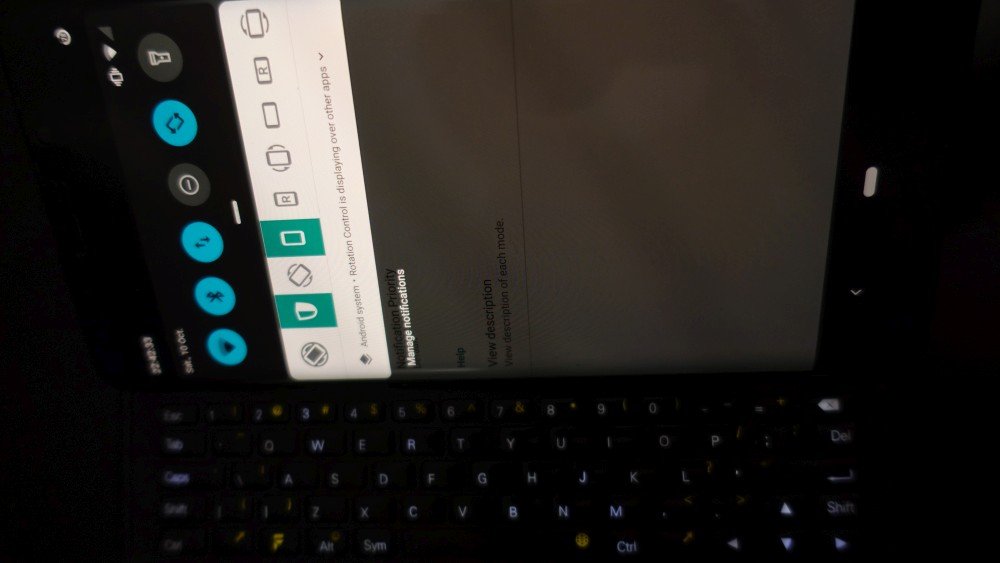
PRO1, LineageOS 17.1 Official Builds: Discussion
in General Discussion
Posted
Just upgraded from 16.0 to 17.0 with no issues or data loss.
Installed Magisk to gain root as well, no problems there either.