-
Content Count
28 -
Joined
-
Last visited
-
Days Won
2
Posts posted by doubleddav
-
-
7 hours ago, jakfish said:
@doubleddav Many thanks for your thorough, if not bleak, overview of the beta progress.
I don't know how that Discord user is generating these better results. The user is in US/Massachusetts, using TMo.
Could you post your country/carrier, and would you say that the beta produces no change in your own 1x calling/.data issues?
Based on what I've seen in the group, the latest firmware has no effect the lte issue. The latest firmware on the group include various Qualcomm tools, and is for recoding the issue and sending the logs to Fxtec
I'm in Australia, using Telstra's network for third party carriers
-
 2
2
-
-
I'm part of the Telegram group for Beta testers etc. Based on a lot of discussion from the community, which seems to have died in the last few weeks, no one knows what causes the issue with data. A couple of people went as far as installing external antennae to see if it's something with the hardware or metal case. Hats off to 'em, not sure about the results though. Again, they were from the community.
No-one from Fxtec has communicated anything in months. As far as anyone can tell, all work on this issue is dead and has ceased, everyone has given up and no-one is looking at it at all. Unless Discord is where the action is? If I'm wrong, no-one's communicating this anywhere.
-
 3
3
-
 2
2
-
-
A couple of things that might help, which helped me with the same error are:
- Use original USB cable
- Plug into a USB 2 port
- Setup everything first ready to go, then go into EFL mode last. There's a short timeout if you go into EFL mode first while you're setting everything up
- Disable driver signing verification in Windows
-
I completely agree with all of @kevg's points. I'm not a programmer, but I work in an IT company that provides exceptional support. I'm telling you that this sort of behaviour wouldn't fly at our company. If there are weird issues with our platform we're onto it, we let the client know what we're doing and get support directly with the developers. Even if it costs us in the short term, the benefits to reputation far outweight it.
I'm part of that Beta Telegram group, it's a waste of time. Good people on there trying to figure things out, but little response or movement from staff at Fxtec. Just a bunch of us stabbing in the dark with a problem that's clearly over most of our heads.
I'm at the point now where I'm thinking of returning my phone. I'll start the process, but I'm preparing for the inevitable get ghosted by Fxtec, then by Expansys and then having to work my way up the legal stack until I get a response. Sad and a big stressful waste of my time.
-
 1
1
-
 2
2
-
-
I was wondering about that, is there a phone with the same chipset? Could we pull something from there and port it over to a ROM for the Pro 1x?
-
 1
1
-
-
Hi Matthias,
You can see my experience here if you like:
https://community.fxtec.com/topic/3782-experience-so-far-with-pro1x
-
 1
1
-
-
OK, I've merged the logs generated by Discover LTE with my ping test. Hopefully it makes sense to someone. So there were timeouts as you'll see even though it was much better than usual.
I have attached the spreadsheet. The column "LTE event" is just when something is logged by Discover LTE. The column "ping timeout" hopefully is self explanatory.
-
 4
4
-
-
Hi all, I've been mucking around with the LTE Discovery app some of us have been using. Trying to gather as much data as I can, so stay tuned. (if I can get my act together)
I paid for the pro version in the end (about $3) and it has a nifty little feature where it resets the cell radio on a "not connected" condition. So far, I've been using data on my phone all day with no issues. Even voice calls in and out are working, so far. I've also been running a continuous ping test every 2 seconds while hotspotted and no dropped pings
It's not a solution but maybe a useful workaround for the time being.. I'll see how things goes more long term, and would also be interested if someone else can reproduce these results as well.
-
 1
1
-
 1
1
-
-
The devs are in the UK yeah? I'm in Australia, others seem to be having issues around Europe. From what I've read over the years telcos in North America have all these weird arbitrary restrictions and feature locks, so not surprised if they're having problems.
Is anyone here from the UK and experiencing the problem? If so, who is your provider?
-
23 hours ago, Tim6263 said:
I've posted a link to @doubleddav Sat. at 10:37pm on the Telegram 'beta' discussion thread... This gets waaay too technical for me, but hopefully the devs on Telegram will make something of it?!!
I think you give me too much credit 🤣 I just copied what everyone else did
But if I can help, happy to. I didn't seem to receive a link, are you able to resend?
-
Awesome, now what can we do with that information?
-
 1
1
-
-
15 hours ago, EskeRahn said:
If I interpret the dumps here correctly, band 3 seems to be related to the problem.
In Australia with my provider, according to documentation band 3 is
3G: 850MHz, 2100MHz
4G/LTE: 1800MMHz
Here are the details in a screenshot
This seems to match what @FlyingAntero said in an earlier post here:
-
 1
1
-
-
-
-
Hi All,
Thought I'd post my experience so far with the Pro1X on stock firmware. Want to see if others are finding it similar, and also give people an idea of what to expect when they get theirs.
The Good
- GPS signal
- Stock ROM relatively clean and vanilla
- Camera is pretty good
- Keyboad (obviously, that's why we all got one) love having a hard keyboard again. On screen keyboard is good too
- Screen is bright
- Glass screen feels really nice. Very smooth and scratch resistant
- Performace is fine, I don't push my phone very hard, but haven't had any issues
- WiFi is fine. Some have reported issues, I seem to be OK. I do notice it switches (according to the indicator) from WiFi 5 to 6 and back again. I have version 6 at home so not sure if this is accurate or not
- Boot times are quick
- Build quality feels very good
The Bad
- Battery life not great, a shame
- Abismal mobile data connection, the phone is effectively a PDA with WiFi (hopefully will get fixed though)
- Speakers crackal sometimes and sound stops/starts intermittently from one speaker. When it works properly through sound is not too bad
- Phone can get a bit warm at times, maybe because of the metal chassis
- Fingerprint reader stops working after half a day. Needs a reboot to fix
That's been my experience so far. How's everyone else finding it?
-
 1
1
-
 4
4
-
9 hours ago, Rasva said:
I guess it would also help to install some monitoring app like LTE Discovery and report observations. "LTE connectivity is bad" is too general statement. In my case (and I also reported it on Telegram channel):
I am in area where the Pro1x mostly uses LTE channels B3, B9 and B20. B9 and B20 are quite OK to signal level around -110dBm, but B3 is a disaster, even at level -85dBm.
Now the example problem is: In the area I have available B20 with -90dBm and B3 with -85dBm and of course Pro1x chooses the one with apparently stronger signal (B3). As a quick fix it would help to force modem to (not) use specific channels. I know this is doable on Mediatek chipsets but I do not know how is it with Qualcomm.
You can also observe quality of connection if you start continuous ping to some server and watch timeouts (should be none).
Another thing I observed that in case I see connection problems (ping timeouts) on channels B9 and B20 at level above -110dBm, that if above monitoring app is running on the background, the ping timeouts disappear. So forcing the modem to not go to sleep also helps. Someone on Telegram channel suggested what it means and what should be changed in modem firmware.
I've done ping tests when tethered to my phone. I find timeouts at apparently random intervals for periods of a few seconds up to several minutes and I have to reboot the phone.
-
16 hours ago, Casey said:
What's your ticket ID? I'd like to follow up with this. Thanks.
Happy to provide, should I post it here or send some other way?
The video probably won't say a lot, is there a way of gathering logs on the device that might help as well? Also would the logs have information in them, such as phone numbers etc?
-
I logged a request about this weeks ago. I did eventually hear back, they asked for my imei and a recording of a phone call, which I provided. In my example, the call connected but took 50 seconds to do so. I also sent a link to this topic as well.
I haven't heard from them since though.
-
Interesting read with regard to limitations of Ubports. Would these limitations also apply to other distros that rely on Halium? Such as Droidian?
-
Glad you got it working in the end. A shame I can't try to reproduce the issue, but I don't want to wipe my phone again to test 🤣
I'm eager to see how people go on Ubports and Droidian over time.
-
 1
1
-
-
Just going through the guide again to refresh my memory. I can't remember if I hit any snags and worked around them without thinking and making a note of what I did. The screenshots you've provided look OK, I think the USB is being detected properly.
You choose either Release_SM6115_S701_gms_V2.1.2_20220707-1501_user.tar.gz or Release_SM6115_S701_V2.1.5_20220906-2009_user-001.rar. The first I believe has google play services, the other doesn't
You can extract either archive with 7zip. If you use the .tar.gz file you might need to extract it twice, from .tar.gz → .tar, then .tar → folder
🙂
-
My VM was running Windows 11, not sure if that makes a difference or not. Did you see the phone in the list of devices to pass through to the VM? Maybe also make sure you've installed the guest tools in the VM as well. You can download them from here
-
 1
1
-
-
9 hours ago, Milky_Pimms said:
O-dear.. I when thought the steps got to the last (Once you have installed everything successfully, click the back arrow in the top left of the screen, then “Reboot system now”.)
Restarted with USB cable in phone. Now phone only start in fastboot mode (has the green start at top of screen. I pick any option and phone starts in the same mode can this be recoved?
Many Thanks (M_P)
I made exactly the same mistake (you'll find my similar post somewhere a few weeks ago)
But don't stress, the link EskeRahn gave you works, I followed the guide and got my phone working again. Just go through it carefully step by step.
I can also confirm it does work in a Windows VM running on Linux, it does with Qemu/KVM anyway.
-
 1
1
-
 1
1
-
-
I live in Australia and am having the same issues. I believe (hope) this is a bug, and that it will get fixed - soon. I really hope so anyway, reading comments on XDA and here I get the impression Fxtec are not responsive.
I don't suppose they read these forums? Sometimes companies read comments on community forums 🤷🏻♂️

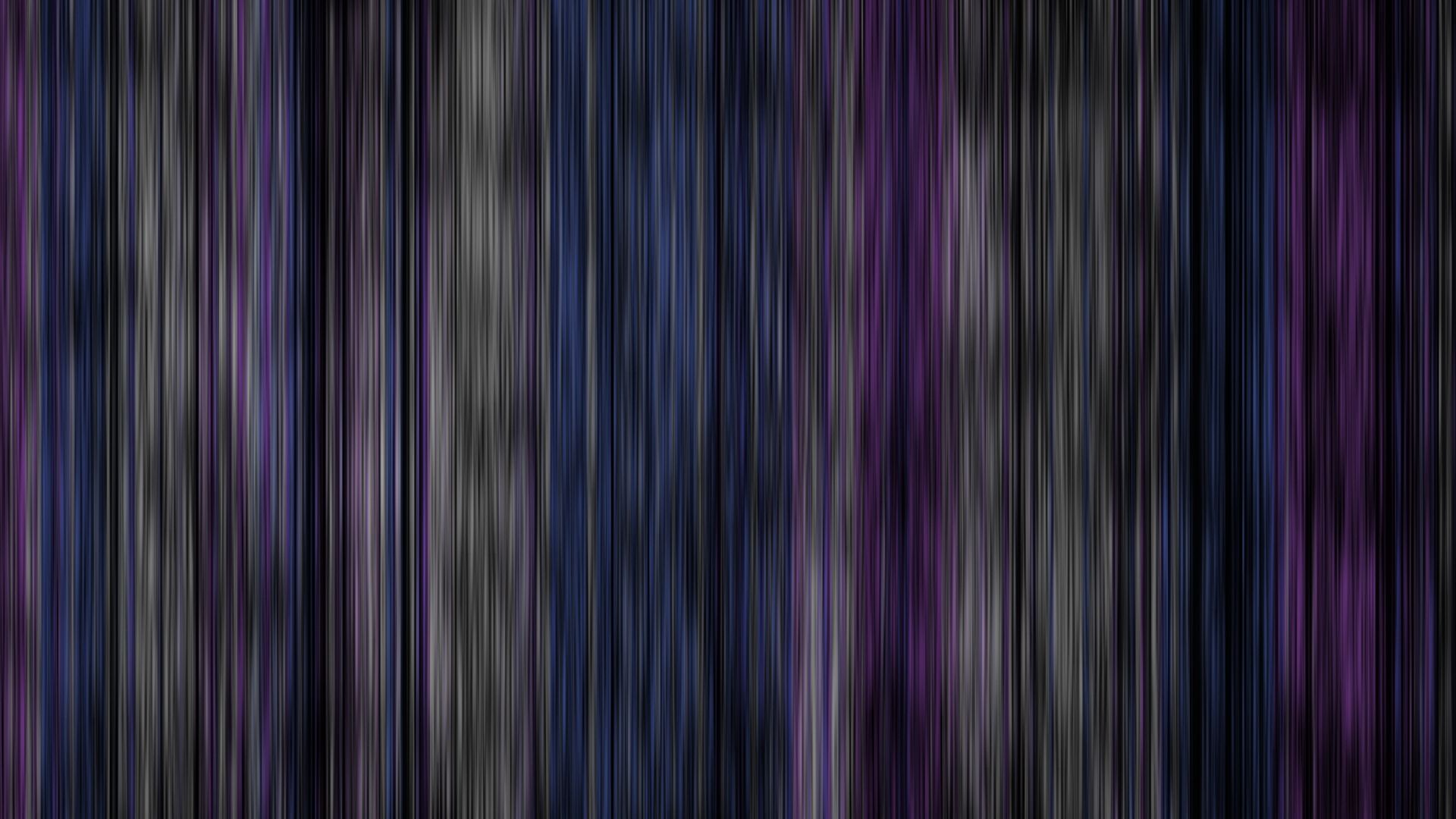
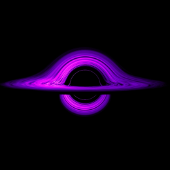
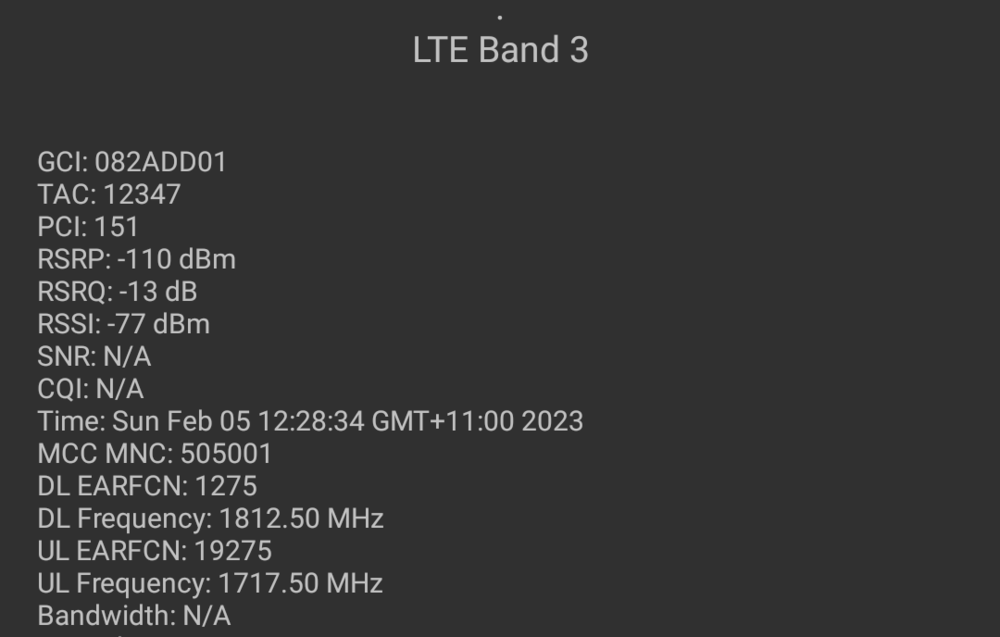
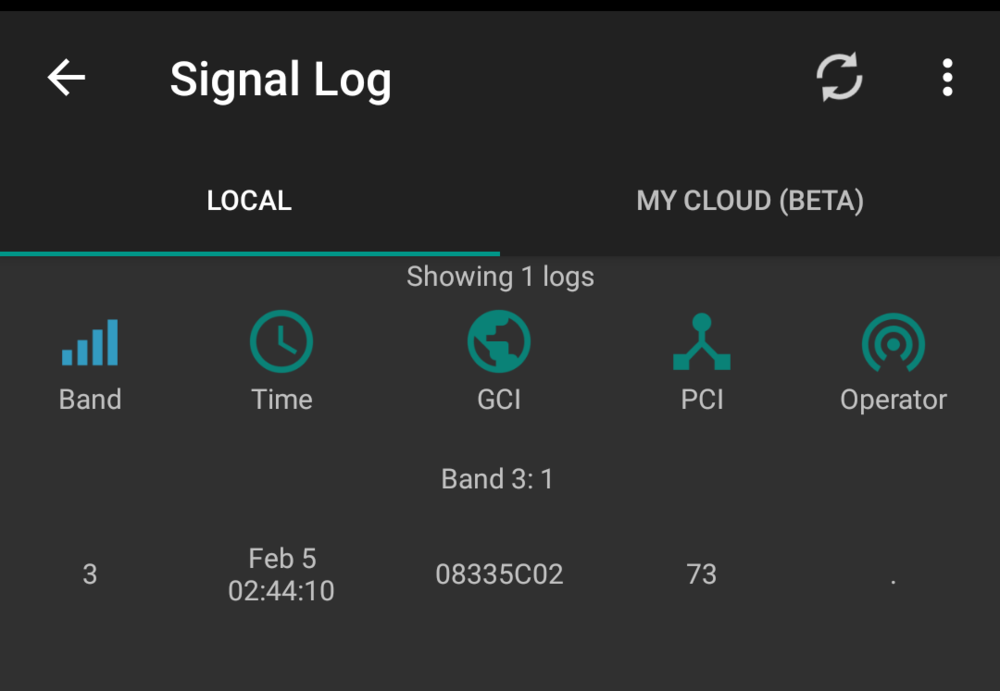
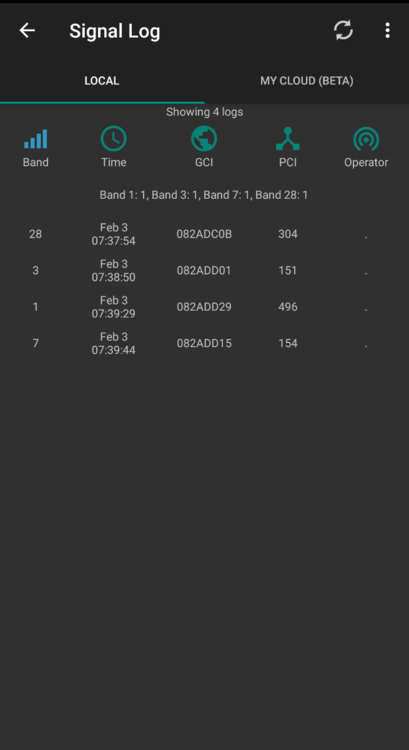
Move community and resources to slions.net?
in General Discussion
Posted
Could it possibly be easier to use the XDA page instead?