
JJB
-
Content Count
34 -
Joined
-
Last visited
-
Days Won
3
Posts posted by JJB
-
-
Fairphone similar to FxTec also offers several OS for your device (and they preinstall for you). The surprising part is how easy it is do disassemble the whole thing as it was meant to do so.
In the end Fairphone is what Pro 1X should be, just missing the keyboard.And it has this really big screen. Maybe we should ask them to add a slider too. 🤔
-
 1
1
-
-
And don't say sliders are out of fashion. They are ahead of time. People just don't know yet 😉
-
 3
3
-
 1
1
-
-
On 7/19/2024 at 1:21 PM, Rth said:
I send yesterday a request because my FXTEC 1 plus was not starting (empty battery).
I received the cellphone one week ago.
Today i received an email with the hint to recharge the phone with a rubber band (it worked!), and my question for the spare screen and the spare battery i ordered was also answered: After all devices are shipped.
Just like a real company!
Very sad the Phone is now already out of fashion.
Hopefully there will be a new try to make a real state of the art slider again... call me insane, but i will order again!Same to me, just received it few weeks ago. Also had this battery drain issue solved with the entry:
With the support of some members like @EskeRahn and @Hook I was able to establish a new ROM (they are delivered with stock android no matter what you ordered) without utilizing Google and made the installation using an old Windows 7 (offline):
It was quite some effort getting though all of that and the phone is already showing signs of defect (USB plug loose).
But anyway. I did wait for this phone so long and I love the slider idea.
If there would be a Pro 2X I would right away order it.
The backing thought is pretty easy:
If you want something special, you know its not casual and simple and there will be downsides. But you accept them as you want that for a specific reason and that's worth something, right ?
That's not insane I guess, just passionate.Fortunately, it seems they are finally on track with delivering lately as the IGG comments contain a lot of happy messages on receiving devices lately.
And people stopped constantly flaming FxTec on IGG finally.
Btw. (no commercial, I swear) if you are in alternative phones, repairable phones, Google free phones, data secure phones or just green/organic/recycling phones, the fairphone idea is also worth a try. Got one for my wife. She's pretty happy with it and it it's quite handy on customizing too.
Still I would go the hard way for a Pro 2X again 😆.-
 4
4
-
-
Hello there,
recently got my new Pro 1X, but trying to load it I sensed the USB plug to be loose.
While moving it slightly it was rattling inside the phone.
I am not sure. As the USB module is separate, does this refer to a not so perfect clamped/glued module or might the screw or even the connection on the conductor board be broken ?I once experienced something similar on a graphics card, where the plug was loose as its screw was broken from the board. After some time of rattling the soldering of the plug broke and it was doomed.
Does anybody have an idea on that ?
Or maybe have a close picture of the phone inside or the module to get an idea ?Thanks for answering.
-
 1
1
-
-
Next up I will check that F-Droid stuff and app stores 😅
-
 1
1
-
-
Thanks guys for your support.
Those last days were exhausting. Wouldn't make it without you.
-
 2
2
-
 1
1
-
-
What worked for me now:
- Installing adb and fastboot (partially as no FxTec USB Drivers available)
https://wiki.lineageos.org/adb_fastboot_guide
- ADB driver install (probably no effect)
https://adb.clockworkmod.com/
- Reboot into bootloader mode
With the device powered off, hold Volume Down + Power
Enter recovera with Volume Up + Power
- Enable offline charging
fastboot oem enable-charger-screen
fastboot oem off-mode-charge 1
fastboot reboot
- Unlocking the bootloader (skipped as already by default)
fastboot flashing unlock
- Flashing additional partitions
additional partitions to be flashed for recovery to work properly
fastboot flash dtbo dtbo.img
- Installing Lineage Recovery using fastboot
Other recoveries may not work for installation or updates.
fastboot flash recovery recovery.img
- Installing LineageOS from recovery
Factory Reset, then Format data / factory reset and continue with the formatting process
adb -d sideload filename.zip
- Installing Add-Ons (skipped as no GApps added)
Apply Update
Apply from ADB
adb -d sideload filename.zip (for all packages)
- Reboot system nowUsing Pro1X shipped with Stock Android connected to Win7 and Win10.
-
 1
1
-
 2
2
-
-
For my case it looked like a drivers issue, as those manual additions did not seem to work well.
If the devices register and install themselves, things seem a bit more smooth.
-
 1
1
-
-
Used a Win 10 tablet now. Pluging in the device shows the Qx1050 in device manager instantly, no need for driver updates.
Copied files and linked path, run "adb devices" command and everything seem working.
Sideload passed on the second attempt as on the first one it told me the recovery file is corrupted and system cannot reboot anymore. But I just redid the wipe and install.
Gonna test now.
-
 2
2
-
-
Will check for more devices.
-
1 minute ago, EskeRahn said:
I had various issues when I got a new PC, and I posted them in here, but I forgot where, and also what driver I used, but i did 'something', it did not work out of the box as I recall it....
From an official side there is no support for FxTec: https://developer.android.com/studio/run/oem-usb
It might be that FxTec is similar to another manufacturer maybe.
-
It might be driver. But which to take ?
-
Just now, EskeRahn said:
BTW I do not use the -d option - I have no clue if that makes a difference
Tried with hub and without -d
no difference.
-
4 minutes ago, EskeRahn said:
I mean that the flashing is likely to fail on some connections. What is the error message you get from adb?
After you have flashed the recovery image with fastboot you need to boot into recovery mode, bootloader mode on the phone does not understand adb-commands directly
Here is the batch-file I use on windows for flashing:@ECHO off if %2.==. goto :EOF ECHO * Wait for boot to bootloader to finish (or do manually holding VolDown+Power) adb reboot bootloader pause echo * sending %~n1 fastboot --set-active=a fastboot flash boot %1 TimeOut 5 /nobreak>nul shift REM fastboot reboot recovery does not work, so do manually: ECHO * Roll down to "Recovery Mode" with VolDown, and press Power to select. :REPEAT ECHO * Await recovery boot. Select "Apply update", "Apply from ADB" for flash of ECHO * %~n1 pause ECHO * If prompted (shortly after 47%%) tap "yes" to "...Install anyway" adb sideload %1 TimeOut 5 /nobreak>nul shift if %1.==. goto :NORM ECHO * Back to main menu, select Advanced, "Reboot to recovery". goto :REPEAT :NORM ECHO * Back from the main menu, select Reboot. ECHO **DONE** Should now boot into the new rom
It looks like this: -
3 minutes ago, EskeRahn said:
Also remember that both ports and cables can be problematic with fastboot on newer PC's
For me going through a hub helped connecting (It is still USB3.0, but something is different from when connecting directly, i guest that even a Thunderbolt hub, adds a tiny extra delay in the communication, and that helps getting fastboot working.You mean if I change something on the physical connection it might support the ADB commandos ?
-
2 hours ago, Hook said:
No you need to start with step 4. At the beginning of step 4, you are booted into the bootloader, where you can issue fastboot commands from the PC. You then use the command to flash dtbo.img (step 4) followed by the fastboot command to flash recovery.img (Step 5). As long as you stay connected in fastboot mode, you don't need to reboot to bootloader during these two steps. At the end of step 5, you can use the bootloader menu on the phone to reboot to recovery. Then you are ready for step 6. When you are in the Lineage recovery is when you can use adb commands.
Everything works fine until I try to sideload. ADB commands are not accepted.
-
I see, so I need to start with step 6 ?
And should I skip:
fastboot flash recovery recovery.img
though they tell me other recoveries may not work for installation or updates ?
Or is the placed stock recovery already similar with the one meant for lineageOS ?And what about the installation command ?
It is a adb command also:adb -d sideload filename.zip
"Fastboot device" at least seems to answer with an ID.
-
So I am in the right place/state sending the right commands ?
Sorry for asking so silly, but I'm kinda lost in translation. I'm no native English speaker.I thought all these installation instructions are ready to use, the images are ready to use and it refers windows systems.
Currently it looks like Windows (in my case Win7) is not a good place to try connect to android systems.
So what chance do I have to get Lineage onto my phone finally ?
-
The target system actively refused connection:

But the antivirus and firewall are all shut down.The Device shows a screen telling:
"Press volume key to select..."
and
"FastBoot Mode" in red letters.I am in the right place, am I ?
And what did you mean ? Is it a matter of Windows not being able to put images on android devices ?
-
I see, volume up not down. Worked now.
Can see bootloader screen.But still "adb devices" won't work.
Also fastboot commands won't react.I have a Win 7 x64 here.
Is it incompatible to the adb data loaded from https://wiki.lineageos.org/adb_fastboot_guide ?
Do I need the complete Android studio instead ? -
9 hours ago, Kilrah said:
As mentioned you must accept the terms (doesn't matter, you're offline anyway...) to continue. Then you're asked for login that you can skip.
Installed that drivers, no difference.
Accepting Google services and singing contracts with dark emperor leads me to the UI finally. Activated USB debugging and developer mode.
Tried to do that fastboot thing. See black screen with a robot mentioned above.
-
9 hours ago, claude0001 said:
As far as remember, you do have to "accept" the Google terms, even if you skip connecting the device to a Google account. That's probably because the Google Services are already installed in the Stock ROM, whether you want to use them or not. It's been a long time for me though ...
That being said, the only point with enabling USB debugging in Stock Android is to trigger that initial reboot to the bootloader, which you can indeed also just do manually with the "Volume Dn + Power" combo.
While there really is no special trick about it, let me try a step-by-step:
- Power off the device.
- In powered-off state, press and keep holding "Volume Down".
- Long press the power button to start the device, still keeping Volume Down pressed.
- Keep "Volume Down" pressed until the bootloader screen appears.
Concerning adb and fastboot: I unfortunately have always only run the tools from a Linux PC (that being the natural environment for building Android), where installing them is trivial. The requirement for that USB driver is specific to Windows, so I unfortunately cannot help much there. However, afaik (and as @Kilrah wrote several times) there is nothing specific to the Pro1-X there. That "Google OEM driver" simply enables some low-level serial communication with the phone that is standard across all Android devices.
This leads me to a black screen with a robot saying no command. Device seems frozen until it shuts off due to power save I guess.
"ADB devices" tells "deamon not running"
no adb.exe there to kill
"adb kill-server" tells deamon not running"
-
Rewriting my comment. Maybe I am not precise enough.
Hello,
I currently feel stuck with:
- Cannot login without Google account
(it keeps me looping like forever between start page and Google login, there is no skip button, there is only "accept Google Services" even if WIFI is blocked for that MAC address specifically)
- Cannot start bootloader with Power + Volume down
(Maybe I am doing this wrong, seen something about having the right timing)
- Cannot enable developer options and USB debugging on device as login is not possible
(as this is part of the installation instructions I don't want to skip it, but how to do as I am not "in" the device)
- Cannot find USB Drivers
(the mentioned page refers to OEM USB driver which do NOT include Pro1X or FxTec, can't find the mentioned generic driver and the Google USB Driver is meant for Google devices like Nexus, Pixel etc.)Hope that's more precise now.
Any ideas ?
Following https://wiki.lineageos.org/adb_fastboot_guide and https://wiki.lineageos.org/devices/pro1x/install/ now seems a bit difficult.
-



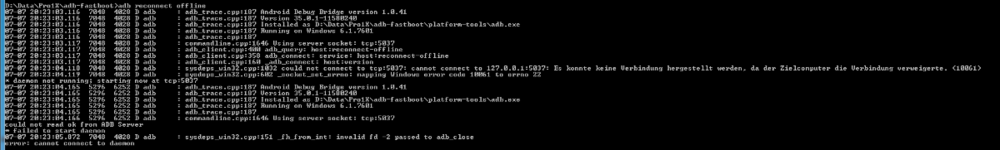
USB plug loose/rattling, is that common ?
in Support
Posted
Thanx.
Looks like the plug is solded only and it wouldn't make too much noises if the plug was torn of itself. Guess the board itself is loose.
Those wholes look like it's screwed to the frame.
Any chance those screws where torn of the thread ?
Unfortunately the disassemble video does not supply too much detailed looks into the inside.