
zegoo
-
Content Count
15 -
Joined
-
Last visited
Posts posted by zegoo
-
-
2 hours ago, ralpholzer said:
Only working thing:
The Terminal
😁😂
-
There's nothing worse than a cell phone that can't receive or send calls because it's crap!
So to solve the same problem as yours, I don't use this crappy phone as my usual phone. 😉
-
Weird. I'm also using Magisk to flash. But i'm flashing the magisk patched file by using fastboot.
-
-
@Aeong, to get into the fastboot mode, the way i used is adb -d reboot bootloader from cmd, with the right drivers of course.
Faster, easy and no more frustration when trying to access fastboot mode with buttons.
-
 1
1
-
-
20 minutes ago, Hook said:
One clarification. Under what conditions is this happening? When you run the script? When you are using the script editor? When you are using anything in Termux? Or is this something that is happening everywhere, whenever you type on the keyboard?
I don't have any good answers, btw, but I would think anyone with answers would need to know that.
@Hook, It was when i tried to save a file in nano with Ctrl+x. IDK why it happens but i have to full exit Termux to recover a working environment. In others Apps, there were not any issue with the Keyboard. So i decided to reinstall Termux from scratch. And, or now, to double char anymore. Wait & See.
Edit: This issue is back. I must exit Termux and clear the cache to get back my keyboard working with Termux as before. Very strange.
-
 1
1
-
-
Do you know why when I type one character, two are displayed?
I'm trying to script a simple function to run with an alias to read /sys/class/leds/button-backlight/brightness and modify it to turn the keyboard on/off via Termux and all at once , my characters are doubled.😤Edit 1: Code 30 I think 🙄. I made a full reinstall Termux from F-Droid.
For those which could be interested i made that:
In my Home a script called toggle_keyboard_backlight.sh
#!/data/data/com.termux/files/usr/bin/bash
# toggle_keyboard_backlight.sh
# Read current value with su -c
current_brightness=$(su -c cat /sys/class/leds/button-backlight/brightness)# Switch between 0 and 255
if [ "$current_brightness" -eq "0" ]; then
su -c "echo 255 > /sys/class/leds/button-backlight/brightness"
else
su -c "echo 0 > /sys/class/leds/button-backlight/brightness"
fiAnd don't forget to chmod +x
And i had an alias in my bash.bashrc
alias kb='~/toggle_keyboard_backlight.sh'
And don't forget to 'source' it.
-
@EskeRahn, thanks for your reply. I saw this option and i would use Key Mapper (For example) to trigger (Left Ctrl + *) to switch Off/On the backlit when opened. No way for the moment. The only way i found (for now) is to set an Action via Nova Launcher to directly access in "Buttons" section. So i would like something more precise 😄
Edit: I will NOT ask to @Slion if something could be done.
@FlyingAntero, thanks for your reply too. I will take a look more deeply in Key Mapper cause i don't really what are the possibilities with it.
-
 1
1
-
-
Hi all.
A (dumb ?) question 🙄 ... Is there a Pro1x Shortcut keyboard to its backlit when openened ?
-
Finally, upgrade to LOS21 rooted with MindGapps. Very easy to do.
All is working fine ! The azerty layout provided directly on LOS21 is perfect ! No missed char ! Even AltGr access char available by the right yellow arrow key ! 😎👌
Next step ... Dual boot to try a Linux distro.
-
 4
4
-
-
@FlyingAntero Thanks ! Very interesting ! I'll will go directly under LOS21-MicroG. 🥳
I'll be back if needed ...
-
 1
1
-
-
@Kilrah Thanks for your reply. On Android 11 Stock, all my keyboard keys are working except for that:
In French (Azerty Layout), the simple Quote (') is very important. I would a Quote and i got a Coma. And on Row 2, ¨ character with the Yellow Arrow is missing too. But this is not the priority. 😁
And the Pipe (|) character is missing. So i need it too. ☹️
@FlyingAntero, thanks too for your reply. So, you wrote "You cannot modify kcm files without root" but i wrote first that "I have a Pro1X rooted under A11".
And regarding FinQwerty, that should be a great idea i deeply looked already but there is no Azerty Layout on FinQwerty kcm Repo. And i don't know how to upload a kcm file i could make by myself (This is not very hard to do ...).
So, regarding LineageOS 21, i took a look into LineageOS-21 Fxtec_Pro1-X.kcm GitHub Repo, only one qwerty layout. 😔
I could make the right azerty kcm file by myself and also configuring the following file to right match with the kcm made but in don"t know how to build a personnal LOS21. 🤔
@EskeRahn, thanks too for you reply. As i wrote below, FinQwerty would be nice but even if it is open source, i don't have skills to build a FinQwerty apk with my azerty kcm file. I don't know what is the process to get more layouts working for this app. I can make the right kcm file but how to upload it ? 🤔
-
4 hours ago, Aeong said:
If you use a button remapping app like Button Mapper, it will mess up your keyboard layout. Try uninstalling that app.
Hi and thanks @Aeong but i don't have an app such as Button Mapper. I just need to know what is and where is the kcm file which could be in charge of keychars mapping to modify it if it could be.
I searched deeply into /system/usr/keychars but nothing regarding the azerty layout.
-
Hi all
I have a Pro1X rooted under A11 on azerty layout on my physical keyboard and i have some issues when tapping some keys.
when I want to type the apostrophe, I get the comma. And when I type the comma, I get the comma.
Does anyone know how to correct the problem?
Can we access the responsible file and modify it or is this managed by the kernel?
Also, how to type the pipe character | ?Other questions:
I plan to go under LOS with MicroG. Does anyone know if the AZERTY keyboard will have the same issues and if FM Radio is supported under LOS21 as on A11?Thanks

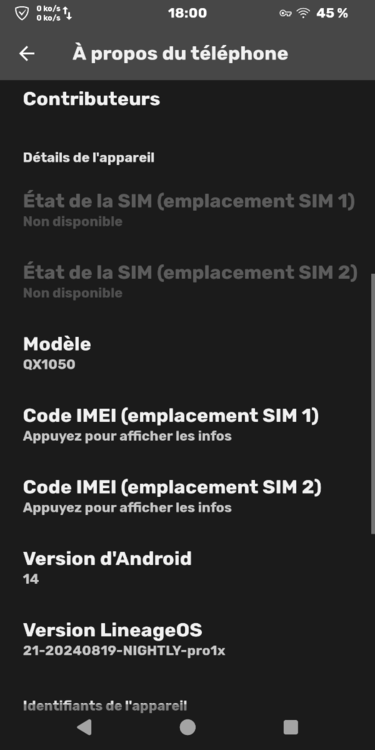
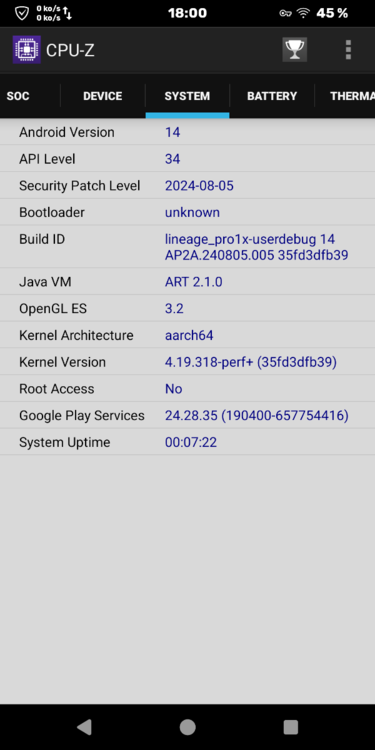
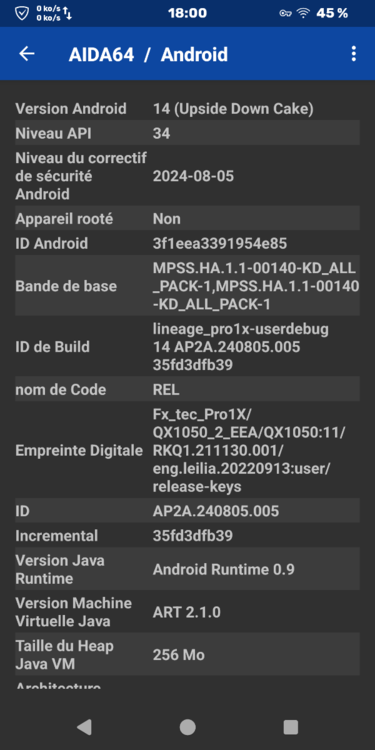
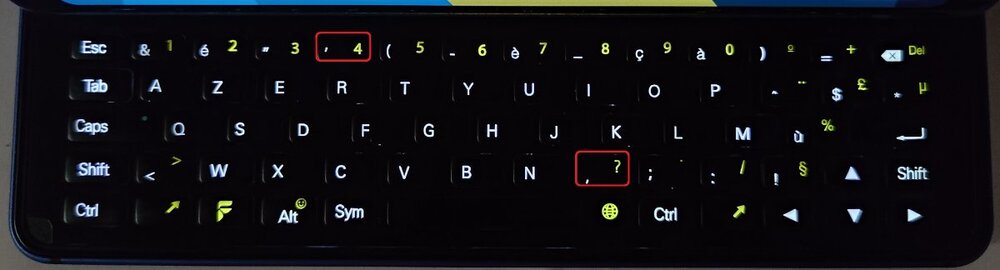
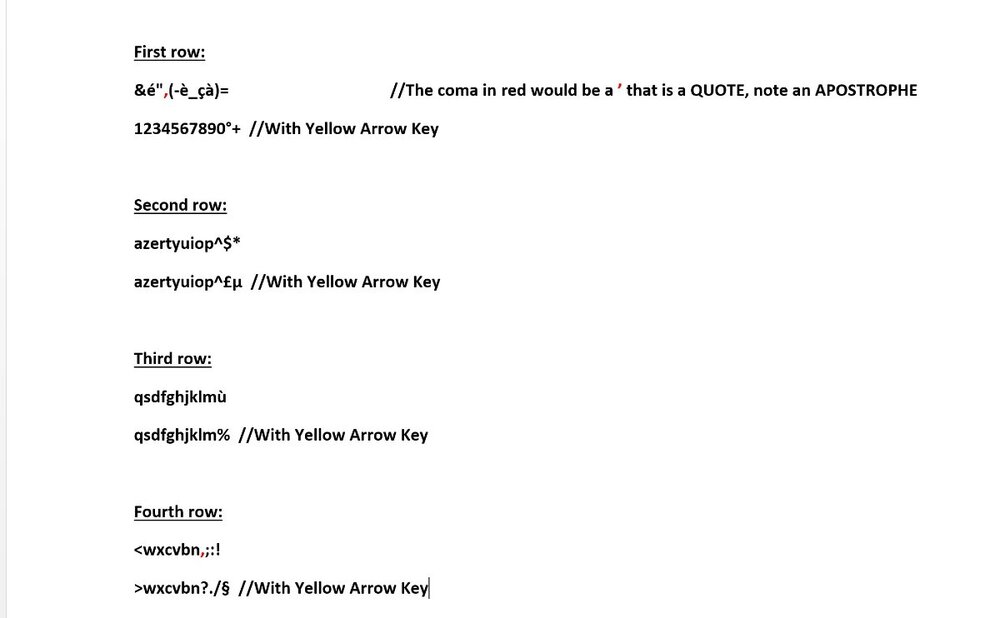
Droidian released for Pro1 and Pro1-X
in General Discussion
Posted
Should it be coming from rights issues ?
As if you could not write somewhere needed by apps...
WhiteList xml files ?