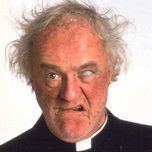Loader009
Members-
Content Count
11 -
Joined
-
Last visited
-
@acoppens there you go http://pro1.hidingin.space/NanoDroid-patcher-SaR_ONLY-22.6.20200208.zip please do not distribute this file. It is a dirty patch, without any checks of my changes (and I didn't tidy up the changed code because I don't want to set up my Pro1 again). All credits goes to Christopher Bratusek from nanolx.org. I just found bug and made an unclean fix, which only works for SaR devices. Be aware, first flash your ROM (lineage), then reboot into recovery (very important), then you can flash NanoDroid. The NanoDroid SetupWizard configuration should not be stor
-
Got it working, there is a bug in the patcher-script, not taking SaR into account. I'll provide the patcher tomorrow after work. Tag me if I forget it.
-
Sorry, I give it up for now to build TWRP. The structure has completely changed, I don't know if msm8998_common is now needed at all, I removed it for now. Now I have tried to build but after some trial and errors I am stuck at this error: system/update_engine/Android.mk: error: update_engine_sideload (EXECUTABLES android-arm64) missing bootctrl.msm8998 (STATIC_LIBRARIES android-arm64) If I remove the bootctrl.msm8998 line from device.mk (which is probably a very bad idea) I get the following error: device/fxtec/pro1/init/init_fxtec_msm8998.cpp:47:10: fatal error: 'vendor
-
I've been working on that two weeks ago (didn't have time after that), I was still stuck at the building stage with caf sources. I'll try it this weekend without caf, maybe that's my issue.
-
I created another (bash-)script, modding the specific line in the recovery. I hope you like it: modbootimg Custom builds are available over my profile page -> My Profile - "About Me" tab
-
Perfect, @tdm, it worked. I had to modify your script though, it requires a dt file in line 11 and the filenames differ from what I get out of unpackbootimg (compiled from osm0sis' git).
-
@netman thx, I'll try it tomorrow after work. I used mkbootimg and unpackbootimg from osm0sis but for the ramdisk I used gzip and cpio. And I have no idea, which algorithm I have to use for packing.
-
@acoppens, well... Good news: I did a custom build with the patches which are needed (signature spoofing). Bad news: I have to use @tdms recovery, in order to flash NanoDroid because I have to remount,rw the /system_root/ folder. Then NanoDroid can be flashed. @tdm I could unpack/repack the bootimage and I think I was able to modify the ramdisk/recovery. Though, it didn't boot, so I must've done something wrong. (Probably with some packing argument.)
-
That might be the easiest, but I still have to find out, with which tool I can unpack/repack it. This would take quite some time. I used mgrep to find any ro.adb.secure entry, only found: ./build/make/core/main.mk:284: ADDITIONAL_DEFAULT_PROPERTIES += ro.adb.secure=1 ./vendor/lineage/config/common.mk:31:PRODUCT_SYSTEM_DEFAULT_PROPERTIES += ro.adb.secure=0 ./vendor/lineage/config/common.mk:34:PRODUCT_SYSTEM_DEFAULT_PROPERTIES += ro.adb.secure=1 The first one is only applied if I do a -user build. The third one though is only applied if it is not an -eng build. This might be
-
Please explain, how to disable adb authentication in recovery. I tried it several times with: PRODUCT_PROPERTY_OVERRIDES += \ ro.adb.secure=0 put into device/fxtec/pro1/device.mk but with no avail. I can also search for some guide myself, I just need some keywords.
-
Stereo speakers, left and right are transposed. I guess this is an easy one. Build: QX1000_EEA_20200106110245