
SCΛRECROW
-
Content Count
36 -
Joined
-
Last visited
-
Days Won
1
Posts posted by SCΛRECROW
-
-
31 minutes ago, SCΛRECROW said:
I'll give it a shot since my Pro1 is no longer my daily driver, no promises to when I'll get around to it though.
Think this one might be dead in the water for SD835.
Would have been fun to try, but no audio, wifi or cellular kills it for me: https://wiki.renegade-project.cn/en/state
As an aside, W10 22H2 going forward has dropped support for ARMv8 as well.
-
 2
2
-
-
I'll give it a shot since my Pro1 is no longer my daily driver, no promises to when I'll get around to it though.
-
Was about to say I haven't noticed it since Aug 18, but the issue reoccurred today...
-
Follow up: it happened again, this time after using dumb chargers only, also LOS18.1. Battery was below 50%. I'll start recording battery % and uptime before each charge to see if there's a pattern.
-
 1
1
-
-
Managed to find some time to re-glue the screen with B-7000, which works nicely. Left the phone under a stack of books overnight and just rubbed the overflowed glue residue off with my fingers.
Also, I forgot who had the idea of adding a diffuser to the notification LED window, but thank you. I added a bit of magic tape to it and it's a much better look now.
-
 2
2
-
-
Can say that the same thing happened to me twice in the past week. Only happened after I used a USB-C PD charger, hasn't happened again when using "dumb" chargers in the past 3 days. Kind of tempted to say it's a software issue. 🤷♂️
Will keep an eye on it.
-
 1
1
-
-
5 hours ago, AnnieC said:
It seems I have a similar issue, I might have to do the same. Also charging only works if the cable is at a certain angle.
That might be a loose flex connector, provided that the USB cable isn't damaged. For the record, my device didn't have any issues charging with the cable at different angles.
-
16 hours ago, EskeRahn said:
@tomthegeekand @SCΛRECROW. Maybe a silly question, but did you remove all residues of the old strip and put the new adhesive strips the same places? It could be hat you are supposed to cut it to fit?
Yes, indeed, removed the old strip and cleaned the frame with isopropyl alcohol before applying the new adhesive tape, which was also cut to size.
1 hour ago, VaZso said:Sometimes there is another glue comes with a display (maybe B-7000 for example), it seems to hold it good enough.
Thanks for the tip, I'll give the B-7000 glue a shot.
-
 1
1
-
-
52 minutes ago, tomthegeek said:
The issue has been fixed after installing the screen that arrived today. Ordered two so I have a spare. Pretty easy replacement, but I am having issues with the screen sticking. I used the 3m strips all the way around but doesn't seem to be working. Will leave some weight on it overnight.
I'm having the same problem, used the 3M tape, left it under a couple of heavy books for 2 days but one corner is still popping up.
-
 1
1
-
 1
1
-
-
Got aliexpress replacement display and replaced the faulty one successfully. Can confirm, no more ghost touches. Such a relief to get the keyboard back.
-
 3
3
-
-
20 hours ago, Hook said:
So it's basically a digitizer problem (well, what else would it be).
I see a lot of damaged devices at work and I've never come across a digitiser fault without the display or glass substrate being damaged. But as they say, there's a first time for everything.
I'd be interested in knowing the frequency of this type of damage in phones with curved screens vs flat screens vs the Pro1.
-
 1
1
-
-
So I contacted support, who are saying that they've investigated this type of failure and they've determined it's caused by some sort of impact that has damaged the touch layer, but not the OLED layer. As such, it's not covered under warranty...I'm not going to argue the point because I can't prove what caused the malfunction either way. Annoying, but that's life I guess.
I've migrated to using my spare phone because the random touch inputs are making my Pro1 unusable. ☹️
In any case, I've ordered 2 replacement displays from aliexpress, which are cheaper than the complete display assembly and should arrive way before fxtec can ship out the part.
I hope that any planned Pro2 has a flat display which is less susceptible to damage and easier to protect.
-
 2
2
-
-
On 6/22/2021 at 1:07 PM, Hook said:
Same age as mine (which got fixed by FxTec last January).
Has yours been ok since last January?
-
 1
1
-
-
7 hours ago, Slion said:
How long have your been using your Pro1 for?
Had mine since mid-December 2019.
-
 1
1
-
 1
1
-
-
Another one to add to the list. Mine started doing the same thing today, exact same symptoms.
@vvv How's your aliexpress replacement screen doing?
-
 3
3
-
-
Should have stayed on LOS17....Storage Access Framework/Scoped Storage is a pain
Edit: Everything else works as expected though, so there's that I guess.
-
The researchers specifically mention MSM8998 which is the Snapdragon 835.
https://research.checkpoint.com/2021/security-probe-of-qualcomm-msm/
-
 2
2
-
 1
1
-
-
7 hours ago, suicidal_orange said:
The camera looks really cool (it's not actually any use to me) but that would require stock android, right?
Yeah, no way to OEM unlock these phones. IIRC there was temp root at one point, but it got patched out pretty quickly. Haven't looked into development for these phones in a long time.
-
https://www.catphones.com/en-au/cat-s60-smartphone/
I had a CAT S60 few years ago, a fairly typical ruggedised phone with mid-range spec, but with a FLIR thermal "Predator vision" camera and hardware navigation bar buttons!
It was a colossal brick of a phone. but the thermal camera was very useful for work and around the house....considering getting an addon FLIR camera for my Pro1.
Would probably be rocking an S62 Pro if the Pro1 didn't exist.
-
 1
1
-
-
A late update with my device suffering this issue...I fixed it after tightening a loose screw.
I dissembled my phone looking for any loose connectors, specifically the flex cable to the USB sub board, but the screw circled in red was loose with maybe 1mm of movement between the screwhead and PCB. (thanks to @gelraen.ua for the photo, I forgot to take photos haha)

The FCC teardown photo below shows some contacts on the underside of this PCB. So my theory - without knowledge of the schematics or circuit diagrams - is that a lack of contact against the metal midframe caused the Hall Effect sensor to malfunction.

I'm pleased to report that the problem is resolved and my phone is fully functional after tightening that single screw, no other connectors appeared to be loose. Also really happy with how repairable the design of the Pro1 is, would be even better if we could get a spare parts store.
Hopefully this info will be helpful to anyone else having this issue, but definitely RMA the phone if it's feasible. Shipping time between UK and Australia + RMA time would be too long for me, so I decided to take matters into my own hands.
-
 2
2
-
 5
5
-
-
I've been a sysadmin for 10 years.
-
17 hours ago, jamescarruthers said:
Thanks for the tip. This adds a button to show the app drawer which isn't really what I want. It is the swiping action up from those bottom icons (dock?) that would be nice to have in landscape as well as portrait.
Further evidence that Android is a disjointed mess but I will live with it for now! Thankfully I very rarely use the app drawer, but I needed it when my telephone icon was deleted from the dock during upgrade.
My apologies, I think that functionality existed in Nova running on Android 9 (LOS 16) but something messed it up in Android 10 (LOS 17).
3 hours ago, EskeRahn said:Is it just me, or are anyone else plagued by a series of spontaneous boots with 17.1? Even in complete idle on a desktop.
It is new for 17.1, I did not see this on 16.0. On this unit I did NOT do a wipe during the upgrade.Note that the AICP-Q, that is supposed to be rather similar, on another unit is NOT plagued by this.
No spontaneous reboots here and I did not wipe my phone either. It's been up for over 42 hours since the last (user initiated) reboot.
-
 1
1
-
-
15 hours ago, jamescarruthers said:
I seem to have lost the telephone icon on installation on LOS 17! Got it back but only after much hassle as I couldn't open the app drawer. With Nova you can only swipe up for the app drawer in portrait.
You can get the app drawer button back in Nova, I certainly have it. You'll need to add the button back as a widget:
- Long press an empty spot on the home screen
- Tap on widgets
- Tap and drag the Nova action shortcut (should be the first one) into the dock or where ever you want it
- Then tap on App drawer in the Nova Action menu
-
 2
2
-
1 hour ago, EvilDragon said:
As I have some apps that need root:
Has anyone tried rooting 17.1? If yes, how did you do that?
I installed Magisk through the Custom Recovery method for root, find instructions here: https://topjohnwu.github.io/Magisk/install.html

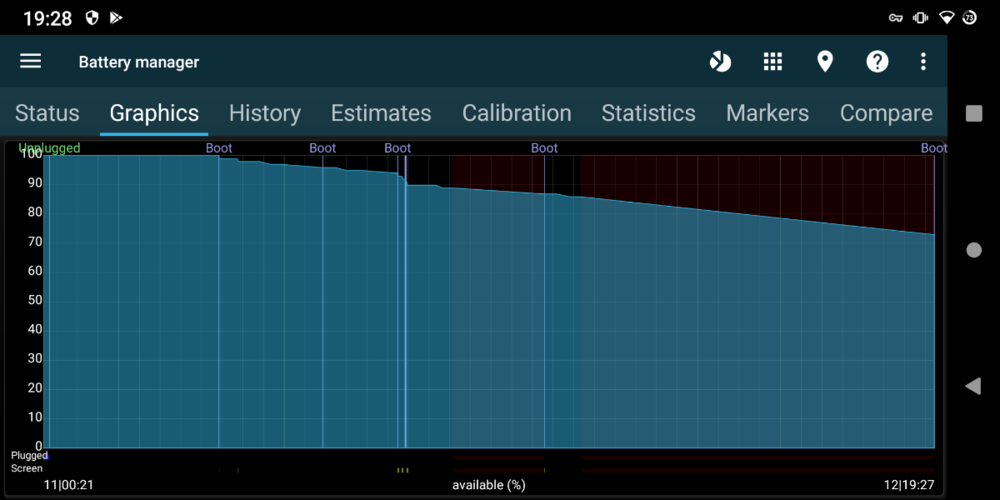
Selling Pro1or Pro1x. Please no requests for devices, only post if you have one to sell yourself.
in General Discussion
Posted · Edited by SCΛRECROW
Sold!
Phone is now sold.
Used Original F(x)tec Pro¹ (SD835) for sale with spare parts, includes:Pro1 Phone running LineageOS 20 (Android 13) with original pouchReplacement screen + repair toolsReplacement display backing plateReplacement USB-C boardFully functional, just no longer needed. Some scratches and scuffs on rear of phone. Small black screen bleed blob in lower right corner of screen. Bonus Core i7 sticker to confuse people. 😋Full disclosure: screen has been replaced due to fault, but there is some lifting at edges where adhesive isn't sticking properly. Phone has also been disassembled for cleaning / troubleshooting issues.Asking $800AUD + shipping ONOWill ship worldwide from Australia via AusPost or your carrier or choice.More photos, details and shipping quotes available via PM.I'll be back if there's ever a Pro² with a flat display.