-
Content Count
5,943 -
Joined
-
Last visited
-
Days Won
407
Posts posted by EskeRahn
-
-
21 hours ago, CornholioGSM said:
...but question is still
I am only one with this problem with Android Auto?
I think we are very few users left here, so would be pure luck if some with the same problem spotted your post...
-
16 hours ago, CornholioGSM said:
I am now on latest LOS and android auto version 15.8.15404.
Have you tried going back to 22.1? I would not be surprised if there are more regressions with 22.2...
-
10 hours ago, paul said:
Do we have the kernel sources for pro1?
As I understood it one of the reasons for the Pro1X sort of 'reinventing the wheel' was that those that swindled FxTec where the ones with almost all the drawings and source code. I could be mistaken though.
-
(Still no 23.0 for Pro1, so likely not going to happen, and as 22.2 is borked use 22.1 or earlier)
-
 1
1
-
-
For me the answer where mechanic, a case.
I originally experimented with a classic protective case covering the bottom part, and that solved the fingerprint problems as you do not accidentally touch through a cut-out in the frame.
I shortly after switched to a flip case opening like a Japanese book.
We got an extremely long thread on cases where I posted multiple images years back.
Also made a post on by own blog here. The links to where I bought the many different base-models are most likely all long dead though. -
On 10/16/2025 at 10:55 AM, elvissteinjr said:
It may happen, but not within a few days if it does.
Ah thanks for the info!
I optimistically tried 22.2 again (20251011), still not working VoLTE not supported, 😠
(expecting the 23 I thought this might be the last 22.2, so wanted to test before 23)
So going back on 22.1 (20250405)- where VoLTE works ☺️
-
 1
1
-
 1
1
-
-
As LOS 23.0 is now available for the Pro1X (see this), we can expect it for the Pro1 as well in a few days. Will try it ASAP and report back, if it is as useful as 22.1 or as useless as 22.2.
-
It will wipe it, sorry.
-
Strange as it may sound, the connection of fastboot is more picky than adb.
Usually an older pc, a usb hub or a Linux OS seems to fix it. I primarily see the issues with Windows pc with an USB3 port.
I got the issue on mine too, but even a USB3 port on a thunderbolt docking works.
As an old tech guy it oozes of handshaking issues, that is a bug in the driver for Windows means it can not correctly handle if things goes too fast, and an usb2 port or a hub is enough overhead for handshaking to work...
-
 1
1
-
-
12 hours ago, CornholioGSM said:
I mean that it is for nothing to crying here 😞
Only way is write to lineage gitlab and wait for result 🙂
I previously tried to report a bug - and frankly I do not want to to try that again.
With neither calls on 4G nor multilingual keyboard working, and combined with ridiculous stamina, It is unusable as a daily driver for me anyway. for 22.1 it is only the keyboard that is messed up. And has been since perhaps 20.1 or even older.So more reporting the state here so others do not waste their time with it, than actually expecting anyone that can fix it to read it here,
-
 1
1
-
-
I optimistically tried 22.2 again (20250913), still not working VoLTE not supported, 😠
So back on 22.1 - where VoLTE works ☺️
-
 2
2
-
-
On 8/21/2025 at 5:57 PM, Trained2Type said:
Thank you. Since this post and today, the fxtec.com site no longer allows me access to my order at all! This is a real shame because I cannot use a phone touch screen and really need a real QWERTY keyboard! I do not see how they can just ignore liabilities of unfulfilled orders. I plan to report to my state Attorney General's Office (when I get time!) just to document their malfeasance. They should declare bankruptcy, or have to community file a class-action lawsuit. OK my $900 is gone, but . . .
I wish I had an answer for you for what is going on. I have no idea on how the legal construction/status is, and if any assets are left at all. The fxtec site has for long just redirected to some 'placeholder'-page, but some deep links (including this community) is still kept alive (AFAIK). I have no idea who is paying for them staying alive. I'm not sure if it was this thread or another, but a year or two back, some dug up info on the company from some official British site, and the company was still alive back then.
-
 2
2
-
-
AFAIK stuff like flex-cables are custom, so highly unlikely to find. Best chance is to find a specimen with another bug and cannibalise it for the needed parts.
-
 1
1
-
-
There can be some apps that will not work on Lineage - or rather the problem is not really lineage, but that they expect the phone to be locked, to reduce the risk of malware stealing your login.
-
Spotted a more important bug that could be related with the battery waste as we discussed earlier.
With the same sim in the same phone at the same location, and set for LTE only, here VoLTE works just fine on 22.1, but not at all on 22.2.
So 22.2 CERTAINLY introduced some important bug in handling of carriers and bands (the sim is TDC in Denmark).-
 2
2
-
-
Due to the changes @Hook reported here, I tried upgrading to 22.2 (again).
Will edit this post in some hours with the result....
ADD: And it is completely USELESS!!! Went from 97% to 47% in short of 8 hours. (Idle overnight, as much as possible uninstalled/disabled,,,,)Will go back to 22.1, or maybe stock and just forget aboutLineageOS, that (like the AICP project) seems to have F.. itself up to a useless state...
Went back to 22.1, though over four months old still much newer than Android 9 in stock....,-
 1
1
-
 1
1
-
-
I would guess your best chance is to get a faulty unit on e.g. ebay.
Note that the Pro1 and pro1x bottom parts are NOT 100%identical. They had to make some changes for the antenna they said somewhere a very long time ago.
It has been awfully quite from fxtec for a very long time, so my guess would be that an official new one is highly unlikely. -
On 7/28/2025 at 1:40 AM, agent008 said:
Which error did you get directly from the laptop. Timeout? I'm going to try with a dock or a hub tomorrow.
I have not tried for a very long time, I just tried to adb reboot fastboot on the one on 22.1 and got a variant of the menu I've never seen before

I can not remember what it used to fail with, maybe it was not until the flashing, OR something has been updated since last i tried....
On the one on stock the same command just reboots back into android. Booting into bootloader, it boots to android as soon as I attach a cable when in a direct port, but works fine in a port on the docking
-
 1
1
-
-
On 7/24/2025 at 1:31 PM, Onkel Otto said:
my Pro1 was emptying the battery to only 50%. Slight improvement, but still to much to use it during the day at work and so on.
Last night I had "Airplane Mode" on and Wifi on too. VoLTE (4G-Anrufe in the phone localized to a German UI) was on.
Could you please test if it make any difference over night, if you turn VoLTE temporarily OFF? Just to test if VoLTE is somehow part of the issue.
(I know turning VoLTE off will not be a solution, for carriers that shut down their 3G services. So just a test) -
11 minutes ago, Hook said:
Yes, I am able to browse (wifi turned off-- it is actually quite fast) and I was able to take a picture and then text it to my Pixel. The only thing not working at all are calls. It thinks it is calling, says it is calling, but there is no audio feedback for dialing or ringing. The phone part is dead. Don't know why. But, my battery drain is fine, wifi on or off.
Really weird.
OH just retested. VoLTE by this carrier now works! (TEST: selecting LTE as only band, restart, and do a call).
Does yours (clam to) do VoLTE? It could be interesting to turn it OFF/ON. If it for some odd reason relates to the battery bug.
@TeZtdevice do you have VoLTE ON or OFF?-
 1
1
-
-
The aeroplane mode could be worth a try. I might do it, but it will take a bit as I need to first assure that the problem is still there in normal mode. If I recall correctly I tested with mobile data OFF, so an interesting theory if it is related to the ability to make and receive calls.
@Hookcan you use mobile data for say browsing on yours, or is that broken too?
I understand SMS works. Does MMS?
Just to try to narrow down the parts that do NOT work on yours, as the bug must be related to one of those.
PS Note that my provider does NOT offer voice over LTE for this phone model (one of the silly carriers offering on whitelisted devices only)
(I did try with two different carriers here) -
If on stock, use FinQwerty by @Anssi Hannula you can find it in the normal android market.
to handle 1 and 7.
(It really is not a running app as such, but presents the right configuration files for the wanted layouts to system on boot, so we an choose them side be side with the normal ones)
PS Dansk og norsk layout er 99.9% identisk, Æ <-> Ø.-
 1
1
-
 1
1
-
-
2 hours ago, Onkel Otto said:
For me, this is really a mess, because I used the Pro1 as my so called "daily driver" for the past 2,5 years.
Just to be sure, you are on newest 22.2? So that means it is still borked?
-
Well it is a choice. They COULD have made the update system as a primary version and then a series of deltas. The flipside of that would be that any reinstalls or new installs would require to first load the old full and then maybe scores of updates, installing all in the same partition, and this could be slow. And it would add some extra complexity in generating and applying the deltas. It is much simpler to just have a source that builds a total, and then distribute that, despite the extra traffic, and slower installs than the delta could have given, if it started by making a copy of the running partition and then applied the delta.
-
 1
1
-



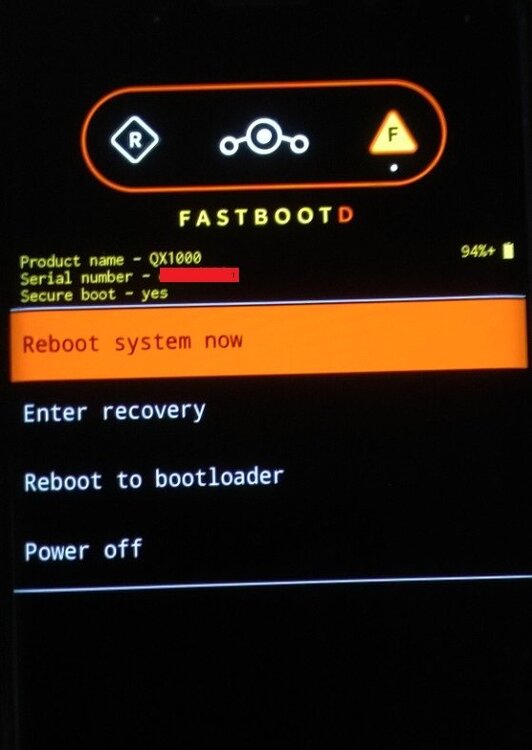
Selling Pro1or Pro1x. Please no requests for devices, only post if you have one to sell yourself.
in General Discussion
Posted
Optimistic pricing helder_alemao, I think you would be lucky to get half that, despite it being a vintage rarity by now...