
tdm
-
Content Count
801 -
Joined
-
Last visited
-
Days Won
84
Posts posted by tdm
-
-
A few folks on the discord server have been experimenting. In particular "kabouik" installed OpenJDK in a LXC container. I sent him the minecraft java files and pointed him to the lwjgl arm64 libs. He was able to get it running, but as mentioned, it is rather slow due to lack of GL.
So we have two working solutions but neither are accelerated.
In the meantime I've found android based minecraft launchers. So I'm not sure which is going to win out yet.
PS: this is not for me, it is for my oldest son. Apparently minecraft PE (bedrock) and minecraft java behave differently and he prefers the Java behavior.
-
 2
2
-
-
19 hours ago, marmistrz said:
what's the recommended version to flash as of now? Some December posts mention builds newer than 2020-11-02
The link in the OP is the latest.
-
 2
2
-
-
A bit OT but ... does Minecraft Java run on this? And if it does, how well does it run?
-
10 minutes ago, John Veness said:
Does the archiver thing deserve its own thread, do you think, or is it AICP-specifc?
It will get its own thread.
-
 4
4
-
 2
2
-
-
8 hours ago, TeZtdevice said:
Short update about the Progress-Level? 🙂
The archiver is making good progress. I got busy with "real" work the past couple weeks so it has slowed a bit. The following is working:
- backup and restore partitions and filesystems.
- standalone and client/server mode.
- all data is compressed and encrypted.
It still needs:
- incremental support.
- an android app.
- android selinux policies.
I'm working on incremental support now. Once that is done, I will publish the code and being using it for my own backups on my Linux servers. Currently I'm using a very old and probably rather niche solution named dar that I read about at some point several years ago and has served me well.
-
 1
1
-
 7
7
-
-
3 hours ago, benoitjeffrey said:
Hi @tdm
Is there any chance you would try to get AICP R working on our phones?
I prefer by far the AICP Rom but the non working volte give me more problem than I though as they started shutting down old antenna here and LOS 18 got it working so for now I'm there waiting
Absolutely. I tend to wait until release or close to it before I start playing with a new version. It just takes too much time and work to keep up with the changes before that point.
I'll keep an eye on Lineage and AICP to see when they get close to doing releases.
-
 4
4
-
-
7 hours ago, _DW_ said:
I think then this maybe a bug. @tdm do you think so?
I'm not really familiar with this popup.
-
6 hours ago, VaZso said:
USB debugging (for example using Wireshark) would be the best to tell what the real problem is.
Yes that's always an option. I can read a wireshark capture to see what is happening.
-
 2
2
-
-
4 hours ago, Jacob_S said:
Without your comment I guess I would have never found that setting, so thanks for that 🙂
Does anybody know, if there's also a setting somewhere to make other modifiers than Shift sticky? I would really like that for the yellow arrows.
There was an attempt to do sticky FN keys on Lineage gerrit but it wasn't done well. I would like to tie that to the keyboard sticky flag but don't know if that is easy to do. Or, I guess it could be another custom keyboard setting.
-
 2
2
-
 1
1
-
-
2 hours ago, Hook said:
@tdm A small request. Right now the logo key does nothing. Unless there is already a keyboard shortcut I don't know about, can you have the logo key be "Home"?
I tried doing it with that key mapper app, but just can't seem to figure out how to get keymapper working. That's my fault-- but it would be nice, since it is really the only mapping I care about, if it could be natively available.
The logo key is the shortcut key. For example logo+b starts a browser. I can look into making it remappable though.
-
6 minutes ago, EskeRahn said:
....I found a (by 2020 standards) small 1GB card, formatting does not ask about what format. It formats it as "vFat"
Typically (not always!) sdcards 64gb and larger are formatted exfat by the factory. I am not quite sure what format Android will use for sdcards, but it is most likely not exfat regardless of the size.
-
 1
1
-
-
Okay I figured out the problem with yesterday's build. I did not clean out my build tree from last time, and the Lineage guys changed the location of a file so I had two copies in the zip.
I've done a clean build and verified that it flashes and boots okay this time. New build, same link:
2b0478469b9f756f613f20549cee6b9f
Dec 7, 2020
... and please test exfat, my "big" sdcard is currently formatted ext4 so I haven't tried it yet.
-
 3
3
-
 3
3
-
-
3 hours ago, EskeRahn said:
Forgot that it is supposed to do incremental now, so flashed back to 20201130, and tried OTA, and it only presented me with a 720MB full package, so will manually flash it to 20201207.... 😒
Official lineage will never do incremental updates. It apparently takes too much storage on the back end. Don't ask me why they can't buy more drives when storage is so cheap today... the lineage directors just don't seem to care enough about users to make this experience better.
-
 3
3
-
-
4 minutes ago, EskeRahn said:
A new download gave same files, and a new flash with newest opengapps nano (20201205) give the same result. It is still on Q, so Wipe should not be needed, right?
Correct.
-
 1
1
-
-
I have a bit of a unique perspective as a developer that was given a device and also privileged to some extra chats with FxTec.
FxTec is a good company with good people and good intentions. They have worked very hard to deliver even though covid killed their ODM and almost killed them. They will do their best to get all orders filled, I'm sure of that.
That said, FxTec has awful communication practices. I truly feel for folks that pay good money and don't get any updates for weeks or months. And for folks that send their device in for repair then don't get any ETA or updates. That's got to be super frustrating.
Would I spend my money on a Pro1 if I didn't have one? I really don't know... I have a hard time supporting a company that can't communicate with customers effectively no matter how good their product. Hopefully those are just a few outliers and the majority of folks get better communication. But looking at their corporate communications, I am not so sure.
-
 5
5
-
 1
1
-
-
19 minutes ago, EskeRahn said:
The 20201206 seemed to flash smoothly. But it was over ten minutes in the boot state while displaying the animated aicp logo.... (I did not wipe, and flashed the same opengapps nano from 20201119)
So tried to restart it again - same result....
Reflashed - same result. Have downloaded newest opengaps, and will try again....ADD: Reflashed back to 20201114, and it rebooted normally within a minute.
Will try to download again, compare and flash the 20201206 againThanks I'll take a look.
-
24 minutes ago, MickH said:
I'm not on Linux. Winedoze 10 on both desktops and tablet, then Win 7 on 1 laptop and ZorinOS on another laptop.
I've tried with the Zorin laptop, which basically is another Ubuntu like distro, but there's so much messing about terminal that it was a bit over the top for my old brain.Hopefully I'll maybe hear something from FxTec some time next week.
Just out of interest though, my Pro 1 has a very low serial No. Would this probably have something to do with some hardware issues that would have been fixed in later models.Mine is a pre-release model. That shouldn't affect anything for EDL.
-
 2
2
-
-
EDIT: this build may not be good, flash at your own risk!
Alright the new build is up. Same link.
md5=4981e2547d288954d588d8ac4301e3f3
Build date: Dec 6, 2020
I've added exfat support, updated to the latest code, and I'm investigating why the file-based incremental updater (still!) won't work properly. This time it is selinux issues. Sigh.
-
 1
1
-
 4
4
-
-
@MickH silly question since you are on Linux ... have you ensured that nothing else is interfering with the USB port? ModemManager is a common culprit.
-
 1
1
-
 1
1
-
-
Another quick update...
My day job has been keeping me pretty busy, but I've made some progress. The archiver now builds and runs on Android, both in stand-alone and client/server mode. I have some more work to do before it is ready, but it's definitely progressing. Also, I still have to write a basic app for creating and managing backups and restores. I'd like to say this will be done in the next couple weeks, but I can't make any promises.
Additionally, I was reminded that neither stock nor Lineage support exfat. So I will add that into the kernel for my AICP builds before putting out an update. I hope to have that done within a week. After that, I am not sure how much I'll be updating AICP Q. All the developers, both Lineage and AICP, are focused on R now.
-
 6
6
-
-
11 hours ago, John Veness said:
@tdm Is the AICP discord the only place for bug reports and feature requests for AICP in general (i.e. not Pro1-specific)? I'm more used to something structured like github issues.
I honestly don't know. But I am on discord and the aicp server is active.
-
 2
2
-
 1
1
-
-
9 hours ago, MickH said:
It can be tricky to get right. Try opening the tool and the file, then plug in your phone when it is ready to flash.
Also EDL is sensitive to USB hardware. Try different ports. USB 2 is better than USB 3.
Good luck!
-
 2
2
-
 1
1
-
-
2 hours ago, Hook said:
Bump.
This may be just me. My Pro1 is currently almost useless because of ghost touches-- I can only get an hour or two after leaving it off a while before it returns to demon possession level (awaiting new display). But I would like to know if there is a keyboard shortcut that is supposed to wake up Pro1? Thanks.
Any key should wake the display, I think.
-
5 hours ago, pebert said:
This sounds very nice!
will there be any good way to schedule it?
A wish would be the possibility to backup remotely via SSH or eq. to a private linux server.
Yes, you will be able to schedule it. The app will allow you to schedule a daily backup.
The backup will be able to stream to a private server. Though it will not use ssh -- it will likely use https and a CGI script.
5 hours ago, pebert said:next question:
What does this [Custom keymap] setting do? And how to use it?
You may place a custom keymap file at "/data/system/keyboard/keymap". At boot, this file will be read and used to modify the physical keymap. This setting allows you to enable/disable reading the file at boot.
-
 2
2
-

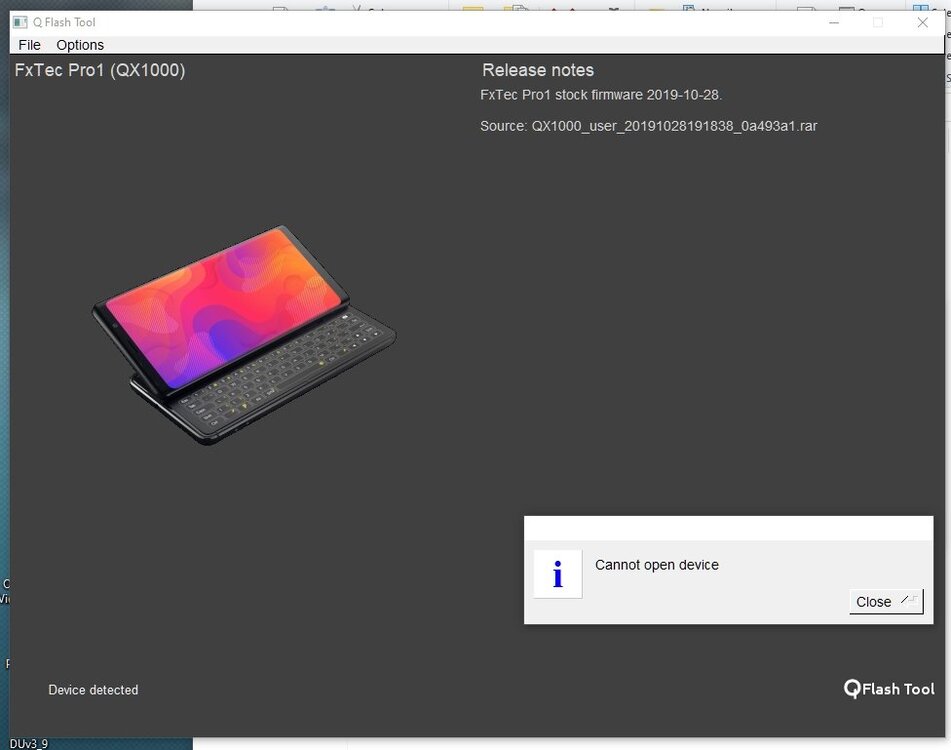
Team Win Recovery Project [TWRP]
in Pro1 - Thoughts & questions
Posted
I've been quite busy with other things lately. Why do you need it, and why won't the existing one (the one used for sailfish install) work?