
tdm
-
Content Count
801 -
Joined
-
Last visited
-
Days Won
84
Posts posted by tdm
-
-
32 minutes ago, xnyl said:
@tdm: I've looked around around the forums and on your github account and can't find sources for this rom. Was my search not good enough or is there some legal crap that prevents it from being published?
This is stock based. Sources are not available.
-
 1
1
-
-
Looking at a pic that I took yesterday on the rear camera in portrait mode. The EXIF data says rotation is "4", eg. bottom-left. If I remove the EXIF data, the image rotates +90 so that the top is shown on the right side. So it seems the physical camera sensor is mounted sideways. I can see how an app would generate a picture that is sideways, but I am confused how an app would generate a picture that is upside down. I'll have to look into this some more.
-
 4
4
-
 2
2
-
-
Use ungoogled stock?
-
 1
1
-
-
46 minutes ago, ming1 said:
I have the same issue on drivers'check app in stock. the camera app rotate also 180 degress.
it is a huge problem to capture the driver license.
Thanks for the report. So it's not a regression.
There are settings for camera angle correction. I'll play around with them.
-
 1
1
-
-
2 hours ago, Wheeljack said:
There's this one app by the Barmer health insurance, which has a function to scan documents via camera. Problem is, on the Pro1 the camera image is rotated 180 degrees, making aligning the documents to the viewfinder pretty challenging.
I've captured the moment where the app activates torch and camera. Maybe someone else here can figure out what this app does different from other camera apps that work properly.
Don't suppose you can tell if stock also has this issue?
-
9 hours ago, agent008 said:
Any way to debug in case it fails next time? I'd be happy to provide any logs or data for a better insight on the problem. Thanks
I doubt it. I think this happens when it fails to mount /data. And that likely happens before adb is working.
Also remember, if this happens again, you should be able to switch back to the working slot in fastboot.
-
 1
1
-
-
Don't know why ota would fail like that but you can always sideload to fix it.
The reason adb goes to 47% and stops is because Google expects about 210% data transfer over usb. Once to verify signature, once to install, plus some overhead. So the percent you see is scaled. But lineage recovery caches data and only transfers 100% exactly. So it gets to 47% and then stops while the ota is installed. Lineage adb shows a nice little ASCII spinner to let you know it's alive.
-
 6
6
-
-
13 minutes ago, GameboyRMH said:
Anyone know why exfat-formatted microSDs report as having an unsupported format? A kernel limitation, or this bug?
https://gitlab.com/LineageOS/issues/android/-/issues/1404
It is the pro¹ kernel. I need to add the exfat driver. Stock did not include it.
-
 1
1
-
-
55 minutes ago, EskeRahn said:
Thee first weeks after it went official we got weekly Monday builds. But not the last two Mondays.
I see a lot of pending stuff described here
https://download.lineageos.org/pro1/changes/Anyone knows what is preventing these from going 'live'?
Apparently there was an issue with the build server configuration.
https://buildkite.com/lineageos/android/builds/25787#2280946e-4537-4166-9eaa-79e9dbfb50d5
You can track all Lineage builds here:
https://buildkite.com/lineageos/android/builds
Note the nice pretty shade of red all the way down the page... 😄
-
 4
4
-
-
1 hour ago, mcdinner said:
Thanks to you tutorial I managed to build lineage for microg but I have a problem installing it with lineage recovery and sideload.
After confirming to install with failed signature verification I get an error.
Happens with test recovery from tdm, official recovery and with official build microg and my own one.
Any Ideas what to do?If you boot to the boot/recovery that you built (by using fastboot to flash it), you should have no signature issues with the package.
Just a guess, but perhaps the microg signature spoofing is getting in the way of the metadata signatures?
The easiest solution might be to fastboot flash your built images instead of using recovery to install them. You'll probably need boot, system, vbmeta, vendor. You can find them in out/target/product/pro1 under your build tree.
-
 1
1
-
 2
2
-
-
3 hours ago, Jordi said:
Since the begining, I installed AddonSu (I need this for some apps) and yesterday, I don't know why, I tried to install banking apps despite the fact that I don't hide the rooted status. And guess what, it worked!
Using these apps on the Fairphone2 with LineageOS 16.0 is impossible without hiding root (I do this with iSu), you immediately get a kick in the face.
So LineageOS installed on this device is a great blessing!
There is a kernel patch that automatically hides the "su" binary when it is not in use. So, as long as you disable root for apps in developer settings before launching your freedom-limiting app, it will not be able to detect it.
But. As mentioned, there are many other ways to detect a rooted/modified device.
-
 1
1
-
 2
2
-
-
1 hour ago, Breeze said:
I believe this is privacy guard. Try: "Settings->Privacy->Privacy Guard->Show notification"
-
49 minutes ago, Slion said:
It has not been tested on that OS and is most likely not working. Stock is using key events to broadcast keyboard status change instead of sensors. I'm assuming @tdm fixed that in LOS which is definitely the way to go but that's also breaking compatibility with apps developed for stocks.
If ever those changes make it to Stock I will adjust Fx Service to work with them which could make it work for LOS.
I'm hoping to get back my second Pro1 at some point in which case I could possibly try use LOS and port Fx Service. Don't hold your breath though.
It was probably modified, but I don't remember exactly how or why. But there's also the possibility that selinux is getting in the way.
-
 1
1
-
-
19 minutes ago, CornholioGSM said:
Soo installed and booted...but i have madded something wrong becase i dont have gapps ...maybe bad switched slot 🙂
That is easy to fix, just boot into recovery, flash gapps, wipe, and go again.
-
 1
1
-
 1
1
-
-
-
Okay got AEX working... please test and I'll toss up a thread later.
http://ota.nwwn.com/roms/aex/9.0/pro1/aosp_pro1-ota-9-test1.zip
EDIT: If you need a recovery to flash this with, my latest Lineage test recovery should work...
http://files.nwwn.com/android/pro1/lineage-16.0-pro1-test22-boot.img
-
 8
8
-
-
Looks like AICP and AOSPX both have the same FBE decrypt issue. I imagine that once I get this solved, both will boot and run fine.
-
 4
4
-
-
29 minutes ago, EvilDragon said:
Hm, I did this via sideload, and even with recovery reboot, it killed the gapps.
Didn't even know these nightlies can be updated via OTA (afair, OTA said there's no update available...?), but I'll try that next time.
I've flashed every test build and my own builds from the official sources. Every time I flash Lineage, reboot recovery, flash gapps, reboot into Android. And every time it works flawlessly. I don't know why it would not be working for you.
Once you flash the official Lineage build, you will be offered an OTA update each week. The OTA system will preserve your gapps. I have verified this myself, as have others.
-
2 hours ago, EvilDragon said:
Ha, thanks a lot! Both worked.
I tried top before - but didn't see anything special. But checking the log for crashes I could see that Android Auto was constantly crashing... removing and reinstalling it stopped the battery drain and made it work again.
Totally forgot about that as I didn't use my car since then 🙂
So yeah, it seems the update made all Google Apps crash. Is there a reason to prevent that?
Reinstalling the Google Apps each time wouldn't be an issue - but I need to redo the configurations each time as well, which is a bit annoying 🙂If you install via sideload, always remember to "reboot recovery" then flash gapps. Then it should be fine. If you try to boot without flashing gapps, then later flash it, all of the Google apps will crash and require re-install.
If you install via OTA, this should all Just Work.
-
 2
2
-
-
1 hour ago, nother said:
Hi when trying your tool i do get on my just lately received pro 1 the timedout error. Using Linux Mint 19 (Ubuntu 18.04.3).
Dmesg gives me following:
[274941.104041] usb 1-5.2.1: new high-speed USB device number 14 using xhci_hcd
[274941.247425] usb 1-5.2.1: New USB device found, idVendor=05c6, idProduct=9008, bcdDevice= 0.00
[274941.247426] usb 1-5.2.1: New USB device strings: Mfr=1, Product=2, SerialNumber=0
[274941.247427] usb 1-5.2.1: Product: QUSB__BULK
[274941.247428] usb 1-5.2.1: Manufacturer: Qualcomm CDMA Technologies MSM
[274941.248725] qcserial 1-5.2.1:1.0: Qualcomm USB modem converter detected
[274941.248769] usb 1-5.2.1: Qualcomm USB modem converter now attached to ttyUSB0
[274959.610943] qcserial ttyUSB0: usb_wwan_indat_callback: resubmit read urb failed. (-2)
[274959.610947] qcserial ttyUSB0: usb_wwan_indat_callback: resubmit read urb failed. (-2)
[274959.611096] qcserial ttyUSB0: Qualcomm USB modem converter now disconnected from ttyUSB0
[274959.611109] qcserial 1-5.2.1:1.0: device disconnected
[274960.111464] qcserial 1-5.2.1:1.0: Qualcomm USB modem converter detected
[274960.111591] usb 1-5.2.1: Qualcomm USB modem converter now attached to ttyUSB0So i suspect the usb_wwan_indat_callback: using the cable which was delivered with the pro1 to connect to USB3 (usb marked ss)
anything to be doen about it or any other idea how to either get factoryreset when booting to recoverymode just yields picture of dead robot saying no command.
1. If you have ModemManager running, stop it.
2. Understand that EDL is an "one shot" protocol. You must reset the device between tries.
3. EDL is very picky about USB hardware. If you cannot get it working after a few attempts, try:
3a. A different USB port.
3b. A different USB cable.
3c. With/without a USB hub.
3d. A different PC.
Good luck!
-
 1
1
-
-
15 minutes ago, TeZtdevice said:
After 4 software bricks (android accomodation), I stopped using my Pro1.
Without TWRP, I can not use the Pro1 as my new dialy driver.
Well, I have to wait for it.
I hope @tdm or any other dev will find a way to decrypt android.Bye Pro1, hello again Moto Z Play
I don't know how you managed to brick 4 times. And neither do I understand how TWRP backups are so important. Once you get the device running what you want, how does it brick again?
Anyway .. I should eventually get TWRP running with decrypt. Like hopefully within a few weeks. Especially since the new ROMs I'm working on don't have a nice slick recovery like Lineage.
-
 2
2
-
 3
3
-
-
13 minutes ago, EskeRahn said:
....I can not help the feeling that you might have put more time into developing software for the Pro1 since autumn than Idealte....
I needed a new personal ROM to run anyway. AOKP has been dead for some time, unfortunately. AICP seems to be the closest match out there.
-
 3
3
-
-
And I'm now an AICP dev also. w00t! 😄
-
 1
1
-
 2
2
-
-
Got AICP built but it's not booting properly. Need to investigate, but not right now.
I'll try building AEX next.
-
 2
2
-
 2
2
-


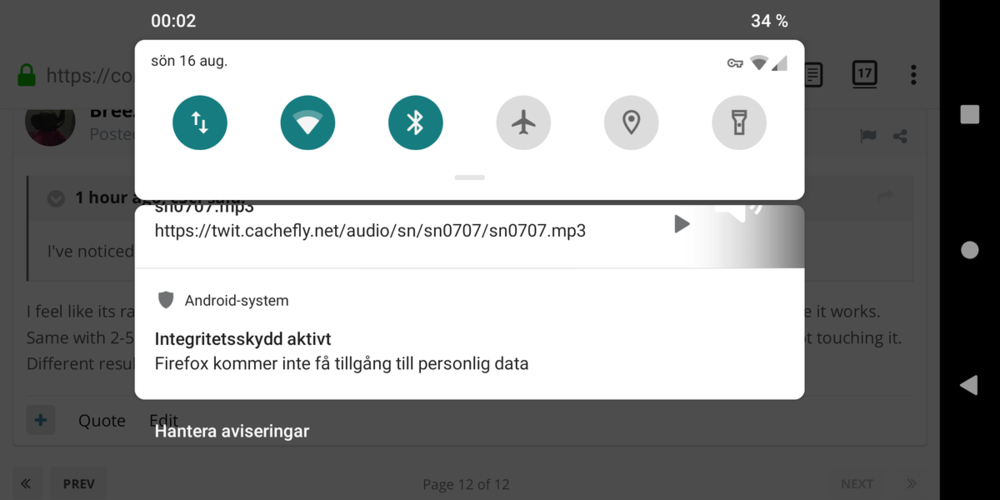
PRO1, LineageOS 16.0 Official Builds: Discussion
in General Discussion
Posted
You mean data won't mount? What are you seeing? Does it boot to recovery and ask to wipe data? Something else?