
tdm
-
Content Count
801 -
Joined
-
Last visited
-
Days Won
84
Posts posted by tdm
-
-
2 minutes ago, Chris2 said:
I did it before but actually I am not able to boot into recovery any more. Neither by means of the windows command prompt (it says no devices found) nor by pressing Volume Up + Power (it just restarts and the lineageOS boot animation appears).
Is there another way to boot into recovery?
I believe holding volume-down while powering on the device will bring up the fastboot menu. In there, you can use the volume keys to select recovery and then press power to boot.
Note that if you see stock recovery instead of Lineage recovery, you are booting to the wrong slot. So switch slots using fastboot and then boot into Lineage recovery, wipe data, and reboot.
-
 1
1
-
-
3 minutes ago, Chris2 said:
Hello guys,
I installed lineageOS on my pro1 following the instructions on LineageOS wiki.
After rebooting the display only showed the lineageOS boot animation. I left the device like this for almost an hour but nothing else happened. Unfortunately, after rebooting (even with Volume Up + Power pressed) the same happens (always only lineageOS boot animation).Somebody knows how to make LineageOS work or just how to restore the device?
Thanks in advance!
Try booting into recovery and wiping your data. Especially if you forgot to do this before.
-
 2
2
-
-
5 hours ago, DieBruine said:
Did you add the rm /persist/data/fingerprint tot the new nightly?
I ask because I'm having the same issues with my fingerprints being forgotten. I tried rm /persist/data/fingerprint via ADB. Permission denied is what I got. So just to be sure I sideloaded SU-arm64 and searched for /persist/data/fingerprint.... Nowhere to be found. Which is why I'm hoping you added your script. Otherwise I have no idea what's happening here. I will add my fingerprints and reboot again, see what happens.
After a reboot my fingerprints are gone again. Unable to find nor delete /persist/data/fingerprint.Yessir, I certainly did. But I don't think it does what you expect. I have no way to correlate the system fingerprints with the vendor fingerprints. All the script does is check if the system data has been wiped. If so, it wipes the persist data. Note that removing all fingerprints does not (currently) count -- the script only checks for the presence of the system fingerprint file, not that it is empty.
But you still have the issue of the vendor HAL never deleting fingerprints. So, if you enroll more than ten fingerprints without deleting the persist data, you will always run into this issue.
There is one improvement that I can think to make: I could add a check to see if the system fingerprint file is empty and delete the persist data in that case. That would allow the persist data to be deleted without a data wipe. But really, how many people enroll more than ten fingerprints? And how many of those are not aware of this issue enough to erase the persist data themselves?
-
 1
1
-
-
1 minute ago, Craig said:
Does that mean official has a new recovery that allows loading updates from device? That would indeed be nice, no more need for usb cables...
I'm still using test18 which, like previous test versions, required adb sideload.
Official lineage does OTA updates in the background like stock. No cables needed. But it can take nearly an hour because the updates are full, not incremental. I'm working on incremental support.
-
 1
1
-
 4
4
-
-
Doesn't Lineage have this issue fixed? Might want to give that a try.
-
 1
1
-
-
4 minutes ago, rubleaj said:
While I'd like to think I am fairly tech-savvy, I do not know how to do that haha. For reference I have a netgear modem/router. I have also tried assigning a static ip to my device (assigned properly on my admin account on netgear) however when trying to connect to it via my phone it still has the same issues of never sttempting to actually connect to the internet.
I can try to investigate. Send me a logcat in PM. Also, if you have root access, a kernel dmesg would be good.
-
 2
2
-
-
7 minutes ago, auvo.salmi said:
Just to clarify: So if you try to shoot a landscape photo outdoors, it will correctly focus to infinity and result as a focused image?
See for yourself:
https://photos.app.goo.gl/bXsZoydGZnEyzUNK8
I did tap the screen to focus, as I was not patient enough to wait for auto-focus.
7 minutes ago, auvo.salmi said:Could the devices have slightly different camera modules or something like that, if the issue exists only on handful of devices?
It is unlikely the sensor is a different brand or model, as I removed support for most of the unused sensors. But perhaps there could be some differences, I guess. Kernel logs from boot may help identify the exact sensor.
-
 2
2
-
-
3 minutes ago, auvo.salmi said:
Can someone confirm this? Does someone have their rear camera focus working properly on LOS? Also, I wonder if @tdm has seen this thread or has any idea what's wrong with the camera. Can we help somehow by producing some data/logs/tests?
I see the thread. I don't know what could be wrong, and neither does @npjohnson. And the camera focus seems to work fine on my device, so I can't test it myself.
If someone wants to send me a pair of logs showing stock camera focus and lineage camera focus I can take a look.
-
 1
1
-
-
24 minutes ago, rubleaj said:
Hi all, finally got my Pro1 today! I actually got it working on Verizon (thanks to @windraver for that walkthrough!), however my phone won't actually connect to Wifi.
I have tried to connecting to both our normal and 5G wifi openings, confirmed the correct password every time, and reset the modem/router. I can confirm there are open spots for the phone to connect to. When I type in the password, the phone says the wifi is "Saved" but it never actually tries to connect....any ideas?
Possibly failure to get a DHCP lease. Can you tcpdump on the router?
-
 1
1
-
-
7 hours ago, TeZtdevice said:
https://twrpbuilder.github.io/downloads/twrp/#tab=inQueue
No.30
...good to know 🙂Interesting, never seen that before. It must be automated. And I'm pretty sure data decrypt won't work. What reason is there for wanting TWRP over Lineage recovery other than data decrypt?
-
1 hour ago, EskeRahn said:
Careful with that. Some in here had locked it and could not unlock without help. Only re-lock if you are sure that it is the official stuff that is running, and it might not be after the failed attempts.
Indeed. Before you lock, make absolutely sure that you have "allow bootloader unlock" enabled in the security settings. If you lock with that disabled and anything goes wrong, you need EDL to fix it. And trust me, EDL is much more finicky about USB ports than fastboot, as many here can testify.
-
 4
4
-
-
31 minutes ago, fxtec-preorder-47xx said:
I tried flashing the "LOS4µG" with TWRP now... it came out like that:
I:operation_start: 'Flashing' Installing zip file '/external_sd/lineage-16.0-20200801-microG-pro1.zip' Checking for Digest file... I:MD5 Digest: 1222a9af83ab781d24980e495f7bce0b lineage-16.0-20200801-microG-pro1.zip Digest matched for '/external_sd/lineage-16.0-20200801-microG-pro1.zip'. I:AB zip I:has_legacy_properties: Could not open /tmp/updater: No such file or directory! I:Legacy property environment not used in updater. Failed to parse build number in post-build-incremental=eng.root.20200801.131513. Package is for product QX1000 but expected t5 I:Install took 0 second(s). Error installing zip file '/external_sd/lineage-16.0-20200801-microG-pro1.zip'What is that? What is "t5"??! Is this related to the MicroG-ROM? ...to TWRP? I got no clue.
t5 was the original model name for the Pro¹ before Google made them change it to QX1000. You can change the assert in the zip.
-
 2
2
-
-
1 hour ago, puppymang said:
so im a little lost. first time trying to install this. unlocked bootloader but it wont let me flash the recovery. i get an error "cannot get boot partition size". all ive done so far is follow the instructions on the lineageos wiki. heres what i've tried:
C:\platform-tools>fastboot flash boot_a lineage-16.0-20200727-recovery-pro1.img
fastboot: error: cannot get boot partition sizeC:\platform-tools>fastboot flash boot lineage-16.0-20200727-recovery-pro1.img
fastboot: error: cannot get boot partition sizePerhaps try a different USB cable or a different USB port? Maybe even a different host computer?
-
 1
1
-
-
56 minutes ago, Linkandzelda said:
Any way we can remap the FX button? It would be nice to be able to remap it to Win/Super and have it sent through VNC clients.
Not yet, at least from the kernel. But I would like to make that possible.
-
 2
2
-
-
21 minutes ago, DieBruine said:
I'm experiencing some keyboard issues with LOS. I use Google Hangouts a lot for IM. Sometimes charcters aren't registered. Sometimes words are repeated. Spcae isn't registered most often.
When I take a look at my previous post I notice it happeneqed before. THis is a good example... WTF is that q (happeneqed) doing there!? There is no way I could have typed that by accident. So, anyone else having keyboard issues? Also, shortcuts to special.l characters keep popping up. See the image. I have absolutely no idea as to why...Ow and btw (off-topic), the coating on my "e" is dammaged. Anyone experience with the right lacquer to fix that?
In this case the "b" wasn't registered and soon after that again that pop-up with special characters...
This issue may be either hardware or software. But I don't think anyone else is having this sort of issue...? There is a known issue with key repeat when the system is under some load, but certainly key ghosting should not be happening.
Did this issue happen on stock? Could you install stock to test?
-
5 hours ago, Laska said:
Is there any way to disable data partition encryption permanently?
Encryption is specified in the fstab, /vendor/etc/fstab.qcom. Unfortunately, there is no way to edit the fstab on stock due to Android security measures. You should be able to successfully edit the fstab on Lineage.
-
 1
1
-
-
56 minutes ago, Laska said:
I want to update system but I've made changes to system partition and so I can't use ota updater. My goal is to flash update without losing access to data partition. Last time when I've flashed only /system via fastboot my data partition was locked with password and I have to format it.
I cannot guarantee that but you can try.
-
5 minutes ago, auvo.salmi said:
Side question: Should wifi hotspot work on Pro1 LOS? Because it doesn't work on my device. Currently I am running test16 build IIRC, but I haven't seen anybody mentioning hotspot neither with older test builds or newer test or official builds. So the issue on my device is that the hotspot can't be switched on.
It should, yes. But I haven't tested it. Can someone else confirm or deny hotspot functionality?
-
1 hour ago, Laska said:
Hello @tdm,
Can I use this tool to update my modified rom without losing data?
I'm not sure what you mean. This tool is intended to put your phone back to factory state. You may choose to not flash data, in which case it will preserve your existing data.
-
So in case anyone is interested, here are the firmware partitions included:
abl, bluetooth, cmnlib, cmnlib64, devcfg, dsp, hyp, keymaster, mdtp, mdtpsecapp, modem, pmic, rpm, tz, xbl
These should be all of the A/B partitions excluding boot, system, vendor. The shipped images should currently match the 2020-07-07 OTA.
And by the way ,this was all @npjohnson ... I did not really want firmware shipped because it's kind of pointless right now -- all stock builds have functionally identical firmware and that is likely to remain the case indefinitely. But Lineage has Rules That Must Be Followed, so you "get" to download and extra 50mb because someone decided it was Good For You and Your Device. 🙄
-
 3
3
-
-
Lots of posts in the last few hours so I'm going to do a bulk reply. here...
@Wasmachineman_NL @DieBruine the Pro1 has not licensed aptX and the required aptX libraries should not be installed. Therefore aptX should not work. I am not familiar with the meaning of "HD audio" as it relates to BT. Perhaps someone can enlighten me?
@EskeRahn @FlyingAntero the new build is larger because Nolen added "firmware" to the build. I'll have to look into this to see exactly what was added and where. Also, the changelog does not update exactly in sync with the builds. I'm not sure why changes for other devices would be included, as I never looked at the code to generate the changelogs. And lineageoslog.com is not an official Lineage site.
@marmistrz the update instructions from test builds to official builds are exactly the same as the install instructions that you can find on either my lineage page or the official wiki. Start by booting into the official lineage recovery, sideload the official lineage build, reboot into recovery, sideload gapps and su, and reboot. The only real difference is that you do not need to wipe as you would if you were coming from stock.
@TeZtdevice you should not uninstall system apps in Android. I would recommend re-flashing Lineage to fix it.
-
 7
7
-
-
1 hour ago, FlyingAntero said:
When I select QWERTZ in LOS and then Finnish as a language for keyboard some of the "Yellow arrow" combinations are not like they are printed on the keyboard. So if I want to edit these combinations I need to create new keymap file? Are the instructions on the page 40 correct?
Yes, a new keymap file is the easiest solution.
The instructions you linked are for editing the kernel keyboard mapping. Let's call this the keymap file for clarity. This is not the same thing as the Android keyboard character map file(s). Let's call those kcm files. You could probably use either to change your keyboard combinations.
I suspect that changing the kernel keymap would be the "more correct" way to do it, but it is a bit more difficult to work with than kcm files.
1 hour ago, FlyingAntero said:Other combinations (like Shift) can be edited via kcm-file?
Shifted combinations can be edited in kcm files, yes.
-
 1
1
-
-
10 minutes ago, itsdevilslettuce said:
I don't know what's going on but I'm having fingerprint issues on LineageOS. It wasn't recognizing any touches plus every time my phone reboots the fingers were no longer saved. I went back to stock (had a bunch of stock OTAs) made sure it wasn't my sensor. Thankfully its not, everything works fine and data stays after reboots.
So I figured lets try out Lineage again. Fresh clean install of the newest build and recovery (20200727) ... The sensor is responding and recognizing quite well; but, data is still lost after reboots. 😕
I was thinking about going back to the OTA test build v2 that I was running just before I flashed official Lineage. (cant remember if it was working properly or not)
The fingerprint daemon, which reads the actual fingerprints, is closed source. However, I did change the fingerprint HAL to alleviate some of the false reads when you accidentally touch the sensor. That may be what is causing problems.
You should be able to effectively circumvent the authentication delays in the HAL by setting this property:
persist.vendor.fingerprint.auth_delay = 0
-
 1
1
-
-
2 hours ago, FlyingAntero said:
Where can I find the base kcm-file for LOS that I would be able to edit (QWERTZ)? FinQwerty layouts are available here:
- https://android.onse.fi/finqwerty/kcm/
I know how to edit those kcm-files but I don't how to create kcm-file from scratch for LOS. If there is kcm-file available I could create new one and add it with root. (I don't know how to add kcm-files without root).
The source is here. It goes into /vendor/usr/idc on the device. I intentionally named it after the device name so that you can override it easily. See the search logic here.
-
 2
2
-

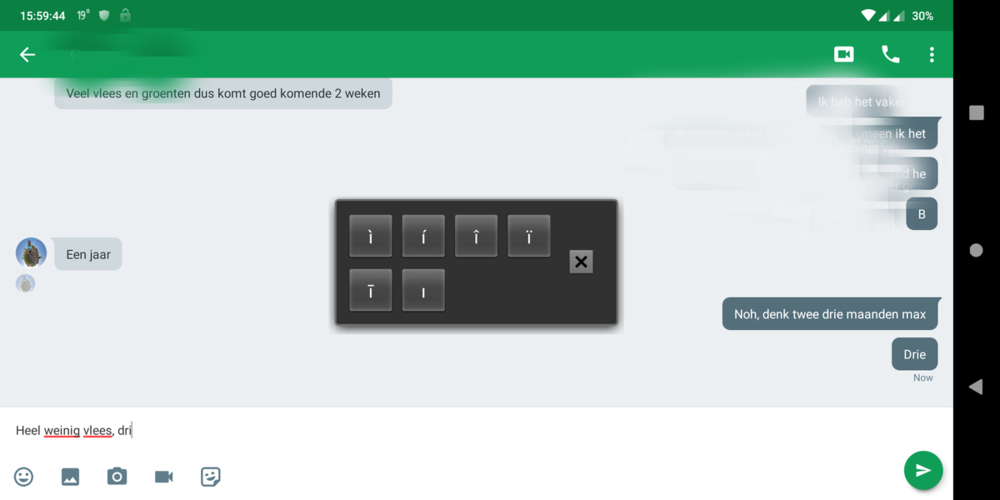
PRO1, LineageOS 16.0 Official Builds: Discussion
in General Discussion
Posted
Do you actually have two SIM cards inserted? I believe Lineage has cleaned up the Qualcomm stuff for multi-SIM so that it looks nicer. That may include hiding options that are not available/useful.