-
Content Count
60 -
Joined
-
Last visited
-
Days Won
2
Posts posted by SirBaconIII
-
-
4 hours ago, goodman_j said:
...my wife wanted a place to put charms for her phone.
4 hours ago, goodman_j said:Random question, would your wife happen to be @sequestris by any chance?
-
 8
8
-
-
Hey, thanks for choosing one of my photos! Really glad I could contribute to such an amazing product.
Now I rarely (never) use twitter, and I can't seem to find the DM button. I started with following fxtec (thought I was before, but oh well) so I'll see what happens from there. 😄
-
 2
2
-
-
2 hours ago, divstar said:
No problem there... ✂️ exist for a reason 😄.
I don't know how I feel about going after your nails with a pair of scissors... but you do you 😄
-
 1
1
-
-
Here goes nothing...
https://www.dropbox.com/sh/hffh8qtsljmfa7x/AAAu0ozxcIQ--kZY31nZmA_Ya?dl=0
All photos by me, and I may add more if time permits.
That is, if I have anything else that crops okay in portrait and landscape.
-
 7
7
-
 1
1
-
-
15 hours ago, DieBruine said:
This update completely f's MAME4DROID
I just played a game of TGM2 on MAME4droid and had no issues. Try going into input and rebinding all your controls again. It might register as a new controller due to the driver change.
-
5 minutes ago, Craig said:
try safetypatch module for magisk; I'm certified that way (with lineage).
That does indeed work, but it installs into system. I just uninstalled it so I wouldn't have to remember to uninstall it before taking a later OTA.
-
Anyone who's unrooted, can you check your safetynet status after taking the OTA? I'm rooted, but I failed the check when I passed before.
-
 1
1
-
 1
1
-
-
-
Any chance of this modifying the system and breaking OTAs?
-
 1
1
-
-
18 minutes ago, lzb said:
(Now if I could get visual voicemail working through the phone app that would be the cherry on top :P)
That one might prove to be a bit harder. Based on my research (let's be honest, I read through some threads), it seems T-Mobile needs to add a profile on their end for this device. See this thread here.
From what I gathered, after enabling native VVM, it gets an sms from T-Mobile to complete setup. This contains a config file thats device specific. If no config file is found, it responds saying as such and the setup cannot complete.
I doubt they'll do this, but if they copy a Pixel's config file to apply to the Pro1, that would probably be enough to get VVM up and running.
Another solution is to run their VVM app, of course. I personally wouldn't because it's clunky, didn't really work on my old phone, and they want to charge you $4 extra just for voicemail to text functionality (Native VVM does this for free). I've also heard you can do something with google voice, but I haven't looked into that at all yet.
-
On 2/3/2020 at 7:54 AM, lzb said:
I apologize for resurrecting a slightly outdated thread, but wi-fi calling is not working for me, when all indications in this forum suggest it can if I talk to T-Mobile, which I tried, and got nowhere. Do you have any more info on this? Am I missing something? Is there some magic phrase I have to use with the customer service rep? I have a T-Mobile prepaid account, and wi-fi calling worked just fine on my Pixel 2 XL.
First, I'd like to apologize for my laziness. I'm just copying and pasting a part of my post from another thread, and I accidently cleared this the first time I was working on it.
QuoteI'm on T-Mobile, but if you do try the bait and switch with an activated phone, it could be of use.
The wifi-calling option actually seems to be in the phone app itself. If you tap the dots and go settings > calling accounts > [your sim card name] > wifi calling, you should get options there.
Hope this helps.
-
 3
3
-
 1
1
-
-
Just now, wilhelmfitzpatrick said:
Thank you @SirBaconIII, I'm also on T-Mobile, and the setting in the phone app was the missing piece I needed to get WiFi calling back. It was working on my two previous devices (Pixel 1 & Essential) and given that my office is practically a Faraday cage, I was sorely missing it.
Glad I could help. Now I need to find a time to call them and ask them to set up a profile for native voicemail, but I'll probably talk about that in a new topic if need be.
-
I'm on T-Mobile, but if you do try the bait and switch with an activated phone, it could be of use.
The wifi-calling option actually seems to be in the phone app itself. If you tap the dots and go settings > calling accounts > [your sim card name] > wifi calling, you should get options there.
Of course, your experience may differ because different network and all that. That's just where I found the setting on my phone.
And I did confirm it worked, complete with the person I called saying I cut off a bit at the beginning (a hallmark of wifi calling it seems :D).
-
 2
2
-
-
50 minutes ago, Craig said:
But can't you just update via ota to latest version before rooting?
I think the primary issue is they don't have the necessary version of the boot.img to fall back on, unless magisk makes an image of the active boot.img when you flash, instead of the one you actually flash. Restoring the image before updating does still give you the error though, so I'm guessing the restore point is the flashed image.
-
-
6 hours ago, oliviersenn6 said:
My best guess is that the boot.img from the previous update was used in that update. I wouldn't know, though, so take that with a grain of salt until someone with actual information replies.
-
10 hours ago, david said:
Does this mean you are the first Minnesotan with a rooted Pro1?! 🙂
I guess that does. Probably my first "first" in life as well. 😄
-
 1
1
-
-
8 hours ago, oliviersenn6 said:
this isn't working for me. my phone is asking me to install 20191210 (from 20191203), but regardless of whether i uninstall magisk or not, it fails with the message: "intall failed, reason: 20" which is rather cryptic.
the only thing i've done apart from magisk is AdAway (with systemless hosts) and some database hacks to get google pay working (read my standalone post if confused).
i've seen in another thread that adaway can cause otas to fail, but i've been very careful to not install it before enabling systemless hosts.
Am I screwed? do I need to flash back to stock?
EDIT: also i'm rather confused as to how i ended up on 20191203 considering I downloaded 20200106 from this thread before patching it and installing it.
Ah, yes. I had this one as well. You flashed the 2020 boot.img over the 2019 boot.img, and now patches don't work because you've entered some weird state the updater doesn't want to mess with. What I did was uninstall magisk (restore image) but didn't reboot (doesn't really matter if you do, you'd just lose root for the time being afaik), flash and install the proper boot image (the one that matches your version number in About QX1000), and proceed with the update from there using the "update on rooted OSes" guide you quoted. No issues after that.
-
 1
1
-
 1
1
-
-
Here's one I just found. I'll try and give as much detail as I can remember.
After setting up my phone, I input a longer password. Didn't want a longer password, so I changed it to a shorter password. Now, I didn't select secure startup. So I do the OTA, and secure start up happens, asking for my password. To unlock it, I had to use the password I set before changing it. I'm now unable to remove the secure startup password, and will have to factory reset.
Have tried selecting yes on secure startup and changing the password that way, clearing credentials, removing password altogether, all to no avail.
Edit: Just setup my phone again, this time with no password. I just applied a password, again, making sure to not choose secure startup. The password was a pattern lock this time, and enabled secure startup again. I don't feel like reformatting again, so I'm just going to live with it for now.
Update: A few days ago, while getting in my car, my pro1 decided to randomly hard reboot. When it came up, it didn't ask me for my password while booting up. A second restard did confirm that secure startup had randomly gone away at some point. I'm too scared to change my password to test if it stays gone, but this could potentially be a thing that goes away, or is intended behaviour (which would make zero sense to me.)
-
 1
1
-
-
41 minutes ago, david said:
A fellow Minnesotan? I thought I'd have the only one in the state. 😉
41 minutes ago, david said:I'm on the north end of the cities. There is a *chance* it could be delivered tomorrow (Sunday) instead of Wednesday!
Indeed I am. Now we'll have a small sample size for how the Pro1 does in the bitter cold we've been getting as of late.
As for you being the only one in the state, there's a good chance of that being true for a bit. Mine hasn't moved from the sorting facility, and I live in the suburbs.
But hey, I'll know who it is if I happen to hear a random clack in the wild. 😄
-
 2
2
-
-
22 hours ago, david said:
Just got this in an email from FedEx:
"Hi, DAVID. Clearance issues have been resolved for your package from EXPANSYS (HONG KONG) LIMITED. Shipment has been released for delivery."
The tracking shows that it is now in Memphis, TN. It was in Lantau Island, HK yesterday.
Here is what it shows for when it arrived in the USA:
...
11:19 pm MEMPHIS, TN International shipment release - Import
10:36 pm MEMPHIS, TN Arrived at FedEx location...
It is still scheduled for delivery in Minnesota next Wednesday, 1/29/2020.
You and me both. I just hope they aren't planning on having it sit in the Minneapolis sorting facility until Tuesday...
-
Stock assigned, USA QWERTY, order #15xxx, no IGG, paid August 2nd
-
 1
1
-
-
Hey, what's that quote doing here?
(Fun fact: ctrl+enter posts to the forum, which is why this is split into two parts, and also why this is being added in as an edit...)
-




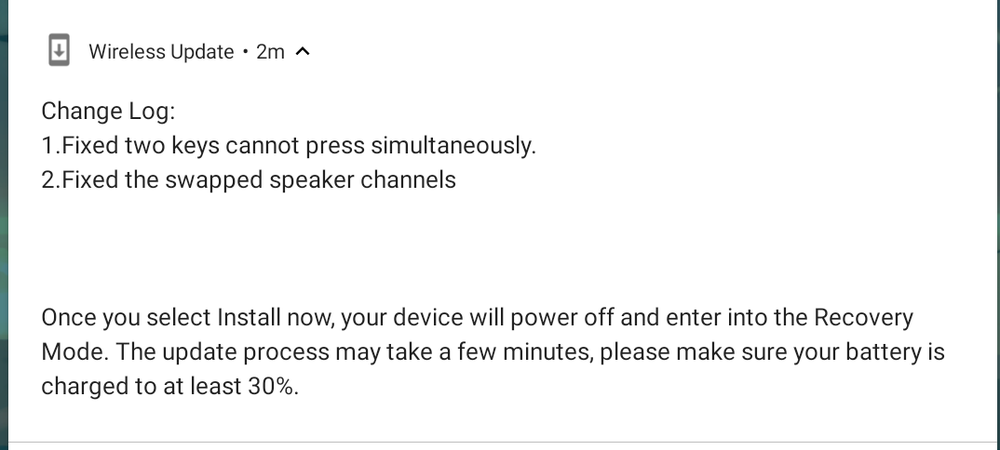
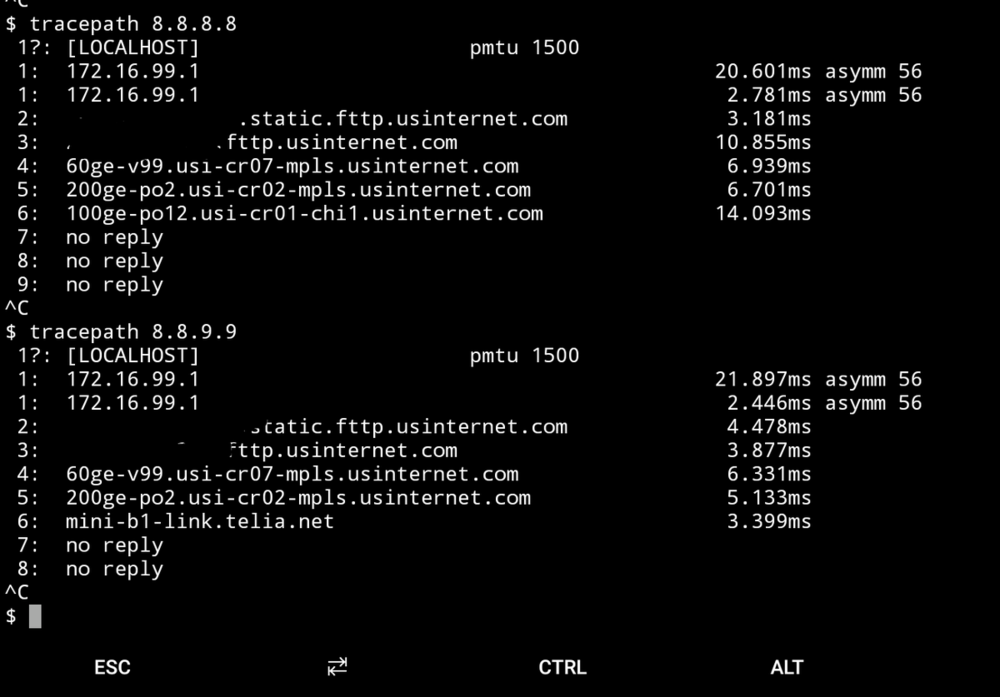
LineageOS 20.0 Official Release for Pro1
in Pro1 - Thoughts & questions
Posted
OTA also smooth (first time performing an OTA update following 18 latest > 19 latest > 20 dirty flash w/ MTG). Kept root as well.