-
Content Count
32 -
Joined
-
Last visited
-
Days Won
1
Posts posted by Milky_Pimms
-
-
@Zahkc I have booted https://gitlab.com/ubports/porting/community-ports/android11/fxtec-pro1x/fxtec-pro1x/-/jobs/3604374950/artifacts/download?file_type=archive
The install script runs but unfortunately no backlit keyboard.
I hope you can find some time to fix.
Thanks for your hard work.
(M_P)
-
@zstas I did but no WiFi and less apps, so went back for now. The system update is working now as well.
-
Job #747420433 devel-flashable
Works; 3G LTE, WiFi, Video captcha for camera, VM's, SMS texts, Ubuntu touch System updates. Waydroid; worked first time use with wayland installer via app store (buggy) Able to install F-droid and Fennec fox and use's 🤩 .
Broken; backlit keyboard, camera button on the phone, MMS text messages more than likely APN settings.
-
Please add what works and what does not, as well the pipe/job
On this the Dev is incredible... very active.... Thank You... I can fine have a phone that's not a spy brick that I can daily drive...
(M_P)
-
Fastboot work great on a X570 board on Fedora. Once I put the one device on the hub bus USB 3.0 As well a Ubuntu VM with the same hub. I'll try the seira flashback, using firehose one time flash to OEM.
(M_P)
-
 1
1
-
-
All good on this now.
Use UT Tweak app.
(M_P)
-
Pocket VMs work on one the many new GitLab Release's. What I don't understand is the: (guest not initialized display yet) error message.
A arm ISO of Debian wiil boot to the installer but will not install. (Display not active) error message.
Bar that I can daily drive UBport thanks to the whole team.
Please help.. (M_P)
-
@Zahkc I manually install the kb-slider.conf and slider.py
moved slider.py to .local/share
moved kb-slider.conf to .config/upstart
ran initctl reload-configuration and initctl start kb-slider
No backlit keyboard.
-
Android Support untested
Set password for dev mode needed for sudo
Turn on 3-party installs
once installedhttps://repo.sailfishos.org/obs/sailfishos:/chum//4.4.0.72_aarch64//aarch64/sailfishos-chum-gui-0.5.0-1.6.1.jolla.aarch64.rpmOpen CHUM install Waydroid
Open Terminal use devel-su for root
run waydroid init
https://forum.sailfishos.org/t/announcing-sailfishos-chum-gui-0-3/9839
(M_P)
-
 1
1
-
-
Can confirmed Libertine works after making image writable (UT Tweak Tool).
Libertine allows you to use standard desktop applications in Ubuntu Touch.To install applications you can use the Settings interface on your Ubuntu Touch device, or the command-line. https://docs.ubports.com/en/latest/userguide/dailyuse/libertine.html
(M_P)
-
FX Pro1x No support for Waydroid and anbox is no longer maintained at this stage, (adb, anbox-tool come pre-installed and are in UBport repo.)
On #2985035565 devel-flashable 16.04 I can not use adb, anbox, waydroid.
https://forums.ubports.com/category/102/waydroid
(M_P)
-
 1
1
-
-
Can some one tell me please tell why update fails.
Is this related to adb failing to find itself?. ADB and Anbox are pre installed with #2985035565 devel-flashable but can not use out of the gate.
Does prox1 with UBports need to be rooted?
https://docs.ubports.com/en/latest/userguide/dailyuse/anbox.html#run-anbox-installer
-
-
@Zahkc I would like to-do the keyboard fix. I've move the file's to .local/share and ran script
phablet@ubuntu-phablet:~/.local/share$ InstallSliderDaemon.sh
-bash: InstallSliderDaemon.sh: command not found
phablet@ubuntu-phablet:~/.local/share$ ./InstallSliderDaemon.sh
-bash: ./InstallSliderDaemon.sh: Permission denied
phablet@ubuntu-phablet:~/.local/share$ sudo ./InstallSliderDaemon.sh
sudo: ./InstallSliderDaemon.sh: command not foundSorry I'm a noob.. Do I need to install python and how..
I've tried apt and apt-get 🥴
Thanks for your time
(M_P)
-
DO NOT USE #2985035568 devel-flashable-focal
Re-flashed and works well so far used #2985035565 devel-flashable
https://gitlab.com/ubports/porting/community-ports/android11/fxtec-pro1x/fxtec-pro1x/-/jobs
- Reboot to bootloader, format userdata (if switching from Android) and flash recovery.img from the build artifacts, then reboot to fastbootd mode:
sudo fastboot format:ext4 userdata sudo fastboot --set-active=a sudo fastboot flash recovery out/recovery.img sudo fastboot reboot fastboot- Flash system.img and boot.img, then reboot:
sudo fastboot flash system_a out/system.img sudo fastboot flash boot_a out/boot.img sudo fastboot flash dtbo_a out/dtbo.img sudo fastboot rebootTerminal, WiFi, location, bluetooth, app store, are there
No moblie data out of the box (should be a easy fix) will update
(Update) just change APN settings to suit carrier and good to go.
-
 1
1
-
Thanks @zstas
#2985035568 devel-flashable-focal Helium 11 20220806 UBports Recovery failed the format data/factory reset. How did you flash regular the build is based on 16.04 IIRC once ubuntu 20.04 was all ready installed?
WiFi is broken, no back light for keyboard, no mobile data, no terminal, no UBport app shop. I see there a some fixes but no terminal to use and no mobile/data or WiFi to download.. SSH or adb to fix ahhhh... I'm not that smart. I will try maybe. 🤕
(M_P)
-
11 hours ago, VaZso said:
Under Linux, basically lsusb helps.
You may find your root HUBs sitting on a "BUS" (lsusb | grep root), then you may find devices connected to a specific bus.
Try to connect the phone to a bus which does not have other devices connected or to a bus which has the least devices connected.
It will help.Good advice @VaZso I still think hardware weirdness going on as well.
@fedora ~]$ lsusb
Bus 006 Device 001: ID 1d6b:0003 Linux Foundation 3.0 root hub
Bus 005 Device 003: ID 1b1c:1b3d Corsair Corsair Corsair Gaming K55 RGB Keyboard
Bus 005 Device 002: ID 1b1c:1b3c Corsair Corsair Gaming HARPOON RGB Mouse
Bus 005 Device 001: ID 1d6b:0002 Linux Foundation 2.0 root hub
Bus 004 Device 001: ID 1d6b:0003 Linux Foundation 3.0 root hub
Bus 003 Device 003: ID 0b05:18f3 ASUSTek Computer, Inc. AURA LED Controller
Bus 003 Device 002: ID 8087:0025 Intel Corp. Wireless-AC 9260 Bluetooth Adapter
Bus 003 Device 001: ID 1d6b:0002 Linux Foundation 2.0 root hub
Bus 002 Device 001: ID 1d6b:0003 Linux Foundation 3.0 root hub
Bus 001 Device 002: ID 047f:c05e Plantronics, Inc. RIG WD1
Bus 001 Device 001: ID 1d6b:0002 Linux Foundation 2.0 root hub
The only USB Bus which is not shared is (Bus 004 Device 001: ID 1d6b:0003 Linux Foundation 3.0 root hub and Bus 006 Device 001: ID 1d6b:0003 Linux Foundation 3.0 root hub ) As well lsusb is not telling the truth. The ports are USB 3.2 Gen 2, AMD's broken thunderbolt.
On top KVM was passing-on qualcomm-device when in firehose boot mode and I had not add the hardware.
Any-who a list keeps it easy (a no brainer) to help noobs like me.
(M_P)
-
I had so many problem due to hardware. Please list hardware that works to save pain
ROG STRIX B550-I O/S Fedora 37, BIOS USB flashback port (use sudo for fastboot)
-
Hi all, Can someone please explain the differences between devel-flashable-focal and
devel-flashableI flashed devel-flashable-focal no UBports app repo store and terminal 🤔
I followed the steps on GitLab page. On Fedora used sudo for fastboot commands, USB 2 port on a ROG micro ATX (B550-i) the BIOS USB flash back port.
Using Fedora on a x570 no USB ports would work, no USB 2 ports only headers on board (it would connect and give the sense it should). Firehose for flash back was the same.
Thanks for all for the help
(M_P)
-
On 7/31/2022 at 12:06 PM, esialb said:
unzip artifacts.zip cd out fastboot flash boot_a boot.img fastboot set_active a fastboot flash userdata userdata.img fastboot set_active a fastboot continueIn the current GitLab release there is no userdata.img only: boot.img, dtbo.img, recovery.img, systerm.img
Could you please have a second look.
I can't install UBports at this stage.
(M_P)
-
Can some let me know please if i need to enter recovery mode to format userdata than follow steps?
- Reboot to bootloader, format userdata (if switching from Android) and flash recovery.img from the build artifacts, then reboot to fastbootd mode:
fastboot format:ext4 userdata fastboot --set-active=a fastboot flash recovery out/recovery.img fastboot reboot fastboot- Flash system.img and boot.img, then reboot:
fastboot flash system_a out/system.img fastboot flash boot_a out/boot.img fastboot flash dtbo_a out/dtbo.img fastboot rebootfastboot format:ext4 userdata not working for me.fastboot format:ext4 userdata
Warning: userdata type is f2fs, but ext4 was requested for formatting.
/usr/lib/android-sdk/platform-tools/mke2fs failed with status 1
fastboot: error: Cannot generate image for userdataThanks (M_P)
-
@EskeRahn Thanks a heap. I add to this thread my process of re-flashing and problems that I in-counted (all) 🤯
I look forward to the future of this project.
(M_P)
-
 1
1
-
-
G'day @EskeRahn one thing to add after recovery fire flash, the phone now has 8G in storage when it had 256G before my brain fart.
Is there a way to fix the partition?
(M_P)
-
 1
1
-
-
Got there in the end.. I put the comms problem down as Windows version and or CPU architect using USB 3.0 port. Bear-metal with up to update win10 and Intel HQ7700 got me over the line. My ferdora rig is packing a Ryzen 7 3000.
Let's see how I got with UBports..
Thank all for all your input
(M_P)
-
 1
1
-
 1
1
-



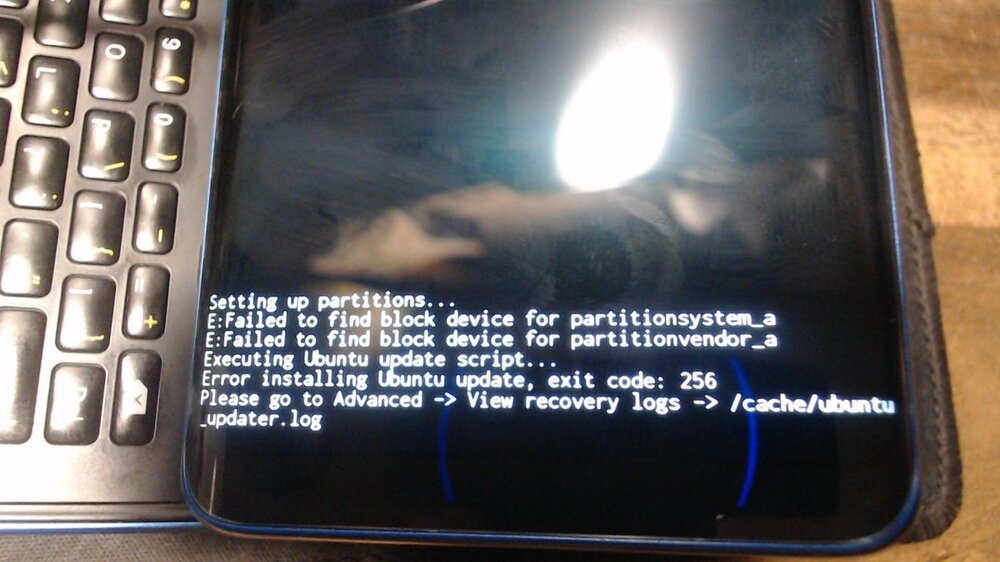
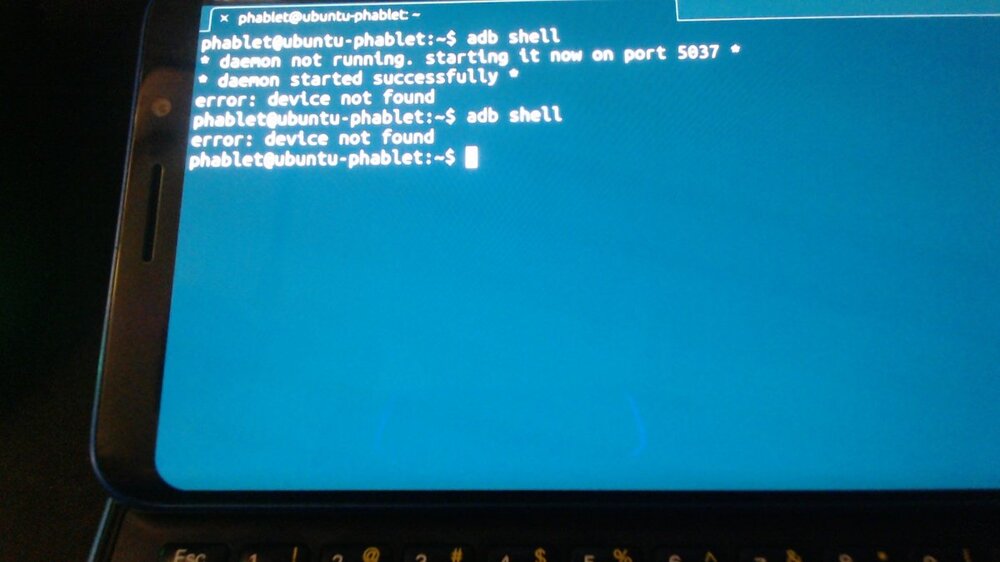
Waydroid on Pro1X running droidian
in Support
Posted
@Ivaylo Hubanov Worked one time UBports #747420433 devel-flashable and updated.
Using Waydroid installer; Ubports with read wright privileges, its buggy (run twice).
F-droid installed, and Fennec_fox installed and worked. After reboot broken.