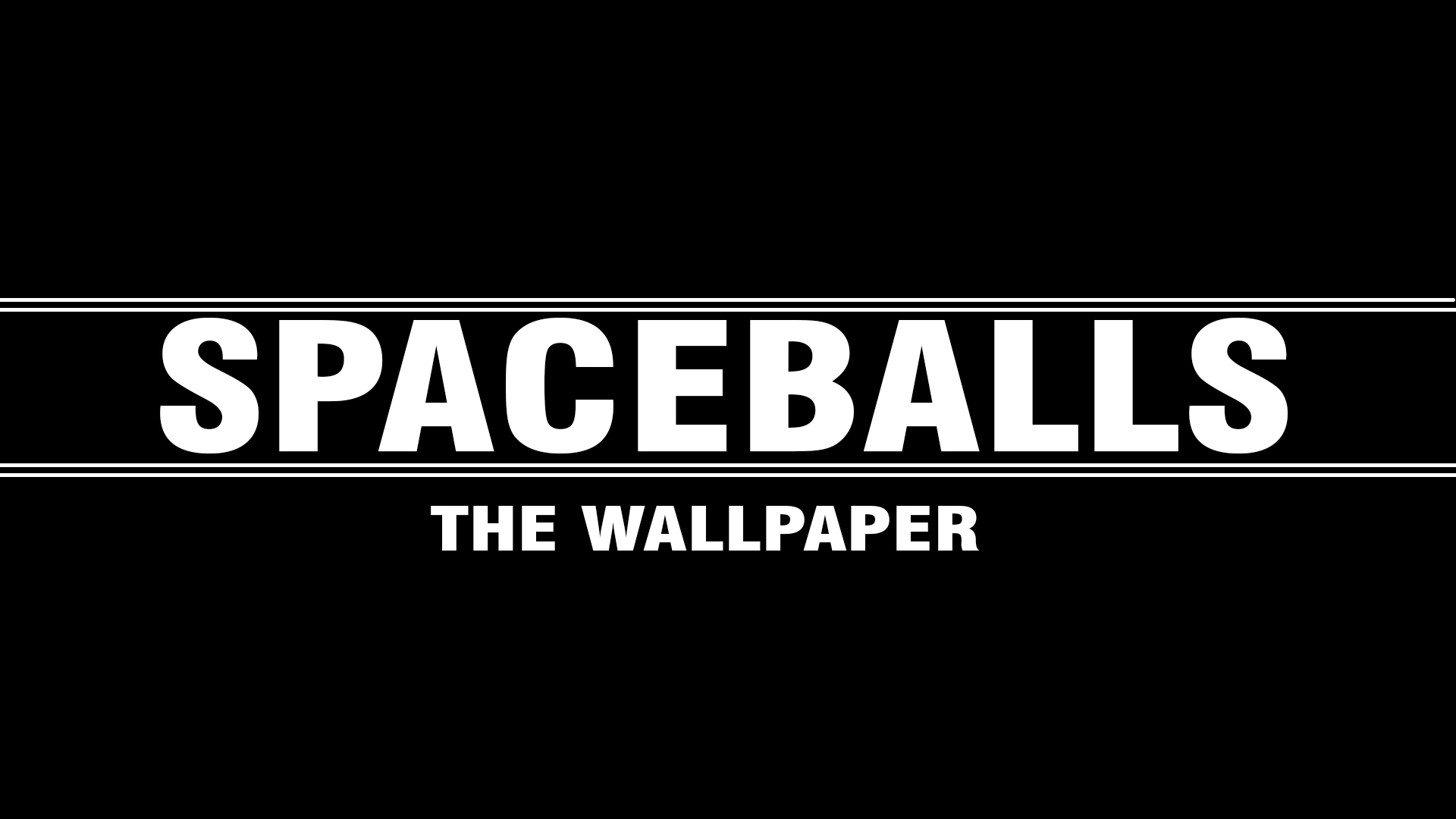-
Content Count
174 -
Joined
-
Last visited
-
Days Won
1
Benni last won the day on May 14 2023
Benni had the most liked content!
Community Reputation
183 ExcellentAbout Benni
-
Rank
Pro¹ (Android), Pro¹ X (Android (reserve, rooted))
Recent Profile Visitors
The recent visitors block is disabled and is not being shown to other users.
-

LineageOS 20.0 Official Release for Pro1x (QX1050)
Benni replied to Hook's topic in General Discussion
I needed to switch back to the old slot because bluetooth audio was broken for me. Both media and calls.- 137 replies
-
- pro1x
- lineageos 20.0
-
(and 1 more)
Tagged with:
-

LineageOS 20.0 Official Release for Pro1x (QX1050)
Benni replied to Hook's topic in General Discussion
Yes, it makes the app believe that the phone is not rooted- 137 replies
-
- 2
-

-
- pro1x
- lineageos 20.0
-
(and 1 more)
Tagged with:
-

LineageOS 20.0 Official Release for Pro1x (QX1050)
Benni replied to Hook's topic in General Discussion
You can try the following commands (from telegram) to get the camera working: Just executed two commands and voila: camera works again $ adb shell setprop vendor.debug.camera.eisv3enable 1 $ adb shell killall -9 [email protected]_64 I had even transport apps simply crash (on opening the account/tickets view) when the safety net check failed.- 137 replies
-
- 3
-

-

-

-
- pro1x
- lineageos 20.0
-
(and 1 more)
Tagged with:
-

LineageOS 20.0 Official Release for Pro1x (QX1050)
Benni replied to Hook's topic in General Discussion
No idea how it works with microG, sorry. Also not my mod, I'm just a user.- 137 replies
-
- pro1x
- lineageos 20.0
-
(and 1 more)
Tagged with:
-

LineageOS 20.0 Official Release for Pro1x (QX1050)
Benni replied to Hook's topic in General Discussion
I'm pretty sure you need to pass safetynet/play integrity for banking apps. I do that using: * MagiskHide Props Config - with the stock fingerprint (config in attachment) * Univarsal SafetyNet Fix * Blacklist in Magisk printslist- 137 replies
-
- 1
-

-
- pro1x
- lineageos 20.0
-
(and 1 more)
Tagged with:
-

disable fingerprint reader on pro1x
Benni replied to jangorecki's topic in Pro1 - Thoughts & questions
It's simply applying a device policy, I don't think there's anything to maintain 🙂- 13 replies
-
- pro1x
- fingerprint
-
(and 1 more)
Tagged with:
-

disable fingerprint reader on pro1x
Benni replied to jangorecki's topic in Pro1 - Thoughts & questions
With this tool, it is possible to disable the fingerprint reader for unlocking the phone. https://f-droid.org/de/packages/com.davidshewitt.admincontrol/ But that probably won't help your case. Maybe you can remap the "fingerprint" button e.g. using https://f-droid.org/de/packages/io.github.sds100.keymapper/?- 13 replies
-
- 1
-

-
- pro1x
- fingerprint
-
(and 1 more)
Tagged with:
-

disable fingerprint reader on pro1x
Benni replied to jangorecki's topic in Pro1 - Thoughts & questions
I can't reproduce this in firefox, lineage-20.0-20230504, with stored fingerprints.- 13 replies
-
- pro1x
- fingerprint
-
(and 1 more)
Tagged with:
-
I would also recommend to verify the sha265 checksum of the downloaded lineage zip. You can find it next to the download button.
-

LineageOS 20.0 Official Release for Pro1x (QX1050)
Benni replied to Hook's topic in General Discussion
I can confirm the "broken" offline charging on Pro1 and Pro1x with the most recent Lineage.- 137 replies
-
- 1
-

-
- pro1x
- lineageos 20.0
-
(and 1 more)
Tagged with:
-

Android 11&12 Charging issue. Reproducible trigger method.
Benni replied to EskeRahn's topic in Bug Reports
+1 on that - but 2h for 14% is excessive. And the Pro1 on the same charger took 20min for 27%. And simply said: "charging" instead of "charging slowly". PS: Charging is not stopped completely - just very slow. The Pro1x charged slowly overnight - which is the idea of using a dumb charger. - But it loses battery while plugged into a computer transferring data, which is bad. Update: * Predicted 7h from 70% to full for slow charging * Predicted 1h20 when fast charging UPDATE2: My other dumb charger leads to a prediction from ~70% to full of a 1h10, so I don't think Lineage has anyth -

Android 11&12 Charging issue. Reproducible trigger method.
Benni replied to EskeRahn's topic in Bug Reports
The debug info is from the phone attached to my laptop. * The original charger shows the same behavior as a PD charger: It says "charging fast", but predicts >1h for 10% charge * The fast and dumb charger worked fine before flashing lineage - may be a coincidence though. Update: the prediction with 86% battery to full is 1h14min with "fast-charge" and 2h with "slow-charge" so there is a difference. -

Android 11&12 Charging issue. Reproducible trigger method.
Benni replied to EskeRahn's topic in Bug Reports
FYI my Pro1x with Lineage just ran into this problem - and I can't get it to charge correctly now. I tried tried pressing power for 10s and attaching an OTG device. See: https://forum.xda-developers.com/t/official-lineageos-20-for-pro1-x.4543997/post-88448609 Some debug info: cat /sys/class/power_supply/bms/uevent POWER_SUPPLY_NAME=bms POWER_SUPPLY_CAPACITY=86 POWER_SUPPLY_CAPACITY_RAW=8589 POWER_SUPPLY_REAL_CAPACITY=86 POWER_SUPPLY_TEMP=311 POWER_SUPPLY_VOLTAGE_NOW=4120854 POWER_SUPPLY_VOLTAGE_OCV=4146400 POWER_SUPPLY_CURRENT_NOW=154266 POWER_SUPPLY_CHARGE_COUNTER= -
AFAIK USB OTG is broken in the current firmware. This might be fixed with the current beta firmware.