
claude0001
-
Content Count
790 -
Joined
-
Last visited
-
Days Won
120
Posts posted by claude0001
-
-
There has been a lot of restructuring of build-targets in the last three weeks: https://review.lineageos.org/q/project:LineageOS/android_device_fxtec_pro1
I guess with the QPR scheme regressions breaking functionality within one major release have become more likely ...
-
 1
1
-
-
I've uploaded my latest build of LineageOS 16.0 for Pro1 (SD835) at:
http://findus.zwergenschaenke.net/~puma/linux.html#lineagepro1
Go for the ROM dated "20240620".
Changes since last month:
- Include backported Android security patches up to the June 2024 ASB.
- Update bundled version of WebView to Chromium 125.0.6422.165.
As usual, the full patchlog with respect to the unmodified, official LOS 16.0 tree is available at the link above.
Have fun.
-
 3
3
-
 1
1
-
10 hours ago, Steven said:
When I run adb devices it does not appear.
adb is not supported on the bootloader level. Use fastboot.
Step-by-step guides on flashing back to stock are found here:
Disclaimer: I have not tested those instructions myself.
-
 3
3
-
-
For the few remaining fans of Pie, I have just uploaded a new build of my unofficial LineageOS 16.0 for Pro1 (SDS835). At
http://findus.zwergenschaenke.net/~puma/linux.html#lineagepro1
go for the ROM dated "20240515".
After many months of near-inactivity on my side, this build again introduces significant improvements (or so I think). As usual, it gives you security patches backported from the ASB up to May 2024. Beyond that, I finally upgraded the bundled version of WebView -- which had not been updated in 2 years -- to Chromium 124.0.636.82 (the version used by recent LOS 21). I also updated the graphics stack to the level of LOS21 (which uses the blobs from the OnePlus 5T). This bumps the OpenGL ES 3.2 subversion from 331.0 to 415.0. As usual, all my modding with respect to the official LOS16 tree is documented at the link above.
Have fun.
-
 3
3
-
 1
1
-
-
Those mounting brackets and RPi4 CMs might be official spare parts for the Linxdot miner that is/was marketed by F(x)tec. Still strange these items pop up on Ebay.
-
Someone named fxtec_21 purports to sell 200 brand-new Pro1/X earphones on ebay:
Fxtec In-Ear Earphones - Wired with built-in Microphone - 4 replacement Ear tips
Strange, as those are (and afaik have always been) listed as out-of-stock on their own shop:
https://store.fxtec.com/product/fxtec-pro1/
Not that I'd like to buy them (the shipping cost to continental Europe is 4x the unit price), but out of curiosity: Is this official?
-
 2
2
-
-
11 hours ago, Rob. S. said:
Nevertheless I'll show them here, because, for what they are, I think they're very good.
Can one flash the phone through such adapters? I.e. can one do things like "fastboot flash" or "adb sideload" safely without removing the adapter?
I was considering something like this, but since I sometimes flash my Prawns several times per week, it'd likely loose the adavantage of reduced wear of the USB socket if I had to remove and re-plug the adapter each time.
-
1 hour ago, EskeRahn said:
Currently LOS is pretty useless to me only allowing one layout, quite cumbersome to change when you use multiple languages.
I'm still using Lineage 16.0 productively, where walking through multiple layouts via Cmd-Space actually works. Did not know this was broken in recent LOS. Still, I much preferred the graphical selector, as I cannot remember the location of characters not printed on the keys ... 😄
-
2 hours ago, Rob. S. said:
Is there still nothing comparable to FinQwerty that would work on LineageOS?
The lineage keyboard driver is different on the linux level of keycode mapping. I guess that is the reason why it may not work with third party remapping apps.
However, this is also not necessary, as the LOS driver (on Pro1, not Pro1-X!) natively provides powerful options for remapping of Fn-combos.
But that is not the point: I do not want to remember keys not printed on the keyboard. Therefore the popup selector came in very handy for me.
It is (and has always been) true that some apps do not support showing the selector upon long-press. That's the case e.g. for ConnectBot. I guess apps can opt in or out of the features of the ALPHA keyboard type in Android.
-
Thanks for checking in LineageOS 21, which I can't do easily. I type a lot of German and French characters. With my previous Pro1's QWERTZ keyboard, most of those could be entered natively. But both my Pro1-X and my "new" Pro1 are QWERTY, so it is becoming more of a problem now.
Apps that have the broken selector: K9-Mail, MaterialFiles, Notally, OSMAnd~, SimpleCalendar Pro, VLC, F-Droid, AuroraStore.
(Recently updated) Apps that haven't got the problem (yet?): Firefox, NewPipe, VanillaMusic, QKSMS. I guess it depends on the target SDK specified when building the app, and therefore I fear that the problem will only get more prevalent with time.
One interesting thing I now find while testing around: The official Wikipedia app supports the character selector, but it is themed differently compared to the "default" look as shown above (which somehow reminds me of ancient Android versions):
This is a new variant that I've not seen before. Makes me wonder whether the "broken" apps just make some wrong assumption about the default theming of the dialog box. Which would be something we maybe could fix on the OS level ...
-
Anyone else noticed that the accented-character selector box, that pops up when long-pressing a key on the hardware keyboard, is garbled in most apps nowadays?
One of the last Apps I have that properly supports the feature is QKSMS, where you, e.g., get the following when long-pressing the 'A' key on the hw keyboard:
Pretty useful, eh? Sadly, most Apps now display the selector like this:
The example is from K9-Mail, but it really happens in most recent Apps that support the ALPHA keyboard features at all. Note that the selector basically works: You can blindly hit any of the white boxes, and get some accented variant of 'a' (you pick at random, obviously), it is only the display that is messed up.
I have this on Lineage 16.0 (Pro1) and on Lineage 20.0 (Pro1-X), and I'm pretty sure the feature worked universally accross all Apps in the past. So I suspect it has something to do with Apps recently targeting higher SDKs that causes this to break.
Needless to say, the eqivalent function (long-press for accented characters) works perfectly when using the on-screen keyboard. So for now this is one more nail in the coffin of the slide-out keyboard for me ... 😞
Any ideas if (and how) we can fix this universally on the level of LineageOS? I reported this as a bug against K9-Mail some time ago (with no response so far). But, seeing how widespread the issue is, trying to get it fixed in every App individually seems like an uphill battle ...
-
 1
1
-
-
6 hours ago, claude0001 said:
The simple reason is that Apps assume portrait orientation, and therefore spread-out graphical information vertically on the screen. When forced into landscape, this leads to terribly inefficient use of the screen area.
Even though I think we actually all agree, let me illustrate my point.
This is NewPipe, actually a very nice FLOSS YouTube client (available on F-Droid) :
Beautiful, isn't it? Now, let's flip out the Pro1's hardware keyboard, forcing the app into landscape, and look at this tragedy:
Literally one third of the screen is occupied by ... a rectangular red bar?! The amount of information displayed on screen is less than 40% of what you see in portrait mode. When browsing through content, you can't do long, efficient strokes with your finger, but have to perform many small swipes for the same overall scrolling travel. And I am already using a smaller-than-default font size!
The reason is that the App just stupidly scales everything according to the number of pixels available along the horizontal direction, still stacking all its information vertically, without trying to make intelligent use of the different aspect ratio. Too many apps behave like this, and are therefore just no fun to use with the Pro1's keyboard flipped-out.
Please do not get me wrong. I love the Pro1, and, as mentioned, I do have use cases where the horizontal slider really shines. But, I think, 99% of today's users are better served with a portrait keyboard.
-
 1
1
-
-
4 hours ago, VaZso said:
current hype of foldable phones also contain a not always portrait use scenario.
2 hours ago, Rob. S. said:In my first few days with the Honor Magic V2 foldable I've got a hint of an impression that this new phone type may have become a new incentive for app developers to care more for non-portrait orientation
Good point guys, that I hadn't thought of. Of course these foldables are still quite uncommon. But if prices drop at some point ... maybe this is the closest to a pocket computer we will have ...
-
 3
3
-
-
1 hour ago, Doktor Oswaldo said:
What I mean is, it feels strange, that they just founded the next keyboard phone company (the apple thing).
I do know, that this has reasons, but the feeling is bad. An open explanation would help.In a sense, they return to their roots by making a keyboard accessory for a phone. In the light of the not-all-that-positive experience they've made as a full phone manufacturer, this must seem like the reasonable move for them to do.
One of the things that the Pro1//Pro1X story has shown is that OS development and -- more importantly -- continued maintenance of that OS seems to be nearly impossible for a small-volume company. In that view it makes sense that they now restrict themselves to addon keyboards again. Also, targeting the iPhones makes a lot of sense (even though I am no Apple fan at all): As those exist only in a small number of form-factors, it is much easier to address a large potential user base than in the Android world, where devices exist in myriads of different shapes.
The other thing I believe the Pro1 story has shown is that the time of the landscape slider phone is over. Users as well as software developers now expect the phone to be held in portrait orientation, full stop. Yes, the Pro1/X keyboard shines when using the phone for remote desktop access to some real computer, or when tinkering with our GNU/Linux installs in Termux et al.. But let's agree that those are pretty niche use cases. For regular phone use I hardly ever flip-out the hardware keyboard of my Pro1. The simple reason is that Apps assume portrait orientation, and therefore spread-out graphical information vertically on the screen. When forced into landscape, this leads to terribly inefficient use of the screen area. In result, the benefit of not having to use a software keyboard is essentially lost in most cases, at least when it comes to screen real estate. This was different in the times of the Nokia N900 or even earlier communicators, which had software optimised for landscape. With today's Android or iOS, we live in a different world, where a portrait addon-keyboard is certain to recieve wider acclaim.
On the non-technical side, of course, you are right that some (final) public statement about the status of the Pro1/X project would be nice ...
-
 1
1
-
 1
1
-
-
26 minutes ago, VaZso said:
May I ask you the price you had to pay and the problem it had?
It has a heavily-scratched back (not affecting functionality) and had a non-working main camera upon arrival (as advertised). The latter was easily fixed by re-seating the camera connector onto the mainboard. However, also the camera module itself seems to have the focussing issue discussed here years ago, so I replaced it with the one from my original Pro1. On the positive side, the device's keyboard and battery are in much better shape than those of my original Pro1 after 4 years.
I paid 474 €. Not directly a bargain, but much better-invested money compared to my Pro1-X purchase from Expansys ...
-
 1
1
-
 2
2
-
-
25 minutes ago, VaZso said:
However, if I remember well, later keyboard driver has tried to address this issue to reduce the effect what comes to this result.
Later keyboard driver patches in Lineage suppressed unwanted multiple strokes that may originate from the hardware problems you describe. I backported those fixes to my ROM and they work. They do nothing with respect to some keys NOT reacting to a press sometimes, though.
25 minutes ago, VaZso said:So that problem is generally not simple and as I got very different screens between very green and perfect, so I would think this is a screen quality issue.
All the technical information you provide is certainly interesting. But, from a customer perspective, I would have expected miscalibrated screens to just be sorted out during assembly of the phone. This obviously wasn't done.
-
 1
1
-
-
20 hours ago, TeZtdevice said:
Well, nowhere 🙄
Regularly check Ebay et al. for a second hand -- even partly damaged -- Pro1, and do not hesitate to buy as soon as one pops up.
I've done so recently, to get a spare for my original Pro1 I got from f(x)tec 4 years ago. By picking the best parts from the two, I was able to assemble my very own "Super-Prawn" that looks and works better than my original one did even when brand-new. My Pro1-X cannot compete, even after months of trying to make it a viable successor, and is now shelved again. Probably forever.
-
 1
1
-
 3
3
-
-
2 hours ago, VaZso said:
Right, some of them had more or less keyboard rattling issues which is a QA issue.
About design flaws, one of them was the interchanged wiring of its speakers which was "corrected" in kernel but it has also resulted handsfree problems (system use the original what results to be the opposite speaker for handsfree mode), also it aggressively applies noise reduction every time the microphone is in use, so it is impossible to record videos with correct sound.
This flaw could be corrected if they had the actual source of Pro1-related kernel code but apparently not even F(x)tec had it and their original partner is not in picture anymore.It had more or less problems with WiFi communication (signal quality) and also some issues of lower coverage of more or less GSM bands (maybe also partly because of potential antenna contact problems).
Now that I own two Pro1s, I feel like I'm in a better position to judge whether some problems are by design, in software, or just due to missing QA. Examples:
- Keyboard: The one of my original Pro1 was slowly starting to fail, with some keys being detected only on the second or third press. Some loyal F(x)tec advocates got close to get me believe the keyboard issues were induced by my self-built Lineage-16 ROM. Guess what: After migrating my identical setup to the other (similarly old) hardware things just work again. -> QA all along!
- Camera: After moving to that newly-purchased Pro1, I noticed it was bitten by the dreaded camera-cannot-focus-to-infinity bug. Also that problem has been previously associated to "unofficial" OSes like my LineageOS. Guess what: I swapped the camera modules between both phones and the problem went away. With no change in software needed! Seriously, dudes, it's just been broken camera modules all along -> QA!
- Green OLED tint at low brightness: On my first Pro1, I couldn't watch movies with dark scenes because the screen's pixels would turn green at low brightness. People here almost had me believe that it was a problem of my ancient Lineage 16.0 system, and that this had been fixed in later LOS releases. I call this bullshit! After swapping-in the screen from my newly-purchased Pro1, colours are fine at any brightness, without any change to my ROM. -> QA!
Do not get me wrong: I like my Pro1's. But some things ought to be gotten straight.
-
 3
3
-
11 hours ago, lg05lg said:
Let's do an autopsy.
Overall I think this is a quite good analysis. That they managed to grow the (SD835) Pro1 from the ash of the Livermorium project almost seems like a miracle from today's perspective.
The original Pro1 was indeed far from perfect. It had its QA issues, and also some design flaws. But overall, as you can tell from the numbers of Pro1s vs. Pro1-Xs offered on the aftermarket, those who have one tend to cling to their Pro1 to this date. It will remain the best (last?) keyboard slider for some time to come. Despite owning also a Pro1-X (admittedly through Expansis' grey-marketing 😳), I recently purchased a second, pre-owned Pro1 for parts. This way, I was able to fix my dying keyboard and battery, and will hopefully be able to run on SD835-Pro1 for a few years longer ...
11 hours ago, lg05lg said:The following year, they announced the Pro1 X in partnership with XDA. This was marketed as a techie or power user's dream, with a choice between multiple OSes and a Snapdragon 835. They appeared to be a real company, not vaporware, especially now that they were releasing a second product. They raised $1.5 million on Indiegogo. They seemed to be here to stay. It all went downhill from there.
I appreciate how you highlight that the Pro1-X IGG project was actually meant to be about software development, rather than hardware upgrades, for the original Pro1. Granted, you could choose more storage and RAM. But those were trivial hardware changes. The money raised through IGG was initially meant to be invested into alternative OS development (UBTouch, LineageOS) for an already-existing phone. Think of the cool stuff they could have done with all that money, if they hadn't had to burn it all in rushed development of a successor hardware ...
I have written before that they should, in fact, have pulled the plug on the Pro1-X project when it turned out that they could no longer get the SD835. Trying to do hardware AND software development of a phone, with a budget that had originally been planned for software development only, was just ... optimistic. Besides the mentioned "contractual issues" related to actually shipping the Pro1-X, its -- this time very apparent -- QA and design issues are the reason why it has become such a trainwreck. They are also the reason why you can get a Pro1-X on Ebay with relative ease, as opposed to a Pro1.
11 hours ago, lg05lg said:This has to be one of the most unethical companies I have ever seen.
While most of their acting after the SD662 downgrade has been questionable, I think this wording is really too harsh. I think they got under the wheels and are trying to survive. IGG backers tend to forget that their contributions are meant specifically to cover the risk of failure of a project. And, yes, I do know that some pending regular Pro1 orders were converted to Pro1-X. For that, see my point above about allowing the IGG project to fail ...
-
 4
4
-
 3
3
-
-
On 4/14/2024 at 7:23 PM, FlyingAntero said:
You should select the firmware based on CPU. I think that nobody has highlighted the difference between SD835 QX1050 and SD662 QX1050 since so few SD835 QX1050 untis exist.
Good point, but I would assume the SD835 QX1050 (aka. "Pre-Christmas-Pro1-X") to be compatible with the SD835 QX1000 ("original Pro1"). To my knowledge there are no differences besides larger built-in storage and larger RAM. Both should™ not prevent you from flashing an original Pro1 ROM. Have you tried that? Images made for the "post-downgrade" QX1050 with SD662 surely cannot work on a Pre-Christmas-Pro1-X (with SD835).
On 4/14/2024 at 8:26 PM, CornholioGSM said:...different camera is not biggest problem...
Certainly true. But the different camera (two lenses vs. one lens) is the most apparent external difference between a "Pre-Christmas Pro1-X" (really an SD835 Pro1) from a regular (i.e. post-downgrade-) Pro1-X with SD662.
-
8 hours ago, FlyingAntero said:
Rii 518BT keyboard arrived to today.
Thanks for sharing. That keyboard looks quite interesting.
I've bought this one some time ago, but the rubber keys are mushy, and the lack of a TAB key reduces its usefulness for terminal work quite a lot. Despite the similar "square" layout, which certainly requires some getting used to, yours looks much more functional
Good luck with your slider project.
-
 1
1
-
-
18 hours ago, Laska said:
According to my previous question, how can I make audio recordings on Pro1 not so horrible and cut-off?
There is a long thread about this:
Unfortunately with no satisfactory solution. The Pro1 applies some aggressive filtering on the built-in mics that seemingly cannot be disabled.
You get best results by using a USB microphone or by recording from the 3.5 mm jack. In the latter case, make sure to disable NFC during recording. It will otherwise introduce a low-amplitude, but clearly audible, "clicking" background.
-
 2
2
-
-
Does anyone have background information on this? Why did F(x)tec make this site private?
Much valuable technical information on the Pro1 and Pro1-X is documented here, which is certainly relevant for aftermarket users, even though the Pro1/X are no longer produced. Think of the maemo.org forum, which is still active today, 15 years after the N900 was launched ... Could we have something like that?
-
Despite my previously announcing the opposite, I did it again. Here are updated builds of good-old LineageOS 16.0 for the SD835 Pro1 (QX1000):
https://findus.zwergenschaenke.net/~puma/linux.html#lineagepro1
The ROM dated "20240327" gives you all backported ASB fixes up to March 2024. As always, my build includes some local modifications specific to the Pro1, as documented in the patch tarball. These have not changed since last year.
Credit goes to @Laska for getting me to fire up my old Pro1 again. This made me realise how much LOS 16 was better suited for my use-case compared to recent versions of Android. In consequence, I bought another Pro1 (without defective keyboard) and plan to continue using it with LOS 16 for some time to come.
I'll continue to make updated builds with backported ASB patches as long as possible and make them available on my website above. However, considering that this forum is no longer publicly accessible (which is a pity), I doubt that it makes much sense to announce new builds here any more. Anyone knows what is the best place to publish information on the Pro1/Pro1-X now?
-
 1
1
-
 4
4
-

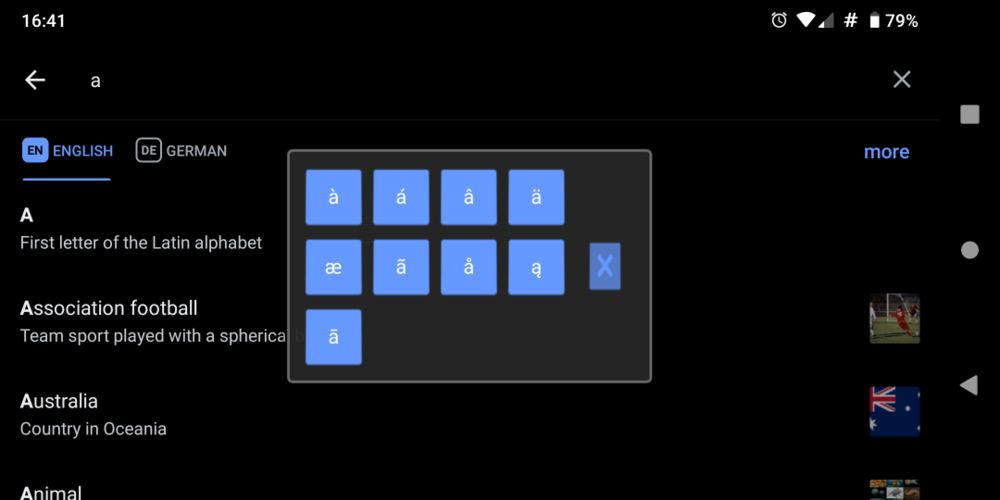
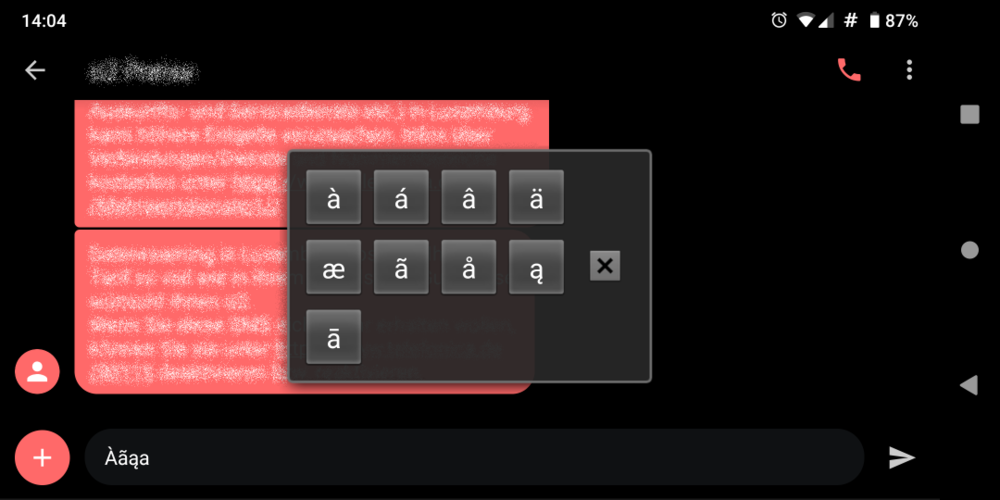
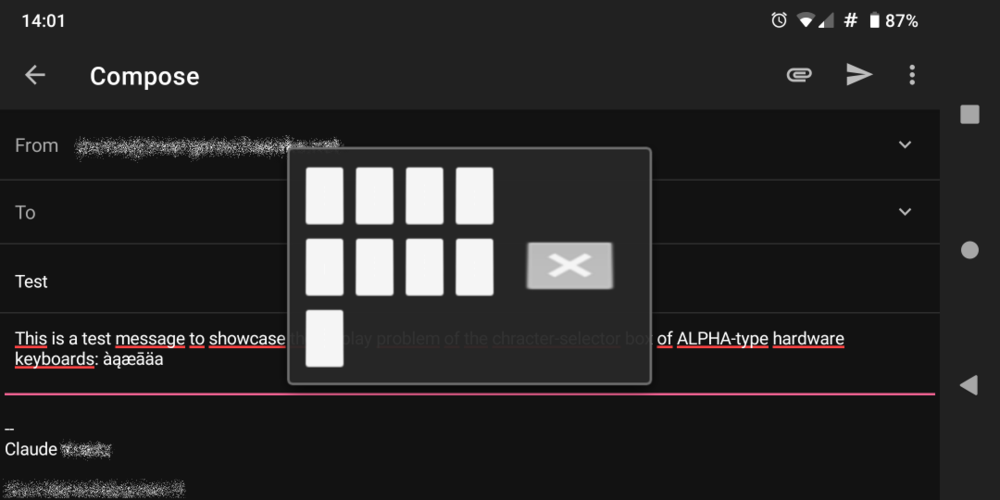
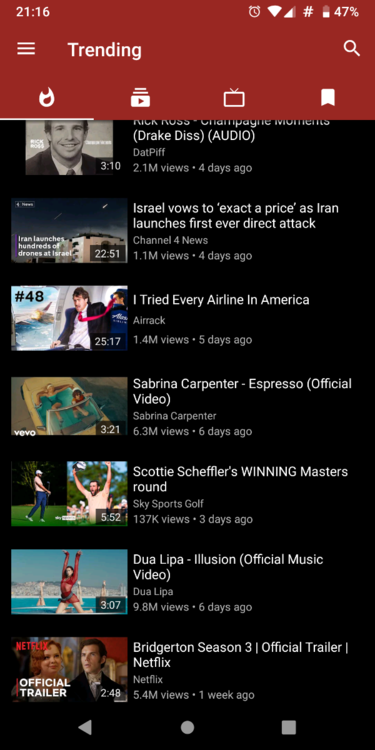
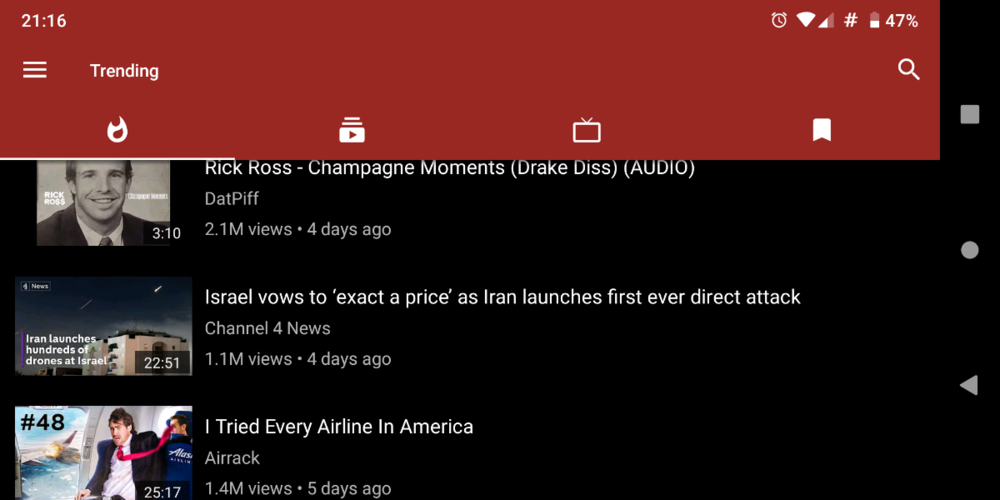
How to start a new Pro1 X without Google ?
in How Tos
Posted
Building on @Hook's answer: I believe the Pro1-X still always comes with official (i.e. googlified) Android, no matter what OS you ordered. You have to flash a Google-free variant yourself. Take a minute to read about the procedures and options, following the various links on that entry point he posted.
You will probably want to flash LineageOS 21. Choose between the official version without GApps or substitutes, or the derivative LineageOS-MicroG. I have always only used the former myself. For guidance, follow the very good instructions on the LineageOS wiki. Once booted, install F-Droid using the apk downloaded from their website and you are good to go with an up-to-date and completely Google-free OS.