
KingOfTerrible
-
Content Count
76 -
Joined
-
Last visited
-
Days Won
2
Posts posted by KingOfTerrible
-
-
On 11/30/2020 at 8:52 AM, Maplesteel said:
Well peeps, guess who apparently volunteered their precious Pro1 & screen case to be tested? Me. Happy Cyber Monday?
4 foot drop from counter to tiled floor. 3D printed screen case is caput, broke in half due to the impact. But even though it cost it it's life, the case fulfilled its function of limiting damage to the screen to the bare minimum, which in this case is the bottom-left edge of the Pro1's screen fingerprint protector got peeled about 2 cm out of place. No other damage.
Since the bumper case is damaged beyond repair AFAIK, I'm ordering this universal bumper case to try out per this post from the main case thread by @mv, but if it doesn't fit as nicely as the 3D printed case, I'm going to only be using it long enough until I can get another @LIMA special on order.
Maybe a stupid idea, but can you superglue the broken corner back together?
I'm still working on getting a usable 3d printed case. I'm working with one of the "manufacturers" (aka a guy with a 3d printer) on treatstock to edit the @LIMA design a bit to get it to fit my phone better and not pop off. If I get something working I will share what I can with the community.
-
 1
1
-
-
So I have a problem like this where after maybe 2 days, some unknown keypresses or whatever are making those sounds very low / none at all, yet the slider settings look fine. I just reboot the phone. I don't know the cause but have thought it may be caused by me lowering the volume as some point, hitting DND by mistake, or one of the apps I have on my phone like the situations app.
Reboot has always fixed it for me so I didn't spend more time investigating it. Let me know if reboot when you experience this helps.
-
 2
2
-
-
1 hour ago, LIMA said:
Thank you for the many compliments.
I feel sorry and regret a little that I was only thinking of the ones who can print home and adjust offsets etc. by themselves. We don't have such a 3D printing service for personal use where I live... I should have tested well before I share it.I intentionally made this case tight-fit to hold the Pro1 body (it should be slightly tight). Unlike other smartphones, I can't wrap whole dimensions for Pro1's case because I need to open/close the keyboard. Inner sides need to be open for both front and rear parts. When I printed the case in larger dimensions, it came off from the Pro1 body when I raise.
Every printer/filament has a little different printing result, and I calibrate my printer. But from this thread posts, it seems that my printer is printing in a larger size than other printers 😞
I thought of making TPU (stretchable material) version model as a solution and had a test, but I felt that I need to make the case very thick and bulky to avoid peeling off from the body.@KingOfTerrible
>- the front bumper with notch wip is good until you close the keyboard and it flies right off
It didn't happen when I quietly open/close the keyboard with both hands (I prefer to do so), but I experienced this when I opened the keyboard with one hand, making a slapping sound. After I came up with an idea to add a thin band on the front cover, I made it a little larger (W 76.6mm -> 77mm) because I don't need to make it tight when I can help to hold the bumper with a band. I am not having this issue while I am using [fxtecpro1bumper_notch_v10].@LIMA thanks for the work you have done. So far your work seems to be the closest to a working custom case that's not a hack job of something off the shelf. I will try ordering a print of the "fxtecpro1bumper_notch_v10" version.
Any thoughts on the differing "infill" amounts? As a non 3d printing enthusiast (I've been avoiding it as I could see myself wasting a lot of money), my understanding is that infill percentage is how much you fill the gaps/voids in the design. However, with this being a phone case molded to the phone, I can't see there begin much void space. So maybe the infill % doesn't matter and really 20% vs 100% is going to come out the same regarding material used, durability, fitting the device?
Any chance you are willing to "mass produce" case components on your calibrated printer? FYI, using this CraftCloud service and printing the 3 designs cost me ~20 for PLA and ~30 for PETG + 6 shipping (all USD). I'm in the USA. So you may be able to cover your costs + profit. If it made sense to produce a bunch, ship to me, and then I distribute to others in the US @ cost, I'd be open to it. Still cheaper then spending hundreds on buying a printer + newbie learning curve...etc.
-
 1
1
-
-
26 minutes ago, Rob. S. said:
Looks like I've just been the first one to have claimed it. 🙂
Now there are 48 of 50 Pro1 X Pre-Early Bird 256GB for $679/€575 left. 🙂
I see it now...but it wasn't there right away. I guess I expected that they should have made it a hidden perk like the XDA email did (which is still available and better pricing then 680.
-
 1
1
-
-
I just received an email saying "For those that missed out on our Super Early Bird perks, we have now added another super special perk. Get them before they go!"
However, I see nothing different.
-
 2
2
-
 1
1
-
-
So I supported / bought one of the 599 perks, but I'm a bit pissed to miss out on the 499 pricing. I may cancel the order after some thought. Really the only difference is extra memory / storage, I don't think it's really worth the 599 price considering I already have the Pro1; I'd feel much better with the $100 savings. My Pro1 has been good to me other then still no boot screen / black screen on restarts until I hit the power button a few times, and still no great case option.
-
 1
1
-
-
On 10/23/2020 at 9:00 PM, Maplesteel said:
Okay it finally came in!
TL;DR: I'm finally going to move this phone into daily driver status. I've been too afraid to carry it till now (hope the Pro2 has a non-curved screen), but I now have the best screen case for the Fxtec Pro1 available as of now.
Special thanks to @LIMA for uploading the STL files earlier in the thread. This arrived today and snugly snapped right on. Pro-tip for installing the case, the short end that is thin goes over the front-facing camera.
So it works for me. Only con was that there is some leftover 3d-print material that I will have to take a small scraper too on the inside of the case (pictured below) as otherwise when I drop this phone I will worry that the bottom left screen will be the place that gets the old star crack 😐 , but the case design fits like a glove and feels very strong.
@Maplesteel who did your 3d printing? Was it Hudson Creative Group? They did mine attempt (see below), but it didn't fit right.
On 10/9/2020 at 2:46 AM, LIMA said:Hello, again. I also made a bumper case 🙂

It helps me to avoid touching screen edges by accident. I also noticed that I could hold Pro1 securely because FDM printed layer lines work to prevent slipping.You can download the data from here:
https://www.thingiverse.com/thing:4618945@LIMA so I downloaded your files on Oct 13th and ordered them to be printed though Craft Cloud after @Maplesteel mentioned it. I sent the 3 files you had at the time (rear: fxtecpro1case_v10; front: fxtecpro1bumper_v3; front: fxtecpro1bumper_notch_v7_WIP) and had them produced by Hudson Creative Group in PLA (black, 40% infill) and PETG (translucent blue, Infill 40%). None of the PLA ones fit my pro1; I might be able to snap them on for a second but they come right off.
For the PETG ones (apparently this material is more flexible:
- the rear case fits but it's not very secure
- the front bumper without notches comes off too easily
- the front bumper with notch wip is good until you close the keyboard and it flies right offI see you've now got a newer version 10 with mentions a thin band. Did you experience the same issues I've mentioned and does the new thin band help? One thing I'm noticing is that both the top and bottom edges (where the keyboard opening is) have a slight edge that curves back in. I am thinking any case that is going to stay put needs to be able to grab on this edge.
-
My packaging is different and it also has the name printed on a sport on the bottom side. But it could still be pumped out of the same factory in China. It wouldn't be the first time I've seen items which are exactly the same with different names printed on them / different packaging.
-
7 hours ago, EskeRahn said:
I got a new case with the post this morning, that has an even better fit than the previous ones. And with strengthened corners too, also note that the lower parts of the sides has matted edges.
Looks a lot like that CoverON branded case that I'm using. Corners are same and I've got the matted / textured long sides
-
When the device is powered off, you press the power button for a few seconds to turn it on. There is no vibration, no led, nothing on the screen to show that it acknowledged the button press to power on. After say 30 seconds, I expect that it should have booted up. I have to do one of the following to get the display working:
- press the power button 1-3 times to get the display up; I noticed last night while I was attempting this that the first time seemed to always make that "turn off click sound" like it thinks the screen is active already and you are hitting power to turn it off; then you need to press again to wake up.
- open the keyboard / screen a few times
- notification happens and lights up the screen, I have to press the power button to get the pin unlock screen up
after this initial problem, I believe the phone responds normally to power key presses.
-
 1
1
-
-
So I finally attempted the suggestion I got from fxtec support (factory reset from the normal settings app) and then the suggestions mentioned here to totally reflash the device. it took a while to figure out just how to do that since my bootloader was in the locked state.
Anyway my original issue still persists. I don't have a clue what to do here.
-
 1
1
-
-
5 hours ago, EskeRahn said:
You should include the var= part of an ebay-link ved multiple items, so we can see the right one, e.g. https://www.ebay.com/itm/233460908295?var=533070924751
The easiest way to get it is to put the right variant in the basket, copy the link, and remove it from the basket again. Or if bought from the order list.
Are you sure about the first link BTW? I see no "P20 Pro"...
Sorry I was trying to remove all the extra junk from the address and just get it down to the item number style. I'll keep it in mind for the future. yep with that one I ordered a P30 Pro; I know it's not going to come with the right piece to clip the phone into, but my plan was to use the CoverON bumper since gsmarena said this P30 Pro is slightly larger then P20 Pro
-
 1
1
-
-
12 hours ago, netman said:
edit: also i really doubt anything is wrong with xbl or abl, don't think they do anything related to screen initialization, hence boot and splash partitions maaybe, hopefully not some weird hardware issue
I'm really hesitant to do this since I'm worrying about bricking the unit or losing my data and app config that took me a long time. I'd imagine the the fxtec logo is the splash.img file. What would you think about just doing the splash one only? Have you ever tried flashing a single file and not the whole script from @Waxberry / not doing the erase userdata part?
-
So I enabled developer mode and turned on adb debugging. I confirmed the device was connected by "adb devices" then issued your command. The screen went black and never showed anything else / no indicator light. My computer made noise so I tried "adb devices" again and that failed. I tried "fastboot devices" and that worked. Still nothing on the Pro1 screen so I tried the volume up / down; nothing happens. In fear of not knowing what I currently had selected, instead of pressing the power button, I tried opening the device a few times, but nothing happened. Again out of fear for pressing the power button, I issued command "fastboot reboot". Still no logo during boot, but I'm back to a usable phone for the time being.
-
 1
1
-
-
Using OpenCamera on Pro1, has anyone had this happen:
- tap the on screen shutter button (not keeping finger there)
- OpenCamera takes 20+ photos, I guess thinking that you are holding you finger there, but you aren't
- you press elsewhere on the screen / home button app switcher thing (don't know the proper android name) to get it to stop
- reviewing your photos (using google photos app or otherwise) shows all the pictures and your hand moving away or whatever (it's not 20 of exactly the same image)Happened to me twice in the past week (I've only been using Pro1 as daily device for 4/5 days).
-
11 hours ago, EskeRahn said:
Thanks for the link. The UK one says it doesn't ship to USA, but the China one does. Last week I started ordering more to try and I ordered this1 and this2 since I couldn't find yours but this seems like a similar clasp at least.
11 hours ago, EskeRahn said:On the other hand the end result stays rather compact 157 x 80(+2) x 21 mm , the extra 2mm width is where the magnetic clasps meet at the middle.
I didn't think about adding measurements to my original post, but it's a good idea: 162 mm long x 82 mm wide x 26 mm (+2 on clasp area) thick (if you can trust someone who uses imperial system). The CoverON bumper by itself looks to be 158 mm long x 77 mm wide x 10 mm thick (trying to measure while mounted in flip case).
-
 2
2
-
-
14 hours ago, netman said:
That's quite weird indeed. Does the display show anything when booting into fastboot mode (from off state hold power and volume down at the same time)?
So I know that I got it into fastboot once, 2 days ago. I'm pretty sure that I saw the FxTec logo so I knew when to stop holding the buttons. I did this so I could run the command to allow for charging while off (found in another thread):
fastboot oem off-mode-charge 1But right now I can't seem to get the device into fastboot at all. I first tried between 10-15% charge. Because of this google result, I thought well maybe I need to be above 30 to get into fastboot. So I charged it above 35 (currently 36 as I type this); I couldn't get into fastboot still. Maybe I need to be at a higher charge level? Maybe I can try tomorrow morning.
-
When I initially got my Pro1 device, when you pressed the power button the FxTec logo would appear and slightly animate while android booted. This gave you a clear signal that something was happening. But now I've totally lost that somehow. When the device is off and you press the power button in for a few seconds:
- no vibration
- no led light
- screen appears totally off / nothing displayed
- I either have to wait until I open the keyboard or receive a notification for the screen to light up
- after the initial power button press to start the boot, pressing the power button again say 10-20 seconds later does nothing; I have to wait until as noted aboveThis is a weird one to me. Anyone else experience this? Any ideas?
-
 1
1
-
-
While we all wait for a production quality case, 3D printed case or some other optimal protection, I had to figure out a case solution that would work for me in order to being using the Pro1 as my primary device. For me this currently means a flip / book style case until something for covering the screen / top half of the body exists to mate with a bumper that fits the bottom half.
I purchased a lot of cases intended for a Huawei P20 Pro since early testing indicated that was a good fit for the bottom / keyboard half. The Huawei P20 Pro is overall a thinner device, so more then half of the flip style cases I purchased don't work for the Pro1 because it's thicker. My initial set of ~15 purchases had two promising candidates, both with a magnetic closure, one without a flap / secure closure (not detailed here) and one with a flap that securely stays closed (featured below).
The flip case I used is this one from ebay. It's hard to find since I don't know the actual manufacturer or any brand name. They are all Chinese based sellers (I'm in USA) for delivery takes time. This is not actually real leather, but I wish it was since for one reason it's already peeling off the cardboard layer. Since this is my best case so far, I've tried to source more of these intended for other devices like iPhone 11 Pro Max (because of dimensions). Corona virus isn't making it great for getting anything from China at this point. It's worth noting that the magnetic flap goes in the opposite direction of most flip cases I've seen; this allows for the flap not to be in the way when you open the keyboard.
I cut off the credit card / wallet area to remove unnecessary bulk. I removed the thinner original black 'bumper' case that came with the flip case. My intention was to flip the rotation and also replace it with a better bumper case that is thicker, offers more corner protection, rubbery grip, and happens to be clear to make easier for custom cutouts. The bumper case I used is a CoverON and can be found on ebay ex1 ex2.
I made cutouts where needed using a leather punch tool and exacto / utility knife. I glued the bumper case to the flip case using some very thin double sided tape I got from Amazon. You may notice that the original flip case was only half glued, but it made more sense to me after doing my rotation that the whole piece should be glued down because the camera placement is now rotated and you don't want the case getting in the way. I had purchased one of those 2pc front/back gel covers for Huawei P20 Pro and the back piece of one was totally useless, so because I had the room in the flip case, I cut the edges off this useless gel cover and used it to add extra protection for the Pro1 screen. The added benefit of it is some rubbery grip when you have the flip case opened. I do have a screen protector for an Elephone U in place, even though I didn't do a great job, it's functional but needs to be replaced at some point.
Many thanks go to @EskeRahn for his early case testing and inspiration. Now for the pics (case only / no phone installed; case with pro1 installed; CoverON bumper cutouts):


















-
 7
7
-
-
So I think I've settled on the email and notes apps that I am going to use going forward so I wanted to share. @EskeRahn please add to the primary post.
Email:
BlueMail (apk: https://play.google.com/store/apps/details?id=me.bluemail.mail) (developer site: https://bluemail.me/) (reviews 4.6 from 500k people) (5 million + downloads)
- free and ad-free
- support multiple accounts from different sources
- supports gmail oauth2 / using google accounts setup on your device
- widgets for each account that update with unread count, message preview widgets too
- not open source, which I was hoping to find in a good client
- landscape friendly
Notes:
Standard Notes (apk: https://play.google.com/store/apps/details?id=com.standardnotes) (developer site: https://standardnotes.org/) (reviews 4.0 from 1k people) (50k + downloads)
- free and ad-free (they do sell an extensions subscription with extra features -- see: https://standardnotes.org/extensions)
- fully encrypted on device and online backups
- accessible from any device (android, ios, windows, mac, linux, web browser)
- some conversion tools on their website which helped me figure out the format and with the help of notepad++, excel, and a few hours of my time, I was able to convert the notes from blackberry priv into the Standard Notes JSON format and import all of them! =)
- ability to export / backup manually
- plain text editor with subject, tags for each note; searching; autosave
- landscape friendly -
5 hours ago, david said:
Side topic, but do you have any apps you like that make Win10 more like Windows 7? I have 2 machines I am dreading upgrading. They really messed up how you access the settings, in addition to the tiles issue. Although that is much better in win10 than win8.
4 hours ago, Hook said:I haven't used it since years ago when it was "Classic Shell" but you can try "Open Shell" and see if it does enough for you.
https://open-shell.github.io/Open-Shell-Menu/
I only use Windows for very basic stuff anymore and have no patience for tweaking it any more. I have all the programs I use on the task bar (including the depreciated "Command Prompt" DOS box they don't want you to use anymore) and, really, the task bar is my UI.
I second what @Hook recommended. I've been using Classic Shell for years. I know it's out of active development and someone else took it over I guess as Open Shell, but I'm using classic shell 4.3.1 with my windows 10 at work. I am holding onto Win 7 at home, where I also use it since the "new menus" are terrible IMHO.
-
 1
1
-
-
@EskeRahn is it true that we sort of need to keep using the stock launcher? If I switched to something else, what do we lose? I assume it has mostly to do with the auto orientation change when opening the slider keyboard, and the little rotate button that appears to force a change?
There are so many threads here but I think we are missing out on a summarized "here's a bunch of stuff to know for newbies" post for those who recently got their devices.
-
 1
1
-
-
Is this possible on the pro1? I don't see it anywhere in the settings. I have this functionality on my Priv and my Samsung tablet.
It looks like pressing the power button or fingerprint would be the only ways currently?
-
 1
1
-
-
9 minutes ago, Hook said:
Uncheck all keyboard language boxes and you will be back to default where ? and / will work again.
Thanks, that works...
But I guess then there is no way to get android to stop bugging you to setup the keyboard?? Immediately after i went back to default (I had the keyboard open), I got the notification.
If so then finqwerty is a must it seems.














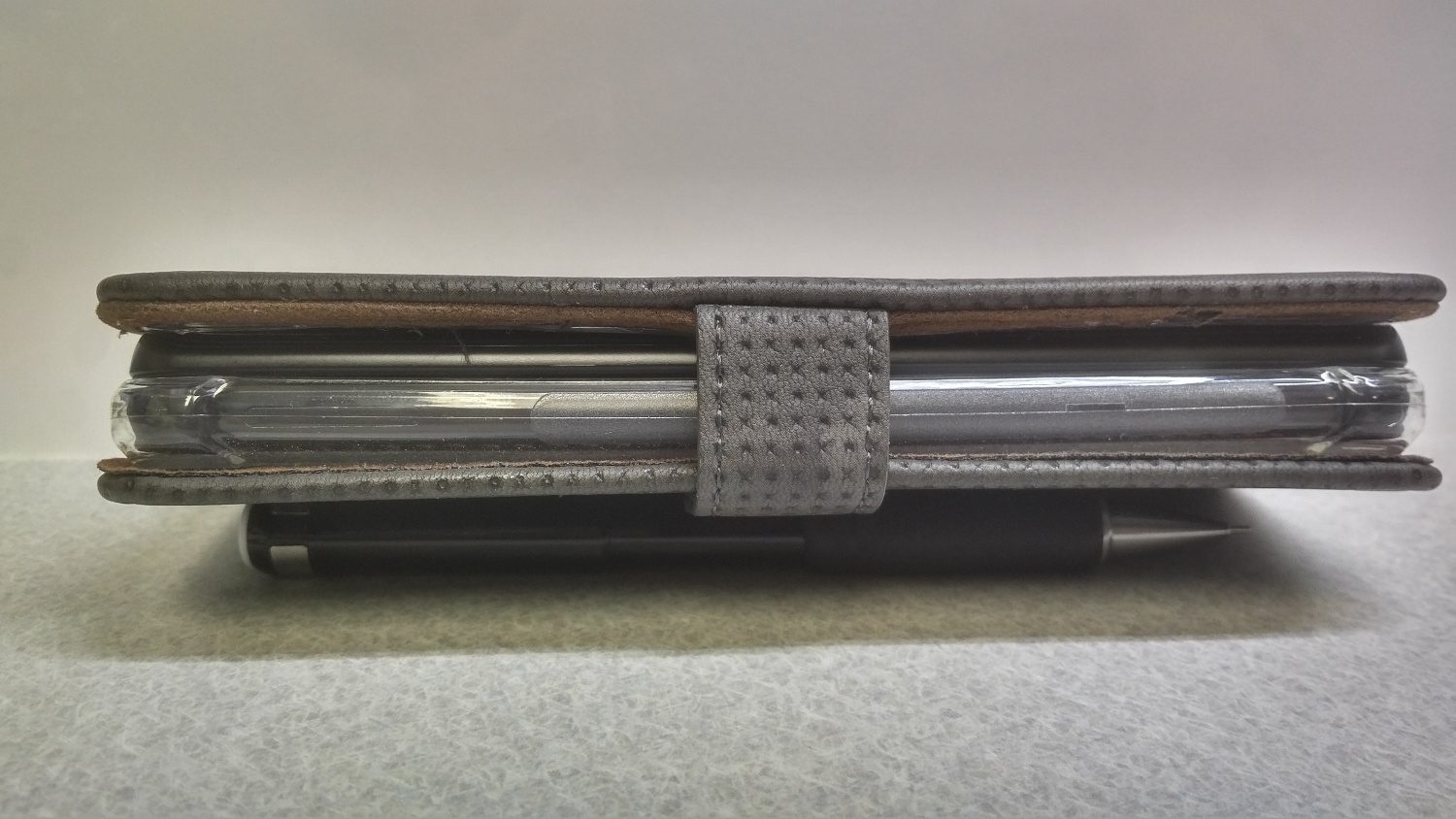
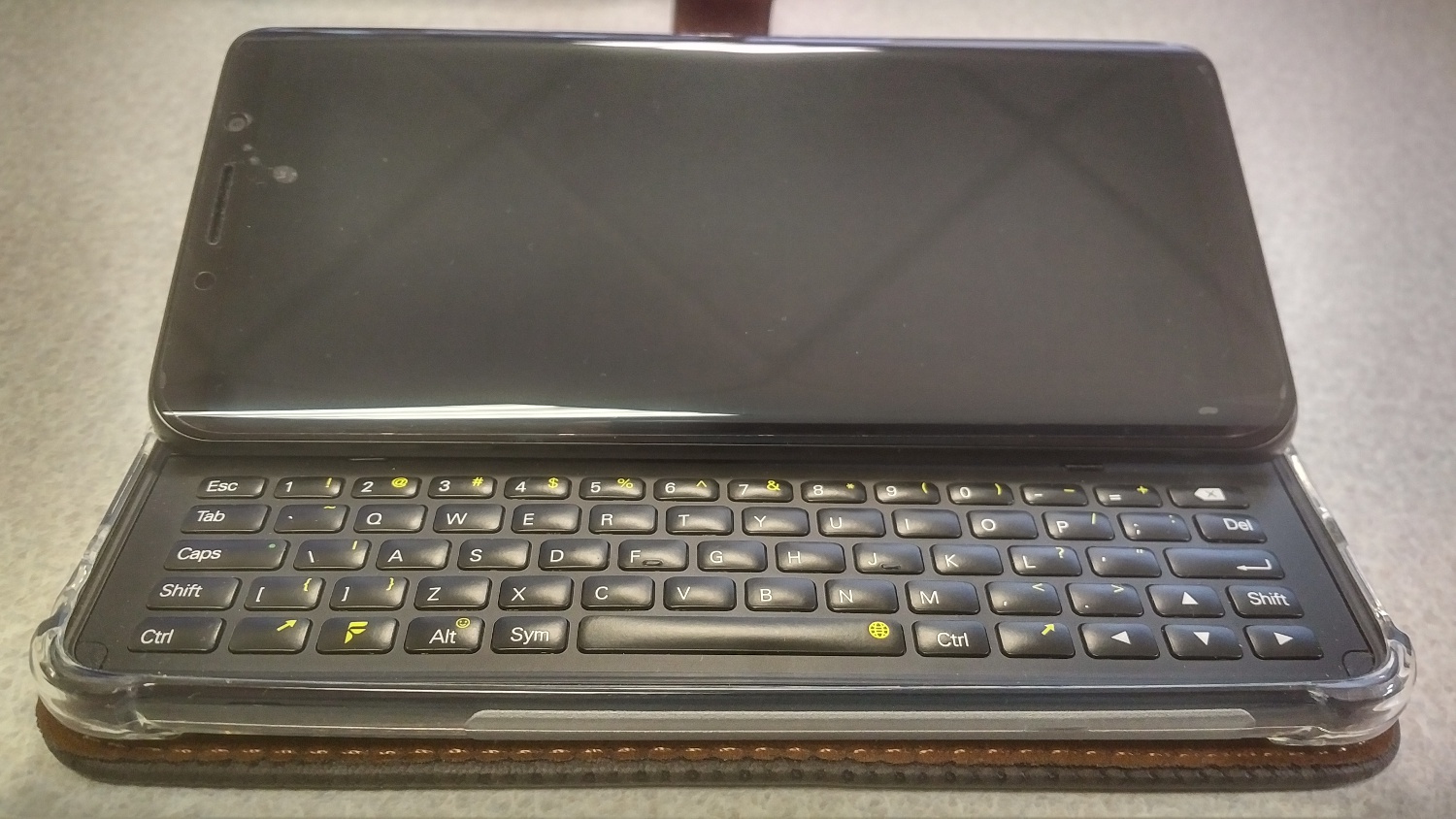

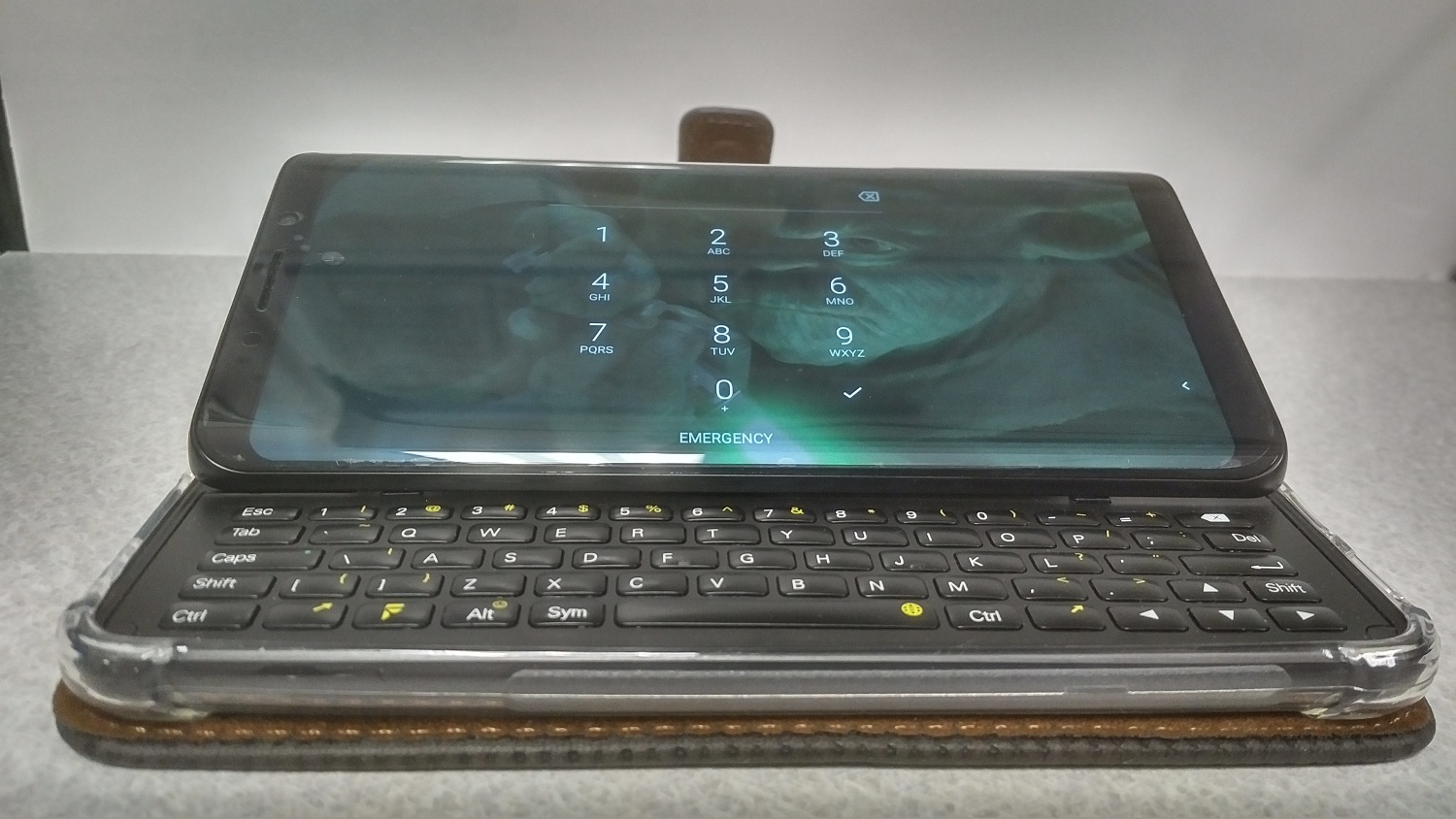
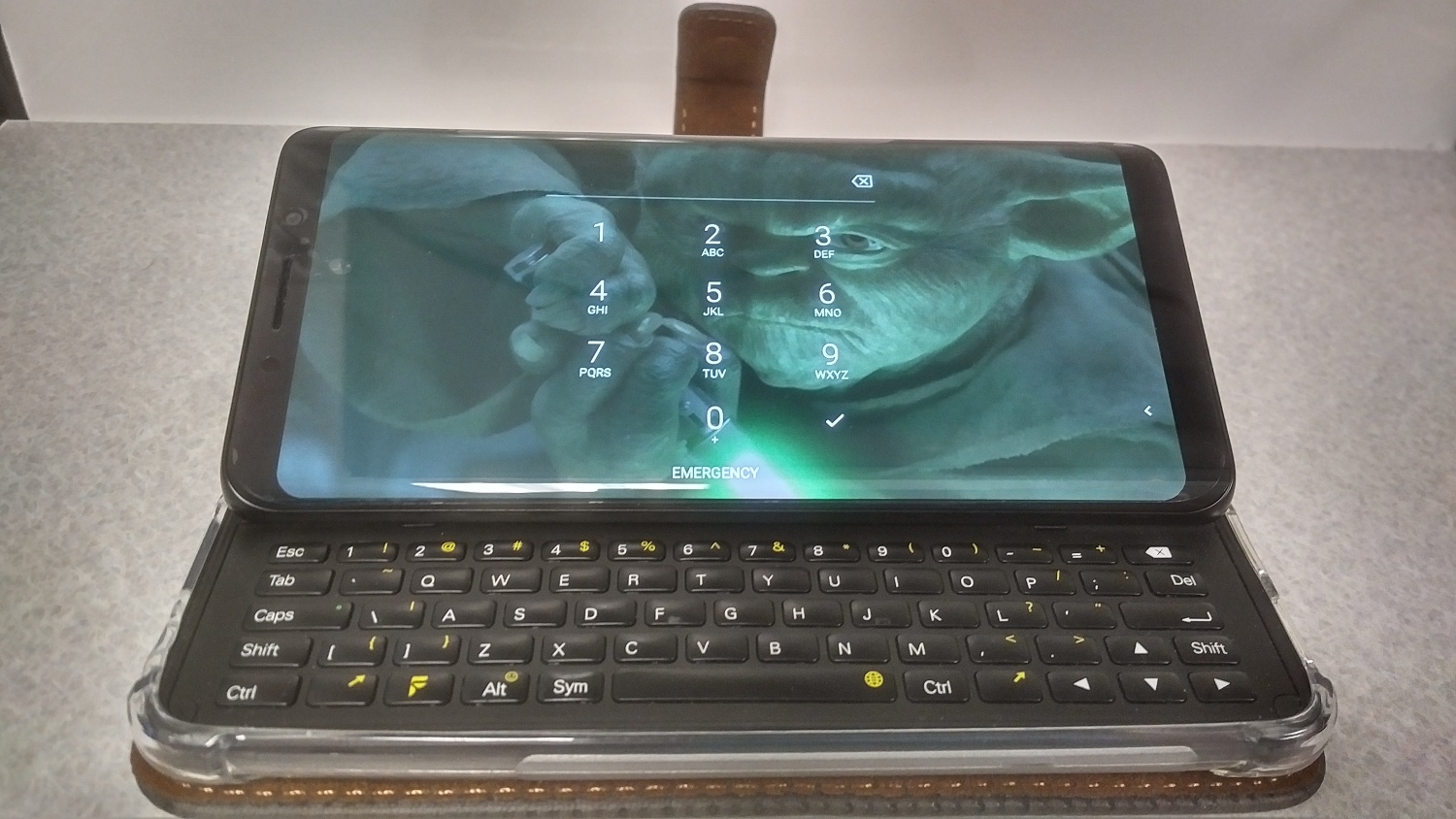
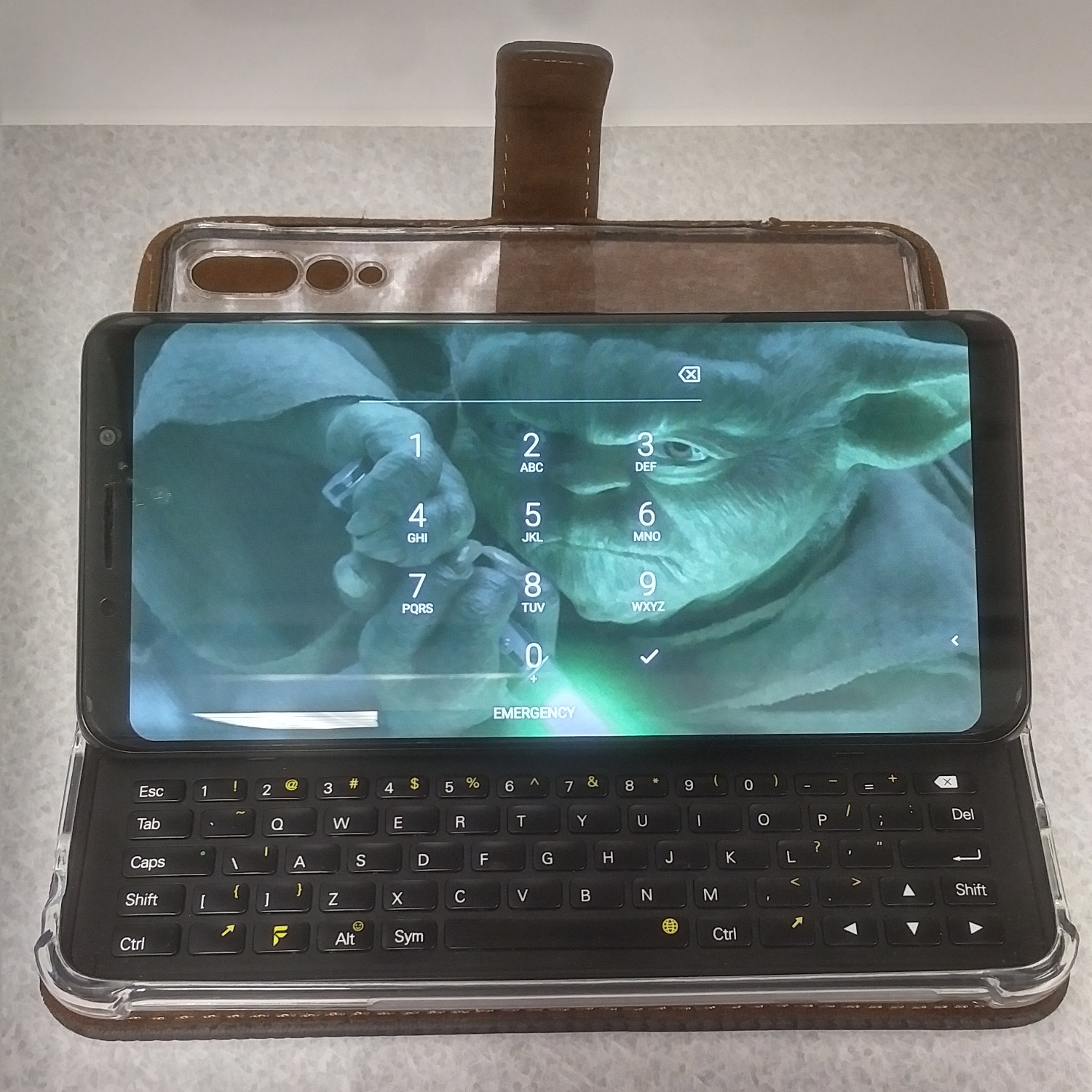




ATT AT&T 3G network shut down - they are saying Pro1 is only 3G - HELP!
in General Discussion
Posted
Hello,
In the USA, AT&T is going to shut down their 3G network in Feburary 2022 so that they can re-purpose the bands for 5G usage. I've known about this for a while and didn't care since I know that my FxTec Pro1 (QX1000) is 4G and I'm connected to 4G right now; I'm provisioned for VoLTE.
However, I received another text message from them today saying my phone won't work on their network when they shut down 3G and they are going to send me some random phone to use instead. So I called them, gave the the IMEI and they are repeating the same information that it's not compatible and only 3G. Any idea on how to educate them correctly so that my device (and anyone else in the USA using AT&T won't lose service)? I think they don't know what the device is based on the IMEI and therefore just assume it's not compatible.
If I go to the ATT site to "bring you own device" and check the IMEI compatibility, it says my IMEI is invalid "The IMEI number you entered was not recognized": https://m.att.com/shopmobile/wireless/byop/checkIMEI.html
If I go to the T-Mobile site for the same BYOD check, it knows that it is "Fxtec F(x)tec Pro1", fully compatible, not blocked from usage: https://www.t-mobile.com/resources/bring-your-own-phone