
matf-kabouik
-
Content Count
211 -
Joined
-
Last visited
-
Days Won
7
Posts posted by matf-kabouik
-
-
On 5/8/2023 at 7:24 PM, Hook said:
Well, I'm back. Everything just started working this morning with the folks on Droidian telegram, still including @matf-kabouik, walking me through steps I thought I had already taken, but maybe in my frustration never all of them in the right sequence. Plus fastboot seems to be behaving again. Whatever, I have Droidian bootable again on my Pro1. I love that we are not just buying phones but also a great community of folks willing to help. Thanks all of you.
In case others encounter the same issues @Hook has had along this rocky road, one thing I think has changed when it worked, is @Hook actually booted stock Android and denied all prompts for setting encryption or a lock code, before flashing Droidian. I believe the first boot fiddles a bit with partitions (maybe @eugenio will correct me on that point), in which case Droidian may have found a non-working partition setup when coming directly form Lineage (perhaps with some encryption somewhere?), or when stock was not booted at least once.
I have never encountered the same issues, but I always flashed Droidian either on itself (working state), on SailfishOS, or on stock (booted once).
-
 1
1
-
-
A new thread that may interest some of you here:
-
 2
2
-
 1
1
-
-
@eugenio, core team member of Droidian, had the idea of dual-booting Droidian and SailfishOS a long time ago and even did some experiments, but this was not tested in depth, nor documented. It now is! See instructions here: https://gist.github.com/Kabouik/94e9e60d84c0eeae9d48e18c11ed419e I am not pasting the how-to here, just the URL, so that there's only one place to edit if changes have to be made in the future.
This may work with other secondary OSes with some slight changes, or with the Pro1x (where the extra storage could be handy), but was not tested so far. I chose to do that on the Pro1 because I wanted to use the video-out feature of this model for a portable convergence setup with Nreal Air glasses:
You'll also find here a quick demo of my current Droidian setup, and some simple experiments I've been doing with it:
Please mind that this was recorded directly on Pro1, so it can be slow sometimes due to the high CPU consumption of the video-recording process.
-
 3
3
-
 2
2
-
-
Thanks for trying it @GoaSkin! I remember that I wanted to try it myself some weeks ago as I did on the Pro1 back in the time with that small PR, but got sidetracked to other time sinks and then simply forgot because I don't play much video outside of my LXC container. Great to hear that it (kinda) works.
-
I updated the flashing instructions in the FP to use Adam's kernel.
-
 1
1
-
-
harbour-containers is now in the Chum repository, hence easy to install!

Please let us know if there are any issues (but check the known issues first), preferably as issues in the repositories so that we get notifications.
It's only tested by me so far, and on a single device, so I hope it will work well enough for other devices.
-
I experience the issues with rebooting the phone when Waydroid has been started (and also the whole OS freezes when we close Waydroid), but I do not have to redo the chmod step at every boot, there must be something missing in your initial Waydroid installation.
-
I got sound working in LXC! I will now try to make that work in the default install and then the app shouldn't be far from hitting the Chum repo for easy installation, but it'll be some work to automate that.
-
 2
2
-
-
15 hours ago, GoaSkin said:
Thanks a lot. That was it. I wasted a lot of time because I thought the reason is maliit, mce or libstick.
I will try adams kernel soon. Is it necessary to make a backup of the dtbo partition to keep it possible to re-install the stock android?
Furthermore , I realized that video playback isn't possible if the UT kernel is used (any app starting a video crashes). Will a replacement of the kernel fix this or are there bugs on the userdata image to be solved?
We should know by tomorrow if Adam's kernel update works out of the box, with even an install script to simplify the process. I'll post an update here and edit the FP when this is confirmed.
No need to back dtbo up, it's not unique to devices.
Yeah, the video (playback and recording) problem is a known issue, it's listed in the FP, but I don't know if Adam knows where it comes from (or if it is a priority). I expect it may just be some configuration file to edit to properly set hardware decoding/encoding, but I am not sure. I really want to get audio working in LXC because this would usually be my preferred way of watching short videos, using mpv (it can drop frames on VP9, but otherwise was acceptable to me).
6 hours ago, ducksoup said:I just added the microG repository to F-Droid with no problem at all. Seemed to work identically to native Android.
That's good to know. I have no idea why it doesn't work for me then, we used the same images, weird. You'll see that the camera works in Waydroid too (I didn't try recording by the way), but so far I haven't managed to get any GPS satellite in view, I'm afraid it might not work yet.
-
1 hour ago, davidatfxtec said:
FTW.. to get into Fastboot Mode via buttons is really difficult. But after several trys with different timings it worked like described:
"Then pick your clacky Pro1x, power it down, hold down [Volume -] and [Power] until it boots. It will show a dead droid logo. From there, hold [Power] and without releasing it, hit [Volume +] briefly with another finger. From the menu that just appeared, select Bootloader. The phone will reboot into bootloader mode, where you can use fastboot commands"
I'm back with DROIDIAN. 🤓
Ha, I was about to reply, but I recognize this excerpt above. 👀
-
 1
1
-
-
On 8/24/2022 at 2:05 AM, GoaSkin said:
…
Yes, this is expected with the UT kernel and current SailfishOS configuration. What happened is I submitted a PR to the Sailfish configuration that aims at complying with Adam's kernel, but the things that changed work in the opposite way with UT's kernel. So, if you are using the UT kernel (current instructions in the FP), then you have to revert the changes in these two files (edit them so that they look like the left panel):
https://github.com/sailfish-on-fxtecpro1/droid-config-halium-qx1050/pull/4/files
Alternatively, you can try using Adam's kernel, which allows using Waydroid, but is still experimental. I'm still not sure where the latest version is because this was built 10 days ago and I think Adam tried another one since (the 1.9.1 in the link boots fine but breaks the keymap). When the actual URL is clarified, you can try it with:
fastboot flash boot_a boot.img fastboot flash dtbo_a dtbo.img # Note the extra step compared to the UT kernel fastboot set_active a fastboot flash userdata userdata.simg -
I'm not a Windows or Mac user, but I'm pretty happy that we have two tools at hand, including one that's multiplatform, fully open source and based on an open source language. The alternatives to that would either be (i) nothing or (ii) proprietary software, which I would view as a much higher "infection" risk.
I mean, at some point we'll have to install something on our machines to perform operations to reflash our Pro1(x), there's no other way, and them being flashable easily was one of their selling points. Python also is a language that can easily be containerized in a virtual environment, if that's a concern.
-
 3
3
-
-
On 8/20/2022 at 7:43 AM, Logan said:
I'd love to consider this over LOS, but would have to get to the point I could use it as a daily driver (camera, calls, wifi, text, F-Droid and Google Play apps). I'll keep an eye on SailfishOS.
Camera works for still images, calls work, WiFi works (but see potential issue in the FP), texts work, MMS work, F-Droid works in Waydroid but I couldn't add custom repositories because F-Droid would crash, I have not tried Google Play apps.
On 8/20/2022 at 12:52 PM, fxnoma said:What is the current status of SFOS on Pro-1[X]? Last time I used it (Jolla) even copy&paste was barely existing. Smartwatches that needed Android apps also did not work, as Android apps did have access to internet, but could not use bluetooth. Any updates on that front?
Copy/paste works fine in Sailfish, what's difficult is to transfer the clipboard from native apps to Alien Dalvik or Waydroid ones, or to LXC of course. I remember that copy/pasting from emails was not trivial (we had to go into edit mode to copy text), I don't know if that's still the case because I read my emails in my LXC container now.
I cannot comment about Smartwatches. Pretty sure @mosen can, but he's still not daily driving SailfishOS on his Pro1x because he's using Android to sort out the backup/restore circus. I know that giving Bluetooth access to Alien Dalvik apps has always been an issue, but this could be different with Waydroid; probably not in that early stage though.
On other fronts, harbour-containers is undergoing testing in Chum repo so that will soon be a one-tap install (not available in the main repository yet, we found a couple non-critical bugs we'd like to resolve before pushing to the main repository). Meanwhile, I'm also working on making Arch containers available out of the box:

-
 2
2
-
-
For me with SFOS, the first command was necessary, or the second would have no effect at all (device would boot when plugged_. On another device with Droidian, even using the two commands had no effect, so perhaps it's OS-related, in which case I suppose Android only requires the second? I don't think the first one hurts anyway, so it might be a good idea to advise it if some OSes need it.
Also, I got that from Tadi who has absolutely all my trust. 😮 After asking why the second command didn't work for me, he immediately replied that another one was missing. I didn't think about it much further.
-
 1
1
-
-
I've opened Pro1s but don't really remember, and it could be a tad different here anyway. What I know however is sometimes the FPC were not perfectly connected, but not necessarily completely disconnecter either. This happened to me after a soft fall when the USB charger was plugged, which applied some force to the USB board and probably disconnected it a bit. After that, several things stopped working, including I think the microphone or the bottom speaker. Reconnecting the ribbon cable fixed it.
I can't tell however if the same could happen with backlight. In general, unless you really break your device while disassembling, F(x)tec tends to not void warranties when devices have been opened. They even tend to encourage it if you know what you're doing, but I think it's still be best *not to do it* before they explicitly tell you so.
-
Can you make sure you used the Pro1x image and not a generic one? I used a nightly build and it worked with no issue here, but the release 15 days ago should be even more stable so all should be alright if you used that.
-
49 minutes ago, EskeRahn said:
It sound like a depleted battery, and the (silly) default of booting on charging.
We have another thread in here with one that had exactly the same, I'm not sure he found a fix.
For anyone else i STRONGLy suggest to do the following from a pc connected (boots the phone, but does not clear things)
adb reboot bootloader
Wait for boot to bootloader to finish (or do manually holding VolDown+Power)
fastboot oem off-mode-charge 1There is this silly default that powering the phone turns it on, and if the battery is depleted, it does not have enough power to do the boot...
I wanted to do it on mine but that didn't work, an extra command is required when in bootloader mode:
fastboot oem enable-charger-screen fastboot oem off-mode-charge 1(Thanks Tadi.)
-
 1
1
-
-
17 hours ago, claude0001 said:
@steeb did you test on Pro1 or Pro1X?
I have Droidian on a Pro1 since last year, and on a Pro1x since last night. Droidian hasn't been a daily driver for me (mostly due to battery life and the fact that I'm not friend with the ergonomics of Phosh) so I don't know everything about it, but feel free to ask questions.
I have played with it somewhat actively last year to get alternate WMs working (Sway doable with some work, and with issues, i3wm doable too with a X hack), LXC (doable with Sway as WM but the keyboard mapping caused issues for my keybindings), Waydroid (Droidian may have the best support for it), or simply installing native Debian programs. Not much "real use" experience with Phosh, however.
So far, the experience looks fairly similar on Pro1x, I'd rate the two ports as almost equivalent (with more things being experimental on Halium 11, though), but I haven't spent much time on it yet.
-
 3
3
-
-
57 minutes ago, EskeRahn said:
If no one else find a solution before that, I plan to try to backup everything from the retail unit that I hope to get soon, as well as the early unit in the state it is, and then see If I can wipe the early unit completely with Casey's guide, and attempt to transfer the keys. It might not work as the 'serial numbers' (imei, mac etc) could be saved somewhere completely different, and they just might have to match the attestation keys... I do not know.
https://forum.xda-developers.com/t/info-android-device-partitions-and-filesystems.3586565/
As far as I understand, IMEI and whatnot should be in fsc, fsg, or more likely modemst1 and modemst2. Don't quote me on that though.
-
 2
2
-
-
Mosen definitely backed fsc, fsg, modemst1, modemst2 and persist (which I advise to do as well, they're only taking up 40MB of storage space on your disk), but I don't know if he restored them all.
-
 2
2
-
-
@mosen said he has successfully restored a backed up persist and passed attestation test, so it would be great to have his view on it and know exactly what he did before concluding on that matter.
-
 1
1
-
-
23 hours ago, ducksoup said:
Thanks for the link. I made a little bit of progress following your process, but step 8 fails with 'ERROR: Binder node "binder" for waydroid not found', which I suspect is due to running the Ubuntu kernel.
I am still unable to get my device to boot either Ubuntu Touch or Sailfish with any UT kernel newer than 2807435728, even after I do a complete stock Android reflash, even using the official QFIL tool. So of course I have concerns that it also won't boot with the kernel you've been testing out.
I can share with you the kernel 1.6.1 from Adam (later versions that can be downloaded from his repo break the keyboard mapping so I don't advise them), but if you're not too much in a hurry, it might be best to just wait until he comes back from holidays and updates it with working mapping improvements.
-
 1
1
-
-

https://github.com/Kabouik/harbour-containers
My PR to harbour-containers has been merged, it should now work much better than the upstream one that was using qxdisplay and, most of all, could no longer configure X in new containers properly.
Instructions have been simplified, with just 3 packages to install from one single place (and hopefully from Chum app store soon, I'll submit them today), better default settings for X scaling and Onboard vkb, and most of all without the need to tweak things manually to debug container creation.
- 3 packages to install from a single OBS repo,
- no need to manually debug things when creating a debian-based container or work around the Xwayland compilation,
- dynamic rotation,
- sane default settings for X scaling and Onboard (for non-hwkb devices),
- simplified instructions,
- new icon :O,
- no polkit prompts for nothing after boot.Unfortunately, only armv7hl and aarch64 are supported. We used to manually patch sources of Xwayland and build from that, which broke when Xwayland dropped support for autotools. I fixed that issue and the compilation step in the installation script now would work, but it appears that Xwayland sources no longer support a protocol that we need for SailfishOS, so I just plain and simple disabled that whole part of the installation (it's still there in /usr/share/harbour-containers/scripts/guest/setups/debian.sh, but commented out, if some want to play with it). That means we're back to just fetching binaries that were pre-built in 2020, and we only have armv7hl and aarch64 available sadly.
I'll make another post if some important changes are made, or if this makes it to the Chum repository for easier installation.
X looks like this at first boot now, which should definitely be a lot more usable (but I still advise to configure things to set up as many keybindings as possible to manipulate the WM):
-
 2
2
-
-
14 hours ago, Jormsen said:
I was supposed to try the android beta version and than to flash a generic persist img (without any advice to backup before).
Erm, it would have been wise of them to warn you on the need to do a backup first, as the stock persist.img doesn't contain device specific information that came with the persist partition originally on your phone.
At the moment, it's not a huge deal as it's not even sure that any software uses that kind of hard verification, so your phone won't be broken, bricked, or unusable in any way, so don't worry too much about it, but we never know if the attestation keys may not be necessary in some obscure software you'd want to use, or in the future years. There may also be ways to regenerate this information that we don't know of yet. In general, I think every flashing instructions here on the forum or by email with the support or a community group should be prepended by a warning of this kind:
First and foremost, backup your "persist" partition. Better safe than sorry. Instructions are in other guides, Please, do not skip that step, there is no other way back to the vanilla persist partition.
You may as well try an alternate OS now, just to cross check and see if indeed your backlight issue may be an hardware one (keyboard backlight works in SFOS and Droidian at least, and I believe Ubuntu Touch too to some extent), and then come back to stock. Perhaps it could also just be a loose connection on a ribbon cable? I don't know how the backlight is wired.
-
 2
2
-



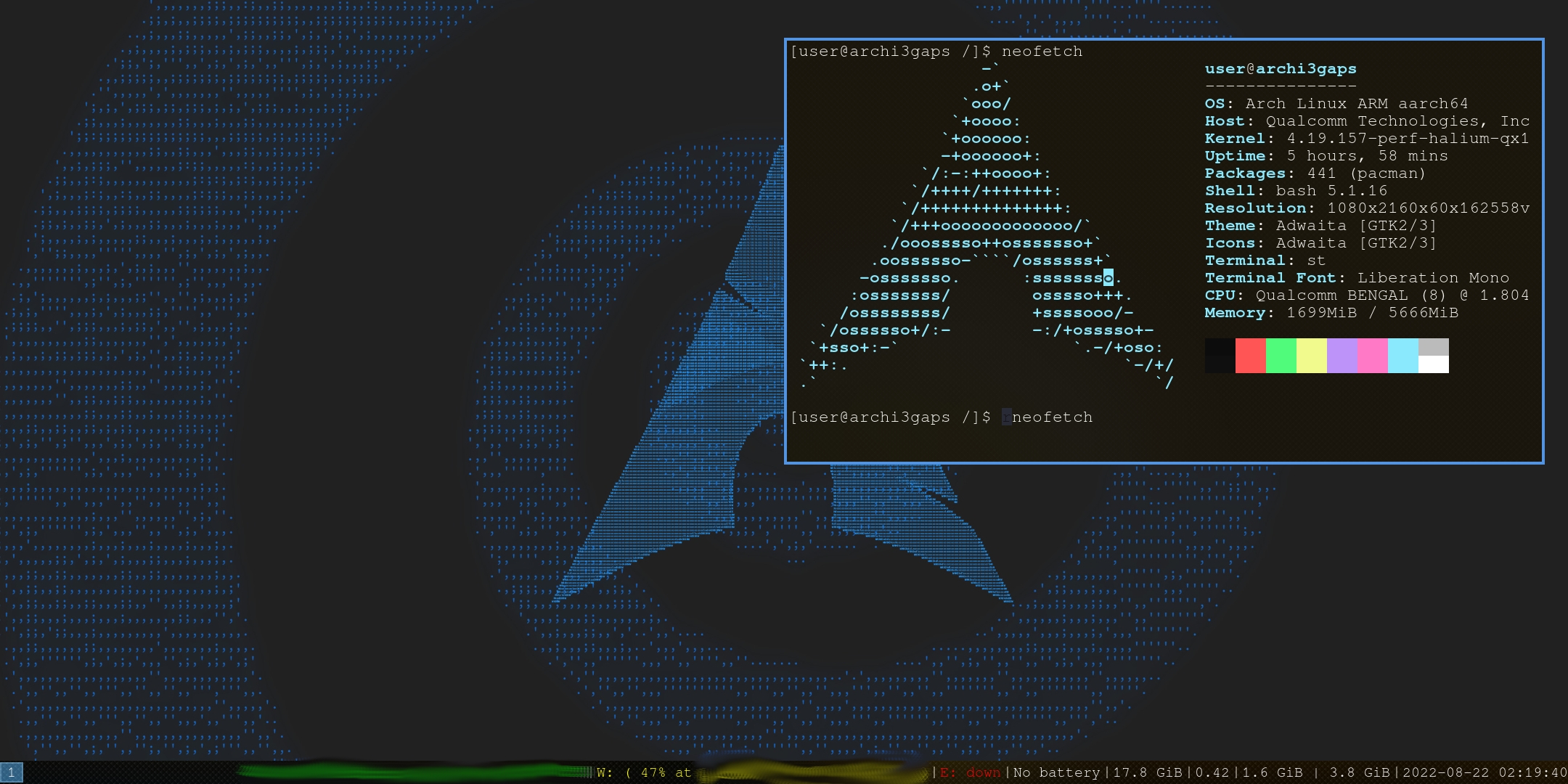


Pro1x with SailfishOS
in General Discussion
Posted
I believe it no longer is necessary (or even recommended) to use the boot partition from Ubuntu Touch with latest SFOS builds. Have you tried using just the SFOS zip and the script in it? Please confirm so that I can adjust the instructions in the first post accordingly.