
matf-kabouik
-
Content Count
211 -
Joined
-
Last visited
-
Days Won
7
Posts posted by matf-kabouik
-
-
Thanks @claude0001. If this was my issue, I would assume that newly created containers would equally fail to show in an X window, but they don't. I really need to check the logs when I try to start the Xsession script, see where exactly it fails with that specific container.
-
I did start from stock Android but I'm not sure if that would be a requirement. After flashing, do you get back to you existing UT install, or was it reset? I bet you did that already, but if it was reset, maybe triple check that you didn't mix the images at the beginning since we need to mix both archives? Can you maybe add a:
fastboot set_active aat the end of the procedure? This should not make a difference, but it's worth trying.
-
 1
1
-
-
I cannot agree more with the neofetch show off part, nicely put @claude0001. And actually I am afraid that many users of LXC on SFOS or other systems have felt overwhelmed by the extra work needed to configure their DE, or just don't see how much of a game changer it can be, and they end up not using it much.
I have a VERY configured LXC container from my Pro1 that I can use and attach on my Pro1x, but so far I haven't been able to start X on it. It is a bit oudated and there's probably something that is conflicting, I have yet to identify what the issue is because I can start X in newly created containers just fine. I was very dependent on it on the Pro1, really looking forward to making it work on Pro1x. I did everything in that container, every day since early 2020, except calls and sms.
-
 2
2
-
-
Sure, I posted a link above in the message showing LXC pics, here it is: https://talk.maemo.org/showpost.php?p=1574496&postcount=237
The setup is not exactly user-friendly at the moment because the dev of harbour-containers does not use Sailfish anymore, and some things have changed, but it can still be made to work.
Then in my opinion you also need some configuration inside the container to make it really convenient for the small screen size and to use keybindings as much as possible instead of touch (see what I did with my Pro1 for instance: search on Youtube for "Pro1 SaiilfishOS LXC", or just head to https://movio.sauru.sh/mobilelinux), since out of the box it's just a vanilla distro and WM on a tiny touch screen.
-
 2
2
-
-
Excerpt of the latest changes in the list in the FP:
Quote- Camera works
- 3G/4G work
- SMS/MMS work
- Keyboard backlight works (PRpendingmerged)
- LXC containers work with Xsession (with some work)
- Vibration works-
 1
1
-
 2
2
-
-
LXC containers work (with Xsession, but the setup is not as user friendly as it was on Pro1 in 2020😞
Still no luck with Waydroid despite my attempts, but theoretically this should be possible because there are unofficial images for Halium 11 that have already been shown to work on SailfishOS (other devices), Ubuntu Touch, and Droidian. These are the images I tried.
-
 5
5
-
-
After comparing Pro1x, a Pro1 and a Titan Pocket, they all report similar dBm for my WiFi network, but maybe the Titan is just not great either?
-
 1
1
-
 1
1
-
-
To disambiguate, I'm not the porter! @piggzis.
I'll try to progress with Waydroid as I know it's going to be a game changer for many users, but unfortunately right now I have to choose between web-browsing or waydroiding (see issue here: https://forum.sailfishos.org/t/browser-not-working-alongside-dnsmask/10829/29?u=kabouik).
-
 1
1
-
-
Yup I didn't mean to add the dual-sim item in the Neighs, but wanted it in the Yays! I just meant that I haven't tested the second slot yet.
About storage, there's something even stranger since this unit is a 128/6 GB variant, so I shouldn't see this much storage. I forgot to check how the partition sizes were showing in Android.
I posted this list on Discord and Telegram too, but I'm trying to keep the one in this thread up to date so far; I updated it a bit already. Not sure I'll dot it in Discord/Telegram.
--
Kabouik
-
 2
2
-
-
Following @esialb's thread on Ubuntu Touch, here's one showing that SailfishOS works too:
———
Instructions:
- First and foremost, backup your "persist" partition. Better safe than sorry. Instructions are in other guides, Please, do not skip that step, there is no other way back to the vanilla persist partition.
- Download and extract the latest artifacts.zip from the SailfishOS port repository: https://gitlab.com/sailfishos-porters-ci/halium-qx1050-ci/-/jobs
- Pick your clacky Pro1x, power it down, hold down [Volume -] and [Power] until it boots. It will show a dead droid logo. From there, hold [Power] and without releasing it, hit [Volume +] briefly with another finger. From the menu that just appeared, select Bootloader. The phone will reboot into bootloader mode. Plug it to your computer, then from the PC:
cd /path/to/extracted/sfos/archive/ ./flash.sh- You're done.
———
Convenience tweaks:
### Allow homescreen rotation devel-su sed -e "s/return allowed/return Orientation.All/" -i /usr/lib64/qt5/qml/Sailfish/Silica/Page.qml ### Install keyboard daemon to lock apps in landscape when it's open pkcon install wget cd ~/Downloads && wget https://repo.sailfishos.org/obs/sailfishos:/chum/4.4.0.68_aarch64/aarch64/harbour-taskswitcher-0.6.2-1.1.1.jolla.aarch64.rpm pkcon install-local harbour-taskswitcher-0.6.2-1.1.1.jolla.aarch64.rpm # Then go to Settings/Taskswitcher, enable "Fxtec Pro1" as Primary keyboard, "gpio-keys" as Secondary Keyboard, check "Lock Orientation" and "Lock Orientation on Slide", set "Orientation landscape", and check "Start Taskswitcher on bootup" and start the daemon at the top.———
It is still work in progress, but Adam (@piggz) and whoever else from the #sailfishos-porters porting squad who might have contributed have already made wonders. A quick overview of what I have tested below, but remember it's very preliminary (I haven't installed anything yet and some apps are known to improve keyboard and systemwide orientation support on Pro1 for instance).
# Yays
- Fingerprint works (and better than on Android)
- It's butter smooth
- Camera works (but…)
- LED works
- Keyboard with the Pro1x layout works out of the box (and thankfully the SFOS kernel allows using shift on keys where a special yellow modifier shouldn't be useful, like 2nd layer chars on the digit row); only issue is : requires Yellow+? whereas Shift+? should work too
- Keyboard opening wakes the device from sleep
- Escape wakes the screen when it's dimming down (but not when it's sleeping already)
- Bluetooth works
- Brightness slider works (maybe even a tad better than on Android, though still not very linear, and goes greenish when dimmed)
- Encryption works
- Applications that rotate to landscape when the keyboard is out are indeed locked as long as the keyboard is out
- Waydroid works (with some manual work; may not be required anymore with latest images)
- Telephony works
- 3G/4G work
- SMS/MMS work
- All sensors work (magnetometer, light and proximity, gyroscope, etc.)
- GPS works
- Dual-sim detected (although I just have one sim card so I have not tested the other slot)
- Keyboard backlight works (PR pending merged)
- LXC containers work with Xsession (with some work)
- Vibration works
- SD card works# Neighs
- Very low FPS in the camera applications when recording videos, and they crash when recording is stopped
- Applications take a relatively long time to open
- No system-wide landscape autorotate out of the box yet (but see convenience tweaks above to enable that manually)
- Somewhat higher probability of app crashes than on Pro1, I would say
- Many SFOS applications are not yet compiled for aarch64 (including most of my packages)
- Shift or Ctrl + arrows on text field don't select or move words in browser text fields (but that works in other applications as far as I can see)
- There is an issue with dnsmasq (dependency for Waydroid) breaking the resolving in the browsers, but it's not a port issue, it's a SFOS one that should get fixed in future updates; until then, "devel-su systemctl disable dnsmaq && devel-su systemctl mask dnsmasq" fixes it
- Shutter button does nothing for now, but I can detect it in the terminal so it shouldn't be too hard to do something with it
- Your router and Pro1x SFOS may not be good friends
- WiFi works but may drop connection when the phone goes into sleep mode
# Dunnos
- VoLTE does not work yet but it doesn't on most official devices either at the moment, SFOS is beta testing it on a selection of devices, however it's essentially modem-specific proprietary blob, so getting it to work is not trivial. The porter really wants to, so we'll see.# Tips
———
Moar vids and pics
--
Kabouik
-
 4
4
-
 5
5
-
-
I missed that topic this far! The below video shows 60 wpm/252 cpm, but I'm now about 10% faster.
There seems to be a convergence to about 40-65 wpm here, which together with the accuracy (very little mistake rate) should be enough to convince people about how useful can a hardware thumb keyboard be; and that's without bringing screen estate and application/OS keybindings into the equation.
-
 4
4
-
-
I assume most people will do the same, those ready to use Ubuntu Touch or LineageOS probably were prepared to flashing themselves at some point anyway. I asked to change too, but made sure they knew I wouldn't keep Android. It probably doesn't make any difference, but just in case, I want F(x)tec to know that offering alternate OSes was and still is greatly appreciated and a selling point for me, despite this temporary choice in favour of Android to get the device earlier.
-
 4
4
-
-
From the latest update:

The available engraving area must have been increased in the end. I remember mine (top left, IGG contest reward) used all available space in height and width in the demonstration render they provided, but I see the lunar module in the bottom row is much higher. Not a complaint at all, it is good news for those who wanted bigger logos!
-
 3
3
-
-
We have a great GPS application with offline support and it supports OSM, but indeed it is difficult to get a GPS fix in SailfishOS since the Mozilla location thingie has been discontinued (very long and how long it'll take is hard to predict). Android apps can be run with compatiblity layers: either the official one (proprietary and not available for community ports normally, but tinkerers found ways to use it if they had a paid licence aside from the port) or Waydroid (free and open source). They have some limitations which usually are related to hardware access (camera, BT) or apps that have stringent requirements (some bank apps), but this varies.
There is a thread in this forum about running Debian and a desktop WM within SFOS using LXC, where I posted a demo video. But what you showed with Arch is really great, and will surely be of interest for a higher number of users as an Android-based solution!
-
 1
1
-
-
16 hours ago, claude0001 said:
I had seen that video before and agree that it is impressive. The ability to use XWayland on Sailfish makes it definitely more responsive than my XRDP-based solution on LineageOS, where the remote desktop connection does add some graphics overhead.
HDMI-out works on Android (9), but only mirrors the phone screen, so it does not really give you that "convergence" feeling. I can achieve the latter by using a remote (e.g. Windows-) PC to log into my Pro1. Then the PC displays my Devuan desktop while the phone screen is free for using Android apps in parallel. As the RDP decoding is then done by the PC, performance is even better than when using Microsofts crappy RDP app on the Pro1 itself ... 😄
I love the concept of SailfishOS which is much closer to a "desktop" GNU/Linux system and reminds me of Maemo5. Sadly, it seemed to have had some problems of late (GPS, LTE), and generally suffers from bad native software support (last time I tried, the built-in web browser was just catastrophic). I therefore doubt that I will ever switch with my Pro1. Having all that evil Android app ecosystem at hand does have some practical advantages ...
Ha, I've tried that on SFOS too to cope with the lack of video out, but (1) performance was bad, and (2) I thought it beat the point anyway since a computer is needed (even if it can be a low cost one such as an SBC, in that case I'm probably better off booting Linux from it directly). Interesting to hear that performance was better in your case with a different setup.
As for the native ecosystem, there are indeed both pros and cons with SailfishOS. Having many GNU/Linux tools and a terminal with full access to the system out of the box is great for instance, but indeed it's hard to find the same diversity of applications as on Android. Most of the time there is an app, but not for things that are too specific or tied to a particular company. We have a great GPS app with offline support, but getting a GPS fix is now very long due to the Mozilla thingie that can't be used anymore (a limitation at the OS level, not in the app). For Android applications, tinkerers have found ways to use the proprietary Android compatibility on the community port (but this is illegal since this part is proprietary and sold with SFOS licences), and now there's also Waydroid which is free and open source. They both have limitations, but they just work in most cases for simple apps, Apps requiring specific hardware access (BT, camera) or bank apps can be a little more difficult, but that really depends. In any case, I'll be honest, I now use native apps only for calls and texts, and all the rest I do in my Debian container. Not everyone would want to use their Pro1 that way, but for me there's no way back.
13 hours ago, raymo said:I'm surely a noob here without a lot of knowledge, but what about PinePhone 64 and his additionnal keyboard ? but maybe I misunderstand the linux phone concept here.
I have the Pinephone (not Pro) and the keyboard, and it's a great tool for tinkering and making progress on the whole Mobile Linux front (including mainline), but it doesn't cut it for me. I believe the SailfishOS port is good on the Pinephone too, but Linux distributions like postmarketOS and others which give the real full-fledged Linux experience are still rougher around the edges than SailfishOS (though they evolve faster too).
Performance wise, it's also not as good as the Pro1. The Pinephone keyboard is in my opinion vastly inferior: too small for fast and accurate 10-finger typing (I type much faster on the Pro1 and do no typos), too large for thumb typiing, keys have a long travel course but sometimes get stuck, modifiers are not replicated (which makes it hard to use with thumbs), some layout choices are frustrating (arrows, and some other characters in weird places), it's much bulkier for a smaller screen size (and even without the keyboard, the Pinephone is actually wider and taller than the Pro1, and not much thinner), and the contact between the keyboard case and the phone is very finicky on my unit which makes it really hard to use. Don't get me wrong, I love my Pinephone and I am glad I bought the keyboard, but I'd throw 10 of them for a Pro1 and for what I do with my Pro1 and Debian LXC.
-
 1
1
-
 1
1
-
-
On 10/6/2021 at 6:21 PM, claude0001 said:
Nice job! Always good to see I am not the only one using the Pro1 as an actual computer ... 😎
You're not the only one, I've been using my Pro1 as a laptop more than a phone since February 2020 (but using a different setup, my host is Sailfish)! And I am not ready to stop anytime soon, the Pro1 really is great at that use case. :]
Very happy to see that there are more and more solutions to achieve similar results.
-
I am not objective, but I recommend the video in this thread: Desktop Linux on Pro1 without sacrificing telephony: LXC containers in SailfishOS (video) (and check also other videos from the same profile on Youtube, there is a shorter one and a couple others showing Debian in action within SFOS).
If HDMI-out was working on Sailfish, I'd say it could be used as a pocket laptop (which I already use it as) and a kind of NUC onto which you'd plug a display and full keyboard. The community has been working towards that goal, but no idea when/if this will be done.
Linux + HDMI-out can already be achieved with other OSes like Mobian (and one day postmarketOS too I believe), and perhaps even Android with Termux, but so far Sailfish with LXC is the best experience I've had with running desktop Linux on that phone.
The N900 was mentioned above, but to me the Pro1 with LXC and Debian (or Arch, it has been done too, albeit the installation is not automated and the person who did it had to go through many trials and errors) surpassed it already.
I still use the Pro1 as shown in the videos from the above thread, every day. I even decided not to take my laptop with me for a one-week (vacation) trip and was happy about that choice, despite the trip being one during which I usually take a computer with me because I stay at someone's place.
-
 2
2
-
-
Please don't hesitate to star the instructions on gist.github.com to make them easier to find by others directly from a search engine.
-
Hey, I'm Kabouik from TMO but I admit I rarely check the F(x)tec forum nowadays, my interest is still very high but there are just too many forums to check (even on TMO, it goes in cycles with sometimes several months without checking :/). Thanks for posting that here Fxtecish!
pmOS on Pro¹ is still immature, but as said in the post, it's a nice milestone and it also facilitates flashing mainline on the Pro¹ (though keep in mind mainline is not ready yet, but at least it's ready enough to boot distros like pmOS). Hopefully this will also attract more developers, including the Maemo Leste ones. pmOS has many merits in its own regards too, including being basically a desktop distribution compatible with many Desktop Environments.
Among the major issues at this stage: the touchscreen is unusable because it's too noisy, which may be caused by a hardware design flaw according to people who know better than me what they are talking about. I heard the Pro¹ is missing denoising diodes or caps, which leads to noise on the bus that mainline doesn't deal with correctly. This may also be the cause of keystrokes coming unregistered when typing moderately fast; I have to type exaggeratedly slow for all my keystrokes to be registered.
Now obviously both those issues don't occur with the Android kernel which means there may be efficient software fixes for that. Kholk (Angelo, the dev working on mainlining the Pro¹ and Pro¹x) has some patch for it but I don't think anyone else tried it. I'd be willing to but I don't know how to proceed since the patch is applied to the kernel itself, not pmaports (pmOS). And there would be conflicts since an older version of the series is already merged. Also apparently noise rejection is already at the maximum. There's not much I can do since I'm only a user, but I hope devs involved in SD835 mainlining and pmOS port can come up with solutions at some point*.
*: So far nicknames I have in mind include Kholk (Github, Twitter), Danct12 (Gitlab, Twitter, Discord, Telegram, IRC), NotKit/TheKit (Github, Gitlab, Telegram, IRC, Discord, Matrix), Deathmist (Telegram, Matrix, IRC), Calebccff (Twitter, Matrix, Telegram). [Sorry I didn't bother to find URLs to all their Twitter or Git accounts :/].
-
 4
4
-
-
Very happy to see that you got yourself a Pro1 HengYe, and even better, one in mint condition! Also glad to see that this time we don't lose anyone, since DieBruine will use a Pro1x and stay with us!
(Now you have a good reason to restore your Discord-Matrix bridge.)
-
 3
3
-
 1
1
-
-
Well then I'm your buyer. :O
-
 2
2
-
-
I missed the previous mint-condition unit sold by DieBruine and so I'm very interested, but I'm a bit concerned about customs fees (I'm in EU).
Does anyone know if the fact that the initial bill came from a EU company (at the time) with prepaid VAT (for EU customers at least, not sure if they made different paperwork for US customers) could help mitigating the cost?
-
Absolutely. I think now it's only a matter of downloading the image, extracting it, and executing the supplied .sh script. On Windows, one would copy the content of the script and execute things one by one (or use WSL, or convert to .bat, I guess).
Note however that users have reported that the late ≥4.0 images do not work and would end up in a boot loop. Adam is on it, but no update has been posted yet. The way to go for now is therefore to flash an older image somewhere between 3.4 and 4.0, and then use OTA update. I haven't tried, but other users on Discord can probably elaborate.
-
 2
2
-
-
3 hours ago, DieBruine said:
This phone arrived more or less DOA, let's call it p-for-partly pDOA. I waited two months for a new screen. Add some additional weeks for a response. Add another 8 months for transport, repair, LIT, customs, BREXIT, whatever. It's still new is what I'm tying to say.
Believe what you want, this phone has never left my house apart from shipment to the UK. Nor has it been used, the keys are still rock hard. During shipment it was upgraded with two nicks on the back 😑. I received it, just returned home today and unpacked the phone. It boots, and I don't need it anymore. This is most likely the last one I will be selling.
Anyway, I'm not asking. I am demanding € 635,- including insured shipping up to € 500,- anywhere in the world. These phones have cost me WAY MUCH MORE. Trust me when I say I'd rather also keep this one spare then selling it 'cheap'.
Look around on the forum and check the facts. I will not be negotiating, and I am a little busy this week with both work and my education. So bare with me for a maximum of 48 hours if you can.
Most likely sold 20210525 - 16:18 CET+2 and second buyer in line...
May I be the next on the waiting list? I know there's pretty much no hope to get it, but never know. I bought a spare Pro1 second hand last February but it turned out to be broken and unrepairable, so I'm still with no fully working Pro1 spare, and I don't see myself surviving without one.
-
 2
2
-

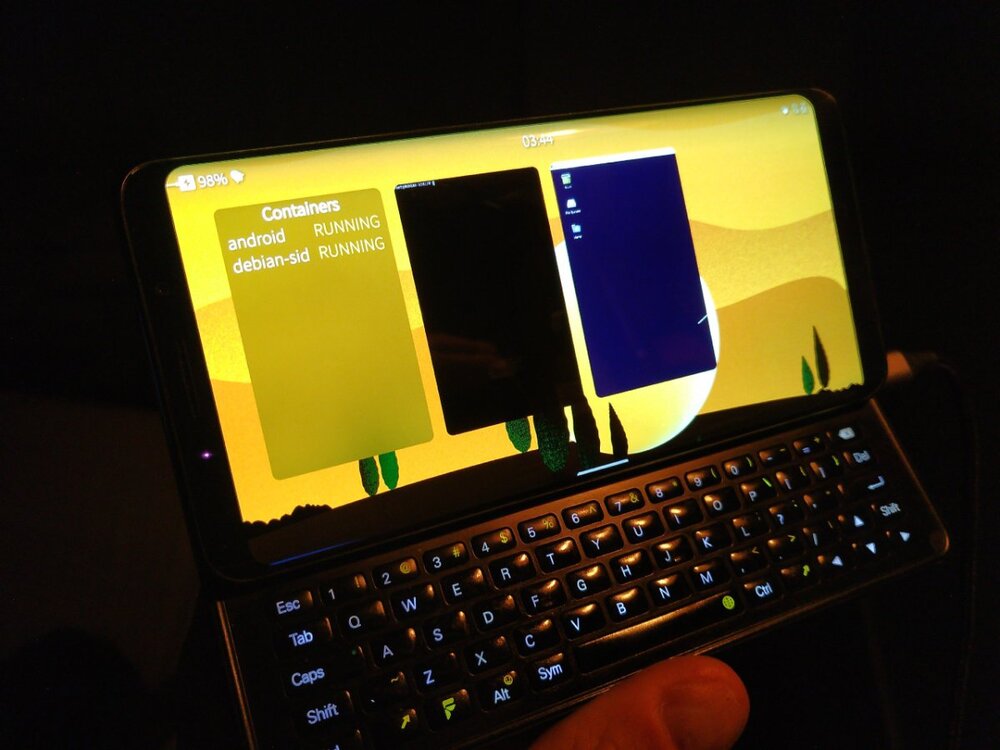






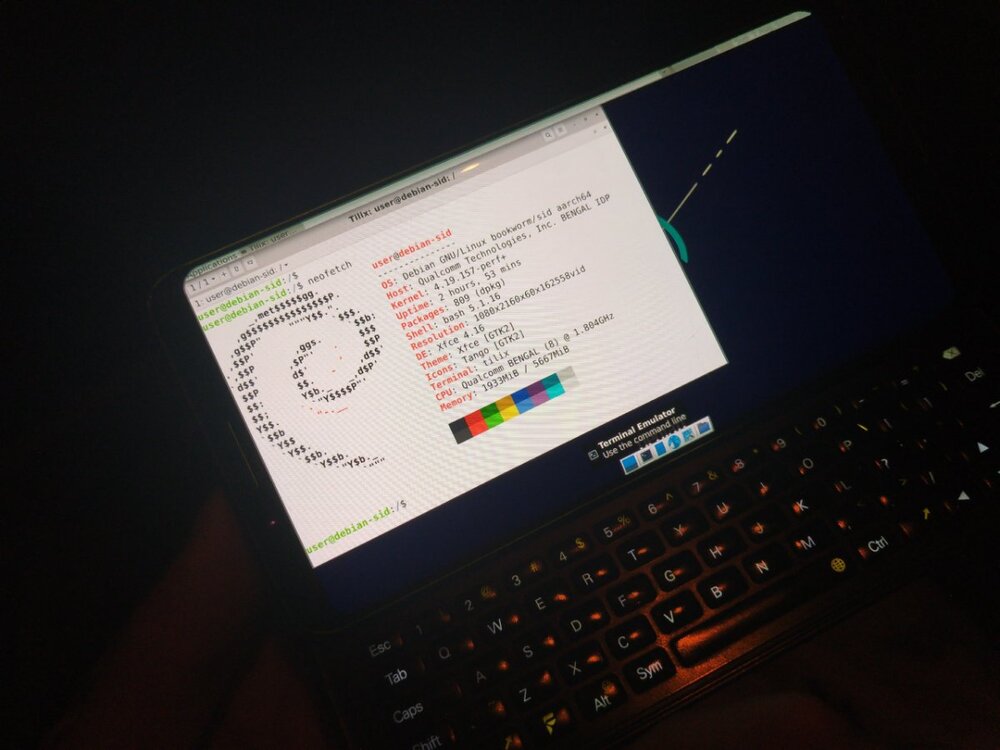





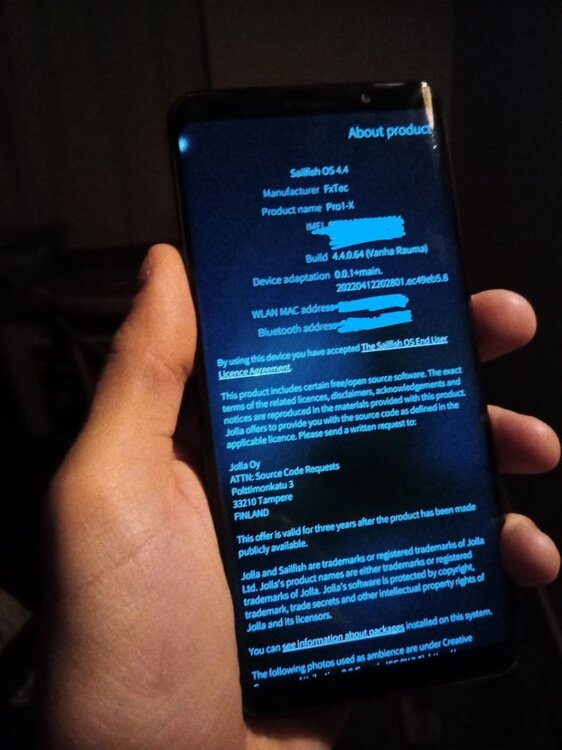
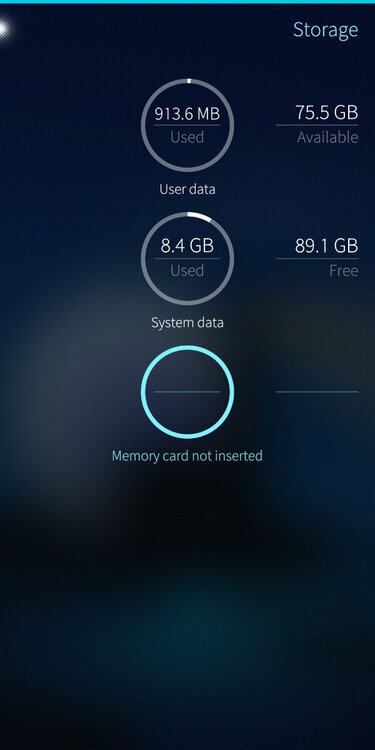

Pro1x with SailfishOS
in General Discussion
Posted · Edited by matf
This really looks like you're flashing the UT userdata as well then, instead of just the UT boot.img and SFOS userdata. Can you double check that the userdata image you flashed had the .simg extension (SFOS) and not just .img (UT)? Sorry if you already did, but that is what a reset UT after flashing would suggest.
Yes I could do that but I would still lose a lot of binaries I compiled on the device (I use many terminal tools), which are not easily reinstalled on a new container since, well, since they were not installed as packages. But that is definitely something I can do, it may just require more work to filter my dotfiles and installed/compiled programs, while with the extra storage of the Pro1x, I would have been happy to just be lazy and move everything. I have not investigated the errors preventing this container to start an Xsession yet, hopefully this will be a straightforward situation.