
matf-kabouik
-
Content Count
211 -
Joined
-
Last visited
-
Days Won
7
Posts posted by matf-kabouik
-
-
It's a known issue that has been reported during testing in the last few weeks. Engineers/devs at the factory did have HDMI working, but turned out the protocol they used only work with the HDMI adapter they were using. They have showed which adapter they were using and there was nothing special about it, not a proprietary one nor something with a chip in it. Since then they have tried to change the protocol so the same HDMI adapter may not work anymore. This suggests just a software issue though, and Liangchen said it's just an issue with the protocol they used and asked them to change it. Hopefully they can fix it in firmware soon. This hasn't been pushed in latest beta versions yet, though, except one iteration that didn't solve it.
-
 3
3
-
 1
1
-
-
Awesome, @Aka.
-
 1
1
-
-
On 7/31/2022 at 6:06 AM, esialb said:
I was able to install and use Ubuntu Touch on my Pro1-X after locating the fastboot images on their development server: Jobs · UBports / Porting / Community Ports / android11 / Fxtec Pro1-X / fxtec-pro1x · GitLab. Unzip artifacts.zip for the most recent build, which will have out/boot.img and out/userdata.img. To install:
unzip artifacts.zip cd out fastboot flash boot_a boot.img fastboot set_active a fastboot flash userdata userdata.img fastboot set_active a fastboot continueSo far it's pretty decent. My intended use for the Pro1-X is pocket computer, not primary phone, and I don't think Ubuntu Touch would make sense as a primary phone. AT&T blocks my SIM if it's inserted in the Pro1-X anyway, so I can't test phone stuff until I get a T-Mobile SIM.
Mouse and keyboard work over usb-c, but I haven't figured out how to get DP-alt mode working.
Physically, the device solid and well constructed. The small keyboard is fine for now.
On 8/15/2022 at 3:08 AM, seven said:Here are the notes I saved for myself, in case it helps anyone:
How To Flash Ubuntu Touch OS from windows 10:
Download Google USB driver from https://developer.android.com/studio/run/oem-usb#InstallingDriver
Extract driver, edit android_winusb.inf and add the following lines, save, close.
;F(x)tec Pro1%SingleAdbInterface% = USB_Install, USB\VID_18D1&PID_D00D
%SingleBootLoaderInterface% = USB_Install, USB\VID_18D1&PID_D00DEnable Windows Test Mode to allow modified driver by running this cmd:
bcdedit /set testsigning on
Reboot windowsEnable Developer mode on phone
Open cmd and change to Android adb platform-tools folder
Plug in phone to pc
Run adb devices to confirm phone is listed & authorized
Run adb reboot bootloaderOpen Device Manager in Windows and confirm you see Android Device > Android Bootloader Interface
Download latest ubuntu touch os images from here:
https://gitlab.com/ubports/porting/community-ports/android11/fxtec-pro1x/fxtec-pro1x/-/jobs/artifacts/halium-11.0/download?job=devel-flashableExtract the out folder and place in android platform-tools folder
Run these commands:
fastboot format:ext4 userdata
fastboot --set-active=a
fastboot flash recovery out/recovery.img
fastboot reboot fastboot
fastboot flash system_a out/system.img
fastboot flash boot_a out/boot.img
fastboot flash dtbo_a out/dtbo.img
fastboot rebootThe phone reboots. Unplug from USB.
Run this command to disable Window Test Mode:
bcdedit /set testsigning ofInitial setup on phone, then ran system settings updates to update to latest version of Ubuntu Touch OS. It failed, decided this was good enough.
Links used:
https://community.fxtec.com/topic/3597-pro1-x-with-ubuntu-touch/
https://gitlab.com/ubports/porting/community-ports/android11/fxtec-pro1x/fxtec-pro1x
https://slions.net/threads/lineage-os-for-f-x-tec-pro1.90/
https://community.fxtec.com/topic/3410-fastboot-devices-doesnt-show-my-device/?tab=comments#comment-58694
https://developer.android.com/studio/run/oem-usb#InstallingDriver
https://gitlab.com/ubports/porting/community-ports/android11/fxtec-pro1x/fxtec-pro1x/-/jobsCould you please both add a warning at the top of your guides, along those lines?
First and foremost, backup your "persist" partition. Better safe than sorry. Instructions are in other guides, Please, do not skip that step, there is no other way back to the vanilla persist partition.
We are seeing more and more users losing their attestation keys because they didn't backup their vanilla partitions before flashing alternate OSes, and some data have been shown to be unique to devices and not auto-regenerated when flashing stock. I'm not saying they come from these guides specifically, but it's really necessary to have a warning on top of each flashing guide until we know if there is a way to regenerate the keys (so far, no).
-
 2
2
-
-
Still not really Linux as in mainline Linux, but speaking of LXC, I have tried to update harbour-containers today to fix some long lasting issues that were keeping many users away: https://talk.maemo.org/showpost.php?p=1574540&postcount=240
It's being tested in the fork, everything may not work, I'm not a dev. If all goes well, I'll make a PR for upstream and push it to the Chum repository (a FOSS GUI store for SFOS).
-
 2
2
-
-
I received a blue Pro1x today and was planning on flashing it on it tonight, but got a bit sidetracked with LXC containers in SFOS. I have Droidian on a Pro1 and it's really nice and flexible, the main issue being battery life which is not optimized yet. I'll be playing with it on the Pro1x over the night or the week-end, for sure. I was only waiting for the delivery to test it.
[Edit]
-
 2
2
-
 3
3
-
-
This has been done here by others indeed (namely @claude0001and you for Android/Lineage, and others and I did it for Sailfish and Droidian too, but I believe I'm the one who used it the most on those two OSes: https://youtu.be/-dgD5jci8Dk, https://youtu.be/8PnDZtKzsSc, https://youtu.be/rgxrJj37xOs).
To some extent, running a custom WM onto Droidian (the host, not a LXC container) is feasible too. I have a Pro1 running Droidian with both Phosh and Sway (plus my i3wm container too), but there's a significant issue on the Sway side because the resolution is twice smaller unless I set scaling to 1x in Phosh, which makes it hard to use.
Those are all elegant solutions in my opinion and I wouldn't trade them for anything but mainline, but there are some limitations to be aware of. It tends to be a tad slower (but the benefit is you keep the mobile UI and applications alongside chroot/LXC so you don't sacrifice mobile use and telephony), there's usually no HW acceleration, and sometimes there are other limitations (I couldn't get sound working in my LXC container on Pro1x yet, while it works on Pro1).
I'm using Debian in a LXC container in SFOS since early 2020, for 90% of my use of the Pro1 (the rest is calls and sms). Getting that to work on the Pro1x was definitely on top of my list. And it's working well (except for audio, so far):
-
 3
3
-
 2
2
-
-
That's interesting. I'm experiencing issues with my home network on other devices as well since a few days. I don't remember any of it in the first days i've used Sailfish, though, but maybe I just didn't pay attention. My laptops are losing connection to the WiFi network regularly, but surprisingly the wired devices don't seem to be affected.
I don't know if it is related, but it definitely could: ssh over WiFi to the Pro1x running SailfishOS is *very* unstable, and gets more unstable with time, until it eventually just disconnects. Pretty sure this could be the same root cause.
-
 1
1
-
-
4 hours ago, fxnoma said:
- camera app cries and yells in pain due to rendering bugs if the keyboard is open
Thanks for your neutral review! The camera issue when keyboard is open is fixed in a later update if I remember correctly, that you could get as OTA soon (hopefully) or in the beta program (see other thread here).
-
 1
1
-
 1
1
-
Nice comparison, and good looking Pro1 (I bet it's a spare)! Thanks @VaZso.
-
 4
4
-
-
1 hour ago, sspiff said:
What is the status for the original Pro1 and mainline Linux? Are there guides for setting up a classic Linux (any distribution, I don't care) on the old devices? I received my Pro1-X last week but would kill for a real pocket Linux experience on a keyboard phone (rather than containers on Ubuntu Touch or Sailfish, or Termux or whatever on Android), and I might buy a used Pro1 if I know it can run something like Debian or Ubuntu or Arch.
Sadly there's nothing fully working yet, and it's hard to know the status of things that were promising.
- Kholk/Angelo showed very encouraging progress with mainline on the Pro1 (msm8998) more than 1.5 years ago, but then I didn't see more news about it or instructions (but we may have to check his commit history somewhere?):
- Then, as @claude0001mentioned, @Danct12managed to boot Arch ARM on Pro1, but I think it's stalled and he is not working on it anymore (due to touch noise that mainline doesn't dampen):
- And then, the same @Danct12 ported postmarketOS to Pro1 (something that Kholk/Angelo probably did too earlier since his tweet shows postmarketOS too), but encountered the same nasty touch noise that made it almost unusable, and did not continue the work. This is my post here reporting the status of it: https://talk.maemo.org/showthread.php?p=1573761#post1573761
However it seems from his tweet that Kholk/Angelo didn't have this issue with his earlier port, so it would be good if we could establish contact with him. Techwizz on Discord said he vaguely remembers someone fixing a similar issue in mainline with some proprietary blobs, so there's hope on that front too, but it's very fragile as it depends on a handful of people skilled enough, which may or may not be motivated in continuing this work.
-
 5
5
-
-
8 hours ago, ducksoup said:
Great progress, @matf! Is there any way to acquire the Android image linked in that post without using Telegram? I don't have a Telegram account.
Check here: https://github.com/UbuntuTouch-vayu/waydroid_11/releases
Sorry I missed your previous message asking for that when I was away. Would be interesting to see if that works for you with the UT boot.img.
-
3 hours ago, brunoais said:
Mine is above 7000... 😉
What made you believe that? 😢
Pretty sure I read that somewhere from someone who would know. Fortunately we have a Pro1x preorderer who seems to be able to work on mainline too, and even if Angelo is independent again, he might still want to work towards mainlining both devices (after all his work on msm8998 was long before F(x)tec said he was part of the team), so all hope is not lost.
-
 2
2
-
-
The closer you can get to Linux in the way you mean it, currently, is Droidian, which is like Mobian but based on the Android kernel.. They already have a port working, which I aim to test later this week. But no news on mainline yet. Techwizz on the Discord is motivated to work on it, but it's a huge task so I don't know how far they can get alone.
I believe Angelo no longer works officially for F(x)tec, but don't know what is the reason for that. I heard he is in an community dev group though, but no idea if he is active at the moment.
-
 2
2
-
-
I also got similar results between Pro1, Pro1x and Titan Pocket for WiFi (posted in the first page), which doesn't mean it's great, but certainly is usable. I always felt that my Pro1 was not the best at network reception, but I still wouldn't have used anything else since I got it in late 2019. Mobile network reception is more critical to me than WiFi, and that I didn't compare between Pro1, Pro1x and Titan Pocket because I was too lazy to swap my SIM card, but again the Pro1 was not stellar there, but not what I would call horrible either.
-
 2
2
-
-
Adam helped me to get Waydroid to work!
And shadow.tech works in Waydroid (no sound nor keyboard, though, so it's somewhat limited):
See how to get Waydroid to run on SFOS and what doesn't work: https://github.com/sailfish-on-fxtecpro1/droid-config-halium-qx1050/issues/1#issuecomment-1215734546
The current list of issues after just one hour of use:
- Camera doesn't work (who cares? But it shows that some hardware is not visible to Waydroid)
- Vibration does not work
- Landscape rotation is borked (it just stretches everything)
- Hardware keyboard does not work (but with the landscape issue, there's little use for it anyway)
- Could not copy/paste text from the default browser, but text selection and copy works well in Fennec (from F-droid)
- Adding repos to F-droid makes the application crash; prevents installing microG, among others
- Closing Waydroid breaks SFOS which has to be hard rebooted
However it works well enough for me to be able to install one Nneobank application (which probably doesn't have too strong requirements). Another one installed fine, but throws errors when I log in (I suppose it needs Google Services or microG).
-
 2
2
-
 3
3
-
Dynamic orientation works in LXC even with a tiling WM, thanks to qxcompositor (we were using qxdisplay with harbour-containers since 2020 because at the time qxcompositor didn't support portrait, but qxdisplay doesn't support dynamic changes so the update qxcompositor is now superior):
Useful mostly for other devices, but even on Pro1 it can be cool when just consuming content without the keyboard.
-
 2
2
-
-
There is a Matrix bridge indeed but I don't remember the address, maybe some others here can comment (@mosenuses it for instance).
-
 1
1
-
-
This is a known issue that was fixed in a later update, that you should get by OTA soon, or through the testing program when they open it to all bravehearted users.
-
 2
2
-
 1
1
-
-
17 hours ago, therainingmonkey said:
Yep, I'm definitely flashing the sailfish .simg.
After reflashing the stock rom and trying again, the phone no longer boots into UT but hangs at the 'Powered by Android' screen. When It's connected to a computer it appears as a media device with the name 'Failed to boot'.I haven't had any problems flashing UT or stock.
I might have done some strange things with fastboot in my frustration over the last few days, could anything there be the cause? I assumed flashing stock would restore everything to factory condition but I might be wrong there.
I can't promise I can help you but it would best if you could join the Discord server (see another thread here on the forum) so that the community can troubleshoot with you and try to diagnose your issue first, it'd be easier to interact quickly than on the forum.
-
Regarding LXC, as discussed above, configuring keybindings is a key to make them productive on Pro1/Pro1x. However, at the moment, the Yellow modifiers do not send a keycode (nothing in "evdev_trace -t" on SFOS, and nothing in "xev" in Debian). Therefore, although they work and produce the yellow-printed characters when combined, they annot be used to configure custom system-wide keybindings. Yet, they are the most adapted for that use given that they are replicated on both sides of the keyboard and can therefore be combiened with pretty much every key, including other modifiers.
I warned Adam, who has already patched the kernel so that they can produce "FN" as keycode. This should be available in a next update but is in his boot.img, so flashing it over our Ubuntu Touch boot.img will be necessary. I'll report back when I do it in a few days after my trip. However I am not sure FN can be used as a modifier for WMs, I would rather make it Meta or Super, but we will see.
About backing up vanilla partitions, I'll try to sort the information later too and add the relevant paragraph in the guide. I have not backed up myself yet.
-
 2
2
-
-
On 8/11/2022 at 10:57 AM, ducksoup said:
So far this is working pretty well, but I may have run into my first example of "not quite ready for primetime". I'm trying to set up my personal VPN (OpenVPN) and while I can get it to connect just fine if I execute the openvpn client myself from a root shell, it will not connect via the (not especially helpful) UI.
journalctl reveals two errors possibly related:
Aug 11 11:37:09 Pro1-X connman-vpnd[548]: error setting gid -1 Invalid argument Aug 11 11:37:09 Pro1-X connman-vpnd[548]: error setting gid list Invalid argument
This is perhaps beyond the scope of this thread, but just in case anyone else here is playing with OpenVPN on Sailfish, it would be good to hear of your success or failure.
Thanks for checking that. I don´t have access to my openvpn files where I am, but I'll be able to test that later.
On 8/11/2022 at 3:10 PM, claude0001 said:Congrats. And very interesting desktop setup! I start to understand what you meant when you wrote it is optimised for operation via keybindings. 🙂
As you have the same setup on both devices (Pro1 and Pro1X) now, can you say anything about performance?
In the past we worried a lot about the Pro1X's slower CPU (after its re-design). As, in our Linux containers, we rely on all-software rendering (llvmpipe) there could be a significant difference e.g. in OpenGL benchmarks or video playing ...
It's a bit early to tell, especially as I haven´t use my Pro1 in a long time because it had the ghost touches issue and I was too lazy to swap the screen at that time. Overall, it doesn´t feel snappier (no surprise), and might even be a tad slower but I need more time to confirm, and a proper comparison with the Pro1 really. In any case, the extra RAM can be useful for that usage, as I was often reaching 100% RAM use on the Pro1.
On 8/11/2022 at 3:52 PM, mosen said:Agreed, disclaimer, i was just curious and can not fully oversee the implications.
Checking the device with fastboot getvar all revealed slot_a to be active "anyway". So i was curious to try what happens without the set active command.
Note, the original ubuntu instructions even had a set active a before the boot image flash. Which is already omitted in the first posts instructions.I think the "boot_a" subcommand takes care of selecting which slot to flash boot.img on, does it not? Anyway, thanks for the tests, and glad to see some other wild SFOS Pro1x now!
-
-
I just confirmed that SD card works, and there is hope for Waydroid. I can start a container and a session, but didn't get the UI to start (the loading splash screen spins indefinitely). Adam Pigg managed yesterday to start the UI once:
However it's still not really working: closing Waydroid or stopping the container crashes the whole system and a hard reboot is necessary, and Adam could only start the Android UI once, it didn't work at the next boot. It is encouraging though because it appears to be technically feasible, it should work eventually.
-
 3
3
-
 1
1
-
-
I believe the last two lines of your flashing instructions are unnecessary @esialb:
… fastboot set_active a fastboot continueI believe it's OK to stop after flashing userdata.img, and then when it completes (there should be a progress indicator), just reboot the phone. I'm not 100% sure, but I think those two commands might even hang and confuse people (though they don't cause any harm, they could just be interrupted with Ctrl+C, which is what I did when I tried them while flashing SailfishOS).
-
 1
1
-


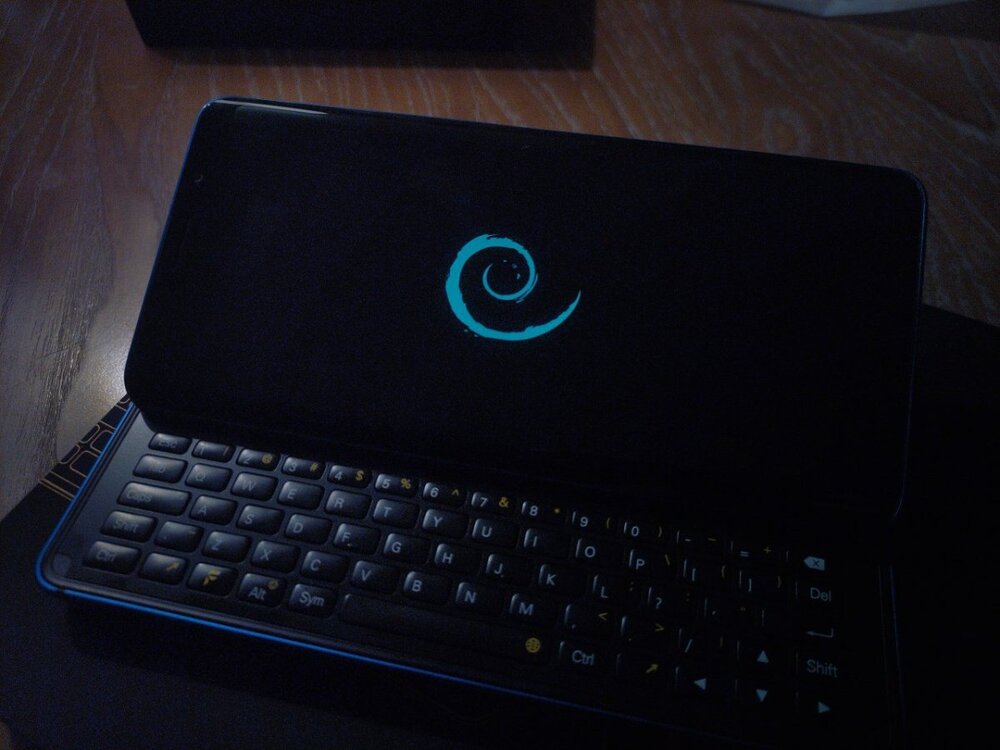
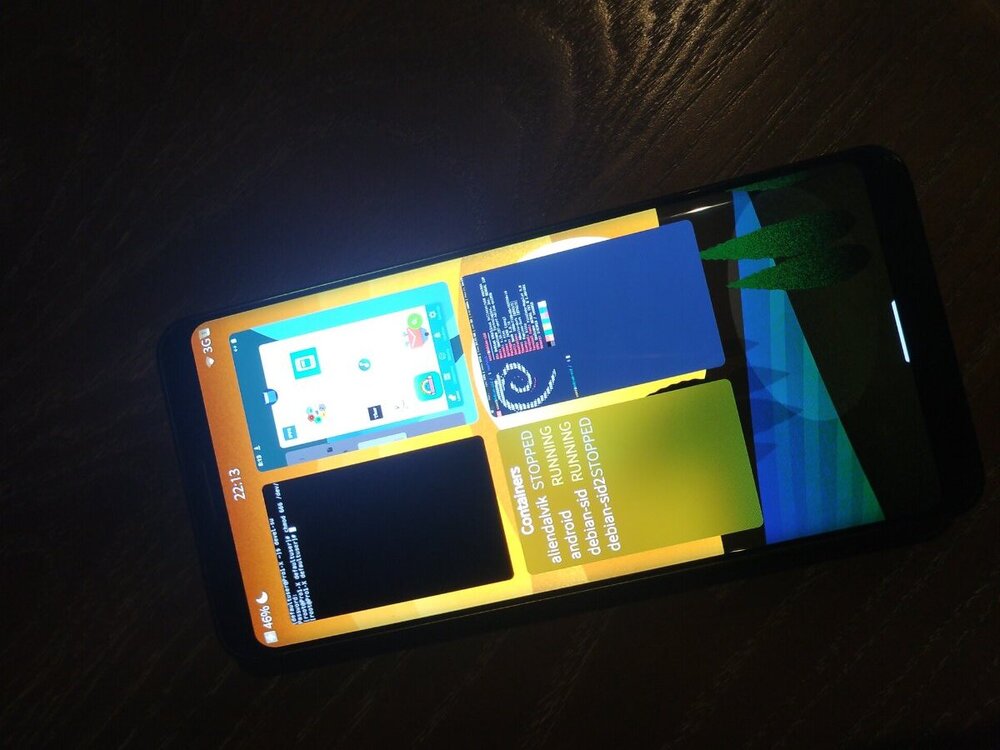
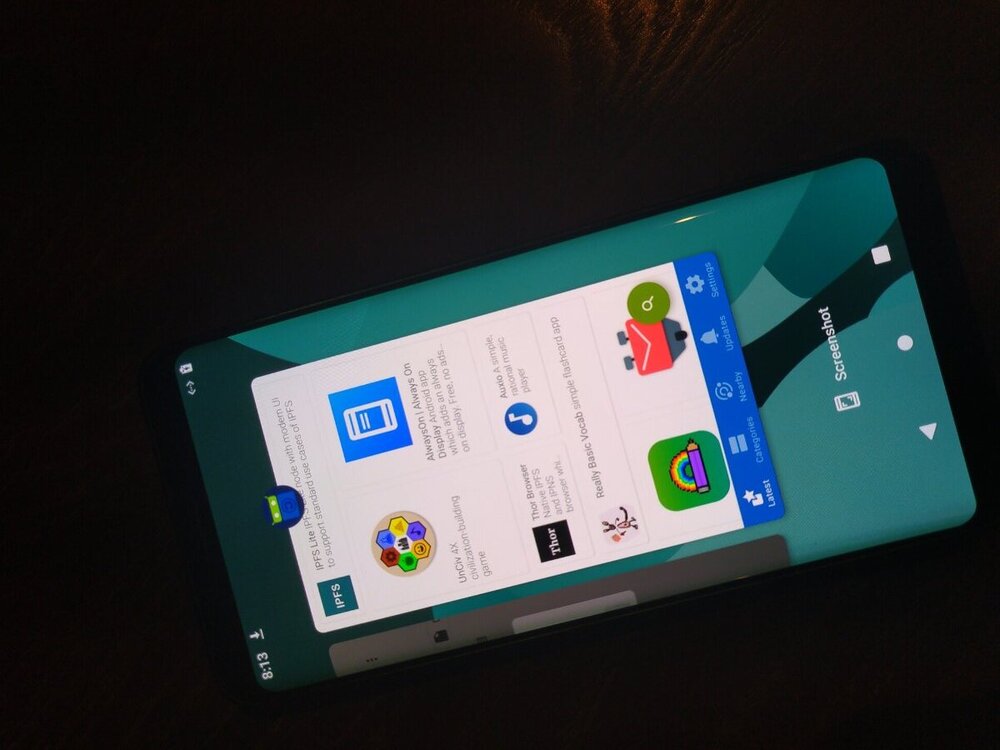

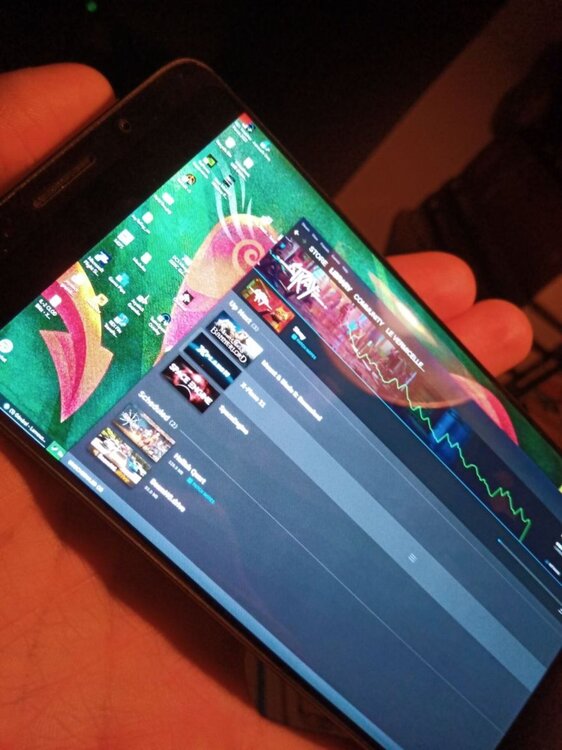
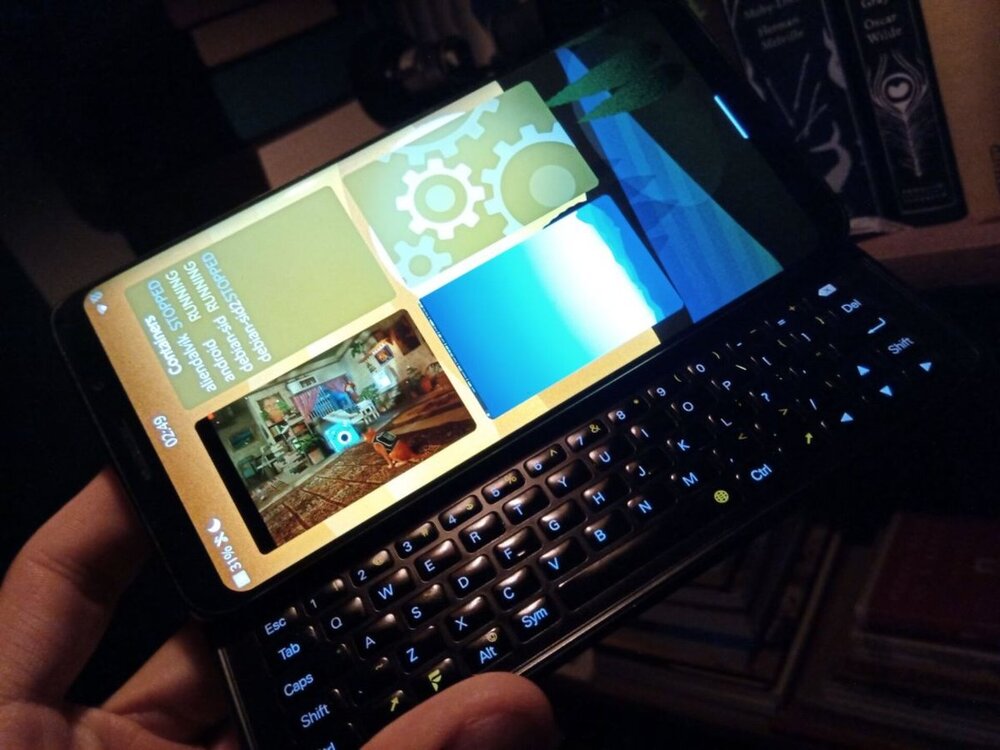
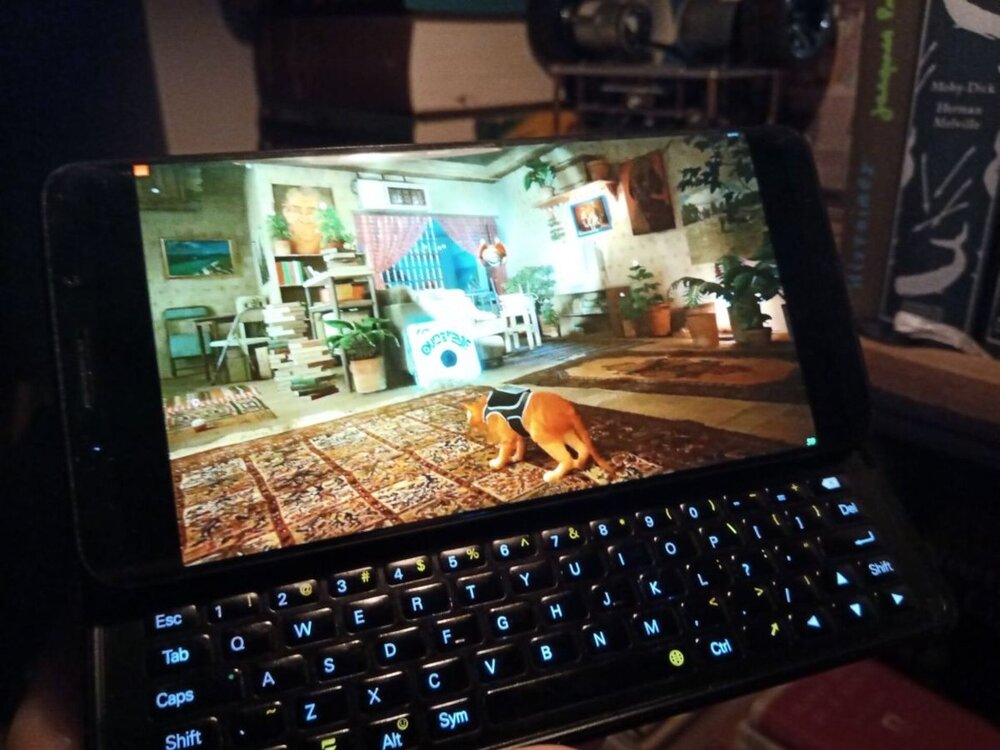
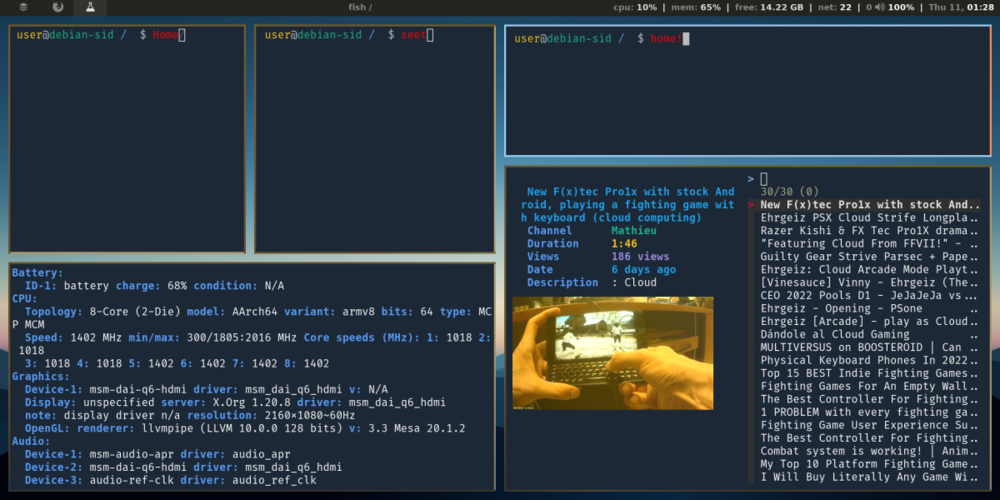

Droidian released for Pro1 and Pro1-X
in General Discussion
Posted · Edited by matf-kabouik
Could you please both add a warning at the top of your post, along those lines?
First and foremost, backup your "persist" partition. Better safe than sorry. Instructions are in other guides, Please, do not skip that step, there is no other way back to the vanilla persist partition.
We are seeing more and more users losing their attestation keys because they didn't backup their vanilla partitions before flashing alternate OSes, and some data have been shown to be unique to devices and not auto-regenerated when flashing stock. I'm not saying they come from this thread specifically, but it's really necessary to have a warning on top of each flashing guide until we know if there is a way to regenerate the keys (so far, no).