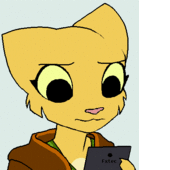Leaderboard
Popular Content
Showing content with the highest reputation on 07/20/2020 in Posts
-
I am pleased to announce that the Pro1 has received official support in LineageOS 16.0. You can find the builds and installation instructions on the official LineageOS Downloads page. Please note that LineageOS does not include the proprietary Google apps (aka. "gapps", Play Store, etc.), nor a "su" binary. These are "extras" or "add-ons". You may use any appropriate gapps package for Android Pie. I personally recommend MindTheGapps which can be found here. LineageOS maintains an official su add-on and a couple other extras here. Note the Pro1 is arm64 and be sure12 points
-
It seems that first official Nightly build is available 🙂 - https://www.lineageoslog.com/16.0/pro1 Edit: here also, https://download.lineageos.org/pro15 points
-
To be clear, fastboot talks to the bootloader and that is never changed by Lineage (or any custom OS). I merely specified the suffix _a/_b to make the user aware of exactly what is happening. You have always been able to fastboot flash any partition without the suffix. It just writes to the active one. But you may not know which one is active, so I considered this a bit dangerous.4 points
-
I have created an official LineageOS discussion topic: https://community.fxtec.com/topic/3037-lineageos-160-official-builds-discussion/ This thread should die down and the new one should take over.4 points
-
This is expected. The official lineage recovery has stricter security. I have a patch in my build that disables adb auth in recovery.4 points
-
Yes, you are correct. I did try doing it as if it were one of tdm's updates and got roundly put in my place when I tried to sideload it with the Test 22 recovery 😄 . SO, yes, booted into bootloader and used fastboot to flash the boot image to the active partition, rebooted to recovery and then all the adb sideloading went well! I'm up and running. Thanks!3 points
-
Thanks. I get this after flashing trying to run the usual "adb reboot recovery" though: error: device unauthorized. This adb server's $ADB_VENDOR_KEYS is not set Try 'adb kill-server' if that seems wrong. The suggested kill server does not help. (I can manually reboot to recovery from the menu though) It then complains about the signature of the gapps-package, but I am allowed to overwrite that. (Same for adb reboot) But overall it installed gracefully and preserved my user data. 🙂3 points
-
@Hook you need to reboot to bootloader and install the official boot.img to the active boot partition first before booting to recovery and sideloading.2 points
-
The former. Basically update just like you always have with my test builds, but using the official zip. When you reboot into recovery to install gapps/su, you will be in the official recovery. You can tell because should see the version string show nightly instead of unofficial and adb shell will be unauthorized. And when you flash gapps, it will complain about the signature (but it will let you proceed anyway). After gapps installation, reboot and you should be running the official build without issues. This is all theory .. I haven't actually done it, as I typically don't ru2 points
-
The LineageOS nighly builds on lineageos.org are the "official" Lineage builds. I have imported the code for test22 to the Lineage github, so they will be functionally equivalent to that (at least to start, we will continue development there). There are only a couple differences for official Lineage builds: They are signed with a "real" key, not a "test" key. This is more secure and will make the Trust warning go away. I have a couple changes to my code locally. Nothing you should really notice except for a small anti-spam hosts file. Signature checking and adb auth is di2 points
-
Fixed it! Used a plastic guitar pick, prying tool from an old lcd replacement kit I got years ago. After some nervoud prying and nudging, it went back in. 🙂 Thanks for all the help! 🙂2 points
-
Just redo the test22 install, following the instructions as if it were the first time. That is, flash the boot image, boot into recovery, flash test22, reboot recovery, flash gapps, reboot. If you booted into Android without gapps, various Google apps get unhappy and may need to be removed and reinstalled (like hangouts, etc.) But your data should still be there.1 point
-
I will NOT move the few older posts on the official build into this thread, as moving things older than the OP into a thread make things sort of a mess, as the OP then appear as an answer..... But will try to remember to move the newer ones in here.1 point
-
Hopping in here from the long-lived test discussion.1 point
-
In Recovery Menu: Advanced -> Enable ADB - it's supposed to be secure by default 🙂 I have no clue where you're seeing `fastboot flash lineage.img` - that's no where on there. And yes, you're temporarily flashing a custom recovery - flash to boot, then boot to recovery - it will be overwritten by the install of the ROM. And again, it is an A/B device - not suer where the confusion lies here. Yeah, like I said, that's the correct syntax. Stop worrying about slots - we handle it all. Just follow the guide, flash recovery, boot to recovery, flash the ROM, form1 point
-
Hmm, i will give this a try this week... I have fought with a Fairphone 3 passed weekend. So I most tools should work. Thank you all for making this happen!1 point
-
Plantronics headset, that comes with a box with built-in stand, charger and battery bank. Great little device, except it doesn't work with Sailfish OS at the moment for some reason. It's on the list of problems to fix. Oh! and it also comes with a usb dongle to connect wirelessly to pc. So it's both bluetooth and usb. https://www.kjell.com/se/produkter/mobilt/horlurar/bluetooth-headset/plantronics-voyager-5200-uc-paket-med-bluetooth-headset-p97201 (Swedish) https://www.amazon.com/Plantronics-VOYAGER-5200-UC-206110-01-Advanced-Bluetooth/dp/B01G49I2FA (I guess this one matches.) als1 point
-
Yes. Just be prepared for the OTA install to take nearly an hour.1 point
-
1 point
-
I got a new info from the company. The phones are currently in transit to the warehouse. Tracking will be send out this week.1 point
-
Probably stating the obvious here, but the boot.img from the test-builds is not compatible with the official lineage installer. So doing the "fastboot flash boot <recovery_filename>.img" before going to recovery and sideloading lineage is mandatory when switching from test to official 😅 Other than that, everything went fine just as reported by @EskeRahn1 point
-
This is not related to the topic but what do you have there in the background? Is it a phone with a keyboard case?1 point
-
Well, i for one would not refer to BaseUs as cheap garbage. I truly trust their hardware. Nonetheless, if someone finds a wireless pad that does function with newer phones, I would like to be informed.1 point
-
It could be the battery, is the battery on that side of the phone? I assume it is because of dropping the phone, but I noticed it when using the phone one day, not directly after a fall. We don't have a wiki here yet, right? I think I've read something about disassembling the phone before here in the forum...1 point
-
1 point
-
No it will not work! Unfortunately it does not seem to work on newer phones. I own a few of these wireless pads, different brands. When connected, they lit up the charging LED, but they do not actually charge the phone. This is also the case with for example the Sony XZ1c. It does work on a Sony XZs. Both the Pro1 and the XZ1 act like they are connected to a charger, but do not charge when placed on a wireless charger. This was tested with BaseUs and Samsung wireless charger, both QC and regular. I think they power delivery is too weak. That is why both phones won't charge. The XZs char1 point
-
1 point
-
False advertising. When preordered, it was stated that they would be delivered before others. There's some type of breach of contract involved there and I bet there would be a chance of a legal case. But waste of time and money and wouldn't get you phone any quicker. Getting upset about it all over again is silly. We went thru this with Clove & Dragonbox last year, and they got 40 each iirc. Sound like this Japanese retailer got even less. Comes down to, if you want the device, and find another way to buy it before your official order comes thru (like when a retailer gets th1 point
-
1 point
-
Dreams are dead here, son. Only to those who have gotten an assignment letter. Sorry!0 points
-
Or not. Maybe because it's happening again. About Clove: https://www.clove.co.uk/products/fxtec-pro1 "This product has been discontinued and is no longer available for sale." Discontinued. Nice "advertising". A little better than "not manufactured anymore".0 points