-
Content Count
5,918 -
Joined
-
Last visited
-
Days Won
395
Posts posted by EskeRahn
-
-
... plan is to try if a tempered glass protector for a Samsung S8+ or S9+ has the right side curvature (the width is 0.2 mm larger resp. smaller) and then use a glass-cutter to shorten it sufficiently......
This failed miserably, but protectors for the Elephone U Pro with the same front exists.
-
Biiiig thanks for this quite detailed (p)review Eske!
Fine dog of yours there btw… I’ve also got one of them swiss rascals lurking around :)
You are welcome and thanks. Then you know how horrible they are to get right on Photos. *LOL*
Sometime he is playing with a pitch black German Shepherd, and it is simply hopeless to get BOTH right in a photo - despite many attempts, none really good, least bad one where he lies in the shadow and she in the sun a couple of years ago....
-
Add them to you dictionary, but I agree!
I do not want auto correct full stop when using the keyboard I will fix it myself automatically and if using a terminal or something your going to be typing a lot of things that are not in a dictionary.
As with so many things, OPTIONS is the answer. I do not see why one user group should be forced to use the setting the other group prefers. So I certainly hope they will have a switch for it, so both can have what they prefer. And some (like me) can turn it off/on depending on what we are currently entering...
(With the pro-production unit I tested, it is off, when not displaying a virtual keyboard. But the keyboard software part is clearly not finished)
-
I think I’ve got my N97 around somewhere still never had the mini, unfortunately mine has died as well charge port failure but I am sure I kept it.
Will look forward to some images of your Pro¹ with the great grandfather when you get it.
....And hopefully you are less lazy than me, so you clean the old thing up a bit before photos *LOL*
-
Great read! Good job on the text. I only skimmed through it now, will read it thoroughly later!
I almost started crying seeing the Sony Xperia Pro there! :D Still the perfect size for my not so big hands. That phone with modern hardware,with edgeless screen and 2:1 screen (i.e. have some top and bottom bezels) would be perfect.
Thanks. I guess we are at about the same place.
Made this dream some time ago (though I would not mind having the key-quality upgraded like the Pro¹):
ADD: Oh note that this was before I noticed the bug everywhere, the device is really 15.3 not 13.5,mmm
Here with corrected image:
[attachment file=15283]
-
I love it! Very nice pictures and neat animation :). Now I am yet more excited for launch time. If they add nubs on the f and j keys I don’t think the shifted layout would take me too long to get used to personally. Looking at it side by side with the other phones this is definitely gonna be the biggest and best keyboard ever on a phone, even on a total new level from what we used to have with n97 and n900 etc :).
I do too, It is just my specimen that lacks the F and J markers as I understand it. I doubt that they will make much difference though, except for those with fingers fine enough to do real ten-finger typing. Think of thumb-typing like typing with the index fingers only on your pc, here the homing is not really that helpful. But nice that they add it for those that wants it. "Function is key".
Unfortunately the one that inherited my N97Mini did not return it when she upgraded (it was broken)
But would have loved to have these to side by side, to show the huge difference, and yet the legacy,
-
I believe I am. It is an awesome device, hardware-wise, but the software still need some ironing out, but it is surprisingly bugfree. But the keyboard driver/app definitely need some work. I plan to compose some sort of mini-review over the next few days, when I find the time for it. also comparing it with some older devices.
I wrote a bit on my first experiences here
-
Yeah, most flaghships nowadays let you choose resolution. LG; Samsung, Google and OnePlus at least afaik.
I use a grid of 7×5 on my phone. May I ask; how do you get a “4½” icon grid? :P
Many phablets today offers (W)QHD or (W)QFHD, and as this on usual viewing distance is hard to benefit from (see e.g. this to test your own eyes), it makes a lot of sense to offer emulated reduced logical resolution, to ease the works for graphics engines/cpu, and thus save battery power.
On the Pro¹ we start with WFHD, so not that much point in emulating say WHD. But sure technically they could offer it.
Ah, well 4½ icons visible at a time in height in the scrolling directing. ;-p - See e.g. this official tweet from a few days ago..
-
Looks like there is no space for your thumb if you hold it in portrait with your right hand. Could be solved because it is a little wider than most phones. How is it?
If you hold it in the right hand the 'natural' way (speaker up), the thumb rest above the volume keys. But you can also hold it speaker down, giving easier access to the keys. But the launcher currently(?) does not support that, so they would either have to change that, or you would need another launcher.
-
Is it a dedicated fingerprint reader? Not combined with the power/lock button? Then not enrol the pinky is a solution. But I know it as a combined button.
It got a power button AND a fingerprint reader. Scanning an enrolled finger (of course) unlocks, so you do not need to press both. If you do not enrol fingerprints, you can use the classic button, ignoring the scanner.
Here an image from slashgear
https://edge.slashgear.com/wp-content/uploads/2019/02/Fxtec-Pro1-Homescreen-003a.jpg
-
Screen resolution
Pie natively offers control over "Display size" and "Font size". I have chosen small display size and large font, to get things denser, but still readable.
If you go the other way round the icon-grid is 3x8 rather than the 4½x10 I got. So already there :)
-
Definitely agree for myself. But to sell the phone it has to be a little shiny. So I guess the spacing on the launcher will increase, or hopefully be customizable.
"customizable" is always the best, so each user can have what they prefer. :-)
-
It must sit a little low, so you won’t press it while gripping.
It is a matter of the grip, but sure if it have sat a little lower, the risk of accidentally activating it with the left pinky in portrait would be less, on the other hand that would increase the risk of doing it with the right index finger in landscape, and that would be worse. So as Pie only allow five fingers entered anyway, simply do not enrol the left pinky.
-
but could it be just because it is a pre-production test model?
Sorry, I haven't got a clue, hopefully others that know more on the subject can help you.
-
-
if the phone has Widevine DRM L1 support
...I know NOTHING on Widewine, The "DRM Info" app on a preproduction unit says L3. Output practically identical to the Nokia8 here
-
Does the display have panel self refresh?
Or a variable refresh rate display (probably not) and what refresh rate does it have?
We know at the display is from Boe, with the type number BF060Y8M-AJ0-7702 , so you might be able to find the info you want from that.
See e.g. this and previous posts.
-
Being a metal phone I’m not sure how strong the antennas are going to be for all the wireless related things 2g, 3g, 4g, WiFi 2.4,5, Bluetooth, nfc, fm radio. Some people overlook that (Sony did with the Xperia X, it came with a plastic bottom where all the antennas were located, blocking it would significantly drop signal, at least for me).
I do not know the answers, but on FM, they use the headphones. To get a signal in you need something not far from ¼ wavelength, and in the FM band that is way beyond even the largest phablet. There are good reason while small transistor radios got an external antenna.
I can say that the FM reception with the preproduction unit it is EXTREMELY much more sensitive than my last phone with FM, the Xperia (Neo) Pro.
In conditions where the (Neo) Pro struggles to get even audible Mono and if you hold the cable exactly right. The Pro¹, at the same position, delivers (almost) noise free stereo, no matter how I turn or twist the cable, you can even crumple the headphone cable. And this is indoors..... This was a nice surprise!
-
I feel pretty much the opposite, on a phone as big as 6″ I like to have dense home screen, lists, etc.
I feel sort of the same way. The whole point of a huge phablets beyond one hand operable phones is - to me - to get more information on the surface. Why else sacrifice the one hand operability?
SURE it is nice that a large display can also be used as a more handicap friendly device with a huge font for people with impaired vision, but though pushing 60, I'm not there (yet).
It is not really a showstopper to me if an app looks sort of ugly. I would guess that most others that want a keyboard-device are going for function over aesthetics too anyway.
-
I use both gmail and outlook mail app, and both work flawlessly in landscape. As does the SMS app, whatsapp, discord, twitter, skype, and slack (damn I have lots of communication apps…)
Though GMAIL technically works in landscape, it is clearly not intended to be used in landscape.
It missuses the display with so much spacing that you need to scroll a LOT.
The 'overview' only showing TWO mail headers on each screen.
Here an example on the same device (with same font etc settings)
[attachment file=15076]
Gmail has some keyboard functionality though, so not completely hopeless on a Pro¹.
-
Does look impractical with the position.
May of been better in the screen but then gestures wouldn’t be needed anyway your finger is already on the screen,
I can say it sits quite comfy for the right index or middle finger in landscape (both open and closed).
In portrait it sits perfect for the left ring finger (pinky or middle finger also possible). For the left handed holding the device in their right hand it does sit a little low for the thumb, but it is not that you will shift it so much that you loose the grip.
-
Suggested apps
(By "works unproblematic in landscape" I among other things mean that they don't make odd scaling, or omit to wrap things differently)
Mail
K9-mail, 4.2, 5M+,
This works unproblematic in landscape, and supports navigation with arrow keys, and also supports tab/shift+tab
As far as I know, some functionality is touch only
An advanced mail client with a lot of options. Key navigation also active in setup.
(Many mail clients insists on threaded view, I just HATE that, and though default, it is an option here)
Here the look compared to Gmail native app

web-browser
FireFox, 4.4, 100M+
This works unproblematic in landscape, and supports navigation with arrow keys, and also supports tab/shift+tab
Navigation slightly different if a site is requested in desktop mode.
As far as I know, some functionality is touch only
FireFox Focus, 4.4, 5M+
As above, but privacy focused.
Keyboard Browser, 4.3, 10K+
As the name says this is DESIGNED to be used with a keyboard, and it works well in landscape also.
-
Apps working well in landscape, optimally using the keyboard well
-
Web-browser
FireFox, 4.4, 100M+, Recommendation
FireFox Focus, 4.4, 5M+, Recommendation
Kiwi Browser, 4.5, 1M+, Recommendation
Keyboard Browser, 4.3, 10K+, Recommendation -
Mail
BlueMail, 4.6, 5M+, Recommendation
K9-mail, 4.2, 5M+, Recommendation
AquaMail, 4.5, 1M+, Recommendation
AirMail, 3.4, 1K+, Recommendation
-
MediaPlayer
Kodi Media Player, 4.2, 10M+, Recommendation
-
Sidebar Launcher
Ivy (Sidebar Launcher, Widgets, RSS), 4.0, 100K+, Recommendation
-
Terminal
Termux, 4.6, 1M+, Recommendation in other thread
-
Office
Softmaker Office, 3.8-4.2, 10-100K+, Recommendation
-
ToDo
MyLifeOrganized: To-Do List, 4.3, 100K+, Recommendation
-
Notes
Standard Notes, 4.0, 50K+, Recommendation
-
Calendar
Agenda, 3.4, 1K+, Recommendation
Suggestions
Please add your suggestions in comments below, and I will adjust the list in this primary post
Please give your reasons for suggesting it for the list! Why is it especially suited for the PRO1?
Please include a suggested category (new or existing)
Smallprints:
This is intended to be a list of apps that will work well in landscape and optimally uses the keyboard well.
But only those where none/few of the competitors does too.I plan to place them here in groups.They will be ordered within the groups by a (subjective) mix of number of users and their rating.
Some apps I see no reason to include. e.g. apps for displaying video or streaming TV, or full screen games or similar that are naturally in landscape, unless they got some especially keyboard-friendly features,
Also apps that has no substitutes should be omitted. (e.g. an app for your bank, some special hardware, national rail roads...).
I will just write the name (with link) and ratings of the apps, and link to a recommending post with the actual reason why it is suggested as suitable for landscape/keyboard.
Please don't misuse this for advertising style posts, those will be moderated partially or even deleted
Please include the ratings and number of downloads from the Android Market (also known by the silly name Play Store), as this can give a hint on the apps general qualities. so no reason for a general review of the app, primarily what matters to the Pro¹, or how it differs from others in the group.
Feel free to suggest several apps for the same category. There are no such thing as a best app for everyone and everything.
-
 1
1
-
 3
3
-
Web-browser
-
So yes – it is great that fxtec offers to fix this, but I also feel like it really isn’t their task to do that, instead of optimizing their own hard- and software and to implement it in a fluid way to apps already supporting landscape.
It is not that FxTec can fix it, but I think they plan to have some apps like a mail client.
PERSONALLY it sounds like a waste of time, as mail clients like K9-mail that works great landscape and with keyboard already exists. But i'm sure they got their reasons, and we will see what apps they will offer and what special treats these will offer over 'standard' apps.



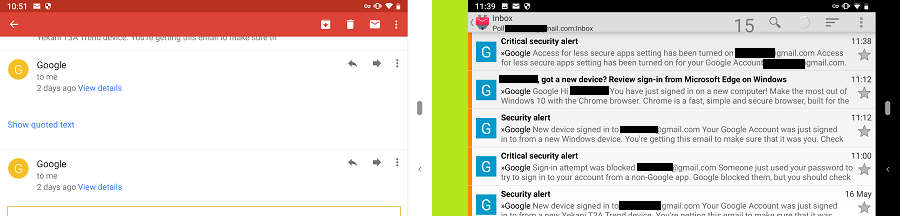
Various questions to the PRO1 not yet answered
in Pro1 - Thoughts & questions
Posted
This failed miserably, but protectors for the Elephone U Pro with the same front exists.