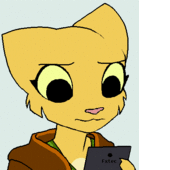Leaderboard
Popular Content
Showing content with the highest reputation on 12/03/2020 in Posts
-
4 points
-
3 points
-
3 points
-
LXC is such a good combination with the Pro¹ that it might be worth a video on the official forum, even though I'm not very active here: - LBRY for good connections (big file): https://open.lbry.com/@Kab:7/LXC_sailfishos_Pro1:b?r=BZ8k2XPpJvbZhRttC15UQs34pYd2SS97 - Youtube for slower connections: https://youtu.be/-dgD5jci8Dk DESCRIPTION Sorry for the annoying accent. This is an overview of full desktop Linux distributions running as LXC containers in SailfishOS, on a F(x)tec Pro1 qwerty slider phone. If not interested in Sailfish itself, jump to 06'23" f2 points
-
2 points
-
2 points
-
2 points
-
I got the very same error under Windows when the flash was unreachable, but to be sure, you may need to debug USB communication. I have tried it under Linux, but it was clearly visible in Wireshark what happened. First flasher uploads a binary to the phone, then run it, then xml-like communication starts and that one is shelf-explanation.2 points
-
Well peeps, guess who apparently volunteered their precious Pro1 & screen case to be tested? Me. Happy Cyber Monday? 4 foot drop from counter to tiled floor. 3D printed screen case is caput, broke in half due to the impact. But even though it cost it it's life, the case fulfilled its function of limiting damage to the screen to the bare minimum, which in this case is the bottom-left edge of the Pro1's screen fingerprint protector got peeled about 2 cm out of place. No other damage. Since the bumper case is damaged beyond repair AFAIK, I'm ordering this universal bumper case to tr2 points
-
I'm actually using an antiquated Dell XPS430/121 from 1997. I'm going to get my more recent PC up and running and have a go with that.1 point
-
Actually, if you are not doing anything fancy with Magisk, you just flash the zip, just like addonsu. I don't even open the manager, although it installs it. Works just like addonsu for me (although I am on AICP and not Lineage right now). I get the flashable zip from here: https://github.com/topjohnwu/Magisk/releases/1 point
-
In case you are running a real chroot (not proot) or require root access for some other reason, beware that AddonSU is not available anymore starting from LOS 17.1. So in case you are presently using that (like me) you will have to switch to Magisk -- which seems to work ok but adds a new level of complexity to root management. Also, it needs to be re-installed at every OTA update as far as I know, which was not necessary for AddonSU on LOS 16. I did not update my set-up yet for this reason alone.1 point
-
Sometimes I write here using my Pro1 anyway. 😛 ...but I use my computer for daily work, so that is much simpler to look at here time to time using the same PC. 😇1 point
-
Would you have a picture to help understand the problem? I am using swiftkey without issue (but with bluemail).1 point
-
🤬 Grrrrr! Thought I had the bugger then. Last night I reinstalled the ADB Driver and put the phone on charge. Tried another flash just now and the progress bar remained on-screen for a lot longer, and I thought "Ooh...ooh, here we go" Then a different error popped up again this time. "No such file or directory".1 point
-
1 point
-
(I split the posts on Lineage 18 into a separate thread here)1 point
-
OTA update via Settings is incredibly quick now! Did that change from LOS 16 to LOS 17 or earlier?1 point
-
CTIA (Also known as AHJ). I do not know if any new phones/phablet still uses the once very common OMTP? I remember that Nokia and SonyEricsson was using OMTP a decade ago, but it is rare to find new devices using it, except those that keeps backwards compatability with earlier products in a line like playstations. See e.g. https://help.longtailproducts.com/hc/en-us/articles/207970396 The CTIA headphone plug is one of the few standards aPple followed (well almost...) with their Iphones, and after a mess with converters as aPple grew, most have changed away fra OMTP since. It1 point
-
There are people working on a Mobian (Mobile Debian) port: https://github.com/hybris-mobian-images I've attached a screenshot of the progress as reported on a Google drive link that was given by a porter on the Discord (with an understanding that it is not up-to-date, and that was on the 2020-10-23). I am not sharing the link, as it allows editing so I don't think it should be made that public. From what I understand, the main barrier for other OSes being supported is that the drivers for the Pro1 are not available in the mainline Linux kernel. The current solutions rely on lib1 point
-
Since i got my Pro1, the proximity sensor (light sensor) is one of my biggest sources of irritation. Both on the original Android and on LOS, it prevents me from making phone calls without inadvertently hanging up or changing the screen brightness. The proximity sensor does not always register my ear pressed to the loudspeaker, the screen switches on, and the touchscreen registers touches from my earlobe and cheek. This happens with the phone app as well as with the Signal messenger, but it might be worse with Signal. With the app DevCheck, I found that the proximity sensor (TXC PA22A) on1 point
-
I regularly either mute myself or activate some other function by accident on "traditional" phone calls with this phone. And it's also slow to turn the screen on when I move the phone away from my head. There is definitely something weird with this proximity sensor, more so than other phones I've used.1 point
-
WaveUp is behaving strangely on the Pro1. On the Moto Z Play, "waving" is registered and the screen is switched on immediately. On the Pro1, the reaction depends on the distance to the sensor. Waving my finger 1-2 cm above the sensor, the screen switches on ... eventually. There is a delay of 1-3 seconds. However, when a wave my finger just 1 mm above the sensor, nothing happens. I replicated the experiment with a piece of paper, to exclude that the touchscreen is interfering. Again, when I wave the piece of paper too close to the sensor, the screen won't turn on.1 point
-
Hello, Same here and I'm on LineageOS. This is annoying, and I don't know if it could be a hardware problem or not. One time your screen is totally dark when incoming phonecall and you don't see who is calling you, one time it's the total opposite and your ear press the screen with weird result at the end... This problem and the fingerprint sensor who is randomly working are the two points of improvement I expect to be solved in future, but I don't know what to to in order to help our competent developpers here. Maybe dmesg could help ? I don't know... However I trust in the community an1 point

.thumb.jpg.68e73051250836f011ccd0af781141bb.jpg)