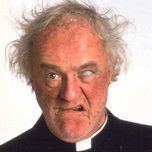Leaderboard
Popular Content
Showing content with the highest reputation on 09/10/2020 in all areas
-
This is what I have done to solve a couple of key problems I was wrestling with. Verizon connectivity (both Stock and Lineage) and problems with Android Auto (Lineage). Also, the fact that I want to keep Lineage and not return to stock. This is not a solution for everyone. Some may even say it isn't a solution at all. However, it has made me very happy! I first should provide some context for why I have done what I have done and why it works for me. I retired at the end of 2019 and then Covid hit. I am older and thus remain very cautious, even with the world trying to open up. I st5 points
-
Agree, a lot of us seem to have forgotten how long it took the get used to a n900 and such alike. Yeah it was easier, but because we switched over from t9 which was even slower than touchscreens. At the beginning I also though I am using the touchscreen quite a lot. Now after 9 months, it is all fluid. I use the touchscreen to answer a quick 'yes' on a message, get a reply, switch open the keyboard, type in an answer. All done in a natural movement without thinking about it. The longer I use it, the more important the Keyboard gets4 points
-
Sorry to hear about this - it does sound like you have a faulty device. We may need to have a look at your Pro1. Provide the latest to the help desk if you haven't already and we'll decide on what to do.3 points
-
You can find it from hidden developer settings. It is called "smallest widht". Here is the documantation: https://developer.android.com/training/multiscreen/screendensities Also, you can tune display and font size from Accessibility settings under display.3 points
-
multiple displays with the error on the same location sounds like some production fault. I'll write support an email when I'm back home. If they send me a new display and are ok with it I'll try to play around with the broken one a bit, applying heat or ice spray and see what happens.2 points
-
Thanks for sharing... these problems are the same as mine written above (one of the videos was mine). Anyway, my replacement screen ordered from Aliexpress has just arrived so I plan to disassemble my Pro1 this weekend if everything go right. I am curious about the internal state of the display's back so if an insure can be seen or not. If the latter (and I can remove it without insure), I would like to remove the display and, if possible, I will try to reapply it again - if it does not change the problem then I will replace the display with the one received. It is more than inte2 points
-
So, mine started having the same problem 30 minutes ago 😞 Same position as shown in the videos here in the thread and I also have it since beginning of January. It did not drop or bump anywhere, just started ghosting while typing on keyboard. Telegram just went nuts from one second to another... 😞 Addition what I noticed: * there is a ~1cm area around "the line" where touch is not recognized right. If i move my finger slowly over it no touch is shown using developer settings showing touch * slight pressure while touching triggers the mass touches on the line much more often2 points
-
2 points
-
you can remove frp for approx 95% of phones without any firmware flashing...is just needed to find sw hole...i am able to remove frp on approx all phones. is just needed to know where to find it. Maybe you can start with samsung frp method...test what happens with pin locked sim card. Bootup phone , put inside locked sim, wait for enter pin but dont enter it, quickly press onoff in same time remove sim and press again onoff...now you will see lockscreen? if yess...test to pulldown top bar (dont unlock it!)...let me know what happens. Another way...test to go through setup up to select wif2 points
-
here's a list of apps i've gathered from these two posts (this one and the landscape post) 98% of these apps come from F-Droid, the other two you have to download the APK, not from google play store. Silence SMS app - i tried textra, mentioned here, i liked it. then i saw the trackers for it and quickly uninstalled. Briar secure messaging app - kind of high tech, but secure. and you need to get your friends to install it (replaces whatsapp) (search internets for their repository for F-Droid) Element.io matrix Slack, IRC or XMPP messaging app - replaces whatsapp2 points
-
Can't remember whether we had that here already, but did anyone perhaps try "FiLMiC Pro" by any chance? It's 15€, though (which is why I didn't try it on my Motorola phone yet since I rarely ever shoot video, let alone with the phone), but it seems that it might be the most sophisticated video recording app available for Android so far.1 point
-
The Pro1 seems to have a bit weaker reception than other devices. But be aware faking signal strength bars is common in the industry. You need to compare reception with actual signal numbers in dB to be sure. And always judge functionality based on ... well ... functionality, not signal bars.1 point
-
1 point
-
Sailfish also is a whole lot more like a normal Linux, and that one is quite polished on Pro1.1 point
-
Thanks all for the input! After all it was through EDL factory reset. Seems like I downloaded the wrong package, a forum member kindly pointed me in the correct direction. I'm back on track!1 point
-
Please don't mistake me for someone who knows what he's talking about, but I would try flashing the original factory image from October 2019. First, I think it is the only complete ROM. You can then take all the updates. I think it is worth a try. Make sure you once again wipe userdata as the flashall included does not do that and will reboot you without giving you a chance to do it.1 point
-
Yes, that thread. I guess he thought persist was not necessary. Here is a copy: http://files.nwwn.com/android/pro1/persist.img1 point
-
Hey guys. Just wanted share the case I printed out for my wife. She wanted a functional opening case that would protect her phone and won't fly off when it opens. After many attempts I was able to get it to work. I'm probably going to modify it some more and tweak my print settings to make it a lot nicer and possible do some post print finishing.1 point
-
Not on mobile, no, sorry (while I'm also still waiting for my Pro¹)... Only using the Linux client now and then to help kinsfolk with their Windows machines 🙂0 points
-
That That doesn't affect the handshake process unfortunately. Tried all possible combinations already. Under LoS it does connect over AAC. So I'm guessing there should be a way to disable APT-X.0 points
-
I emailed the company and told them I will wait for the update of the spontaneous reboots first before worrying too much. Well, that morning the update arrived and I installed. Took the phone for a ride around town to see more than one cell tower and nothing. Dead silence the whole time. Get back home and connect to wifi, no reboots, no wavering in signal from wifi, just a mini tablet that it's been. Fxtec says try another sim. While out I got an AT&T sim, to see if it would work since I know verizon and this phone don't seem to take well to each other too well, and nothing. I tried my0 points