-
Content Count
236 -
Joined
-
Last visited
-
Days Won
1
Everything posted by mcdinner
-
IGG coupon ?
-
I would definitely prefer to get my device ASAP and then deal with bugs like that later. IMHO none of the known bugs is so bad that it would justify holding devices back.
-
Thank you @Waxberry for the Update. Glad you figured that out! Can't wait for my Unit to arrive :) One Question tho, do you plan to release updates also as flashable images? That would be awesome. Keep going!!!
-
best! dog! ever! :)
-
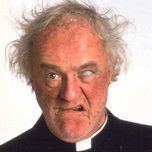
Can the bootloader be locked?
mcdinner replied to okayphoneme's topic in Pro1 - Thoughts & questions
then userdata is not encrypted ? -
So now real question, is it really worth 2k or even just 800 to get a device now?
-
sry, had to do this. I will behave myself now... i swear
-
I'm not sure if USB Updates are in a different format that OTA but I did updates via recovery many times without any loss of userdata.
-
Hope fxtec will replace that with official Google updater. I would really appreciate fxtec to release all updates as flashable image so ota can be turned off completely.
-
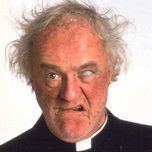
Discussion and testing on features and known&potential issues
mcdinner replied to rejujacob's topic in Bug Reports
I have installed Netfix on my phone (Ressurection Remix rom) which is rooted via Magisk and Magisk Hide is not enabled. Also open gapps and no safetynet. I'd wonder if the app is different for other regions. Also running on rooted Galaxy Tab 10 with lineage and no google. Stange behaviour. -
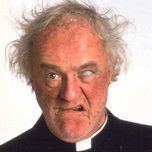
Can the bootloader be locked?
mcdinner replied to okayphoneme's topic in Pro1 - Thoughts & questions
Your phone will be completely wiped, so you should recognize if there was some tampering in place. -
Custom made?
-
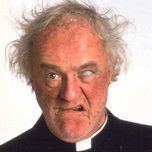
Discussion and testing on features and known&potential issues
mcdinner replied to rejujacob's topic in Bug Reports
😘 -
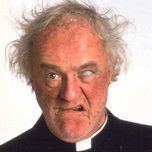
Discussion and testing on features and known&potential issues
mcdinner replied to rejujacob's topic in Bug Reports
My german OnePlus3 has also a sticker on the back like pro1 to calrify for some here, this was just a statement without any judging. 😉 guess those stickers are on every phone without replacable battery. -
lets go... nokia 5110 -> nokia 3310 -> Ericsson R380 (first smart one, 😄 still have it) -> Sony Ericsson T630-> Xda Orbit 2 (yuk) ->Ericsson R380Nokia E90 -> Nokia e72 -> Nokia E7 (R.I.P 😭) -> Lumia 950 -> google Nexus 5 -> OnePlus X -> Photon Q (sim mod died) -> Oneplus X (again) -> Oneplus 3 -> clackclackclack again :) 5110, E7 and Nexus 5 were the only ones I got as a brand new one.
-
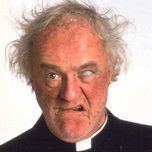
Can the bootloader be locked?
mcdinner replied to okayphoneme's topic in Pro1 - Thoughts & questions
yes -
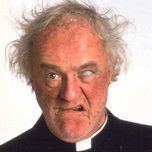
Any more reliable info on shipping schedules?
mcdinner replied to henk.setten's topic in General Discussion
Can't sense if this is a positive or negative comment 😄 I'm here all the time. 😉 -
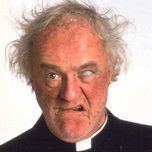
Any more reliable info on shipping schedules?
mcdinner replied to henk.setten's topic in General Discussion
as they did with everyone -
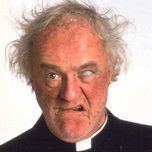
Can the bootloader be locked?
mcdinner replied to okayphoneme's topic in Pro1 - Thoughts & questions
yes, you can lock it via adb/fastboot. reboot to bootloader. adb reboot bootloader then you can lock it via fastboot fastboot oem lock this one worked for my actual phone, if it throws an error try one of those fastboot oem relock fastboot flashing lock if no error occured you can reboot with fastboot reboot but be aware that unlocking the bootloader again will wipe you phone. -
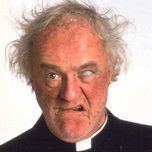
Got my Pro1, any ideas on root access?
mcdinner replied to Linkandzelda's topic in General Discussion
nice :) time for firewall and adblocker now 😉 -
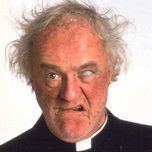
Got my Pro1, any ideas on root access?
mcdinner replied to Linkandzelda's topic in General Discussion
Injecting Magisk is a way to do it, but I have never tried it. https://www.thecustomdroid.com/install-magisk-root-android-devices/ If you try, pls don't kill your phone :) -
Found a thread on xda about TWRP, https://forum.xda-developers.com/pro1/development/custom-roms-lineage-t3981821 Maybe system-as-root is the problem when flashing TWRP ?
-
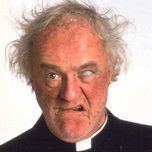
Got my Pro1, any ideas on root access?
mcdinner replied to Linkandzelda's topic in General Discussion
Maybe this conversation should switch to the TWRP thread. Really seems like TWRP problem now. -
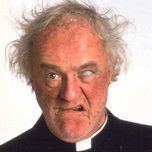
Got my Pro1, any ideas on root access?
mcdinner replied to Linkandzelda's topic in General Discussion
First, thanks for trying! Normally TWRP asks to mount partitions rw on start. This version does not ask ? Have you tried @netman's suggestion to complete initial setup first? On "normal" phones this is always done to enable bootloader unlocking in settings.




