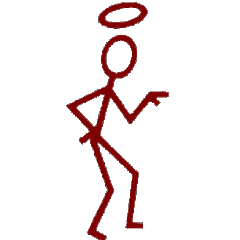Leaderboard
Popular Content
Showing content with the highest reputation on 09/28/2020 in all areas
-
Sit down at your desk and the doorbell will ring immediately. Talk about your shipping wait time and you'll get your stock assigned email the following week. Order #445xx (Dec 2019 QWERTY) is assigned. I'll be back on the forums in a couple weeks to ask very basic questions about adups and Lineage, I'm sure.5 points
-
Certainly the fingerprint reader works. Google Pay will not work by default. Other users you can make it work by using magisk hide. But I cannot help with that, I don't use magisk.4 points
-
I have just replaced my screen in my Pro1 yesterday. The instructions @FlyingAnterolinked are good - you will need a heat gun (the one which is not looks like a hair dryer but a smaller, better controllable unit). You should heat up the screen edges - the disassembly guide suggest 160 degree Celsius, ensure you don't really exceed it, so a simple hair dryer is really not good (also because of excessive amount of air and uncontrolled temperature). You will need a little bit of patience but the display will come out. Then you should clean the frame itself and you will need something w3 points
-
I still did not use the new display too much, but I feel I have a working Pro1 again. 🙂 I mostly notice the working of touch panel is smooth again, so I was not able to enter my unlock pattern while I saw the lines but now it is possible. My touch keyboard often used to be stuttering but now it is fluent as it was before. The display is shiny. Color temperature was greatly improved also with original display using stock display and latest firmware and I don't have a possibility of a side-by-side comparison but it seems to be relatively good also in lower brightness. So I don't real3 points
-
2 points
-
These guides might be helpful: Teardown: https://gelraen.github.io/fxtec-pro1-teardown/ Screen replacement: https://community.fxtec.com/topic/2586-spare-parts/page/2/?tab=comments#comment-40911 BTW: Are you able to share the instructions from the support (F(x)tec)? EDIT: Or is it this one? There are instructions how to disassembly screen panel with heat gun. https://matland.be/pro1disassembly.pdf2 points
-
Hi, I'm making this thread to store some of the tricks I've found when using the Pro1. I'll edit the first post with additions and corrections as they come up. To force Portrait when keyboard is stored and Landscape when keyboard is deployed In "Slider Settings" make sure that "Landscape Orientation Lock" is on. Install "Lock Screen Rotation": <https://play.google.com/store/apps/details?id=it.ale32thebest.lockscreenrotation> and select "Landscape Mode". Contrary to what you may expect, this works! Apps are now forcibly confined to portrait/landscape mode depend1 point
-
They are different. I have also bought an Elephone display with frame by mistake which I had to remove the display from. It was full metal anyway but Pro1's frame is at least mostly plastic (I don't know if any metal at the outside of display frame or not, but other parts are plastic). Also, Elephone is a one-piece hardware and its display frame also includes USB connector cutout and also otherwise different from Pro1's frame.1 point
-
@FlyingAntero came to the conclusion that the frames are different.1 point
-
Just did my replacement as well. Didn't have a heat gun and just brute forced the old panel off, and while it worked for me it is a process I can't honestly recommend. Does the version on aliexpress with frame also work with the pro1? If so that would eliminate the need for that step. Aside from that it all went very smoothly. New display is indistinguishable from my original as far as I can tell.1 point
-
This is not due to a hardware defect. At least, not in general. The issue in my case is the fact that the software chooses an aperture of f/1.8. An this seems to be almost like a default. For those who don't know what this does, it limits the depth of field. If you work that out in distance, only those objects that are between 2.5m~2.8m/7.5f-7.9f will be in sharp focus. This is just an example. Focal length and sensor size matter a lot. But in general, f/1.8 limits DoF a lot! That being said, I have an example which makes me think there is a hardware issue with the lens. This picture was tak1 point
-
Thanks for all these resources! I understand now the process, though I'm undecided whether I'll attempt it; I may just give in and order the full display unit replacement from Fxtec, which looks to be a much simpler replacement.1 point
-
I also seem to have this problem. Plus random times I can't seem to be able to focus at all. A reboot fixes the latter though. @Jordi Did you test this on stock? I am beginning to think this might be a hardware fault.1 point
-
I tried it for 10 minutes and it looked responsive to me but I couldn't figure out how to set it to QWERTZ so I went back to the Lineage bootloader. In my case Alt still gives me the emoji popup when that happens.1 point
-
(lineage-16.0-20200928-nightly-pro1-signed.zip installed smoothly, with and without addonsu)1 point
-
My phone is back @ FxTec. But I will flash the other two still in this house this evening and let you know the results tomorrow or the day after that.1 point
-
@VaZso how is your experience between the two displays, the original and the aliexpress elephone U ? i'm not talking about margin errors or ghost touches... but the overall feel, swipeness, color dispaly and all that other jazz. what else do you notice between the two?1 point
-
Finally, I had some time replacing the display in my Pro1 which had ghost touches. I have decided not to experience with the original display but change it to the display ordered at Aliexpress because I did not want to stress the phone too much - I had to use a heat gun to separate display and its frame and I did not want to do this more than necessary. Which was strange is that all of the screws were loose (not tightened) and an internal screw near the front camera was almost completely unscrewed (almost felt out of its bolt). However, tightening the screws did not help (blind are1 point
-
Just published release v0.9.8 adding more screen rotation options. @c3cf If you are still interested in getting Fx Service working better on LOS you should be able to use the newly added debug option to show keyboard status change and tell me if it works on LOS. If it does I should be able to get some of the missing functionalities working in the next release.1 point
-
I just had the case again where the physical keyboard does not react to any key presses anymore. This happens every couple of weeks (more or less) and it basically means I can't type anything anymore. Touchscreen and the OS keep working fine, but nothing from the keyboard. Usually I notice when I get the phone out of my pocket and it doesn't react anymore, but this time it was the first time it happened to me while I was typing. No idea what I hit, but it just stopped working. So I went to my computer and took a adb logcat. I'm not posting the full log here cause it is way to chatty1 point
-
What's the purpose of the changes in the "Add keylogger" commit? https://github.com/tdm/android_kernel_fxtec_msm8998/commit/b03a10e872bc451e7300a1d5ed93204f3c3468b11 point
-
I've gotten the stock keyboard driver to work with Lineage, mostly. I was having an issue generating forward slash on QWERTY, but other FN combinations seem to work. And the any-key-to-wakeup feature is not there. But other than that it seems usable for a test. @DieBruine and whoever else is having keyboard issues, can you please try this? Make sure to backup your existing boot image so you can easily go back to it. http://files.nwwn.com/android/pro1/boot-stock-kbd-1.img I've put the code here just in case anyone wants to look: https://github1 point
-
I got trough the support instructions, i'm not new to the ADB, root, flashing and custom things but those instruction wasn't an easy one BUT! it all ended with a complete working touch screen without replacing it again so i'm pretty happy with all this thanks1 point
-
I used to like the moto Z for this reason, they put a "shatter proof screen" thick plastic touch screen but it was prone to scratch. so adding a tempered glass and keeping some in spare was perfect from my point of view. Aside of this, I just replaced my Pro1 LCD with a $69 elephone, it's not easy like replacing the lcd assembly but it's pretty easy vs a lot of other phone i done in the past. I remember taking apart my Motorola Milestone, it needed to be disassembled from the bottom all the way up to the touch screen, so yes pretty easy job to do on the pro11 point
-
The real challenge is to open it silently i.e. in bed room while your partner sleeps ☺️1 point