Leaderboard
Popular Content
Showing content with the highest reputation on 11/30/2020 in all areas
-
First of all I would like to say I've been on quite the quest for a handheld device like the Pro1. I'm a Linux sysadmin and Linux enthusiast. I have Linux on both my home and laptop computers. I have a customised desktop environment containing my workflow made up of scripts and programs I created over time to make me more productive. My quest has been to find a device that let's me work in the Linux environment at an actual usable level while on the go. Well, I can safely say the Pro1 is that device! In the picture above is my Pro1 running Arch Linux inside a chroot with full r4 points
-
4 points
-
Right, there are GCam mods which are much better than stock camera and also better than other solutions. That way it can take really good photos.3 points
-
Thanks for posting your experience. I think my use-case is quite similar to yours. I also use a self-made chroot with several user accounts. Also for me, setting this up has been a trial-and-error process (as this is my first Android phone). I posted my present set-up (including the chroot script) in another thread. Any suggestions for improvement are most welcome! In your post, one thing in particular caught my attention: May I ask what combination of VNC-server (in the chroot) and VNC-client (in Android) you are using? At least among the FOSS VNC viewers, I found none to fu3 points
-
Well peeps, guess who apparently volunteered their precious Pro1 & screen case to be tested? Me. Happy Cyber Monday? 4 foot drop from counter to tiled floor. 3D printed screen case is caput, broke in half due to the impact. But even though it cost it it's life, the case fulfilled its function of limiting damage to the screen to the bare minimum, which in this case is the bottom-left edge of the Pro1's screen fingerprint protector got peeled about 2 cm out of place. No other damage. Since the bumper case is damaged beyond repair AFAIK, I'm ordering this universal bumper case to tr2 points
-
@Chris "We have added your order to our list for shipping next week, and we will update you with the tracking details most likely on Monday."2 points
-
A brief update... I've been working on a backup/restore solution for Linux (plus an Android app to drive it) that will be able to do full backup/restore, similar to TWRP. This is a bit of an involved project, but it will be well worth it in the end. It will be cosmetically similar to tar on the command line to make it familiar to use, but it is an entirely new code base. Some of the features include: A client/server mode for use in Android and other privilege sensitive environments. Built-in compression and encryption support. The Android app will mo2 points
-
[This is a temporary page while we setting up the support page guild and host files on our server.] The Fastboot restoration file can be downloaded in here. ADD: A newer file for 20200825 can be found here Preparation: You need to have a PC and installed universal ADB driver. Completely turn off the phone. Download the firmware and unfold and copy all the files into the adb folder which installed with the driver. Procedures: Hold Volume down + Power key together, when the logo shows up, release both fingers. The phone should boot into bootloade1 point
-
I noticed these two videos appeared on the IGG page (at the bottom of a long scroll). I hadn't seen them before. One shows replacing the display (although it does it frame and all, not replacing the display in an old frame) and opening up the bottom part to replace the battery. Thought they deserved direct links here.1 point
-
Hi, could someone give some pictures about the notification light? Is it visible from different angles and even several meters away? Can you see it in the dark clearly even from far away? In my current phone, the led is so tiny you cant see it from other angles or even in the dark, you must be directly near it. and on the other hand, the LED in Galaxy S3 is so bright and big :), lights up the whole room.1 point
-
(lineage-17.1-20201130-nightly-pro1-signed.zip on November security patch installed smoothly using sideload)1 point
-
Yeah this is my biggest dislike with it having to look head on to see which notification I am actually receiving.1 point
-
Yes Pro1, is a good smart device but a mediocre phone. Hope they can invest in fixing some of those call quality issues at some point. Had a long phone call this morning and that way too loud speaker volume was really bothering me. With luck some of those issues will get fixed with Android 10, that's my hope anyway 🙂 but TBH I doubt it cause the driver layer is probably mostly the same.1 point
-
Well ... since my order date was Jan 22nd, I'm sure i'll get my tracking info by Wednesday!! 😄1 point
-
1 point
-
It's rather too bright for my taste. I used to put a dimmer sticker on it. I gave up on that though.1 point
-
I ended up just disconnecting the plug for the sensor and that was that. The sensor appears to be molded into the plastics lining the aluminum back cover so I would need a new cover to replace it if I ever could find the sensor itself. Not much of an issue for me though as I found the sensor more annoying than useful to be honest. I am curious if they determined if the fault was just the sensor, or if something like a power fault on the main board caused the sensor to malfunction.1 point
-
I know absolutely nothing on the Ubuntu port, but would try a forced restart (long press on power) first, in a vague hope that it fixes itself.1 point
-
There are a lot of them out there, there's bound to be some failures. The only thing that seems somewhat common are display/touch issues. I wouldn't get too worried :).1 point
-
"Stock LineageOS" is a bit of an oxymoron. It will install on LineageOS via the add-on mechanism, just like gapps and su. I will provide that add-on, you will not need to compile it yourself. But it will be open source, of course, so you can compile it yourself if you want. If you are asking if Lineage will incorporate this into their builds ... I cannot answer that. They are currently planning to use SeedVault. But SeedVault uses the built-in Android backup API which allows apps to opt-out of backup and restore. This is a fatal flaw for me and many others. So perhaps they1 point
-
It will work on any custom Android version including Lineage. I plan to package it as an add-on, like the su package.1 point
-
I did achieve my "desktop experience" using a Debian Chroot on top of a rooted LineageOS 16.0 (the same result could probably be obtained using Stock Android 9, if rooted). I installed a customised Debian on a dedicated partition of my SD-card, basically following the receipes found here: https://bogeskov.dk/DebianAndroid.html https://wiki.debian.org/ChrootOnAndroid https://unix.stackexchange.com/questions/321491/android-chroot-networking-issues Using Run Userinit from F-Droid, I mount the Chroot at /data/DEBIAN and start its SSH server on boot of the Pro1 (I attach my Chroot sc1 point
-
Well, it was worth a try. But alas it didn't work 😥 Thanks for all the assistance guys, none the less. I'll see what FxTec come back with with regards to a return & repair.0 points

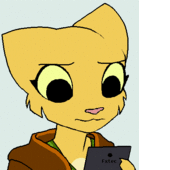





.thumb.jpg.68e73051250836f011ccd0af781141bb.jpg)