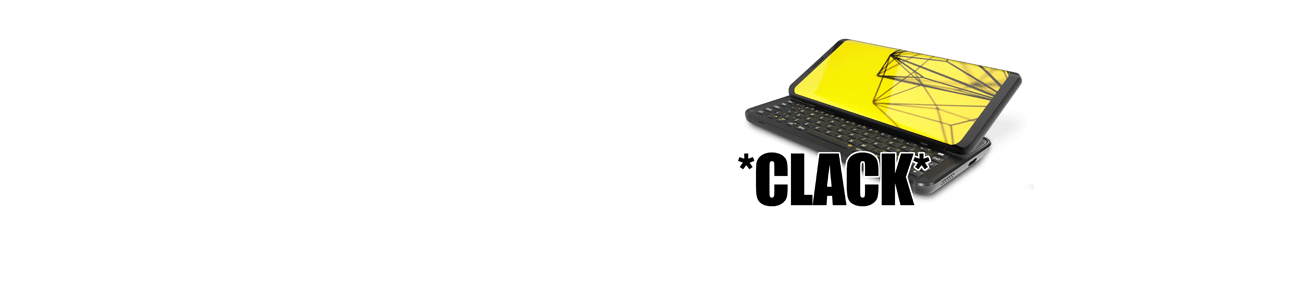-
Content Count
820 -
Joined
-
Last visited
-
Days Won
29
Everything posted by netman
-
I just learned this has been done:
-
Are these the same cells as in the production units though?
-
Mirroring the whole screen, youtube claims it can cast itself specially but that's never worked on my tv (with other phones also).
-
Do make sure you have enough key left to press 😂
-
That does clearly show it is a coating. Now I wonder how they did the colors :).
-
That just means the keys are separate parts i guess
-
I could definitely be wrong but I am not conviced that it is a coating, I should clarify my source for this info though: simply squinting at the keys really closely. One of the keys on my unit had a tiny imperfection when it was new: what looked to me like some flaring the from the injection molding process around the letter M (this came off simply by rubbing it with my thumb a bit and now it looks perfect). On the other hand, I just took a look under a microscope and can't conclusively tell how they are made, but looking at the sides of the keys in the small gap does reveal light from the bac
-
Yeah they broadcast via wifi, even when you're not connected to any wifi there is some mechanism to connect via wifi to them without going trough a network. Please do tell if you find some generic documentation about this subject ^^.
-
I don't even know if chromecast works for this, as last i remember hearing about it is that it'll only cast things like youtube... There have to exist devices that support this though, I've been surprised before though how little info there is to find about using these things.
-
I've done this with my TV and it was confusing as heck... You need definitely some device that supports chromecast or miracast or whatever (I don't even know which one my TV does), in my case I have a "smart" TV that runs LG WebOS and in the menu i have stuff to enable casting, and then i selected direct cast and when I did that it showed up after pressing the cast thing on the phone, in a small dialog on the phone. And selecting that did nothing. And then I did it again a few times and it started to work xD. I could also tell the TV to do it over the network (it's connected with ethernet cabl
-
I don't think the black is a coating, rather it's a multiple step injection molding from the looks of it. Do not know what material it is though.
-

Hardware KB + auto suggestions
netman replied to dreamflasher's topic in Pro1 - Thoughts & questions
Swiftkey can do it :). -
Alas it is on a secondary channel of theirs instead of the main LTT one, but still 84k views in the two days it's been up, good amount of publicity :).
-
Here we go
-
On a PC it is because there is a microcontroller in the keyboard that can actually run firmware (traditionally a 8052 if i recall, but we've long since moved on from that). In the pro1 the driver itself handles all these things, and the keyboard is done with a relatively simple multiplexer chip (an aw9523, the same chip used by Cosmo Communicator/Gemini and Unihertz Titan incidentally :D). See: https://matland.be/aw9523b.pdf
-
That's a nifty idea, it'd certainly help lessen cpu load when keys are held down compared to my relatively naive approach.
-
If not mistaken Swiftkey can do that for you.
-

Notice regarding getting Google SafetyNet Certified software
netman replied to Waxberry's topic in General Discussion
I think the bootloader has to be unlocked, not 100% sure. No for the other questions, should work simply in fastboot mode. -
Possibly stupid questions but they gotta be asked: Did you try rebooting after inserting the SD card? Did you look in settings->storage?
-
Is the github up to date with this? My version of the driver does anti ghosting properly (hence the extra loop, scanning twice, different re-init sequence and polling), and I've tested this extensively. The issues on boot are due to P1 being initialized incorrectly.
-

Apps that works great with a real keyboard and in landscape
netman replied to EskeRahn's topic in General Discussion
One I spammed in the forum before, still happy with it 🙂 https://f-droid.org/en/packages/net.gsantner.markor/ -
That's why i'm asking about the mic and hall sensor (aka keyboard open/closed sensor), those connect trough the same cable. The same board also routes signal to an antenna (for wifi if i remember correctly) but for that it connects to the mainboard via a different cable.
-
Thanks for making me aware of this! That's why I thought it simply didn't work at all for me, nobody said it no matter how furiously I googled, only that it's supposed to work in portrait mode only. I only ever tried resizing a little bit, not expecting Android to be quite as crappy as it is 😂
-
If he has root you can try if the LEDs work from terminal, first make sure you are root by running 'su' and then: echo 255 > /sys/class/leds/red/brightness To turn the LED fully red, change red to blue and green in the path to set brightness of other colors. Values for brightness are between 0 and 255, you can echo 0 to all 3 colors to turn the LED off. If that works for all colors at least you can know it is not a hardware problem.
-
It does really sound like a bad USB port... Did any other issues occur that you noticed like software keyboard always coming when a textbox is selected or not working atall, or microphone not working atall? (the board that has the USB connector also has the hall sensor to know whether the keyboard is open or not and a microphone)