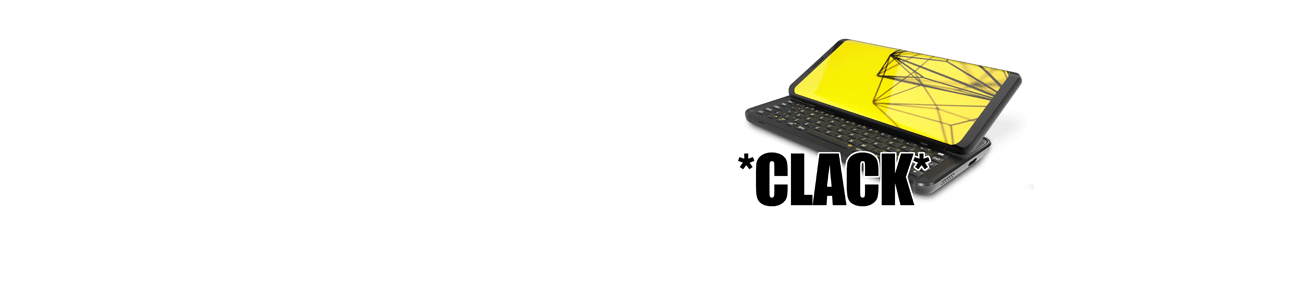-
Content Count
820 -
Joined
-
Last visited
-
Days Won
29
Everything posted by netman
-
So how fast can you type on the Pro1? Or on a touchscreen phone? We had this thread in the old forum before anyone had their Pro1 but I couldn't find it. Here is my record on the Pro1 :). I think about 20-30wpm on normal phones. ^ This is on: https://typing-speed-test.aoeu.eu/
-
This is a problem with the keyboard driver which will be fixed in the next OTA update if all is right. It happens when you press a key down at the exact same time the driver is handling the key-up event from the next one. In Sailfish and mccrearies test builds this is already fixed if you need it in a hurry 🙂.
-
Check out the circular black stickers behind the screen! If any of them isn't stuck down properly, quite possibly the screw under it wasn't tightened properly.
-
The way i do as in my video works for me, especially with 2 hands when it is easier to slow it down :).
-
Applied a new one just now and it seems slightly better, i rubbed it on with a card from the inside towards the curve. Very little bubbles and sticks perfecly on most of the curve. [edit: the edge bubbles returned, a bit]
-
It is this one https://www.protectionfilms24.com/article/2x-brotect-flex-full-cover-screen-protector-fxtec-pro-1-5136682.html But I am not happy with it for various reasons (hard to apply and way too thin & gummy feeling), I'm going to go back to what I previously used: https://www.aliexpress.com/item/32851281064.html Only problem I had with that one was that it likes to not stick perfectly on the curved edges (bubbles kept coming back there), could by because how I applied it.
-
I like to slow down how fast it opens by maintaining control of the back side of the screen. I only have one hand while filming but still easy enough :). please ignore the pimples btw, newly and badly applied screen protector xD
-
Update: I have applied one and thus far I like the chinese ones better. With the chinese ones there was some bubbles that kept coming back on the curved part which may be my fault for not applying it fully straight. This brotect ones however... so far I just hate it. Applying was difficult because they have the thing that protects the adhesive split in two parts and the bottom (in portrait view) is somehow not cut off. It's a bit narrower than the other ones so doesn't cover as much of the screen although it's close. The protector itself feels very very thin and is flexible and rubbery, I
-
Only if you have an ISO style enter key, being used to US qwerty layout, the Pro1's layout makes sense in this regard to me.
-
and paid actors 😄
-
I have bought and received them but not applied one yet, they look significantly different from the chinese ones. They're flat initially like the included one, where the chinese ones are curved.
-
I don't think my phone itself has changed at all at this, but for me opening it went from being quite a fiddle to something that just happens without thinking over time (approx a week or so). I can do it one-handed easily enough but since I type with both hands I often use both. I did also take some time to slowly open and close repeatedly figuring out what's the best approach for me.
-
Maybe this can help. at least within europe they seem to ship quite fast https://www.protectionfilms24.com/article/2x-brotect-flex-full-cover-screen-protector-fxtec-pro-1-5136682.html edit: I have applied one and can't fully recommend, see: this post
-
This is why we need an issue tracker in addition to a forum...
-
I sense those pins will be waiting for a while 😄
-
The OQO! 1, 1+, 2 or e2?
-
Oh right, this thread! I can say it now, my favorite HW keyboard phone is the F(x)tec Pro1 :).
-
[edit] I accidentally sent the previous message twice, pls delete this message
-
Are you using a DNS based adblocker the likes of pihole?
-
Mine does this a little bit albeit not as obvious as in the video, only on the bottom half it is noticeable. I figured it is normal since to ensure totally being solid the springs would have to be quite strong in the closed position and make it harder to open the keyboard. (edit: or some rubber or felt would have to be added, iirc eskerahn and mosen did such to mitigate this, I personally don't feel the need to do anything about it)
-
I'm in the termux+vim camp, but for an actual android app that normal people may like I think Markor is worth a recommend: https://f-droid.org/en/packages/net.gsantner.markor/ https://play.google.com/store/apps/details?id=net.gsantner.markor&hl=en (Not a code editor, but plaintext and rich text as Markdown format)
-
In my opinion it adds rotates character. I had no idea the keycaps were individual separate things, that's quite nice actually.
-
If you install FinQwerty you get layouts (including standard US) that allow all these with normal shift key also (it's not really an app, but more like a set of layout that comes as an app because android has a weird API to allow non-rooted userlevel apps to add keyboard layouts, very unobtrusive and nice way to go about stuff). I found it relatively straightforward on stock, for Lineage it should be the same but the location of the keyboard layout may be different. I had to run (as root): mount -o remount,rw / To get write access to /system, and then it was down to editing /sys
- 1 reply
-
- 4
-

-
As far as my experience the pouch is very well protecting the phone, but sortof tight and fiddly. Now I use one of these instead which is quite a bit easier to insert/remove the phone to and from [WARNING I had the wrong link here first, it is updated now] https://www.amazon.com/fitBAG-Tailored-Germany-Microfibre-Cleaning/dp/B07XJ76Q28/
-
I sure hope you're right and it's not made from vegans...