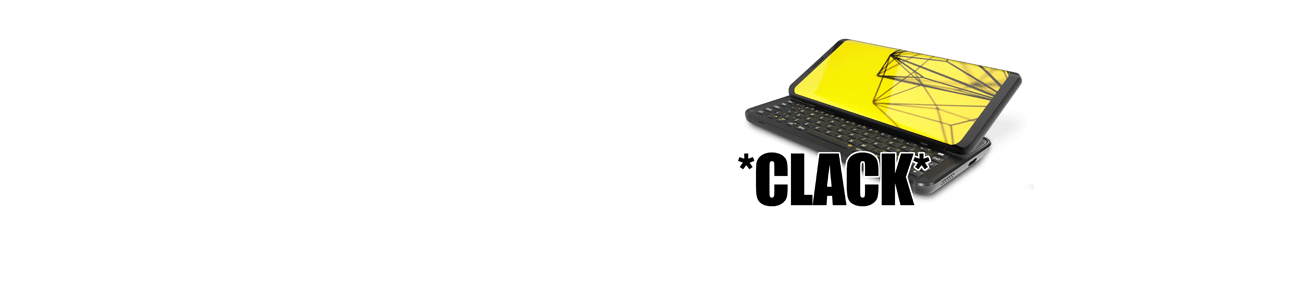-
Content Count
820 -
Joined
-
Last visited
-
Days Won
29
Everything posted by netman
-
No heat gun should be needed atall, unless you want to either delaminate the keyboard assembly or take the screen off the backing behind it.
-

The Astro Slide! (sliding keyboard phone competition from planetcom)
netman replied to damion's topic in General Discussion
They also have a logo in nearly the same color theme as that bottle on IGG... -

The Astro Slide! (sliding keyboard phone competition from planetcom)
netman replied to damion's topic in General Discussion
If you got the yoga style hinge you'd have to stick the phone in your pocket with the keyboard to the outside to use it fully like a normal slabphone... -

The Astro Slide! (sliding keyboard phone competition from planetcom)
netman replied to damion's topic in General Discussion
I've tried the Cosmo with thumbs briefly (with a Pro1 side by side) and at least for my opinion it pales in comparison to Pro1 at that, it's however usable with thumbs if you need to but the keyboard is pretty wide and the keys like to topple over rather than getting pressed if you don't hit them dead center. Also did not like that there are no nubs on the F and J key. If I understand it the Astro will have the same (or virtually the same) keyboard. On the flip side typing with all 10 fingers on Pro1 isn't what I'd call ideal so if that's what you want from a device... I even did a typing spee -

The Astro Slide! (sliding keyboard phone competition from planetcom)
netman replied to damion's topic in General Discussion
If you scroll waay down on their indiegogo page for it there's some more detail about the mechanism. Can't say it totally inspires confidence in me but it does seem possible. Edit: not as easy to find as i thought, the first video before the pic that says "DAY | NIGHT". -

The Astro Slide! (sliding keyboard phone competition from planetcom)
netman replied to damion's topic in General Discussion
I am not convinced because I want to type with my thumbs :P. It's a cool device though and seems like a step up from cosmo. -
@tdm has implemented the driver sligthly differently for lineage, but his should work similarly. The limit of which combinations of 3 keys and up is limited by hardware and they should be the same ones and somewhat clustered together as to which ones will exclude eachother which makes it pretty much a non-issue to map for games. Any combination of 2 keys should be possible.
-
That's not how it works, Samsung will not just give you their stuff and reverse engineering it is more work than it's worth.
-
- Be probably already aware that people whine regardless of talks. - Hopefully soon be able to crank out more of these awesome phones :).
-

Certain keys not working initially? [fixed bug in old ROM]
netman replied to cerialphreak's topic in Support
If you aren't afraid of factory resets due to AVB you can use the boot+vendor with kernel that i built (because be warned it's not signed so installing it will require factory reset), instructions in readme included. https://matland.be/pro1/kernel.zip A better way would be if we can get someone to extract a boot.img from the newest OTA so that you get a signed one and don't need the factory reset. Anyone willing and able? -
For reference here is how that menu looks like: Shutting down from there is perfectly safe and shouldn't have any adverse effects.
-
Eek, hadn't considered that, that could be harmful to userdata/sd integrity i guess. Also it could cause trouble during updates, although a/b system should make it so nothing bad happens. In short: if you mean shutdown by longpressing power rather than from menu there is a chance you could lose files from userdata or on sd card (especially fat32/exfat formatted sd), hardware would be fine though. You can decide for yourself if that is a risk worth taking in the situation.
-
Naw that is fine to do, why would you though?
-
Take it apart ASAP and disconnect the battery! First under the stickers on the back of screen there are screws (only under the 5 stickers that are accessible by screwdriver) then take off the screen but careful because you have to disconnect the big ribbon cable while doing that. Then there are 3 screws to take loose the hinge parts, then the whole screen side part of the phone should come off and reveal more stickers under which are screws (also two corners of the keyboard have stickers), after taking thouse out you should be able to remove the top of the keyboard part including the keyboard,
-
Good question, I have some hope that the update thing is smart enough but have no idea 😄
-
Safety third! I guess it's worth noting those who want the update ASAP anyway and didn't catch it can probably already install with the zip linked in the first post here 🙂.
-
There is no such notification on boot when unlocked, but you can see it in the bootloader (the thing that comes if you hold voldn+power / adb reboot bootloader).
-
just to confirm bootloader is locked and it passed safetynet before update?
-
Is the microwave grounded properly? It should be enough but if it's just left floating it will not stop anything. One thing you could try is plug a usb cable into the pro1 and have the shield part of the connector on the other end touch the tin or whatever metal container is used.
-
a biscuit tin or something the likes should work fine unless it has big holes, but you might have to ground it
-
today is the day, latest ota fixes all these 🙂
-

Certain keys not working initially? [fixed bug in old ROM]
netman replied to cerialphreak's topic in Support
they pulled my version of the keyboard driver, the issue should be well and truely gone along with randomly missing keys and now multiple simultaneous keys should work too 🙂 -
This is very weird, next step to diagnose I'd think would be sensible is make sure you have a backup of important things on the phone and try to reflash boot and splash partitions as described here (that should in theory let userdata live if you don't do the last step, but better be careful) and hope that one of them somehow being corrupted during update was the issue: For recovery/fastboot I think only xbl, abl, boot and splash partitions are used so i would try restoring only those and see if that brings it back. edit: also i really doubt anything is wrong with xbl or abl, don't t
-
I don't think you need the battery level to be a certain level to get into fastboot. Another way to get into fastboot mode would be by running adb reboot bootloader on a pc with the phone connected to it.