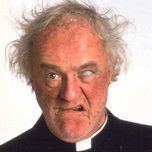Leaderboard
Popular Content
Showing content with the highest reputation on 02/14/2020 in Posts
-
test4 build is up. This has the shiny new keyboard driver and a kcm file that declares the keyboard type to be ALPHA. I am still working on persisting the keyboard layout, so qwertz users will need to "adb root" and then "echo qwertz > /sys/bus/i2c/drivers/aw9523b/6-0058/layout" after each boot. It also has the fingerprint reader fix and a few other things that I can't recall at the moment. I'll try to get new builds out more regularly now that the hard work on the keyboard has been done. Things you are likely to see in test5: persisted keyboard setting10 points
-
7 points
-
5 points
-
(And to the person who messaged me and asked if I really had a Pro1, I think this should serve as proof.)5 points
-
That is the four glyphs long one no three after the GPS (after the battery and charger). It gives NO warning, but calls directly on click!!! "Hall_a" is in keyboard half close to camera button, "Hall_b" is in the display half, slightly above the volume rocker (ssn in portrait). I guess it is intended to detect a Flip-case closed!5 points
-
I found the factory test mode. It can be used to test all functions to determine whether the cell phone is working or not. You can test eg Screen, Backlight, Touch, Sensors, Flashlight, camera... And more !!!! But be careful there is an emergency call test !!!!!! To get there you go into the settings, about the phone and there click on the Android 9 button then a popup window appears. If you now click on the build number you get a toast message that you should click 3 times quickly. Then the factory tool opens. It is all in Chinese but if you go4 points
-
Okay so yeah ... right now the gpio keys are not remappable. But I would like to add that in the future. That would let you map the right slant arrow (and the fxtec key) to whatever you like. The main issue with doing this is that it introduces the possibility that there may be multiple modifier keys, which complicates the keyboard logic. Right now I've just got two bool variables for each modifier -- one to tell if the key is physically down and one to tell if it is logically (forced) down. That would need to change. The physical flag would need to be a counter for the numbe3 points
-
...For those that want a short-cut, it is available as an activity also, that can be launched by some launchers directly, or by tools creating a short-cut for 'any' launcher.3 points
-
Maybe we shall find a better place for this windows talk. But that said it is still a mess with some settings in the new flat hell, and some in the good old control panel.3 points
-
Hi, I'm making this thread to store some of the tricks I've found when using the Pro1. I'll edit the first post with additions and corrections as they come up. To force Portrait when keyboard is stored and Landscape when keyboard is deployed In "Slider Settings" make sure that "Landscape Orientation Lock" is on. Install "Lock Screen Rotation": <https://play.google.com/store/apps/details?id=it.ale32thebest.lockscreenrotation> and select "Landscape Mode". Contrary to what you may expect, this works! Apps are now forcibly confined to portrait/landscape mode depend2 points
-
Yes. Yes she does. She does pretty well for someone with no fingers or thumbs.2 points
-
2 points
-
Interesting. If you want to take this to the ultimate, you could even consider the ORDER they are pressed. That is there is nothing that says E.g. Alt+Sh should do the same as Sh+Alt This would give us a shitload of keymaps.... An my suggestion (if it is doable) would be that releasing a modifier-key-combo without pressing a key after would display an overlaid keymap for what each non-modifier would give. And if sticky, the same after the last modifier is held down for a while without release.... Just Ideas 🙂2 points
-
2 points
-
FYI, there is an easy Treble-compatible tweak to wake the Pro1 with any keypress. When combined with the modified lights HAL, this will turn on the keyboard backlight on when the device wakes.2 points
-
The more functionality they would add, the longer we would have to wait. But sure I too hope that more functionality is coming in later OTA updates.2 points
-
Those that have not yet received the ordered phones should have a mail like this on the Coronavrus-situation.2 points
-
not sure I'd go to that much trouble to get a sliding portrait phone 😄2 points
-
I wish they would post these emails in the update thread. I haven't been getting these emails for a while now2 points
-
Partille, Sweden near Göteborg Got the phone. Using Sailfish OS. Android worked OK before I switched over. I'm in the official discord for the pro1 every day.2 points
-
Dresden, Germany I have a qwerty one And hope that I get my QWERTZ soon2 points
-
Let us not spin too much into specific other launchers. That we already have in other threads, e.g. this. This thread was intended to be on the build in and the pros and cons of it over others. Maybe we should just merge them completely?2 points
-
Ah I see, well no imei, so.... (being super optimistic i gave it an active sim, but as it can not use it, it made no difference)2 points
-
Nice. On the keyboard, I would extend the list a bit of other non-obvious things (in no particular order here) Alt+Tab and Alt+Sh+Tab : Task switching Logo-key : Home Alt+Sym : Reawakens keyboard-light like close&open (FinQwerty only) Ctrl-Space : Rotate between installed keyboard-layouts (e.g. US and a national one) Alt pressed and released : Launches Emoji (Does NOT work with SwiftKey installed 😖) Esc : Back (If FinQwerty installed ONLY Back if the app does not use the Esc key - e.g Termux does) Fn+Esc : Back (Even if app understands Esc, Fi2 points
-
I've seen it reported that the Pro1 doesn't come with its own recovery. There is a standard recovery included with the phone's firmware. I think there may have been some confusion due to the way you need to access recovery mode. To access recovery mode, you have to either: A) Hold down the volume up when you boot the phone (before the logo screen comes up) or B) Use "adb reboot recovery" from a connected computer or C) Boot into the bootloader (by holding down the volume down when you boot the phone (before the logo screen comes up) O1 point
-
@tdmThx for the new build, I'll install it soon. Could you update the md5/sha1 susm for the new files ?1 point
-
Some are reporting aptX working, even in HD variant. see this. But several reports issues, so it works to some extent, but not perfect.1 point
-
I don't recall seeing the aptX files on stock. Which leads me to believe that FxTec did not license aptX.1 point
-
I'm a Symbian fan, having worked for them in London in 2002, but calling any Symbian phone more functional than Pro1 is a bit of an overstatement 😁🤣 just a bit.1 point
-
The Pro1 got two Hall-probes, one for detecting Slider open&close and one that seems designed for detecting a Flip-case! See this. Now THAT was a nice surprise! It does not seem to be part of the BOE screen assembly looking at their imges, so a nice Easter egg from F(x)tec! It does not currently seem to have any action (yet), But I hope an OTA will add a functionality similar to the power button, to turn off&on the screen. Any comments from @Waxberry here perhaps? Suitable magnets we can inject in a flip-case are by far expensive. e.g this. Sen in portrait It1 point
-
The situation when application in 2020 is less functional than its 2006 equivalent.1 point
-
What is? Actually I find Android pretty awesome in respect to key mapping cause it allows us to customise it the way we want without having to wait for FxTec to integrate changes.1 point
-
Cheers all, re the restart I've sent an email to support, so I'll wait and see what they say. My last phone (Moto z2) used to hangup on calls when it didn't like the cell tower change. On my journey to work it would hang up in the same places every time, the Pro1 sails through those areas every time however with no issues. Just wait and see what F(x)Tec come back with I guess.1 point
-
Interesting, I only tried it in Chrome and I assumed it worked system wide, it's possibly not the case then and just a Chrome feature. Looking into FinQwerty mapping it only modifies DPAD using Fn. So that Alt behaviour is very likely Chrome specific ATM.1 point
-
https://github.com/sailfish-on-fxtecpro1/droid-config-t5/issues/31 It's not unique to the Pro1 build though, I've certainly seen the same issue before. (Probably on the first community builds for Gemini, but not sure?)1 point
-
To be honest, I only have 2 windows 10 machines that are in the house and I rarely use them. Oh, and my parent's machine is windows 10. And when I have to use any of them, it is very frustrating and takes much longer to get things done. The reason I'm using them, usually, is to fix something, hence needing to go through settings screens. I'll have to use one of the laptops here for a guinea pig to see if I can make it usable, before I upgrade my main machines.1 point
-
I'm a little puzzled by this comment and may be misunderstanding. You can get to settings via the gear icon on the start menu and once launched, you can pin it to your task bar. As I've said, the task bar is really my Windows UI. Everything I use fits there. There's some very old legacy stuff like Device Manager that won't pin, but you can find it by right clicking on start.1 point
-
I hope this happens soon. Not buying the phone til this is sorted. I have a VERY bad habit of dropping phones!🙄1 point
-
Other alternative, keep using stock launcher. Download Everywhere Launcher, side menu app. Widgets work portrait or landscape.1 point
-
I think that isn't an issue if you have a SIM card installed...1 point
-
As @Hook said you most certainly can use many launchers out there. The most lousy ones does not support landscape at all. For many it is in a menu settings (some rather deep in!!!) to select it not to be portrait only. Most of the ones that DO support landscape, has their mind back when screens were in a 4:3 aspect ratio, so they just stretch&squeeze the grid. Still having full functionality, but often looking a bit odd in landscape, and many widgets does not handle it well to be twice as wide and half as high as they were originally designed for... A few launchers had taken th1 point
-
Installed SFOS after all... And I can see it looks cool.😎 I have browsed through the thread, and maybe I overlooked something. But is it a known issue that I can not set the date&time, or I just being thick? When ever I try and click accept, it ignores it and selects a day two months back, and roughly 8 hours off . If I try to set it to automatic, I get the same time adjusted to Finnish time zone. This prevents my from logging on, as it gives me an errormessage. It also prevents me from using https, as the handshaking fails, and as MTP does not seem to be working, I can1 point
-
This happened both on Aukey PA-U32 and PA-T16. If you disconnect and connect back, it may start charging quickly.1 point
-
And they did end it abruptly on June 18 (or short before), but then extended it, so the pre-order page said And that was mentioned in the forum too. I do not recall when they actually ended the limited offer, but I think it was late July. ...But if you browse back in this thread, you will find this has been discussed before.1 point
-
@adidas88 if you connect the phone to a PC, does the PC recognize the Pro1? Does the Pro1 recognize the USB connection? Several years ago I had a friend whose phone would connect to other devices and we could even connect via adb or pull files from it but it wouldn't charge, no matter what we tried. In the end it had to be sent in and he got a new phone (apparently it wasn't just the battery being defective but also (parts of) the board?)1 point
-
Those secret special android based apps! I am aware some Android apps are linux based. I mean why not, its not that hard to make an android app out of an existing linux app if you know what you're doing. It's also pretty clear many SailfishOS apps are linux based. I mean, sfos is more linux than android; we have gcc, we can build from source on device and run it. That is a major step closer to real linux than Android. In fact, manhy linux apps just work on sfos already. Like other linux distros. I forgot why I started writing this.1 point
-
1 point
-
@tdm I know you've got some ideas of what keycodes to assign the various modifier type keys, and recently I saw something about you doing some odd things with the slant-arrow keys that might restrict user customization, etc. I've chatted with mccreary a few times about my thoughts, and thus learned a lot of stuff, and wanted to share what I believe would be the ideal way to map keycodes in kernel that takes advantage of built-in AOSP features, and allows user to fully customize layout afterwards. Esc --> Esc Slant Arrows --> Meta (left & right - separate key codes ar1 point
-
Last update was "However because of the virus no one knows when the traffic is re-open and people can get back to work.", does it really help to just repeat the exact same information?1 point