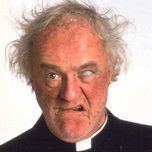Leaderboard
Popular Content
Showing content with the highest reputation on 09/11/2020 in all areas
-
Pie is old, very few actual changes are being done to affect functionality. If a build works for you, do not feel any need to update to a newer version. Except maybe for security updates.3 points
-
A drawing application may help to show even small dead sopts.3 points
-
I have also experienced this thing with opened keyboard but I have not played with opening/closing mechanism in order to see if it changes anything. However, I have noticed if I press the display at a certain corner, the self-working ghost touches seems to behave better...2 points
-
This is what I have done to solve a couple of key problems I was wrestling with. Verizon connectivity (both Stock and Lineage) and problems with Android Auto (Lineage). Also, the fact that I want to keep Lineage and not return to stock. This is not a solution for everyone. Some may even say it isn't a solution at all. However, it has made me very happy! I first should provide some context for why I have done what I have done and why it works for me. I retired at the end of 2019 and then Covid hit. I am older and thus remain very cautious, even with the world trying to open up. I st1 point
-
Did you look at the Dev options only? I found that the dev options settings did nothing, and that I had to turn off the aptX HD option in the Bluetooth settings (main settings, not dev) for my headset:1 point
-
I can at least confirm having both characters dropped and ghost characters appearing/repeating while typing.1 point
-
I am not sure what you mean with those issues, but yes I do have some. Although Ihad those already on stock, so nothing really changed when I switched to first usable testing version of LOS. Haven't tried stock since then. But sometimes, when I type fast, the keyboard lags a bit and drops some letters off. Also sometimes it produces some random characters inside a word. Sometimes the cursor jumps randomly somewhere. Sometimes it switches Caps lock on when I don't press any button even near to caps. And yes, sometimes I got the pop up caused by long press, which I obviously didn't press. But al1 point
-
1 point
-
I had this phenomenon with a charger the other day. Touch screen started acting up a lot I was using it at the time so removed the charger and swapped to another one (nintendo switch). I wonder if it might cause long term damage if I hadn't noticed.1 point
-
Unfortunately you can not directly change the layout without rooting. But a tool like FinQWERTY is open source, so you could make your own APK and side-load it. (no rooting needed) On stock android the Yellow arrows are used as "Fn" key. The Logo-F as a jump to launcher Home.1 point
-
Hmm maybe something like "ghost touches and unresponsive area on lower screen. Oh and for me touching the display in the upper half seems to help to reduce the ghost touches. But also the unresponsive are remains.1 point
-
Already feeling myself an annoying noob to even ask, but I have been using the first official since it was published. The reason I haven't updated is that I have everything working. Everything refers to Magisk stuff mostly. I know that if I sideload the update, I have to flash and configure Magisk manually after that. But does the OTA update also overwrite those parts of the system? Another question: Is there any necessary stuff changed since the first official? I tried to search through the changelogs, but most of it went outside of my knowledge. So has the OS became better? Mostly spea1 point
-
User experience is little bit snappier if you disable all animations. I have been doing that with many phones including Pro1. You can also edit font size from the Accessibility settings.1 point
-
based on this, and if size 4 is a bit tight for quick access,, does anyone want to try the honors and try out any of the other cases/pouches for phones from the Size 5 group 😛 we can also look at cases of phones mentioned in Size 4 with the correct camera placements ? ( well, i looked at all from size 4 and we have these three winners) flip covers or wallet pouch. https://www.snakehive.com/collections/huawei-p20-pro-cases https://www.snakehive.com/collections/samsung-galaxy-note-10-leather-cases https://www.snakehive.com/collections/samsung-galaxy-s20-leather-cases pouc1 point
-
To be honest, calls and texts go through 99% of the time and I've never had a dropped call. So I guess my gripe really comes down to the very slow LTE speeds I'm experiencing. I just feel like venting some frustrations I have. Other than this my Pro1 has been great for me. Maybe I should look into other carriers whose main LTE bands are supported by the Pro1.1 point
-
They also got a "FiLMiC Pro Evaluator" that is free, running that all are ticked (except OIS) including "Audio Gain", that I guess is what we are looking for.1 point
-
Agree, a lot of us seem to have forgotten how long it took the get used to a n900 and such alike. Yeah it was easier, but because we switched over from t9 which was even slower than touchscreens. At the beginning I also though I am using the touchscreen quite a lot. Now after 9 months, it is all fluid. I use the touchscreen to answer a quick 'yes' on a message, get a reply, switch open the keyboard, type in an answer. All done in a natural movement without thinking about it. The longer I use it, the more important the Keyboard gets1 point
-
Hmm mine started to show these ghost input symptoms this week... Just like that. Didn't drop it, didn't drown it... It's pretty horrible. The ghost taps and swipes occur over 1 specific line in the screen, it seems. It renders the phone useless, basically. https://photos.app.goo.gl/sbs7gXwpfm9waTJQ7 Sent an email to F(x)tec just now. I really hope it can be solved. The Pro 1 is the best phone I have had in years... Thx @Slion for your tool; it allows me to make the phone ignore touch input and use the keyboard to control it 🙂1 point
-
Thanks to your comment I've finally decided to publish my teardown guide I've been working on for some time 🙂 https://gelraen.github.io/fxtec-pro1-teardown/ (forum topic)1 point
-
Going to assume my repair options are nil. Would've like to have it longer, but oh well.0 points
-
I also have blind area since the problem appeared but this blind area is also not constant. Also, yesterday I looked at comments in one application of play store and had two feedbacks sent to Google by ghost inputs for the same, non-problematic comment saying it is spam or unwanted content... and there is no option to revoke it... 😞 Once I was unable to type certain characters on touch keyboard, but later the same characters are worked in the same touch keyboard and same orientation, so it is varying. What I feel constant is a blind area near that place where ghost inputs are appea0 points
-
I already sent email to Fxtec, and they promised to send me a replacement display, in order I send them a video about the issue. But then the issue went away, so haven't got a proof video yet.. But I still got similar issue like mcdinner explained, like blind spots on the touchscreen. They happen to be around that line reported for ghost inputs, slightly under centerline on portrait. For example this morning I was answering to a satisfaction survey, and there was a tick box on blind area. I couldn't tick the box at that position of the screen, but I had to scroll the page and that way move the0 points
-
Exactly the same here. It happens for me when open or closed so i don't think its the cable. After lying around the night the problem did not appear yet but the unresponsive 1cm area is still there, so its not completely gone. I think it will come back very soon.0 points
-
I tried every possible combination on and off, trust me 🙄. This has no effect on the pairing process.0 points