Leaderboard
Popular Content
Showing content with the highest reputation on 02/08/2020 in all areas
-
Hi, I'm making this thread to store some of the tricks I've found when using the Pro1. I'll edit the first post with additions and corrections as they come up. To force Portrait when keyboard is stored and Landscape when keyboard is deployed In "Slider Settings" make sure that "Landscape Orientation Lock" is on. Install "Lock Screen Rotation": <https://play.google.com/store/apps/details?id=it.ale32thebest.lockscreenrotation> and select "Landscape Mode". Contrary to what you may expect, this works! Apps are now forcibly confined to portrait/landscape mode depend11 points
-
Yes! Thank you 🙂 It went beautifully. I tried with qfpkg_cli --flash base --nodo ../QX1000_user_20191028_base.qfp first, just to see how it goes, validates the file and verifies the package... And then qfpkg_cli --flash base ../QX1000_user_20191028_base.qfp which restored the device excellently; don't know what the white LED light stands for, but it booted into OS automatically (as promised). Battery was at 3%, by now, so I plugged it into the Qualcomm charger right away. Going by my ambience at login screen, the files and settings are intact 🙂 So, not using6 points
-
Nice. On the keyboard, I would extend the list a bit of other non-obvious things (in no particular order here) Alt+Tab and Alt+Sh+Tab : Task switching Logo-key : Home Alt+Sym : Reawakens keyboard-light like close&open (FinQwerty only) Ctrl-Space : Rotate between installed keyboard-layouts (e.g. US and a national one) Alt pressed and released : Launches Emoji (Does NOT work with SwiftKey installed 😖) Esc : Back (If FinQwerty installed ONLY Back if the app does not use the Esc key - e.g Termux does) Fn+Esc : Back (Even if app understands Esc, Fi5 points
-
Hmm, so it looks like you are using Linux and you are rather anxious to get your device working. I can't blame you. 🙂 Please try this test version of the programmer. It is a CLI version, and it has the fix to flash xbl properly: http://files.nwwn.com/android/pro1/qfpkg_cli.gz And a smaller "base" version of the 20191028 package which does not flash system, vendor, userdata, etc.: http://files.nwwn.com/android/pro1/QX1000_user_20191028_base.qfp Please report back and let us know how it goes. 🙂5 points
-
This happened to me too, clearing it's data and cache seems to have permanently fixed it. I think it broke because of OTA coming in and not liking settings from a previous version of the app, or something like that.4 points
-
Actually EDL can both read and write. And that means you can read the GPTs, parse them, and do all sorts of cool things. But most people only want to get their device running again and in the most foolproof way possible. So all EDL tools I've ever seen only have logic to write everything from the factory package. On the other hand, you rarely see factory packages due to security reasons. My tool is unique in that it allows you to only flash the base data. And that it runs on many different OS's, etc.4 points
-
You got Magisk installed? Awesome! But wait, there is more! 🙂 This thread is meant for the exchange of everyone's experience with Riru and Xposed modules running with EdXposed. The installation is pretty simple: 1) In Magisk, install "Riru - Core", reboot, 2) install "Riru - EdXposed" (SandHook), reboot, 3) install "EdXposed Manager" (github.com/ElderDrivers/EdXposedManager/releases). Once everything is set up, install Xposed modules like crazy ... and prepare yourself for a hell of crashes and boot halts 🥰. Since we do not have TWRP with data decryption yet, you have to be prep3 points
-
The device encryption/signing keys are not kept in flash, they are in a separate non-volatile storage which cannot be read outside of TEE (the walled-off "trusted" environment). So no, it does not defeat locked bootloaders nor does it expose your userdata (because userdata is encrypted with a complicated algorithm that uses both the device encryption key and your passcode). But it does mean that if you aren't encrypting your userdata, it can be trivially exfiltrated. Which is one of the main reasons I won't make a build that uses unencrypted userdata. I have not signed any NDA w3 points
-
yeah. No modifications. I think I figured out my issue. I flashed the keyboard image to boot_a. Now I re-flashed everything and then flashed the keyboard image to boot_b and now at least it started now.3 points
-
qwerty works as I would expect it. Print on KB matches typed chars. Except arrows 😉3 points
-
Hooray! The problem seems to be solved, after flashing some of the partitions, as described in thread of Factory Restore Tool, with command-line tool qfpkg_cli . Apparently, Sailfish OS makes it very easy for user to format internal phone partitions, under mistaken belief of them being memory card partitions... In short: don't go and format a partition just because GUI recommends to do so - it is not necessarily a good enough reason. Thank you! Best wishes. ~~~~~~~~~~~~~~~~~ Per aspera ad astra...3 points
-
I think you are looking for Ctrl-Backspace. It works in most apps, but not in these forums for some reason... in those circumstances I fall back to Ctrl-Shift-Left (to select previous word) and then backspace to delete. Note also Alt-Backspace to delete the whole line.3 points
-
In stock android you can resize the two screens in portrait mode, in landscape mode this is -sadly- not possible. Force activities to resize doesn't change that for me and I could imagine that it affects the behaviour of widgets. If anyone knows an app that allows resizing in split screen or even two or three popups, I'd be very interested.2 points
-
I'd have a go at clearing the storage in App info -> Storage. Have a look around in the settings too, just to make sure nothing is amiss in there.2 points
-
NON ROOT - "External Keyboard Helper" Use "External Keyboard Helper" to adjust or disable key delays, I have not used any mapping functions but it definitely has got rid of my repeating key presses issue. https://play.google.com/store/apps/details?id=com.apedroid.hwkeyboardhelper&hl=en_AU I have downloaded this app and changed only the following settings, no root required. 1. >Choose keyboard layout >SELECTED [No remapping] (F(x)tec keyboard seems to function correctly with Fn keys) 2. >Advanced Settings >Key repeating >Key repeat delay > SELECTED2 points
-
Rotation Control https://play.google.com/store/apps/details?id=org.crape.rotationcontrol I have been using the Rotation Control App for many years now on multiple tablets and QWERTY phones. Allows for upsidedown portrait and landscape modes. Will force portrait only apps to landscape, sometimes hiding screen elements and buttons, some apps are just not meant to be landscape. Has notification widgets that can quickly switch rotation back, works perfectly on the Pro1. I also have the "Landscape Orientation Lock" ON, even though I am sure Rotation Control would handle it solo.2 points
-
@Wikiwide do not worry about the age of your laptop or the charge in your phone battery. EDL programming is not very demanding on speed or current, and the device does not use the battery at all in EDL mode -- it does not operate on battery power nor charge the battery. In fact, if you disassemble the device, you will find that you do not even need to have the battery connected to use EDL mode.2 points
-
@Wikiwide Please read my factory restore page here: http://files.nwwn.com/android/pro1/factory.html This explains the function of the xbl partition, which in turn explains why you are stuck in EDL mode. Note that EDL and QDL are pretty much interchangeable. The device is failing to start and entering a state that allows you to restore it to a functional state. This is marked by the USB device ID 05c6:9008 which is the definitive indication that EDL mode is active. Unfortunately, Sailfish seems to be producing a steady stream of bricks and I'm afraid it won't let up u2 points
-
Please note, this is not an official FxTec tool. It is my own creation. FxTec should not be expected to support this tool or any damage caused by its use. This tool will allow you to restore your Pro1 to a factory clean state no matter how badly it is messed up. You may use it to restore a "bricked" device or just load the latest firmware. You can find the software and detailed instructions here: Factory Restore for FxTec Pro1 Please report any issues here.1 point
-
Yes. Never used for anything than testing though, so could be app dependent. Took two stock apps Chrome and Android Market, and they can be adjusted just fine in portrait. Obviously it is also easier to change in portrait, as many programs got scrolling anyway. Changing in landscape would require much more of the UI design.1 point
-
Hi, I use TabNotes (from cc-rom) for general note taking and todo lists all the time and I find it is well suited to landscape mode. I can switch between tabs using my left thumb without having to take my hands off the keys (although I just realized some keyboard shortcuts need to be added). TabNotes doesn't have a huge user base, but a few people find it useful and the Pro1 is ideally for the app. https://play.google.com/store/apps/details?id=com.cc.rom.tabnotes Disclaimer, I wrote the app myself when I couldn't find anything that worked the way I wanted with a physical keyboar1 point
-
Yes, the device boot ROM communicates with a very simple protocol to download firehose, which is an ELF binary. After verification, it simply runs the binary not unlike running a command from a terminal. I'm not sure if the OEM builds the firehose, but they do sign it. An OEM typically has a separate signing key for each device model. Yes the firehose can be used with any tool. And of course access to the firehose can be dangerous. This is one reason the qfp file is not a simple zip file. No I don't have firehose source. But I could look into releasing some1 point
-
I'm pretty sure VLC will display in 16:9. I'm going to see if I can pick up a USB type C - HDMI tomorrow. Is there any particular type to look out for, or is it just a bug standard, off the shelf Typ C - HDMI? The video settings in VLC are quite comprehensive. There's something in Settings about cloning the device screen when connected via WiFi or HDMI.1 point
-
The developer option is permission to run adb in root mode. It does not actually restart adb. You must do that separately with "adb root".1 point
-
As a long shot have you tried the "disable absolute volume" option located in developer options?1 point
-
I have been using the stock launcher coupled with side menu app. This has made it easier getting to settings and apps etc in landscape and portrait mode. Side Bar Lite FREE with upgrades https://play.google.com/store/apps/details?id=mohammad.adib.sidebar.lite Offers shortcuts and great app draw to scroll through. Everywhere Launcher FREE with upgrades https://play.google.com/store/apps/details?id=com.appindustry.everywherelauncher Offers shortcuts, widgets and nearly everything in your phone. A bit more involved in setting up to look great, every item1 point
-
I believe QDL mode on this device is just Qualcomm EDL mode. Thus, you are actually in EDL mode and don't have anything to worry about in this regard. However, your problem will be that I don't THINK that @tdm has uploaded his corrected tool yet. I know he was working with @EvilDragon to get a device unbricked and discovered that his tool (thank you again to him for creating it!) wasn't actually writing all the data it indicated it was writing. I believe this to be the case because after he posted about it, I attempted to d/l the tool again, but it appeared to be the same version as the on1 point
-
It looks like QDL mode is EDL mode -- at least when I put my device into EDL mode it is listed as "QDL mode" in `lsusb`. As it seems the only tool we have for EDL flashing is the one from this thread, you can't really cherry-pick partitions to flash. However, the tool offers the "Base only" option. I have not tried that, but according to tdm's page here, "base only" will keep most of the "high-level" partitions intact, so it might leave SailfishOS mostly untouched. What you can't do in any case is checking which partitions are "corrupt", as far as I know neither EDL nor fastboot allo1 point
-
I am afraid that this is exactly what you did 😞 Just yesterday I talked about this with the others in the Chat (not using SailfishOS myself, that's why I didnt find out sooner). It seems that Sailfishs logic what to hide in the UI, as well as their automount logic, is to some extent hardcoded to the hardware of the Jolla (or maybe the Xperia phones too). So all these unformatted partitions are indeed internal partitions of the Pro1... You may have deleted the bootloader, the modem firmware, or similar stuff... At this point, all you can do is to EDL flash, I am afraid 😞1 point
-
Actually, you will have an issue with that setup. You won't be able to type question mark, slash, or £. The layouts included with our phone don't take advantage of Fn(slant arrow) key. If you install finqwerty, it adds a bunch of layouts designed specifically for our phone that will work. Alternatively, if you select NO layout, then shift wont work, but you can get all the yellow symbols with Fn including slash and question mark, but no pound.1 point
-
https://cobalt232.github.io/blackberrymanager/ You can install the blackberry hub email client from there. I havent used it but somebody else on here recommended it... You can disable gestures in the settings menu, that gets you the three traditional android buttons that are more familiar to most than the pie gestures.1 point
-
Look for SwiftKey. It works better when using a case like Snakehive for Huawei P20 Pro. Just go to your home screen one way or another and hold down the shortcut key you assigned until your launches. Using SwiftKey may force you to switch to Key Mapper instead.1 point
-
We could easily get too many stickies, so people drown in them. But you are right this is important. Maybe we should have a thread over in the new "How Tos" group, on how to take best care of the Pro1. One could copy the main stuff and then link to the existing threads perhaps? It could be on the battery, on the screen protector (I think there is a rather recent thread advising how to apply without bubbles), perhaps cases, for those into that stuff. The thread could also be expanded to a "How to get the most out of your Pro1" or similar, that also pointed to (IMHO vital) stuff lake F1 point
-
Me: "I am so sick of this damned thing slipping out of my hand every time I pick it up. Hubby: "What do you want? Just something that will give you some grip?" Me: "Yes, but I don't want anything permanent. I want something that will come off cleanly with no residue." Hubby: "Are you looking for practical or pretty?" Me: "Functional. I don't care what it looks like." Hubby: "Let me work..." So I give you generic Ruggies and a perfect tactile grip that comes off clean, low profile, doesn't make the phone heat up.. And I am pretty sure with it looking like this NO ONE will be inte1 point
-
I've been working on an app to restore the backlight functionality on LineageOS builds (It will NOT work on stock). It's called KB Backlight Manager. It runs as a foreground service to monitor the system for the slider events and turns the backlight on or off depending on it's state. It also includes a QuickSettings tile so you can easily turn it on or off from there and an option to disable the backlight completely as well as an option to enable/disable the QuickSetting tile. You can get the latest builds over on the Github page for it here: https://github.com/JooJooBee666/KB_Backlight1 point
-
Same here! Mine doesn't rattle in open position. Only noise that I can hear comes from flat cable (in closed position) and SIM tray. I am very satisfied about the quality.1 point
-
Have you actually watched my latest video? I am not shaking the phone! Please watch the last video, I am really dissapointed.1 point
-
Well a passenger in a car or bus on a poor road would. 😜 Actually here a keyboard would be much better to use than touch. But supporting the screen by two index fingers while typing eliminates the issue.1 point
-
i never see anything on the screen; i even could not turn it off 😞 i tryed with volume down (holding) and pressing power... nothing happens, never. but the flash tool still see the "reboots".1 point
-
@devyl @Craig here is a package that has the "old" programmer that works with my prototype phone. I've excluded system, vendor, and userdata partitions from the package to make it smaller (77mb vs 1.5gb). Please let me know if it works. If it succeeds, you should be able to get to the bootloader and then flash system and vendor using fastboot. QX1000_user_20191028_oldfirehose_base.qfp1 point
-
1 point
-
1 point
-
I'd be happy too, but currently traveling for holidays (without pc), so it wouldnt be til later next week...1 point
-
1 point
-
Okay good to hear you got your device working. One problem I've had is finding the correct programmer binary for all the devices out there. My device will only accept a very old programmer binary, not the production one. I suspect you may have a similar problem. Do you have a retail device or a pre-production device?1 point
-
1 point
-
1 point
-
1 point
-
1 point
-
Ubuntu 18.04LTS based: ./qfpkg_gui: error while loading shared libraries: libjpeg.so.62: cannot open shared object file: No such file or directory I assume I just need to install a dependency (maybe libjpeg-dev? or libjpeg62? lotsa this stuff in repos), or is this an appimage? aptsearch.txt1 point




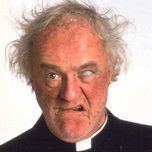

.thumb.jpg.68e73051250836f011ccd0af781141bb.jpg)



