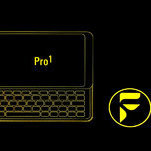Leaderboard
Popular Content
Showing content with the highest reputation on 02/26/2020 in Posts
-
Holy crap, I finally got a2dp working. That took waaaaaaay too long, but it's working now. Next build will have it, probably tomorrow since I am a bit busy today and there's some other stuff I want to fix/add also.7 points
-
Cancelling won't increase production speed. If you don't want or need a Pro1, feel free to cancel. If you do, try to be patient and remembet that you will be one of the first ones to receive the phone when production and shipping starts. Cancelling will cost you at least one to two months more if you change your mind afterwards. My phone is breaking apart since months. Battery lasts a few hours (and is difficult to access), and the screen is unusable when it's cold, warm or somewhere in between. And it was already slow when I bought it. But we can't change the situation in China7 points
-
Poking around a bit in the touchscreen driver. Adding code for the side dead zones is trivial and it works here. Hooking it up to a sysfs node and adding a setting item in the settings app will be a bit more work, but very doable. Not sure about the fingerprint reader yet. I may implement two options: one to only activate the reader when the screen is not off and one to limit the amount of time between reads. I personally like the latter -- I love to be able to unlock the device without pressing any physical keys. But I'm not really sure exactly how to implement either of them4 points
-
Good to hear. FYI, no issues with audio yet. Been using it for 7 hours so far. I've never had it stay up that long without issues using the LOS built vendor image.3 points
-
I made a quick video of the shortcuts to bring up virtual keyboard or floating notepad. If we can make keyboards with different layouts as default then it would very usable. You could just bring up a virtual keyboard for special needs. For example in the situations when you are looking for specific character that you can't find from the physical keyboard.3 points
-
What I really enjoy is reading with the keyboard open and the book forced to portrait. This might only be a pleasure for right-handers, but wrapping my left hand around the keyboard gives me a very firm, comfortable grip while my right index finger turns pages, or my right hand grabs my coffee. My hand doesn't get tired holding it this way. It's perfect for reading.3 points
-
I have been able to replicate the Moto Z shake to enable/disable torch fairly successfully. Profile: Event -> Sensor -> Shake ->Left Right -> Sensitivity Very Low, Duration Long Task: Torch set toggle As I was having some accidental activations, I added to the task: Wait 1 minute Torch set off. For this to work you also have to set the collision handling on the task to 'Abort Existing Task', otherwise you can't shake to turn off until the 1 minute expires. Edit: Forgot to mention, you need to go to preferences -> monitor and make sure you have3 points
-
I noticed that you are able to change virtual keyboard without root with Keyboard Switch Assistant. What makes it even greater is that you are able to make shortcut (for example ctrl + K) for the keyboard switch with Keyboard/Button Mapper and Nova actions. So I installed Hacker's Keyboard and enabled "Show soft keyboard: Always" from its settings. Normally I use Gboard so I don't see virtual keyboard when physical keyboard is opened. However, now I can bring up or hide Hacker's Keyboard with the shorcut (ctrl + K) when the physical keyboard is open. Hacker's Keyboard supports language pa3 points
-
Ordered September 20, no tracking number, no stock assigned. Didn't think of canceling. Waiting for production to restart.3 points
-
Old, but not wooden legs (yet) 🤪 Haglöfs fleece soft shell.2 points
-
2 points
-
I held down buttons like you said. I edited an earlier post to mention that it worked, I felt I'd already made enough posts 😉2 points
-
2 points
-
When I first saw there was going to be a tilt, not straight slider, I was concerned the angle would be annoying when holding the device. I've found that isn't the case, and the angle makes it better for reading when placed on a table (like while eating alone or something). I've got much better with opening than December, but I still feel this will remain an ongoing complaint by reviewers and new users. And if there were competition, and someone walked into a phone store w/o any prior experience and compared pro¹ to any other regular slider, they'd buy the regular slider, cuz pro¹ so d2 points
-
Look, I'm not offended, but reading through this thread for the first time today I felt bad for some of the posters - they're discussing the real issues and frustrations they're experiencing and they probably don't appreciate being compared to 4 year olds who have to ride a tricycle. There's a distinct hint of "you'd love this phone if you were skillful and intelligent, but as you're a clumsy oaf you're having problems."2 points
-
Hmm, ok. I didn't dig in to what the property does. Just comparing the build.prop (and the libs) from the stock vendor image but I guess that doesn't mean FxTec left some unneeded cruft in there. Anyhow, I'm going to test out an updated vendor image today. I'll let you know how it goes.👍2 points
-
No issues with getting insurance here. Mine is covered for theft and accidental damage in and outside my home. Don't bother with online insurers, if you've got contents insurance on your dwelling have a word with your provider, they should be able to provide cover for a fraction of the cost of say Gadget Cover etc. For reference my home contents is with Barclays.2 points
-
I think they try to get you to enable it by default during setup. There is also another area where individual apps can have permissions to control the wifi. If you find it is still happening, you can look to see which apps have that permission. This article explains how to get there: https://www.megebyte.com/how-to-disable-app-to-control-wifi-in-android-p-9/2 points
-
2 points
-
Wasn't aware of those settings. They were indeed on and I do have 1 access point saved (local network at home for big transfers better speed) so thats probably my problem, nice and simple! 🙂2 points
-
Go into your system settings wifi screen where it shows all the access point names. Scroll below those and there is a submenu for wifi preferences. In there is an option to automatically turn wifi back on under certain conditions.2 points
-
My touch screen laptop like to activate if there is wind around opening a door quickly and causing a draft will do it. Annoying when your trying to watch something! 😄2 points
-
I am too lazy to get ye olde oscilloscope out of the cabinet, but I too suspect it to be electrical noise. Possibly not even from the charger itself. The ghosting only happens when the phone sits on the plastic surface of the table. IT is a height adjustable office table with a laptop and two screens on it. Maybe the table itself acts like a capacitor and the surface of the phone gets charged electrically when it is in contact with the table surface while connected to a power outlet. Oh my, so much text and I bet @[email protected] is not even struggling with ghost touches only while chargin2 points
-
@elvissteinjr's solution in this post solved this particular problem for me, nicely. The keyboard backlight turns off every time the scree turns off, so if you set your screen to not turn off as often, then you'll face the keyboard backlight issue less often too. However, with the above solution, every time the screen comes back on, it will turn the keyboard on too, so the screen off timer duration won't matter anymore, other than having to unlock the phone (if you have it password/fingerprint/pattern) locked. If you are like me, and have never used Tasker, to import the profile fi2 points
-
Chat (= RCS = Rich Communication Services) is the revamped texting protocol that allows for guaranteed delivery, full sized images and videos, read receipts, typing indicator, longer message limits, wifi chat, and other features (NOT including encryption). It has to be supported by the messaging app and the cellular provider. Google provides the app for Android, called "Messages", and has worked with the cellular providers to make things work on the back end. It will still fall back to SMS/MMS if the other side doesn't have Chat. Formally, non-OEM, 3rd party texting apps aren't allowed acc2 points
-
@tdm The items I was just referring to were a line or 2 in the build.prop file. Also, looking at the file comparison, I noted a few additional audio libraries in the lib64 that are not present in the latest update to the vendor files (libaudioalso.so, libaoa.so and libaudio_log_utils.so). I'm guessing those are not necessary? Anyhow, I'll compile an updated vendor.img tomorrow with the changes you pushed and see how it goes.2 points
-
I disagree that it would be a good idea to waste two modifiers for Shortcuts. These are MUCH less important as fast than what is printed on the keys IMHO. Shortcuts are single-shot stuff, to launch a program, special chars should be fluent in entering a text-stream, say entering question mark or entering "3/4", So it would be completely tolerable to move one hand to do say Meta+A for a shortcut.2 points
-
Logged in hoping to catch @fxyo1 before it's too late: Please dig it out of the trash!!! There are LOTS of useful components, I would personally pay you cash for it. I'm sure others here or on Ebay would too. Like hundreds of dollars. - Battery - Keyboard - Shell - Main Board / CPU / RAM - Buttons / Sensors - etc It's just that these phones are so rare. Having one for parts is still super valuable!! I hope I caught you in time... otherwise what a waste 😭2 points
-
I agree on that. People have different hand size, and more or less dry skin, so how much each is affected is quite different, so would be nice if we could compensate it. My personal favourite would be the most primitive approach. Present the API with a reduced 'physical' size of the display, So people can select as wide bezels as they need, that are displayed black, and independent for the two sides. This might require a boot after changing the bezel size, but that would be acceptable in my book. Having it happening in the HAL-layer, would mean that there are no programs that would ever k2 points
-
I recently contacted support because I hadn't recieved the update mails and they wrote that part of the staff is already at the factory again. There might still be problems with recieving components from suppliers and obviously they cannot produce at full output, but at least it seems like something is going further a bit :)2 points
-
Priv has or is entering end of support. So what's your question? I've had both. If the Priv was updated to newer versions of Android I would personally have replaced the battery. I was very happy with my Priv. The only gadget I missed was the fingerprint reader. Now on my FxTec, yes a lot of nuisances, but what's the alternative? Titan? Never liked that style. Also, I'm glad I could go back to landscape keyboard. That Priv started working on my nerves once in while during long typing sessions, too narrom for my taste. The Priv is a good phone (IMHO). But the lack of upgrades killed2 points
-
Sorry that the phone didn't work out for you. Certainly there are different ideas about what hardware looks and functions best. But I must admit the software is currently a weak spot. I'm going to respond to the software issues. Please keep in mind that I am not employed by FxTec, I'm just a developer who was given a device to get LineageOS running on it. Further, I'm not really a "keyboard phone" type, this is my first keyboard phone (but my wife used to love her Relay 4G, which is why I was the Cyanogen dev for that device for a while). I have gotten to know Chen and a few other2 points
-
2 points
-
Most definitely, I can do the same thing with my Droid 4. Not an issue. Also, I can very easily open my D4 with one hand (as I can with the Pro1). I never had any issues opening any of the Droids with one hand. I also never had any of the other issues mentioned above with sliders either. The only exception would be sometimes it will be in a pocket and begin to open, activating the touchscreen without me knowing it. However, it's very rare and happens, at best, 3 to 4 times/year. I like the angled screen, but really only use it while holding it, so I don't consider it a must have fea1 point
-
Well, lucky you! 😁 LOL. For me, the audible alerts are useless and I live off the notification LEDs. I would never daily drive a phone without one! My lack of audible alerts is due to various reasons, but mainly it's a big issue where I work (and my wife has enjoyed the quietness at home so much that she now has her ringers off all the time as well).1 point
-
Charging works fine Red/Green. Emails/WhatsApp/Messages all work fine don't really use notifications on other apps turn them off.1 point
-
1 point
-
A step in the right direction: https://www.google.com/amp/s/www.howtogeek.com/659300/windows-10s-new-start-menu-may-kill-live-tiles-forever/amp/1 point
-
If you re-read my original message, I was referring to SARS and MERS which have a mortality rate of over 10%. We don't know what the mortality rate of the Wuhan coronavirus is yet.1 point
-
Eske is super chill with people with different opinions, but he does not like discussions based on personal opinion instead of data and science. So he is just saying that the mechanism is rock solid once mastered. You could of course argue that it would be wiser to have one that instantly can be used but then the tricycle comparison is pretty on spot. So there is no reason to feel belittled.1 point
-
Indeed, but we also don't know how many get rid of the virus, so the mortality could fall well under influenca or go as high as sars. Anyway agree with you that we don't know a big deal yet and panic does not help. What is for sure is that People should stop buying masks. Most of them are useless. the other ones do only help for 20 minutes or so and do make breathing hard!1 point
-
Thanks for explaining. Yikes to the Assist part, It is the app just called "Google" that is the first thing I disable and removes permissions for when installing a new Android instance. It have a truck load of permissions granted to it self. But as many keep this mess installed you are right, Meta-key could be problematic in general.1 point
-
At the core they are just generic modifiers for OEM to use as they see fit. However Meta is notably used by Android Bookmarks. Fn on full size keyboard is typically used to access media, device features and default apps. See Logitech and Thinkpad keyboards. Fn on reduced sized keyboard is typically used to access characters that are otherwise directly available in a full size keyboard. See Nokia E7 and pretty much every qwerty smartphones. At least one of the Alt, often Alt Gr, is typically used to access non English characters, 3rd level ones. Shift access uppercase1 point
-
Can I include comments in the file? // or # or anything? Just to keep track of stuff easier.... I think I did the F-keys and Ins and described, and key_power on spacebar in the attached file. I'm going to test it now and see if I did it right, if so I'll edit this out to confirm it works. And, some praise! I'm finally starting to understand why you're hiding the slant-arrow keys from user and handling them this way. Your method will allow us to use standard aosp layouts, yet control Fn independently in this easy to edit keymap file. I like it. Of course I still want to1 point
-
So thanks to @Craig post there, we solved that mystery. The modifier used by Android for those shortcuts is called Meta. I could indeed provide layouts remapping the Fx key as Meta thus enabling that built-in feature. However I doubt I would be using it myself. Some of those shortcuts don't make much sense compare to the ones I defined, obviously :), like Meta+L to launch Calendar. There are only two features available in Meta and not currently offered by FxQwerty: Meta+Space which can only switch between two input methods. If you have more you will have to do it via touch menu an1 point
-
All this talk about the later pre-orders not getting headphones reminds me even early preorders haven't gotten headphones, and we haven't heard anything from fxtec about em in a long time. As far as I recall noticing, only two people have reported receiving them, one guy from japan on twitter got them with his device, and mosen reported here on the forum got them sometime after his device. I'm not too concerned personally, but curious..... obviously more important for ppl to get there phones, but an update mentioning the headphones from fxtec might be nice...1 point
-
These are all valid complaints yet most of them are not an issue for me anymore after getting used to them. I have not much problems handling the phone carefully to not press the side buttons and screen edges, am used to huge phones already, and I simply like the hinge mechanism as is. The issue with cheeks pressing the screen during calls is supposed to be prevented by the proximity sensor turning off the screen in calls, and at least for me it seems to try but I have to admit it has happened to me once or twice, but it did so for phones before that too, maybe it can be tweaked in software bu1 point
-
Honestly, i'm tempted to give my device off to some engineer to design a case in CAD which can then be 3D printed at will using a nice rubbery material. A proper fitting case is a custom made solution.1 point
-
I like opencamera, the shutter button doesn't yet work in it though (but should be a relatively easy fix in future OTA).1 point
-
1 point








.thumb.jpg.68e73051250836f011ccd0af781141bb.jpg)