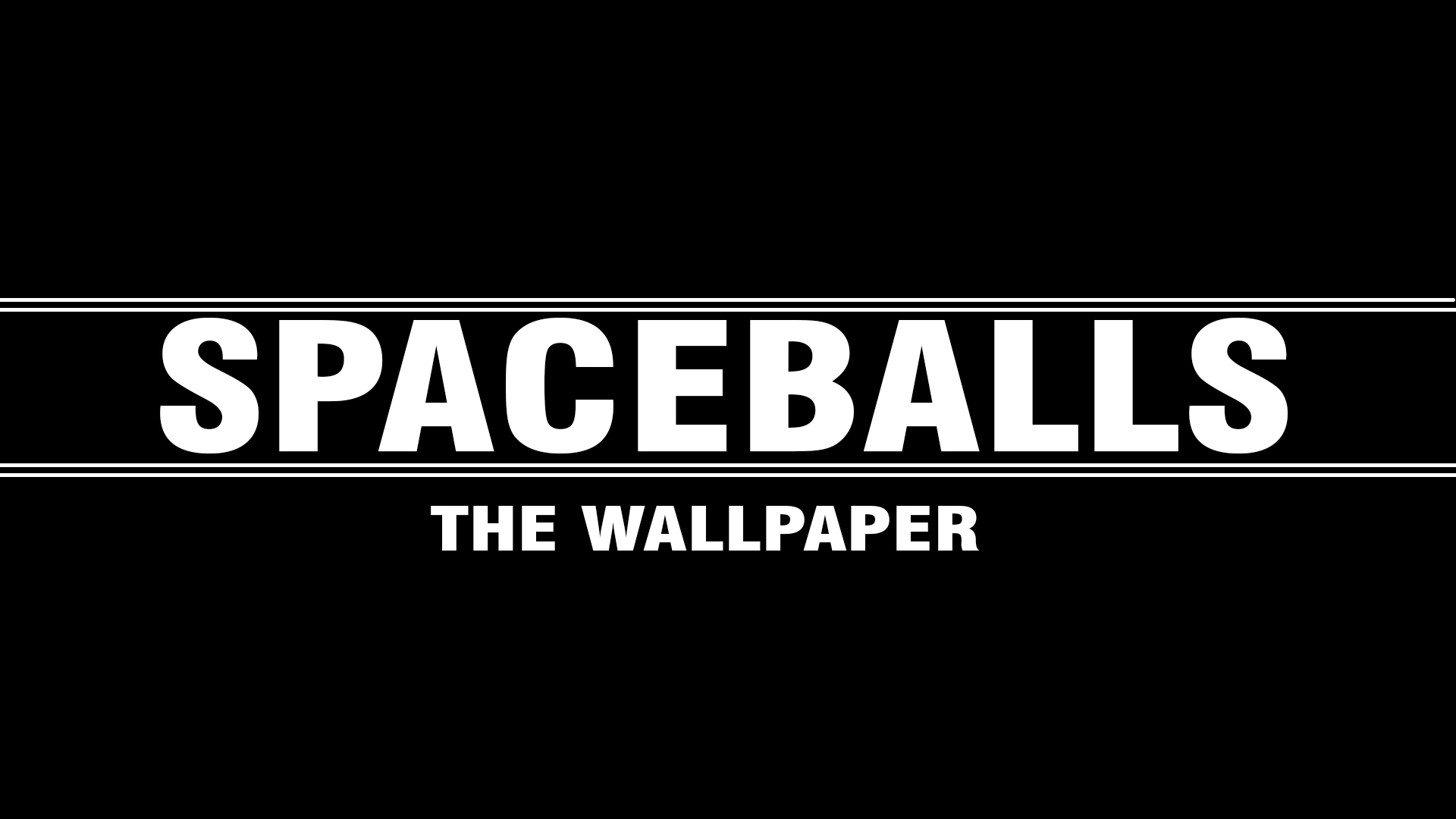-
Content Count
181 -
Joined
-
Last visited
-
Days Won
3
Everything posted by Benni
-
I think that's unfortunately pretty unlikely. If I remember correctly, the chipset doesn't support HDMI out, the vendor however claimed it was working and showed a demo with some special cable that uses a casting app [so it requires a special dongle, an app and only works for some apps (not Netflix, etc)]. Which I personally would call fraud from the vendor (not FXtech).
-
The wrong logo might be caused by using the wrong slot [A,B] the lineage wiki is very specific about when to flash to which slot
-
You can try to delete userdata using fastboot (reset all settings) fastboot erase userdata
-
@maridav It should still be possible to flash the stock rom using EDL, probably even using fastboot. Fastboot restore guide: https://drive.google.com/drive/folders/18Clj6qv4jXIFGfy0S1NO1K8DoN8bJ3Ms A locked bootloader should only prevent you from installing custom ROMs. I would still recommend you contact fxtech.
-
I also hear the noise - it seems to happen when switching modes
-
This might be a known issue: https://github.com/droidian-images/droidian/releases
-

pro1x Pro¹ X, stock Android does not remember to use alternative launcher
Benni replied to Rob. S.'s topic in Bug Reports
I additionally tried with "launch" from F-Droid and Niagara Launcher from Play Store - and get asked every reboot. -

pro1x Pro¹ X, stock Android does not remember to use alternative launcher
Benni replied to Rob. S.'s topic in Bug Reports
I restored from backup - and as far as I can tell (not yet daily driving my Pro1-X) it only asks after a reboot. -
Netflix works on my rooted Pro1-x with the zygisk and hide settings in this bug report (and using the module): https://github.com/kdrag0n/safetynet-fix/issues/176
-
Can't you simply use the livedvd? - I assume the image can be put on a USB drive e.g. using Etcher. https://github.com/bkerler/edl
-
My guess is that you need to format userdata e.g. using: fastboot format userdata
-
I successfully read a tag that stored a Wifi config. Try using the top left of the phone
-

pro1x Pro¹ X, stock Android does not remember to use alternative launcher
Benni replied to Rob. S.'s topic in Bug Reports
I did a restore using google backups and have the same issue. -

pro1x Pro¹ X, stock Android does not remember to use alternative launcher
Benni replied to Rob. S.'s topic in Bug Reports
What worked for me was do "freeze" the Quickstep launcher using Titanium Backup. What should work without root: adb shell pm disable-user --user 0 com.android.launcher3 https://www.xda-developers.com/disable-system-app-bloatware-android/ But this breaks some homescreen gestures e.g. swipe up for app overview ... -

pro1x Pro¹ X, stock Android does not remember to use alternative launcher
Benni replied to Rob. S.'s topic in Bug Reports
I'm now going to try the recommendations from here: https://piunikaweb.com/2020/11/05/android-11-default-launcher-setting-gets-reset-for-multiple-users/ Didn't work 😞 -

pro1x Pro¹ X, stock Android does not remember to use alternative launcher
Benni replied to Rob. S.'s topic in Bug Reports
I get asked on every boot, so to me it looks as if some setting is not persisted. -
I assume that the missing OTG support is part of the issue.
-
You can even customize the bag (e.g. add card slots) on their homepage: https://www.fitbag.com/