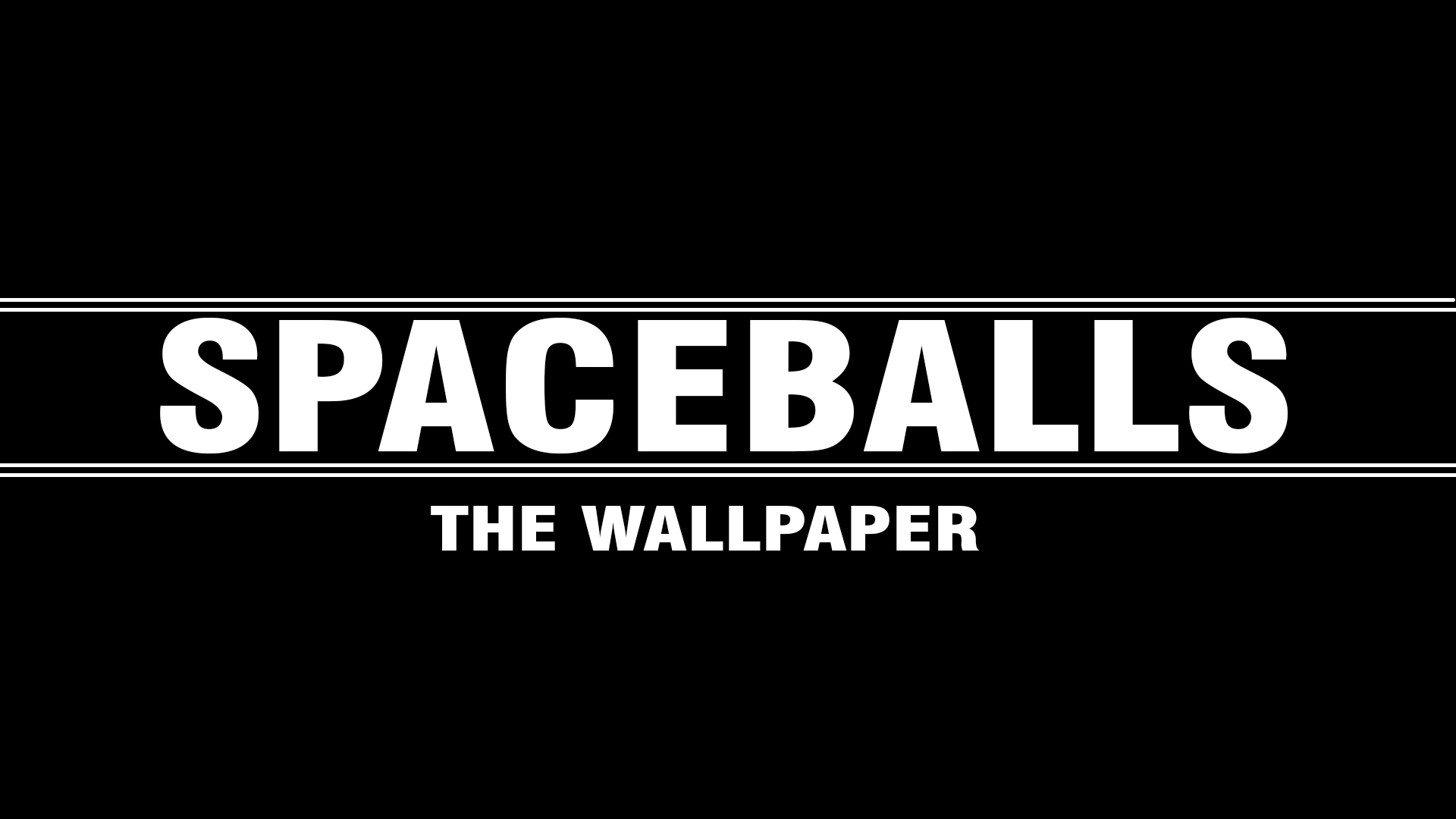-
Content Count
181 -
Joined
-
Last visited
-
Days Won
3
Everything posted by Benni
-
I saw today that both Pros are supported in the current release of Droidian https://github.com/droidian-images/droidian/releases/tag/droidian%2Fbookworm%2F24 AFAIK we should use the fastboot images to flash. Backup your persist partition Download the realease Unpack zip Use flash_all.sh --- First and foremost, backup your "persist" partition. Better safe than sorry. Instructions are in other guides, Please, do not skip that step, there is no other way back to the vanilla persist partition. We are seeing more and more users losing their attestat
-
According to the "USB OTG Checker" App the only thing missing is adding "android.hardware.usb.host.xml" in /system/etc/permissions.
-

Received my Pro¹X - first thoughts (plus minor Pro¹ comparison)
Benni replied to VaZso's topic in General Discussion
I noticed another small difference the Pro1x is ~10g lighter and way less slippery than the Pro1. -
I'm using https://f-droid.org/en/packages/com.davidshewitt.admincontrol/ to disable fingerprint unlock - apps can still use it though.
-
AFAIK the NFC Antenna is near the camera at the top - are you trying to read it there?
-

LineageOS 19.1 Official Release for Pro1
Benni replied to wapsi's topic in Pro1 - Thoughts & questions
Simply follow https://wiki.lineageos.org/devices/pro1/upgrade for the upgrade. -

Pro¹ X – state of production and delivery
Benni replied to Rob. S.'s topic in Pro1 - Thoughts & questions
Interesting. I'm also a moto mod backer (Germany) - and wasn't offered headphones (still love my Pro1 though). I assumed they were limited to England. -

Warranty Service Slow and Poor Communication
Benni replied to archseraphim's topic in General Discussion
To put it into perspective, Jabras´ "premium" support took over one month (and a lot of mails) to replace my headphones. (Initial contact to me using the replacements) -
For me it shows "Fxtech Pro1" as Physical Keyboard
-
yes, you can add SIP accounts in the caller "app"
-

System UI keeps stopping, lockscreen loop, adb available, Signal Backup
Benni replied to dreamflasher's topic in Support
Never mind: Read the original comment again You can also try to boot in safe mode: https://technastic.com/turn-off-safe-mode-android/ -

PRO1, LineageOS 17.1 Official Builds: Discussion
Benni replied to EskeRahn's topic in General Discussion
You can try to Disable Fingerprint unlock: https://play.google.com/store/apps/details?id=com.davidshewitt.admincontrol -
Yellow + ß/? produces a ? for me on FinQWERTY German QWERTZ.
-
Also have QWERTZ with O2 in Germany. Reception is not as good as with a Nokia 6.1, but not all that bad for me. Keyboard backlight is working fine for me -> maybe you have a defektive device? For ?äöü, usw, you need to choose the correct qwertz layout in Settings (I think on stock "none" is correct). I'm using the layout provided by FinQWERTY https://play.google.com/store/apps/details?id=fi.onse.qwerty.finnish&hl=gsw&gl=US
-
Looks like a Switch with way better display 🙂
-
Not IGG (if I remember it correctly)
-
There's probably nothing the support can do. I needed to call my bank. For buying the Pro1 (no X)
-
I installed the app, it's working great. It disables unlocking the phone using your finger, but doesn't change anything else. Googles smart unlock e.g. using a bluetooth device is still working.
- 50 replies
-
- 1
-

-
- fingerprint
- reader
-
(and 2 more)
Tagged with:
-
I think there were at least two apps with update in the name. (I tried all of them) I might also have cleared data and not only the cache of the apps.
-
You need to clear the cache of the updater
-
I'm using Aldi talk with working WifiCalls (verified by putting the phone in airplane mode and only enabling wifi). I don't think I changed any setting in the network menu of the phone (I may have flipped the wifi call switch to enabled) (*#*#INFO#*#* , or https://f-droid.org/de/packages/de.mangelow.network)
-
@pierrelarsson I think the last update improved colors on low brightness. Maybe this is what caused the shift.
-
Color now looks fine for me.