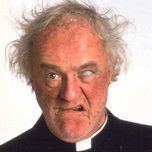Leaderboard
Popular Content
Showing content with the highest reputation on 02/17/2020 in Posts
-
Sorry for my ridiculous rant earlier. Dont even remember posting it. But it explains the way I'm feeling today, and why it was so hard to get up this morning. 1.75L bottles are big. Nothing justifies what I said or the way I said it tho.10 points
-
Yeah, Though I sit with one question for @tdm, @Sean McCreary and others helping: Where are your guys donate buttons, so we can send you 'a beer'?7 points
-
Not exactly a protective case, but it sure does add some texture, This is a matte black DBrand skin intended for a Note 10. Didn't have to do a lot, The camera fit fine and the microphone hole was *almost* right. I trim the width and that's about it. My production skills with trimming are not the best, but the matte black color hides most of my flaws. It definitely gives the phone more grip while leaving the nice feel of the phone in your hand. I wasn't brave enough to try a cutout for the F(x) Tec logo. 😉7 points
-
7 points
-
That is so awesome! This is truly a community build! @tdm is clearly the fearless pioneer, but you and @Sean McCreary and probably other people I haven't noticed have made meaningful contributions as well. Bravo!6 points
-
It takes a big man to admit when you were wrong. Thank you for doing so. I'm sure the people involved will forgive you. It's rather harder when the poster wasn't intoxicated and isn't sorry, which has also happened.6 points
-
Thank you for your consideration. 🙂 I generally don't accept donations when I've been given a device for development. But I've spent a lot of time on this device. Here's my paypal: https://www.paypal.me/tdmcode5 points
-
I've been actually developing on the Pro¹ today, which is a bit of a strange experience. I'm using ConnectBot to ssh into my build box, enabling adb over network, and connecting back to the device to push files and etc. Then I run "adb reboot" and *poof* the terminal goes away and the device reboots. Anyway... so I've been pulling in patches from @Sean McCreary and it looks like he's got the keyboard backlight fixed and the wake on any key fixed. So I'll probably make another build with those changes tomorrow. PS. Please forgive formatting errors, this forum does not5 points
-
Regarding the slider causing the device to sleep, this is a build time configuration that, as far as I know, has no run time setting. So I guess whichever people like the most is what should be done. Personally, I find it very frustrating when the device goes to sleep on closing the slider because I frequently open the slider to type some text and then close it to go back to portrait/touch mode. Regarding wake on keypress, I've got an idea for that and it is both pretty simple and should work for all systems (including sailfish). Just track the screen state in the keyboard drive4 points
-
test5 build is up. I've added a changelog section to my lineage page so you can see what is new. Most all the changes from test4 are keyboard related. Please note that in addition to the listed changes: The vendor blobs are unchanged from test4. I got the updated vendor image from @bmccrary but haven't had time to pull in the updated files yet. a2dp is still not working. I looked at it briefly but still can't figure it out. I don't think it's super high priority right now, so I'm not blocking test releases on it. qwertz keyboard users must still set their3 points
-
@tdm Hello Since you're The Pro1 Developer, do you think it might be possible to add kernel support for "battery idle mode" - I mean the state with charger plugged in, when battery is charged to some level, for example 80%, but is neither charged up further nor starts discharging - phone takes energy from charger, but not from battery. There are apps that can utilize this mode to preserve battery life (i.e. ACC: https://github.com/VR-25/acc/ ACCA: https://github.com/MatteCarra/AccA). As for now, with these apps, Pro1 stops charging at given threshold, but instead of keeping this3 points
-
3 points
-
3 points
-
By my calculations, that's roughly 32 units of alcohol per bottle. Pardon the personal interjection, but I certainly hope you didn't go through the entire thing in one night. I mean, I've drank quite a bit in my day (but haven't in quite some time now) and I think that would have killed me even at my peak of drinking.3 points
-
Thanks for all the info, its good to take a break from developing and explain things from time to time. It really helps to know the state of the project. It would be nice if FxTec took more of an interest in helping make the software work, after all they were advertising it as Linaege compatible. In any case keep up the good work and don't mind the complainers.3 points
-
@tdm I agree with Polaris your post are quite insightful and the work you are doing is very much appreciated 👍3 points
-
Yes, there are two hall sensors. I'm not sure if they are both present and working in hardware though. Supporting both hall sensor may be tricky. I'll have to dig into it if/when someone makes a flip case. But I think there is really only support for one "lid" sensor in the Android framework. And that is used by the keyboard slider. This is oem_hallb in the DT file, and it generates SW_LID. The other hall sensor generates key F3 which seems strange.2 points
-
You made my day! This is amazing. I immediately checked if swype can do the same, but they can't. Swype would have had the advantage that you get a lot more suggestions.2 points
-
OK, there's a lot of confusion here. I believe what @Polaris was describing is the slider in settings on LOS that turns on the root binaries in general. I believe it's under developer options. It's been a long time since I turned it on. If it's off, nothing can even request root. If it's on, any app that needs root still has to request it, a la Windows with its UAC popup, and I believe it's a simple allow or deny with a checkbox to remember your answer, unchecked by default. @VaZso is right to be worried about universal root access, but this is never the case in Android; they thought through t2 points
-
Brave mobile. 😉 In all seriousness though, thank you for all your hard work. It appears that very soon LOS will be much better than stock.2 points
-
The part I put in bold type is the most interesting part of this discussion to date. It indicates that Verizon now knows what it is, which would indicate that someone may in fact be working behind the scenes to get the clack accepted by Verizon.2 points
-
2 points
-
Thank God it's just half a mind because your posts are super informative and I, for one, would sorely miss them. Thanks for all you are doing for us!2 points
-
You really should be more open with sharing how you feel. 😉2 points
-
The Pro1 got two Hall-probes, one for detecting Slider open&close and one that seems designed for detecting a Flip-case! See this. Now THAT was a nice surprise! It does not seem to be part of the BOE screen assembly looking at their imges, so a nice Easter egg from F(x)tec! It does not currently seem to have any action (yet), But I hope an OTA will add a functionality similar to the power button, to turn off&on the screen. Any comments from @Waxberry here perhaps? Suitable magnets we can inject in a flip-case are by far expensive. e.g this. Sen in portrait It2 points
-
I just published what's basically a modified variant of FinQwerty called Fx Qwerty with focus on Pro1 usability.1 point
-
1 point
-
Those would be some handy key additions, is that on top of the 'standard' FinQwerty additions (PgUp/Dn/etc)? ...Also, how does US International differ from a standard US QWERTY keyboard? Some of your key combos would be handy for me but I use the US standard QWERTY layout.1 point
-
Yes, having a way to retain root and disable Magisk modules is very useful indeed. "EdXposed Manager" is not a Magisk module. It is an app, just like Xposed Manager, to handle the EdXposed framework (which is a Magisk module) and Xposed modules (which are apps).1 point
-
Found a reasonably sober review over here , He is quite positive (well they sell it...), though he ends up with a little on who it is for... (Google translate)1 point
-
Well vendor is on its own partition. What I usually do is boot into recovery and 'dd' the vendor partition to /tmp: did if=/dev/block/by-name/vendor_a of=/tmp/vendor.img Then you can gzip it and adb pull it. In order to do that you would probably need to use TWRP since lineage recovery won't have your host adb key setup.1 point
-
It remembers me the Windows method where initially they didn't even use permissions, then (by NT) they built up a proper permission system but practically nobody used it in a proper way so they started to restrict root (Administrator) permission and started using popups. Linux also has a proper permission system but it seems Android goes the wrong way by restricting user (giving no root) but the hacked root has no proper permissions. ...this is the worst possible scenario in the means of security I think...1 point
-
The channel was advertised the first time yesterday and there will be more adverts for it. Also, the way that YouTube works, I expect a lot of publicity for it sooner or later. I'll be alright.1 point
-
Whiskey helps. (is it spelled whisky? I spent a friggen half hour in wikipedia to learn it doesnt really matter, just depends if scotch/canadian/irish/american and even then, only if they want to, some american bottles are labeled the other way - the main point is to avoid anything labeled bourbon, that's evil if you enjoy a touch of rye or brandy in yer whisk(e)y)1 point
-
I'm insecure. I don't have any lock-screen passwords or thumbprints or fingerprints or patterns. I'm crazy like that. If someone gets my phone, they learn all about me. I just find it unlikely that will ever happen, and if it does, I'll be sad.1 point
-
...but if I understand well, I would not have an option to enter a password for root every time. I mean root should not be used automatically in any case... if necessary, some permissions may be granted, but not a general access. If (and when) root access is really needed, one should authorize. ...and not allowing root access (in general) like Android's official behaviour is the opposite side of the horse which is also a really bad restriction. Ps: (falling to the) opposite side of the horse is a Hungarian phrase which I don't know if it is a local phrase or something came fro1 point
-
It doesn't give permission to all apps. If an app requests root access, you get a popup wether to give it now, always, or never. su is the same way, first time you run it you'll get that popup. To prevent others from using phone, you can use lockscreen passwords or pincodes or fingerprints, that's all built in, if you skipped it all during initial setup (like me) you can activate it later if you want it.1 point
-
I think I was too fast to post success. Even if this app does something, it doesn't fix clicks in games, and also is not required for 24-bit output. If only I could lower headphones and handset volumes on call. Under lineageos they're lower, but in contraction you cannot raise volume. This phone is a very good hardware released with beta software.1 point
-
1 point
-
The phone is shipped with Android with Google GMS. There is a method to get root, but its similar to other Android devices, and you'll end up with an 'su' binary that doesn't require a password. Maybe you intend to run Sailfish, in which case you can select your root password in settings menu, and use devel-su in place of sudo for root stuff.1 point
-
Just curious. Are they a-holes because they only want to support mainstream phones with a large enough customer base to be profitable or are they actually a-holes? 😉1 point
-
I got a black carbon fiber skin from Skinomi for the Note 10, and the back piece is a pretty good fit. The camera and sensor holes are in the right place, although quite a bit larger than they need to be. I filled in some of the gap using other pieces from the kit. I also clipped the corners on the skin, much more than I needed to it turns out, but overall I'm pleased with the result. It looks nice, and it definitely makes the device much more "grippy" to hold.1 point
-
I'm on T-Mobile, but if you do try the bait and switch with an activated phone, it could be of use. The wifi-calling option actually seems to be in the phone app itself. If you tap the dots and go settings > calling accounts > [your sim card name] > wifi calling, you should get options there. Of course, your experience may differ because different network and all that. That's just where I found the setting on my phone. And I did confirm it worked, complete with the person I called saying I cut off a bit at the beginning (a hallmark of wifi calling it seems :D).1 point
-
Interesting. My headphones only support aptX, not HD. Definitely sounds (excuse the pun) like a SW/firmware bug then...1 point
-
I swear I did that a couple times. It took a bit of waiting, but I got on the phone with tier 2 tech support and when we did this again, it works now. Not sure if they did anything on their end but I need to thank Nick from tech support for the help. Thanks to all of you as well!1 point
-
I am on Verizon, it is much better signal stability than the droid 4 however fun stuff time. hours at the store nothing was accomplished with good techs.... calling they said they give up even......next tech support guy registered me in as a fxtec pro 1 model qx1000 on the system. it HAD to be registered in the system first under and active phone to find the phone as could not find with imei alone me using a brand new multi size all in one sim had to go big size sim first activate in the droid 4 then pass over to the fxtec. THAT will still not get you on the network without1 point
-
Slot 2 is the dual slot so it matters if you are going to use an SD-card. I do not know if a single card usage works better if in slot 1 than 2. I have tried both some time ago, and did not notice any difference - but there could be.1 point
-
This is why we need an issue tracker in addition to a forum...1 point
-
Bugs: Autorotate on hardware keyboard just stopped working and I can't get it back to working, I need to manually press the rotate button every time. What is interesting, it still works in Home Screen and returning to Home Screen also aligns the screen in correct position. I think it started happening after I installed KeyMapper but even after uninstalling it the bug is still there. Rebooting doesn't work. This bug is CRITICAL and I hope will be fixed in following weeks. Also, I won't factory reset the phone after entire day configuring it and moving all the data from my old phone.1 point