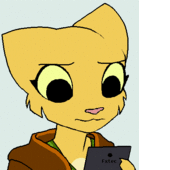Leaderboard
Popular Content
Showing content with the highest reputation on 10/13/2020 in all areas
-
Hi there @silversolver Yes, Kitty is a big fan. I am even having an fxtec shirt made for her. I have spent the past couple days chatting back and forth with the guys at fxtec. So glad they are doing well and safe and partly working from home. For all those people who complain about customer service, I have to ask you - How often do you contact fxtec when you do NOT need something or something isn't wrong? Do you ever just send them a note to say hi and that you are thinking about them? I do, because I am. They are good guys and they gave us this marvelous tool. Yeah it sucks t4 points
-
You are a saint @LIMA! I've ordered this through craftcloud since I don't own a 3D printer; I matched the PLA material you used at 40% infill (since they only offered 20 or 40, not 30 like you used). Will post pics here once it arrives.4 points
-
The SIM card tray also makes a sound when shaking the phone, so one also has to put a finger on there 😉3 points
-
Thank you! I actually don't know how this fixed because I only did a few bits of what you suggested and then I rebooted and it works again! OMFG Android is a touchy nightmare. I know lots of you have put a lot of work in to Lineage but seriously.......! Anyway, Eske, thank you for being so speedy!2 points
-
Also take a look at the PD rating. In general, the higher the rating, the higher the quality / price / speed transfer. A 40W PD cable (that for example came with a 40W charger) will not deliver 60W even if the charger is capable of higher power and voltage. PD cables have the correct resistors or chips to negotiate their capabilities. Higher end non-PD cables are built the same way but just don't advertise it. That's why sometimes they work and sometimes they don't.2 points
-
🙈🙈🙈 I would nominate myself for the silliest comment today. 😜 Thanks2 points
-
Everything depends on the quality of the copper used in the wires. Low quality ones have higher resistance so that's why they have higher current draw and drops data transfers, the additional power just going into heating the poor quality cable.2 points
-
I reckon they should just ship a spare screen assembly in the box 🤣2 points
-
Indeed, they can also be bad in the lack of shielding or twisted data-wires, not allowing high speed data... But the impedance obviously matter for fast charging.2 points
-
Hello, again. I also made a bumper case 🙂 It helps me to avoid touching screen edges by accident. I also noticed that I could hold Pro1 securely because FDM printed layer lines work to prevent slipping. You can download the data from here: https://www.thingiverse.com/thing:46189452 points
-
Hello again, long story short. I am looking for an internet browser with several abilities: - opening/closing new tab with keyboard hotkeys (not working on firefox anymore...) - jumping to address bar directly without clicking anywhere. (or jumping there with hotkey) - add ons to block several internet sites I tried several (opera, vivaldi...) and none fulfilled all of them. As the motto is: "function is key" I don´t want to create a new tab, click with my finger onto the adressbar and then enter. I know that sounds lazy but itˋs something that really bothers me...1 point
-
Thanks guys I now think the rattling was the buttons indeed.1 point
-
So I started using the browser now and I will give it a shot. some requests or maybe you know a workaround: I donˋt have the fn layout you mentioned in the other thread, because I have a qwertz pro1 and have to use finqwerty am I right? the requests: using back and forth with alt + arrows or ctrl + arrows. creating a new tab should highlight directly the address-bar. I mean why not? What is normally the next step after creating a tab? 😄 a simple website blocker with just blocking some words of the url by setting them in the general settings. all in al1 point
-
For me USB cables were all the same with the exception of the type (USB 2, USB 3, USB c and the length of the cable). However it seems it is more complicated than that. I have been using various usb-c to usb-c cables with the pro1 with various results: the first one (delock) is charging at around 800mA but keeps breaking the connection when transmitting data the second one (samsung) is charging at around 500mA (from the same port of my docking station) but works perfectly for transmitting data. Is there something we need to look at when purchasing cables? some specific character1 point
-
Gesture Control will provide you with the means to have Android 10 gesture navigation and full screen experience. They have a tutorial somewhere to hide the navigation bar. You need to connect your phone to a PC and run an adb command. https://play.google.com/store/apps/details?id=com.conena.navigation.gesture.control Been using Pro1 with hidden nav bar and full screen gesture since January.1 point
-
It was Nova launcher causing the issues, updated it and all's fine. Thnx for all the help and sorry for the goose chase!1 point
-
or was it top right? 🤣 Nonetheless I think you are right our eyes scan top down the left side of the page content thus easily missing the download button. Though I won't bother changing the page layout. Maybe I could add a Download section at the bottom of the page content too. However I do believe the green button is a lot harder to miss now.1 point
-
Interesting thing, I still did not immediately spot it even in you cropped image. I guess we simply do not expect Download to be top right? Allow me to suggest a little waste of screen estate:1 point
-
Strange, for me it only hid the buttons and left an empty black bar (this issue only happens on homescreen and app drawer, the rest of the time the navbar is completely hidden). For number 2, I use pie controls instead of the pill.1 point
-
Sorry, I meant the setting you referred to in your original post, but turn it on: System -> Languages & input -> Physical keyboard -> Show virtual keyboard = ON1 point
-
You are not the only one to have asked that question after visiting that page. I guess I should change the colour of the download button to make it more visible.1 point
-
1 point
-
Hey Slion, thanks for the link. found that when I was searching through the forum but how do I install the browser? download it by myself from github? Or is there an official version?1 point
-
1 point
-
Just to make sure, please note that the side buttons as well as the small front support arm can rattle a bit, so try to put a finger on the arm of the opened Pro1, and 'shake' the phone, to make sure this arm is not what you are hearing. (that sound is easily remedied with a small piece of self adhesive rubber or felt in the 'groove' of the arm)1 point
-
https://slions.net/threads/fulguris.63/ Ctrl+T and Ctrl+W F11, may have to hit it twice depending on tool bar current visibility status. If you are using Fx Qwerty you can do F11 with Fx+'-'. I don't think Fulguris does that yet.1 point
-
We know from elsewhere that contacting again make their mail system put the pending mails from you to the back of the queue. So if their mail back-log is longer than a week, they might not have seen your mails. (others more knowing in support-queues might better explain why it is set up this way. My guess is that if you found a solution to an issue yourself, and mail to say so, it makes sense to push back the original message so the two mails can be handled as one with less urgency. That is you can move yourself backwards not forwards in the queue)1 point
-
@Erik could you help @Milly with his screen replacement?1 point
-
That would definitely be a plausible scenario! Here's to hoping you are right and nothing major went wrong with the transaction haha ^^1 point
-
A lot of it is down to quality I think... I've found some A to C cables that have aluminium instead of copper. I've had fairly good luck with cables from orico and ugreen aliexpress, but i don't even own a single C to C cable, there might be more ways to make those badly.1 point
-
Similar goes for USB-A to USB-C cables. It is not always that the vendors ratings translates directly. Especially for stuff from 'unknown' brands, this can be quite a jungle. My 'answer' has been trial-and-error...1 point
-
Have you tried Navigation Gestures from XDA? (F(x)tec is in collaboration with that community). It has the "no bar" mode so I think that the navbar should be possible to remove. Some permissions must be enabled via ADB.1 point
-
You will need a charger which supports Qualcomm Quick Charge (QC3.0) like this one or this one. Samsung Adaptive Fast Charging is another solution which is not compatible with other phones.1 point
-
I'm still waiting for the tracking email, however my Pro1 arrived last Thursday 😁1 point
-
QWERTY 2141 arrived on the 8th Oct1 point
-
As I understand it they sent out a new batch a short while ago 🙂, so I guess handling that might well have been prolonging the support queue 😥, as the same people fills multiple function in this start-up company.1 point
-
(lineage-16.0-20201012-nightly-pro1-signed.zip including Ocotber security patch installed smoothly using sideload, with and without addonsu)1 point
-
a few people i've seen browsing these forums, got a replacement... whats up with your phone ?? 😄1 point
-
I still did not use the new display too much, but I feel I have a working Pro1 again. 🙂 I mostly notice the working of touch panel is smooth again, so I was not able to enter my unlock pattern while I saw the lines but now it is possible. My touch keyboard often used to be stuttering but now it is fluent as it was before. The display is shiny. Color temperature was greatly improved also with original display using stock display and latest firmware and I don't have a possibility of a side-by-side comparison but it seems to be relatively good also in lower brightness. So I don't real1 point
-
Well I am still not on LOS (I am planning to move in a month, when I have a vacation). But I will share my opinion anyway: First of all, thank you for your great work, I am not using it now, but I do appreciate it! The free device is a reward yes. But it is a really shitty pay compared to the hours you guys put in. So it would be totally okay to take donations*. So if your only doubt with taking donations is the fact that you received a free phone, forget it and take donations. But if you just have phone developing and don't need to money... well there is a downside to donations. Dona1 point
-
With trying out all the orientation options I'm now hearing that something small is loose in the phone ☹️ I didn't drop the phone or can't remember I bumped into something so maybe some glue came loose.0 points
-
ouch ! He is back ! @tdm Should I flash the keyboard test *.img ? This is really annoying seeing this weird keyboard back...0 points
-
So, did you get a new screen? I am still waiting for mine, unfortunately. I don't know what happened. I have contacted F(x)tec but they do not respond anymore, even though I have not been flooding them with e-mails; just 1 per week asking for the status. I was told twice it would take 1-2 weeks, but it has been over 5 weeks now....0 points
-
I'm amazed that you were actually able to get a replacement. I've been waiting since January and all I got is a couple of emails after asking what's up with the damn phone.0 points