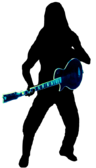Leaderboard
Popular Content
Showing content with the highest reputation on 11/11/2020 in all areas
-
Boy, I am enjoying AICP. Pretty much have everything I want without root, though I hope a simple SU option is coming. I tested the Magisk zip that works flashed via recovery in Lineage 16 and it doesn't work. I don't like magisk enough to do the whole patch the boot dance. Really, I just want SU, like addonSU. @tdmam I overlooking a buried setting or is there no keyboard backlight in this ROM. Not a big deal as I don't type often in the dark, but I would like it to work. Very solid, stable ROM so far! Reminds me a lot of Dirty Unicorns.3 points
-
Now you have a chance to be #666 backer. 665 backers already! - https://www.indiegogo.com/projects/pro1-x-smartphone-functionality-choice-control/x/25023503?secret_perk_token=2c0a82a4#/3 points
-
I think I've found where the issue is in the QWERTZ settings. I have a patch up to fix it now. If anyone is interested... https://review.lineageos.org/c/LineageOS/android_device_fxtec_pro1/+/2923503 points
-
The device specific keyboard settings are a bit hidden because AICP does not use the same methods for adding to the settings menus. So I'll have to check on that.2 points
-
My pro1 took a little vacation to London to be repaired, and it's now back, so I'm setting it up again. In the stock camera app, if I select "SD Card" for storage, it's writing the files to Android/data/org.codeaurora.snapcam/files rather than to DCIM/Camera. I thought this wasn't the case the last time I had a pro1 set up... Is there a way to get the stock camera to store photos in the standard place (I.E. DCIM/Camera) on the SD card? (and the card is set up as external, not adopted storage. I want it to be usable as a way to move files on and off the device)2 points
-
Firefox here. I use that on all my PCs too. Mainly because it reminds me of the good old times when it was the only well-supported open-source browser. 😎 With that being said, can anyone actually use this site (the forum) via Firefox on the Pro1? I can't. In the standard "mobile" view, the site is slow like s.... and the "Quote" buttons below the posts do not work. When I switch to "Desktop site", the page loads faster, but the "Quote" function is not displayed at all! I presently have Daylight 82.1.1. Anyone with similar problems? Needless to say, Firefox works correctly with o2 points
-
Just upgraded from 16.0 to 17.0 with no issues or data loss. Installed Magisk to gain root as well, no problems there either.2 points
-
Sure, unless I forget it, I can do that within the next few days.2 points
-
Step 6 says to reboot to recovery. This is where the slots are switched (active slot is set during LOS sideload but the change takes effect, when the device reboots). And while we're on the subject of not finding settings... on LOS 16 I had deactivated my second SIM card in slot 2. Now I can't find where to activate it and the status bar lists one of the two networks with an X for no connection.2 points
-
In my opinion LineageOS 16 was a very important OS for the Pro1 that brought the best out of the device at a moment when stock couldn't (yet) . Although not a developer, I can well imagine it also broke the ground for all future releases of Lineage on the Pro1. So, I guess this is an appropriate moment to thank @tdm for all the hard work!2 points
-
Just flashed it and can confirm that Magisk works fine as root 🙂 Now, onto restore all my apps... 😄1 point
-
Yes, was too hasty. Sorry, The keyboard has an odd state that can be entered in two ways 1) Press Sym and get the symbol-selector and do NOT select a symbol, but press Sym again, to have the selector go away 2) Press Sym+Key where nothing is assigned, e.g. Sym+J It leaves the keyboard in an odd state, ignoring normal letter presses. To get out of this state either a) Press Sym, Press e.g. a letter key, Press Sym again b) Press Sym+Key with an assigned key (e.g. 2)1 point
-
Firefox, mainly because of ublock origin but also this magnificent addon that makes youtube in the browser excellent, so I can get ad-free youtube with picture-in-picture or just audio background (the PIP is activated by going fullscreen and then navigating away).1 point
-
Woohoo! Even I managed to upgrade this time and I'm one of your dimmest members, spoilt by just running BB10 autoloaders and the occasional sideload through a GUI for all these years! Good riddance to the awful navigation buttons from previous Android and hello being able to go back on the left of the screen whether it is in portrait or landscape mode! I like Android a tiny bit more now!1 point
-
I did it from the SDCard, via recovery. It worked flawlessly. Mind you, I didn't even flash the recovery via ADB first. In my case, I flashed the 17.1 image direclty, rebooted to recovery, automatically the new recovery was there in place of the old one. Perhaps to be safe, you could flash the recovery via ADB, boot to recovery, and then flash 17.1 from SDcard.1 point
-
I flashed with 16.0 recovery. It worked. I'm not saying anybody else should do it, but in my case what happened is: after flashing, I remembered from when I first installed LOS, that a reboot should be done to switch between slots (A/B). I did that, and booted to recovery -- voila! A new, purple themed recovery UI appeared. From there I flashed OpenGapps and Magisk. All worked perfectly. It really was a total non-drama upgrade. Thanks!1 point
-
I had a 24h wait for a complete reply on how to do it at mid september, I don't think it got much worst actually. I don't think you'll be able to do the driver update without a full reflash because they use a debug OS for this to work.1 point
-
very important step not to forget to reboot the phone before flashing gaps 😉 or else it is not booting starting1 point
-
Just published release v1.0.7. Fixed an issue where exiting full screen video mode would bring up long press on back button menu. That long press on back button menu was removed. All its functionalities has long been available from the tabs drawer.1 point
-
A TINY bug that I guess is AICP and not in any way related to the implementation by @tdm (might even be a bug inherited from AOSP) The system guesses a language on first boot and suggests that in the Wizard - and that is just fine, I chose proper English, and continues. BUT the "Settings SanDisk SD card Tap to set up" notification is fired before that, so I got this in Danish.... Ignoring it and rebooting, it reappears in English. so not in anyway a big thing.1 point
-
I was even more optimistic and tried without wiping from LineageOS 17.1 - and well no surprise it told me data was corrupted, so wiped, and it booted (currently in the setup wizard) 🙂 ADD: I got an "Authentication error" on first WiFi-connection attempt, but reentering the password made it happy. (I had used Show Password, so 99.9% sure it was correct), just reporting if anyone sees he same initially. It is currently adding my apps , and all seems fine. Thanks 🙂1 point
-
So far, I'm really loving AICP, but I haven't really done much with it yet. I'll spend the day with it tomorrow. Did a clean wipe (The nice thing of having split off phone and Android Auto functions into another phone). I can tell you wifi worked fine. Right when I was doing initial setup, my phantom screen touches fired off-- the physical keyboard was a lifesaver as, in portrait, it started typing a bazillion character password because the phantom touches went right across the soft keyboard. Lol. I would like to root, so I may break down and try flashing the Magisk zip if no other m1 point
-
Here my slightly adjusted helper batch-script. Takes date YYYYMMDD as a parameter and assumes, the img, zip, and the nano is in a LineageOS subdirectory. (Note that I do not plan to download and change the OpenApps package each time, so the 20201110 is fixed here, And obvious if you want say the pico and not the nano, the name should be adjusted) An example of a call: LineageFLASH171.BAT 20201110 @ECHO off if %1.==. goto :EOF ECHO * Wait for boot to bootloader to finish (or do manually holding VolDown+Power) adb reboot bootloader pause fastboot flash boot_a LineageOS\lineage-171 point
-
sdcard should work, but I haven't personally tried. Yes you need a gapps that matches your android version. So, for example, opengapps for Android 10 (and arm64, of course). Don't forget to switch slots with reboot/recovery before installing gapps.1 point
-
The 16.0 recovery should be able to flash 17.1. Give it a try. The keyboard driver in 17.1 is the same as 16.0, as far as I know. I suspect something is preventing the qwertz flag from taking effect for @EskeRahn ... logs would help with that.1 point
-
Done, went super smooth and fast 🙂 IF we got mindthegapps while on 16.0 It seems to be important instead to install opengapps during in the 17.1 process. (That is as Mindthegapps in this version is not supported on 17.1, we can not leave it there, but have to have opengapps replacing it - as @Wheeljack did above too )1 point
-
Lineage upgrades should always succeed without wipe, even major versions. This is independent of gapps though, you are responsible for that. Keep in mind that first boot after a major upgrade takes a long time. I would give at least 5 minutes before giving up.1 point
-
Is anyone actually running this? I don't see any evidence, so I am not putting any effort into it. I found an issue with WiFi not connecting, but I don't know if it is just my device or not. The issue was some unrecognized data in a WiFi data file. I upgraded from AICP P without wiping my data, which I know users never do... right? right? 🙂 🙂 🙂1 point
-
Update: 10 days later, I can report that OpenCamera has mostly settled my issues with the Pro1 as an "always-carry-on" camera. The "focus locked" program of OpenCamera works very well with the Pro1's double-action shutter button, and allows me to take sharp pictures also of quick-motion scenes. If needed, OpenCamera offers many more possibilities of manual control (exposure lock, ISO sensitivity, ...), but I rarely have to use them in daylight conditions. I'm also under the impression that focusing is faster than with the built-in LineageOS app, though I am not sure if this makes sense as I th1 point
-
1 point
-
For those asking why AICP, I personally have two main reasons: It has more customization options than Lineage. It is more fun to work on, Lineage takes themselves too seriously. I've been using custom ROMs on my devices since my first Android phone in 2012. I have always run AOKP for the above reasons. But AOKP is gone now and AICP fills the same needs for me. That said, I'm aware Lineage is perfectly fine for a lot of folks. That's great. The beauty of it is that you can choose what you like. 🙂1 point
-
Date: Tue, 18 Aug 2020 20:34:55 +1000 From: FX Technology Limited <[email protected]> Subject: Pro1 manufacturing update Hello! We hope you are well and keeping safe. The last few months have been a bit of a challenge for us all but we are pushing through! Thank you so much for your continued patience and support, we really do appreciate it. Whilst we have experienced some minor delays to the manufacturing and shipping of Pro1’s, the factory has been working as best they can to keep up with demand. We will have another batch of Pro1’s ready to ship early Septemb1 point
-
I'm the Presto Opera lover so today I'm using Vivaldi, both on desktop and mobile.1 point
-
The real challenge is to open it silently i.e. in bed room while your partner sleeps ☺️1 point
-
1 point
-
Is anyone else experiencing poor call audio quality both over network and facebook messenger? It looks like the Pro1 handset audio is being distorted by the network radio resulting in poor audio output during call. On top of that I keep having people complaining they can't ear me very well, meaning audio input is also poor. Was jut trying to have a discussion with someone and I had to call back with my Huawei P30 Pro which worked perfectly fine, same place same SIM card, same network 😞 Can't say I'm surprised since that's really tricky to get it right even for large and experie0 points
-
I can't get volte and vowifi to work with 17.1. It did work with 16.0 points
-
I seem to have lost the telephone icon on installation on LOS 17! Got it back but only after much hassle as I couldn't open the app drawer. With Nova you can only swipe up for the app drawer in portrait.0 points
-
Last I heard ... end of October was a target ... unsure if that changed with the indiegogo campaign0 points