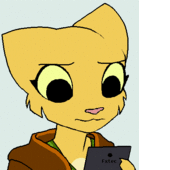Leaderboard
Popular Content
Showing content with the highest reputation on 07/09/2020 in all areas
-
6 points
-
Woooo, AMAZING update. Finally that very nasty sound crackling is gone, just tested it in several different games (including dosbox) and they all sound very nice now. Keep dem fixes coming!6 points
-
I received the SIM from @Hook today and, just as I mentioned yesterday, adding the missing VoLTE properties fixed VZW voice calls. I'll include these in the next build, but if you are impatient and willing to tinker here's what you need to do: 1. Ensure adb is running as root, "adb root". 2. Mount partitions read/write, "adb remount". 3. Get the /vendor/build.prop file from the phone, "adb pull /vendor/build.prop". 4. Edit the file and add the following lines at the end: # VoLTE persist.dbg.ims_volte_enable=1 persist.dbg.volte_avail_ovr=1 persist.dbg.vt_avail_ov6 points
-
5 points
-
FxTec was really accommodating for my screw up. It's really nothing fancy at all and uses the same EDL paths that @tdm's restore tool does. Really, FxTec didn't have to help me at all and this was my screw up alone. They went above and beyond, more so than any other OEM and for that I am greatly appreciative. I guess the moral of this story is, if you do something stupid, Papa Chen cares about you and will do what it takes to fix it (within reason).5 points
-
4 points
-
Hey, some very good news on twitter, finally looks like some software fixes coming: https://twitter.com/chenliangchen/status/1280900929273958402 I'm hoping that whatsapp thing means the audio-crackle, which is one of the major issues (and a 1 line code fix) that has been plaguing everyone still on stock OS. And glad they fixed Esc key. Hopefully they also enabled wake-on-keypresss (for every key) and keyboard backlight on keypress too while messing with Esc. Hopefully they made SYM key right-alt. Hopefully set keyboard to alpha. Etc. Hopefully this also means someon4 points
-
Here is my typical battery usage on Pro1. The graph is in Finnish but horizontal axis (x) is Screen On Time (SOT) in minutes and vertical axis (y) is battery percentage left before charging. Green mark means 1-day usage and red mark means 2-day usage. This is on stock firmware without Battery Saver or other tweaks enabled (bluetooth and wifi on). Initially I made the graph for an review back on February.3 points
-
I don't have time to read all pages right now but I noticed that second rear camera (5MP, fixed focus, f/2.0) was not mentioned on specs. I can review more later. Excellent job!2 points
-
Can I get some folks to review this before I submit it...? https://harryyoud.co.uk/lineage-previews/280778/4/devices/pro1/ Thanks!2 points
-
I use no special tricks on the Pro1 over what I usually do (see various posts on that subject on eskerahn.dk ) Except one trick: In my environment it uses substantially more power idle when connectet to a 5 rather than a 2.4 WiFi on the same router. But the general advice is to avoid 'free' ad based apps, as fetching and displaying ads can be quite costly. Install Greenify, and I also use Android Assistant. Though not as a service, but just for easy kill. Use something like 3C batttery monitor and/or GSAM to help you find the culprits that need to be held down. Disable2 points
-
2 points
-
When I first got my pro¹ late last year, I tried to activate on Sprint MVNO Tello. Same thing, IEMI not found, and when I tried to escalate they said that only Sprint can add IEMI's. Since then I've been paying attention to see if *anyone* else mentioned US Sprint, and you're the first. And as I had been worried might be the case, they won't do it for you, argh! The option #2 works for Verizon so might work for Sprint, but how good is their LTE coverage, is it good enough in your area? Anyway the easy way to test that data even works is just put your existing sprint simcard into pro¹,2 points
-
Google has this to say... Use battery saver on a Pixel phone ... scroll down to "What changes when battery saver is on". And ignore the part about squeezing the phone to bring up the assistant, as that's obviously a hardware feature.2 points
-
It's not secret. My factory restore tool should do the trick. But, as I recall, the problem @D1ggs had was that he locked his bootloader while on non-stock and the bootloader unlock flag was not set. This is a one-way trip and needs EDL to fix. My initial attempt at fixing this involved a custom executable, and we couldn't get that working easily. I've since helped another user successfully. I ended up making a very small package that can be flashed with the factory restore tool that manually sets the bootloader unlock flag.2 points
-
@Craig Excellent! Thanks for the notice. I was already fearing that I might get my device too soon 😉2 points
-
Received tracking number for #54XXX, QWERTZ, paid May 7th 2020. Yay!* *Feeling confused? Just poking fun. This was a replacement order for my phone that got lost in transit to Fx for a repair back in February. They've been nice enough to let me skip the queue on it, but it still took a while as you can see.2 points
-
@SteffenWi that install page is apparently not correct. I'll look to see if there is a better one available. I did not write the page, it is a template that is linked in the wiki code. There are several different ones to choose from. @Wheeljack I'm hoping that I can get an official TWRP working soon. If not, I can switch out the TWRP stuff for Lineage Recovery stuff.1 point
-
1 point
-
Regarding the installation instructions: Is the switch back to slot A no longer required with the official image? That was the only thing that I noticed. Without testing any of that, it looks good.1 point
-
Okay so this took 3 months to finally arrive 😅, but now that it is here and since I don't think ahunter shared photo's yet, here are a couple of pictures I made. Adjustments are fairly easy, I just used a sharp nail scissors to both pierce and trim holes. I didn't make holes for the volume buttons, because the outer-'buttons' on the side can be used for those (power is volume down, volume down is up). I did have to cut holes for the following entrances: charger entrance (this one I just 'connected' to the two holes that were already present there, gave a cleaner result really) f1 point
-
That's interesting to know, I'm definitely still in the "getting worse" stage at the moment. It can be almost impossible to use at times. I now daren't open anything important like mobile banking. I kind of hope mine gets to the "region dying" stage soon. I've always got adb as a backup. Support have been good for me so far. Once I confirmed that it hadn't been dropped or drowned, they gave me the option of sending a replacement screen for me to replace, or sending the device to them for repair. I too have opted for the DIY option. Guess I'm in the same boat as you now then!1 point
-
I reckon you could probably go 30 hours with 6 hours of screen time using Battery Saver.1 point
-
Do have a clue about how many preorders are left? Assuming they're going in order I wonder what date of preorders they're at now. I guess still having orders to fill keeps demand high and that's good but I want general availability before I place my order1 point
-
Wanted to advise you moving of your reccomendations into APPS toppic, but then I found you already made it 🙂1 point
-
I have not used CDMA in several years precisely because I like the freedom of moving my SIM to the phone I choose, when I choose. But I believe the mule method is the most used on VZW. Because the Pro1 is a GSM phone, you will need to rely on volte for voice. So you will need to make sure that is functional on your account. I'm not clear on how SMS is handled.1 point
-
Sadly I can confirm that wake- and backlight-on-keypress are not enabled with this update 😞 And Sym key seems to do nothing still...1 point
-
Lineage OS has an advanced battery saver menu where you are able to select different performance profiles. LineageOS Adding New Advanced Battery Saver Menu with Performance Profiles For stock firmware I would advise to use Greenify. Set Up Greenify Without Root & Save Battery Life on Any Android1 point
-
I've always wished they had options like windows for power management. High Performance, Balanced, Power Saver. So a user can pick the profile to suite there needs at the time.1 point
-
You can make folders only to home screen with stock launcher. If you want to make folders to app drawer you need to install custom launcher that support that feature. Stock launcher only allows to reallocate app drawer.1 point
-
Looks exactly like mine, for me it started being quite infrequent but got more and more frequent. But recently the frequency has decreased some (think the region of the screen is completly dying). Support told me they would ship a replacement screen so I can change it myself but this far I have only got emails.1 point
-
1 point
-
In the above I think you forget a very important commercial aspect: Many (most?) apps are sold as 'free' by being infested with ads, and for some by stealing data. That model would not work if people had complete control and could easily remove/block the ads. E.g. by blocking or restricting network access. In that sentence you quote the app developers are the "content providers", so I don't think I forgot them in that part of the post? This is precisely why they have that veto right in the Android security model, so that they can retain control over their content, be it the App i1 point
-
In the above I think you forget a very important commercial aspect: Many (most?) apps are sold as 'free' by being infested with ads, and for some by stealing data. That model would not work if people had complete control and could easily remove/block the ads. E.g. by blocking or restricting network access. BUT that said, It would be nice if all apps in the Android Market were required to also provide a (paid) no-ads version. And they could then offer only those apps for rooted devices - this would remove that part of the reasoning. The problem here is a bit like adblockers for brow1 point
-
I'd like to add a bit unto the things @daniel.schaaaf and @tdm already said, with regards to how Google interprets "security". There is a paper by Google employees where they explain the Android security model, it might even be an official Google position (though I am not 100% sure of that): https://arxiv.org/pdf/1904.05572.pdf#section.3 That paper is quite interesting, they include a detailed threat model (which finally explained to me why Google considers a locked bootloader as a critical security feature for regular end-users) and it is not even that old, it refers to Android 9.0.1 point
-
I'll probably be the one to do that. I got close to a functional decrypt before covid hit, but haven't been able to work on it since. I'm focused on getting Lineage finished and official and TWRP should come after that.1 point
-
I agree with most of what you said. Except perhaps the part about comparing app permissions to a desktop OS. Every desktop OS allows apps (we used to call them programs or executables, remember?) to do pretty much whatever they want whenever they want. Please note that there are two distinct meanings for "secure" / "security" in terms of a device. There is security from the corporate perspective, which includes things like DRM and evidence of tampering. And then there is security from the user perspective, which includes exploiting vulnerabilities, hacking, malware, etc. Whene1 point
-
I have always required root on my phones. I will not buy a phone that can't be rooted. I've even bought phones without a keyboard, but that were rootable. Root is non-negotiable. OTA Updates are affected, not directly by root, but by other things using root to modify the partitions that the OTA updates would affect. The OTA mechanism is a simple binary diff, so if a single byte is out of place, it would fail. This is done to minimize download size. I totally agree that android would be better off for all users if they adopted a finer-grained permission model for apps. In particular,1 point
-
I don't think it is reputation the manufacturers are concerned about. They care about money before anything else. Yes, reputation can affect sales (ever so slightly), but that is a secondary effect. A primary effect is customer support. And, it is sooooo easy to refuse support for a rooted device. Yes, there are half-wits who have no clue what they are doing and who break their devices ... but these will find a way to root and screw up anyways. On the other side, if the manufacturers and Google would not constantly screw up and give their users more choices/freedom, there would be fe1 point
-
Yes, this is a nice example of the dillema a manufacturer has here. A user complaining about a product being 'faulty' is bad PR even if the fault is actually in the (mis)use and not the product - the last part seldom reaches all those that heard there was a problem... So I do understand that many manufacturers keep things locked being scared of this. I'm glad that F(x)tec give us the options. 🙂1 point
-
...but there is no official support of rooting, so Google is against rooting. Yes, it should have been implemented much better in Adroid and yes, Android used to work on much more limited hardware. However, the lack of proper user / permission handling is not caused by weak hardware, it is not a really hardware-consuming thing. Also, the main idea of using Dalvik VM was a much more hardware-consuming decision - it has its own reasons, for example the possibility of changing the Linux main layer later (which is also sometimes used by applications, so it is not as easy anyway).1 point
-
1 point
-
1 point