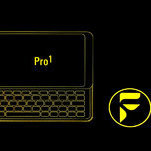Leaderboard
Popular Content
Showing content with the highest reputation on 02/25/2020 in all areas
-
I found some missing libs yesterday. I almost pushed a new build but decided to wait until I investigated a2dp a bit more. Should have a new build in a few hours either way.7 points
-
Thanks to tdm, mccreary, and everyone who has contributed to aosp, cyanogenmod, and lineage OS, as of test6 we now have keyboard shortcuts, referred to as Bookmarks. Since the lineage thread is getting long and too many topics, thought it might be worth starting a thread to share this info. The Fxtec logo key (Fx, now assigned as Meta) in combination with various keys will perform certain functions and with letters open certain types of apps. The first time you use it, it'll let you choose which app to set as default. Here's the App Bookmarks I've found to work: Add (Calculat5 points
-
test7 is up. This has some missing audio libs that should make audio behave better. Please test and let me know. a2dp is still broken but other bluetooth functions seem to be okay (tested file transfer). @EskeRahn this will hopefully make [email protected] behave better. @EskeRahn no I didn't do any screen calibration that I'm aware. @Kabbone yes double tap to sleep works.4 points
-
I had asked the same message via Email and got the following response:4 points
-
So I said other cool features. How bout wake on keypress? Now it works for every key. And backlight too. You can move the status bar time back to the right in settings. You can select which orientations are permitted during auto-rotate. If you think your phone works better in portrait upside down, disable 0degrees and enable 180. If you dont want it to accidentally upside-down landscape and confuse you when you try to open the keyboard, then disable 270. Also by default, it displays LTE to indicate 4G connections. Someone complained about this in stock, I assume th4 points
-
I see these ghost touches when a certain charger is connected. On another phone, I had ghost touches in strong winds...3 points
-
When I tapped the third one down in the list, nothing happened. Then 20 minutes later someone banged on my door. When I opened it there was a guy standing there with a take-away demanding £15. 😯3 points
-
One more feature request - a way to lock from keyboard. I often leave my device sitting on my desk in landscape, and its awkward to reach around back to lock. If I could do from keyboard somehow, that'd be great. If its possible as a bookmark, meta/Fx+something would be great. Otherwise, left-slant-arrow plus something would be just as good.3 points
-
I recently contacted support because I hadn't recieved the update mails and they wrote that part of the staff is already at the factory again. There might still be problems with recieving components from suppliers and obviously they cannot produce at full output, but at least it seems like something is going further a bit :)3 points
-
Unfortunately, not speaking about F(x)tec, the same case applies to Chinese manufacturers... basically nobody knows what is going to happen.3 points
-
As a longtime physical keyboard lover I waited with a lot of anticipation for the Pro1. And waited. And waited. And waited. Finally, January 2020, when the $650 I spent on the phone seemed the most ridiculous, the phone arrived. Nevertheless, I was excited and immediately unboxed. Right away I had such a miserable and frustrating time applying the screen protector. Never had such a pain with other phones but no matter what I did countless bubbles and dust particles made the final product look like total crap. The whole sheet ended up crumpled in a mess in the garbage can. This would set2 points
-
Logged in hoping to catch @fxyo1 before it's too late: Please dig it out of the trash!!! There are LOTS of useful components, I would personally pay you cash for it. I'm sure others here or on Ebay would too. Like hundreds of dollars. - Battery - Keyboard - Shell - Main Board / CPU / RAM - Buttons / Sensors - etc It's just that these phones are so rare. Having one for parts is still super valuable!! I hope I caught you in time... otherwise what a waste 😭2 points
-
@Craig I'll respond once here... In theory gapps should persist from install to install. If that is not working, someone may need to investigate. You do not need to re-install the recovery once you have it. I'll try to get the instructions updated. The slant arrows are fully dead keys in the current Lineage build. I would like to make them customizable but haven't gotten there yet, as there are higher priority issues. After they are customizable, however, you will still need to keep at least one key as KEY_FN (or whatever I decide to make it) for a fully dead modif2 points
-
Ordered September 20, no tracking number, no stock assigned. Didn't think of canceling. Waiting for production to restart.2 points
-
Ya now you mention it its possible with keymapper too. But I was thinking something built in, ideally I dont want to have to run keymapper or tasker, be able to do everything just by editing files or settings etc (even with adb root shell is fine).2 points
-
Most humans do start with a tricycle before bicycle for that very reason, sometimes for years. And then some even switch up to four wheels for a while before going to 2....2 points
-
@roland I love how 'stiff' the keys are. And after just a couple minutes typing on it I can almost type blind. Always interesting to see how different our silly human brains work 😉2 points
-
Unlikely, but we shall see. The change that enables the accent chooser is the same one that enables sticky shift: setting the keyboard type to ALPHA in the kcm file (instead of FULL). I'm not sure if that can be overridden. Perhaps others could investigate.2 points
-
This can easily be done by setting it to thumb keyboard instead of full keyboard, which I expect they'll fix in next OTA But, I dunno if this particular feature will play friendly with the longpress shortcuts they added to their launcher. Longpress accents would most likely still work other places outside launcher of course... (and the bookmarks I mentioned above are global, unrelated to launcher, can switch app to app that way) and you don't need them while using the launcher, just dunno if it could interfere.2 points
-
It has come to my attention that the Edge Block profile didn't actually export with the scenes, so I've edited the post to add them as separate files.2 points
-
My friend told me about this strange behaviour a few weeks ago. Before that I ran into this problem but as pressing an other key solved it, I didn't really care of it. A little bit after he said it I ran into this thing again and showed him if he is speaking about this behaviour. It was not after a reboot but I have opened the keyboard and started typing... so I showed him I pressed one of the buttons several times and nothing happened... then I have pressed a button nearby which appeared and then the previous button also worked. Anyway, I thought it is much better than the previou2 points
-
After using my Pro1 for a little bit, I wanted to share my Tasker profiles here. Tasker is that one app I've had bought just in case but never really used before. But on the Pro1 it turned out to be very useful to create workarounds for some of the software issues. That also means I'm pretty much a beginner when it comes to Tasker. This stuff does work on my phone, though. Not going to explain how to import these, nor do I have actually tried to import them back myself, but the files look like they contain everything needed. If problems arise, just ask. Force Landscape on Keyboard Out2 points
-
Well, yes, but if you register the part of your hand that causes inadvertent reads, the reads would be successful, and there'd be no lockouts, correct?2 points
-
first of all, thanks for all your effort you put in this, great work @tdm! I'm not sure if this is still an standard option in the vanilla LOS, but it was available some time ago that you can lock your device by double tapping the notification bar, is this still a thing or is there any other way to lock it without the power button? I'm using mine as a daily driver, that's why I'm still waiting a bit before changing, otherwise I would just have tested this myself.1 point
-
I'm beginning to get a little better with mine, with regards to accidental touches. Not happening as much, but I'd still like a stock setting where you can lock out different edges of the screen.1 point
-
Possible from Tasker, but I am guessing you mean with a system setting?1 point
-
There are only 7 actual keys in row 0. https://github.com/tdm/android_kernel_idealte_msm8998/blob/lineage-16.0/drivers/input/keyboard/qx1000.c#L2521 point
-
Is this a layout given by LineageOS, or something within your control? If within your control, it would be awesome to extend it to mimic the four top rows of physical keys, and then let the corresponding key pressed when displayed give the symbol. e.g. Press and release of Sym displays the map, a press on the 1-key, then gives the top left symbol displayed. etc. (preferable with the printed letters faintly printed on the image to ease orientation) Make it even more awesome: allow Sym used as a modifier to give the same, e.g. Sym+1 .... And this could be extended to more com1 point
-
I cracked the screen 2 weeks after I got it - and got it replaced a bit over a month later. It slipped because I was careless (had nothing to do with opening the keyboard).1 point
-
Will this device get on the AER list? My employer only allows for Android devices on AER.1 point
-
Yes, it may be related... and it may depend on if it communicates at that transition or if it is idle. Theoretically, it was idle for me but I have it connected and I have also enabled IMAP idle so it may have communicated or also not communicated depending on software state. Also, I have two SIMs inserted if that matters... on one of them, I have LTE and mobile internet enabled. On the other, mobile internet is disabled.1 point
-
I think that it cannot be SYM since if I press SYM first then I am able to get respond from others non working keys (7 for example). Maybe it is one of the space bar switches? I don't know if am able to hit only one of them so I cannot test it. I tested every other keys earlier and they are working.1 point
-
Just for the record... as I have mentioned it yesterday, I ran into the same problem again today near the same place at motorway (I usually go there by every two weeks). It has rebooted, asked my PINs but my fingerprints remained set which is not usual between reboots. Also uptime was 45 mins when I have noticed it, so it has really rebooted.1 point
-
Thanks. Around 20 MB/s sequential read/write is consistent with what I and others have gotten. Something is making it perform well under the UHS-1 speeds.1 point
-
Not quite the same, but I did discover the stock keyboard layout (QWERTY, here) supports some accents using the Alt key. E.g., alt+e is a dead acute accent, so alt+e, a will generate á. Alt combinations I have discovered: Alt+` = dead grave accent (e.g., à) Alt+e = dead acute accent (e.g., á) Alt+u = dead diaeresis (e.g., ä) Alt+i = dead circumflex accent (e.g., â) Alt+s = sharp s (ß) Alt+c = c with cedilla (ç) Alt+n = dead tilde (e.g., ã)1 point
-
In The Neherlands one of the larger retailers has stopped advertising and increased prices. So, I think it's safe to say that if this continues any longer you won't even be able to get an Iphone 😅. Trust me, I feel your pain. My family members are also still awaiting their phones. A Priv with a cracked screen, an S6+ over 4 years old and an... my point being, shit happens. My family has seen and held/felt a Pro1 (mine) and are still anxiously awaiting theirs 😉. So, think before you act 🙄.1 point
-
But, like you said later in your post, now exfat is open. It's in linux 5.4 kernel. We have 4.4. I believe it can be backported but I dunno about such magic, doubt we'll get it on stock. Unless it comes with like Android 11 or something.1 point
-
1 point
-
The screen IS very sensitive, I can often interact with it from 1mm above the display. So my GUESS would be a screen-protector applied with some liquid that has not yet disappeared. Could that be it?1 point
-
1 point
-
It's not perfect out of the box, but with Gcam this phone actually ended up surprising me. With Gcam: And even with Snapdragon camera, this concert photo isn't exactly the best but it fits the purpose:1 point
-
Priv has or is entering end of support. So what's your question? I've had both. If the Priv was updated to newer versions of Android I would personally have replaced the battery. I was very happy with my Priv. The only gadget I missed was the fingerprint reader. Now on my FxTec, yes a lot of nuisances, but what's the alternative? Titan? Never liked that style. Also, I'm glad I could go back to landscape keyboard. That Priv started working on my nerves once in while during long typing sessions, too narrom for my taste. The Priv is a good phone (IMHO). But the lack of upgrades killed1 point
-
So I "agree" with both of these just want to point out its not the curved screen, its the touch recognition parameters my Priv never had these issues. I am constantly activating the camera via the physical button, really not even sure how, bugs the hell out of me. The screen activating while on a call is also never an issue I have had with any other phone but happens every call with the Pro1. Also likely a software issue where they aren't interpreting data from the sensor correctly.1 point
-
Not dismissing your frustration or criticizing your venting (we're here for you, pal), but for anyone new and curious about the Pro 1, this is NOT my experience with my Pro 1. 😉 I'm impressed. I'm not sure I could (strength-wise) rip my Pro 1 in two, though I won't make the experiment.1 point
-
This is what a black to white gradient looks like on mine with the brightness set as low as possible, though the cut-off already starts being clearly visible about 50% or something. I have the latest update installed, unless I really managed to flash the wrong boot image when rooting. If so, I guess it'll be taken care of with the next OTA instead. This unit is from the latest batch, #344.1 point
-
Got the same problem. Fixed that issue by finding updater app in all applications list and clearing its cache.1 point
-
Would it be possible to remap a key (the FxTec key perhaps) as a SEARCH key that would work with the existing Android global shortcuts mechanism?1 point
-
Yes there is! Problem solved (for me at least). I had the very same problem (continuous "too many attempts" warnings even caused hiccups for my banking app...) and I stumbled onto an excellent fix. Go to the Play Store and install the app Admin Control by Dave Hewitt. Very simple small app, totally free, no ads, doesn't use internet, open-source (Github). This app has just one on-off switch and what it does is very simple: it disables the fingerprint sensor JUST for the lock screen. Meaning that on a locked phone the fingerprint sensor is inactive, but once the phone is unlocked, the1 point
-
Guys, I just registered the part of my hand near the reader (at the base of my index finger) as a new "fingerprint", and now all I have to do to unlock my phone is hold it. I was initially confused by the placement of the fingerprint reader as well, but I think this may end up being an even better placement than most other fingerprint reader placements. I'll have to see over the next few days how it goes, but it at least has potential.1 point
-
I've never met a fingerprint reader I didn't hate, so I didn't configure it, and I don't encounter the failed attempts as a consequence. I guess that's the nuclear option until a patch comes through.1 point




.thumb.jpg.68e73051250836f011ccd0af781141bb.jpg)