Leaderboard
Popular Content
Showing content with the highest reputation on 03/02/2020 in Posts
-
@Khalid I'll refer you to a post that I made a bit over a week ago: https://community.fxtec.com/topic/2809-after-a-solid-month-i-give-up-i-need-to-vent/?do=findComment&comment=45253 The tldr of it is that yes, FxTec nerfed the software and as a result they don't even really have control over the OTA contents or timing. Big mistake? Absolutely. End of the world? Not even close. Software will improve over time and there are alternative ROMs to choose from. Lineage, in particular, is now quite usable except for the notification light (which will be fixed in short8 points
-
@Khalid I understand and agree with many of your feelings here. It's frustrating, especially after such a long wait, to have so many things get in the way of usability. I hope it gets better for you. But, if not, FWIW you can probably sell with ease (maybe for profit, see thread on used prices I've been watching), these clackers are in high demand right now. I do still struggle with my own Pro1 (like you), but it's actually really common for quality control to be on par with what you see here. In fact, I'm impressed FxTec has created something this stable and reliable. Here are some issue7 points
-
i had to ask Fxtec recently to replace my screen (i suggested to pay for it) because the upper 16% became unresponsive to touch after which they promised to send me for free a replacement screen & installation video within in a few weeks. i was quite happy with their response and added to my response letter to Fxtex the following few lines : i have my own experience (a little bit) what it means to start a company : it's incredibly and painfully difficult and one also needs a (metric) ton of unpredictable luck for that - all my kudos to Fxtec !6 points
-
I can and would recommend this to people who want this phone and are willing to put in a bit of effort to customise it their way. Of course it should be great out of the box, but it isn't and if you really want this keyboard phone from this start-up company, you're going to need to reset your expectations and budge a little more than you would usually have to for any of the larger companies. Still I think one of the few phones out there that justifies the price tag.6 points
-
Isn't that the norm? I mean... All this secrecy.... [/sarcasm] The same way other companies lie? Are you sure the factory didn't just do all of them in one go although the deliveries were slower? Are you sure the WHOLE factory is dedicated for the PRO¹? Do you even know how these contracts work? F(x)tec pays by the phone, not time. If F(x)tec suffers from the virus, it is and will be because the founders need money to live their lives. Other than that, I believe there won't be more losses. This being a niche produ5 points
-
CPU Throttling Test and GFXBench (use Manhattan Battery Test for long term test) are good apps for thermal test. I will post my results shortly.5 points
-
...Stop eating whatever you are eating immediately... 🤣5 points
-
It's definitely the Snapdragon 835 CPU. The sound issue is a bug with the system forcing a power saving rule as investigated below. This is at the top of our list for the coming update/s.4 points
-
@alexmarzulli Your screen might be broken but you can try to fix it with Piezo igniter (you can dissamply an igniter from a lighter). I have successfully fixed couple LCD screens with this method. I don't know if it works with AMOLED screens but I think that you don't have anything to lose.4 points
-
Tip, if you have Magisk installed and you keep getting errors on launch make sure Android didn't install it to your external SD card. It needs to be installed on internal storage or else it will crash!4 points
-
First, I'll say that if you find these points of pain too much for you, you of course should move to whatever makes you happier. However, I take issue with referring to others as apologists because we have found work arounds that make us happy with this phone. Personally, I am very happy with this phone and consider it the best phone I have ever used. New people who read these threads need to understand that for every person who says they are fed up, there are many more who are having a very different experience. In the future, I suggest you don't set expectations so high for a new tech4 points
-
I got a rough 3d scan of it as a starting point for making a case. Here is the obj file if anyone is interested: https://www.dropbox.com/sh/uee2exvq1k9l0g8/AADEZnXLLar2HUjdHvcaj3O1a?dl=0 It got some artifacts due to the fact that I had to cover it in tape for the scan to work (can't scan non-reflective black surfaces or surfaces with specular reflections).3 points
-
3 points
-
I tried a few things today, but no luck. HOWEVER, I did find something interesting and it also explains why I thought it was fixed. If there is crackling audio, simply plug in or unplug the usb, then it stops until the app shutdowns or phone goes to sleep again. I'm not sure whether or not it because another sound is being played when that occurs or if something else is somehow being triggered. I grabbed some adb logs of it occurring but haven't narrowed it down to anything yet.3 points
-
@tdm , I just installed test8 and I am BLOWN away with how much progress you've done with it. And everyone else: Has anyone noticed some oddities with the front facing camera in Google Duo? I get a lime green appearance to my face. This also appears in other apps, but not in the default camera app.3 points
-
@Khalid I know you wanted something that works out of the box, but test8 of the Lineage build is out of this world good. The margin settings eliminate the accidental touches and TDM's work on the keyboard driver has completely changed how it operates.3 points
-
These are things I usually do :D. Have not regretted making an exception for the Pro1 though.3 points
-
I highly recommend this phone, but not to everyone... Generally I would not recommend anyone to buy a brand new device if they want an errorfree experience out of the box (any brand) The Pro1 is a niche product with a limited audience. AND like most new devices it comes with a bunch of more or less annoying software-bugs. And sure bugs ought not to be there, but in the real world they are, the important thing is that things get fixed, but like everything else in China these are delayed by new year and virus... You should try the LineageOS (see the long thread) where quite a lot of the3 points
-
I read about some thoughts about making a 3D printed case in another thread. I have thought about it as well, so instead off bringing that thread off topic (and making stuff hard to find) lets have a new thread for 3d printed case designs. A first question. Does anyone have a good 3D model of the Pro1?2 points
-
Hello Imagine having waited for a really long time to get your phone adn, suddenly, the touch screen digitzer stops working. That's exactly what happened to me this morning. As soon as I woke up i could not interact with the quick toggles in the notification area, or swipe away some of the notifications. I managed to move around by using the arrow keys and with some effort, i got into developer settings and activated the touch screen reticle. The responsiveness stops at around the volume down button going up. I thought this was a sotware issue, rebooted a couple of times, nothing.2 points
-
Here are my results for comparison: CPU: GPU: These results are quite normal so the issue is not thermal throttling. I think that it has to be software thing. Reference (Honor 20 Pro and Xiaomi Redmi Note 8 Pro)2 points
-
I just tried the first on a S8- (exynos, so not the same) and the Pro1. And even throttled it is higher than my S8- before throttling. (The Pro1 was disturbed by a call I did not answer during the test, the red line)2 points
-
@FlyingAntero I will give it a try as soon as I get home, my coworker only has a flint and wheel lighter on hand I don't have too much hope because the dead area is very extended, but still, if it works even temporarily at least I can continue using the phone properly until they replace it under warranty2 points
-
Sorry to hark back so far, but I had this last night. My pro1 always crashes when I go home. I had both the 2.4G andf 5G wifi hotspots saved, and I guess it saw the 2.4 one first. I removed the 5G one from my saved networks, the phone crashed and then was stuck in an infinate reboot loop until I managed to turn off wifi just after it booted. Removing the 2.4G one and re-adding the 5G one - it hasn't crashed since I've done that.2 points
-
Just a note, if you're installing Magisk on LIneage, you don't need to go to all this effort. Just use lineageos recovery to adb sideload it.2 points
-
I agree with this but it was told to us before purchasing that the screen will be curved. These things are fixed in Lineage and SailFish, and should be fixed in the next OTA for stock. I'd recommend giving Lineage a try. For stock I can provide a fix in the form of a modified kernel but WARNING this requires a factory reset and breaks OTA (to get back on normal stock you need another factory reset): https://matland.be/pro1/kernel.zip See the readme.txt in the zip for install instructions. I believe the reason we don't have OTA update to fix these things yet is due to chaos related2 points
-
You can't possibly preorder a first smartphone from an unknown start up and expect to get a bug free experience. If you did then you obviously have little understanding of the technology and complexity behind such a product. My tips to you to avoid such frustration in the future: Do not preorder any product, ever. Buy last year products thus making sure most bugs have been resolved. Stick to main stream, high volume smartphone. Stick to well known brands.2 points
-
Ah, that made more sense.... Most likely it is handled as a proximity sensor, And if we are unlucky it might not be marked for wake up. https://developer.android.com/reference/android/hardware/Sensor#TYPE_PROXIMITY https://developer.android.com/reference/android/hardware/Sensor#isWakeUpSensor() But as the other Hall sensor IS clearly able to wake up the device, it seems unlikely that they are not both.1 point
-
Hmm, that is odd. No matter how good or bad, we would expect it to be consistent. Could something be running in the background taking the resources? Try something like "Android Assistant", and click the "Processes" tab, and perhaps kill (=stop) irrelevant stuff, and see if you can get more consistent results. Perhaps try something that works off line, and put it in Aeroplane mode, to isolate.1 point
-
Well, I've also tried Dolphin and I've observed strange behaviour: sometimes fps is higher and sometimes it is slower. Sometimes performance is better on vulkan and sometimes on opengl. And I mean on the very same title. It also doesn't depend on restart status -sometimes after fresh restart the sound is choppy and fps very low.1 point
-
this is only temporary solution...digitizer is really bad and you need new display unit 😞1 point
-
take a look at WaveUp, its on f-droid and source code is here: https://gitlab.com/juanitobananas/wave-up i've been using this on the pro1 and it doesn't have the battery drain issue1 point
-
TaiChi is closed source, unfortunately. Although Riru is opensource, I have an icky feeling using it. But TaiChi is something I would not even consider installing on my phone 😉 SafetyNet and other root detection methods in e.g. banking apps are a nuisance. In your case, I'd rather do without NFC than have TaiChi on my phone. Sometimes you can be lucky with an old version of an app. I am using an old version of a "photo TAN" app successfully 🙂 If/when it stops working some time in the future, I will simply tell my bank "f*** you!" ...1 point
-
I could try going back to stock rom but on top of the lost data, I would be still stuck on the same situation. If it doesn't work in the recovery, i think it's very unlikely it would work on stock (or even Sailfish or very other ROM) if it's hardware related. Moreover, the dead section doesn't rotate as the phone does, it stays in the same zone. @Doktor Oswaldo Yes, rotating the phone allows me to access the parts of the UI that were previously in the dead spot, but the location of the dead zone doesn't change at all😞1 point
-
Does the screen behave the same in landscape orientation?1 point
-
Have you installed all the OTA updates? (Assuming your on Stock Android)1 point
-
For those of you with custom smart case I started working on a dedicated Accessibility Service to make it work better. I have not published an APK yet but it should compile and the advertised functionalities should be working already. For now the main advantage over a generic solution using Key Mapper and a screen locker app are: Filtering of keys causing page reload and search overlay in Chrome when closing keyboard and case. Built-in lock delay set to three seconds. Screen lock is cancelled if you open your case less than three seconds after you closed it. Sadly I1 point
-
1 point
-
Yup. As I usually say: Every £1M spent on a device selling 1M pieces is just £1 each, but for a device selling 10K it would be £100 each... And this goes for development and optimising just the same... And this is also why we should not expect massive ad campaigns at e.g. super bowl... So everybody should spread the word to everybody they think might be just a little bit interested, or might know one that is... The best chance of this being a success is if the info on it spreads viral.1 point
-
Certainly not a concern, I have had been in great communication with them, as I am waiting on a replacement part, they responded with in 2 business days, sometimes a 3rd, pending on the timing with other production related things happening. I have been very happy with their communication and responses.1 point
-
I believe that this step can be automatised via Keyboard/Button Mapper. Just record a trigger when open or close the keyboard and use Keyboard Switch Assistant to change virtual keyboard.1 point
-
Honestly, I just think you wanted to vent. So it's alright. While the phone indeed does have some mistakes, most of them can be worked around and if you want a proper phone with a keyboard - the pro1 is currently as good as it gets (I still have my BB Priv, but due to a hardware lock I cannot root it and so I'd have to use an OS, which is heavily outdated). I also paid about 720€ and while some errors do annoy me a bit, I use this phone as my daily driver and it works as expected. While venting is okay, you don't even seem to be interested in fixing the issues you have with the phone1 point
-
I'm with you on that. For the rest. I can't comment because I don't have the phone yet.1 point
-
Just got this https://www.amazon.co.uk/gp/product/B07RWGCG9S/ref=ppx_yo_dt_b_asin_title_o01_s00?ie=UTF8&psc=1 worked fine no bubbles see how it goes.1 point
-
I believe I've found the issues with both the WiFi signal strength indicator and the notification lights. Both are broken because there are some Lineage specific changes that need to be applied to the kernel. So I'll try to get those working early next week. Details: The 1+5/5t (which is what I copied to start the pro1) has the WiFi driver built into the kernel and a couple other minor surrounding changes. The pro1 has the WiFi driver as a module (as the BSP does). The wlan sysfs node is in a different place for built-in vs. module, which is why the signal strength is broken.1 point
-
There once was a man from Ohio While in search for a phone he went psycho He then found a brand new one When he thought that there were none But he did not at first know the logo. Its full keyboard laid out so neatly The potential for typing so clearly F(x)tec they were called They were new from abroad "I must have it!" he exclaimed emphatically. Pictures and videos began to emerge Diligently the man did his research One day his said "Screw it" His budget, he blew it For this phone he decided to splurge.1 point
-
I noticed that you are able to change virtual keyboard without root with Keyboard Switch Assistant. What makes it even greater is that you are able to make shortcut (for example ctrl + K) for the keyboard switch with Keyboard/Button Mapper and Nova actions. So I installed Hacker's Keyboard and enabled "Show soft keyboard: Always" from its settings. Normally I use Gboard so I don't see virtual keyboard when physical keyboard is opened. However, now I can bring up or hide Hacker's Keyboard with the shorcut (ctrl + K) when the physical keyboard is open. Hacker's Keyboard supports language pa1 point
-
As often with compares, one can choose things to get a result.... You forget two important things in judging the weight compared to the old ones. The (display) size and the materials. You are comparing with devices with screen that are a third, and less than half of the Pro1. Did the two have metal backs (I do not recall) If I compare it to a Sony XZ2 Premium I could claim that it is not heavy at all(!), 7% larger display plus a keyboard, and just 10g heavier... Sure the Sony has a 10% larger battery and an IP rating. But my point is that it is hard to do a fair compare, as there are1 point
-
So I "agree" with both of these just want to point out its not the curved screen, its the touch recognition parameters my Priv never had these issues. I am constantly activating the camera via the physical button, really not even sure how, bugs the hell out of me. The screen activating while on a call is also never an issue I have had with any other phone but happens every call with the Pro1. Also likely a software issue where they aren't interpreting data from the sensor correctly.1 point
-
Sorry that the phone didn't work out for you. Certainly there are different ideas about what hardware looks and functions best. But I must admit the software is currently a weak spot. I'm going to respond to the software issues. Please keep in mind that I am not employed by FxTec, I'm just a developer who was given a device to get LineageOS running on it. Further, I'm not really a "keyboard phone" type, this is my first keyboard phone (but my wife used to love her Relay 4G, which is why I was the Cyanogen dev for that device for a while). I have gotten to know Chen and a few other1 point


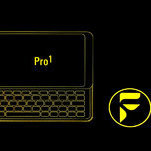









Instagramphotosandvideos.thumb.png.179b6542a7cb54af06a63e906d2dffed.png)