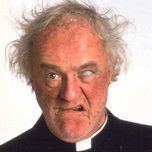Leaderboard
Popular Content
Showing content with the highest reputation on 02/04/2020 in all areas
-
6 points
-
4 points
-
Let's try to get a list of the USSD/MMI codes our phones support. For example, I was pleasantly surprised with *#06# When you enter this in your dialer it will present most of the information from the sticker we have on the back of our phones. This code is kind of universal and works on majority of devices. I am more interested in discovering Pro1 specific ones, though :) *#*#0000#*#* - Hardware information (like platform model, IMEI, etc.) *#*#4636#*#* - Brings an extensive testing application that gives lots of info about networking and app usage *#*#2432546#*#* (*#*#check4 points
-
Not a huge loss. No root, no custom OS, portrait keyboards, etc. etc. 😀4 points
-
I got a black carbon fiber skin from Skinomi for the Note 10, and the back piece is a pretty good fit. The camera and sensor holes are in the right place, although quite a bit larger than they need to be. I filled in some of the gap using other pieces from the kit. I also clipped the corners on the skin, much more than I needed to it turns out, but overall I'm pleased with the result. It looks nice, and it definitely makes the device much more "grippy" to hold.3 points
-
Let us make things crystal clear: ADD: And just as I thought this was simple, there is a fourth: an even larger P20 lite (2019) ...sigh...3 points
-
3 points
-
Thats the problem these days no real differences between devices.3 points
-
Competitor leaving the market is bad no matter what. You may not like the designs, lack of root, OS or whatever, but fact is it's one less option for people who want a keyboard. I was debating hard about getting a Priv when it came out a while back but the price was so high. I would've made soany compromises to get it too, but it was the only semi modern option for a keyboard phone3 points
-
I have Switfkey installed already. I can confirm that editing /system/usr/keychars/Vendor_181d_Product_5018_Version_0001.kcm and changing type from FULL to ALPHA does make the shift key work as 'sticky'. However, the behaviour of the function (diagonal arrow) key is not changed. It would be great to change this to sticky also. Any ideas?3 points
-
That is a shame. I was always holding out for them to upgrade the Priv with newer CPU, a bit more RAM, and a newer version of Android - that would have been my perfect phone. I do love my Priv - it's just getting rather slow these days!3 points
-
At this rate I have friends coming back from Hong Kong soon... Can FxTec let them go to Expansys to pick it up directly for me? 😆3 points
-
Chinese phone maker TCL took over when BlackBerry stopped making their own phones, now they call it quits: https://www.theregister.co.uk/2020/02/03/tcl_will_stop_making_new_blackberry_phones/2 points
-
Sorry for the delay the last couple of days. I have been playing around with the keyboard driver because I really hate the way that idealte did the keyboard logic. It is, from my perspective, a gross hack that needs to go away. Background: the bulk of the keys are handled by the aw9523b keyboard driver. But the shift, ctrl, alt, fn (yellow arrows), and "fancy f" (aka. fxtec key) are wired up as gpio pins separately. The easiest way for the oem to deal with this was to map the yellow fn keys in userspace. It's a bit difficult to explain, so here's an example of how it works: wh2 points
-
In stock ROM, audio only comes from the bottom speaker in handsfree mode. However, I have not received complains about using it despite of its position is really close to microphone. Anyway, I would like to also hear the top speaker to be a bit louder and also farther from microphone. Otherwise, it may be in connection with miswiring of speakers so it seems two speakers of Pro1 are interchanged which has to be solved in software. Maybe that is the cause of only bottom speaker has audio in handsfree mode instead of top one.2 points
-
Yes, but I did the ask a question thing and they assured me it was for the Pro. And look at the order details.2 points
-
Guess I didn't add enough smiley faces, or probably should have added a couple of wink ones as my comment was strictly in jest. While true I owned a Priv, never acclimated to it, and dumped it quickly, I would never want a company to stop making something just because I don't like it. To each their own, and in that regard, the more choices available to the consumer the better.2 points
-
There's a long thread about them. Alternatively, the TL;DR is here: https://eskerahn.dk/?p=36202 points
-
Yes, I had installed Gboard and only selected that to active. Xperia XZ1 Compact has three virtual keyboard installed by stock: Xperia keyboard Japan and China, SwiftKey. I am able to disable Xperia keyboards from app settings but only thing what I can do for SwiftKey is force close. But if I go to keyboard settings I am able to disable SwiftKey from there. It is still listed but grayed out. So I only had Gboard enabled from the keyboard settings and same result. I am able to put space without erasing the cell. I don't know if SwiftKey has any effects here since it is pre-installed.2 points
-
OK, I didn't quite understand first. I tested with bluetooth keyboard also and the space did not erase the cell (Xperia XZ1 Compact).2 points
-
2 points
-
I usek BB KeyOne before Pro1. KeyOne is a very decent phone, very convenient to use. You can, for example, type on physical keyboard while it is locked in car holder. I also set Tasker to use physical keyboard shortcuts to run different apps easily, no matter what app was running at the moment. Very, very convenient. Unfortunately it is still locked and root-proof, didn't get updates past Oreo. Even though I still find it a great phone.2 points
-
I'm sure you could get a kit to assemble yourself 😁 Feeling for you guys who are still waiting for it. Hang in there, it is worth the wait.2 points
-
I was never in the BB team being a Nokia Communicator user long before they became a thing. Still as I was starved from physical keyboard smartphones I remember considering those Android BBs when they came out and decided not to, square screen and fixed keyboards are just not for me. Still too bad they stop doing it.2 points
-
ok, folks, i got my Pro1 an hour ago today, in Montréal Canada, featuring S/N 711. very nice piece of heavy duty material, feels like metal, feels like a Leica M. my Nokia N900 is still operational after 10 years but feels so small and a bit cheap too, as compared to this new FxTec. anyway, let me now start setting it up, then register it with Bell, get a SIM card etc, then install openVPN and Termux and so on...2 points
-
LOL It takes all kinds What's the word on the latest greatest screen protector to get? Really comes down to one that doesn't look/feel much worse than using it naked. Like LINGERIE2 points
-
On my Motorola G6, I used to pick which card to use before placing a call. By default, Pro1 initiated the call on 1st card and I could change it to 2nd card, but I found the exact same behaviour which worked on my Moto G6 somewhere in settings. So Pro1's software also have the option to specify which card to use before initiating a call. So the difference is Motorola's software had a wizard to choose these options but Pro1 had a default value which had to be changed but it also works well. So I'm sure second option is exists as I use it that way. One thing I missed was to sp2 points
-
With a cursory look at https://android.googlesource.com/platform/frameworks/base/+/refs/heads/master/core/java/android/text/method/MetaKeyKeyListener.java I only see sticky code for shift, alt and sym, though, unless the naming is misleading... But in case meta is not sticky, yellow-arrow could still be set to sym to get it sticky.1 point
-
I'm having the same problem with VoLTE. I wasn't 100% sure it was my phone as the cause as sometimes my signal isn't the best but I'm sure of it now. What I've noticed, and this could be pure coincidence, is that whenever I have the phone up to my ear and the screen is turned off the audio stops shortly after. When I pull the phone away and the screen turns back on the audio comes back. The speakerphone is only playing audio out of the bottom speaker which is right by the mic so the callers complain of really bad echo if I try to use it. Today I did out of desperation though, and the call1 point
-
@tdm I just recognized normal phone calls (GSM/CDMA) are broken on test3. I can be called or start a call but after a few seconds its just silence on my side and the other phone. After a few seconds call audio and mic is back again for a few seconds, then silence again. This goes on for a while or the silence part does not stop. Call is active all the time. I reflashed to be sure it's not related to other stuff. If you can confirm this, could you build a fixed img soon please? 😉1 point
-
Update: Had one: Pre-ordered on 4/8, paid on 8/1, received on 12/10, sold on 12/13. Ordered a new one on 12/16, received on 1/27. QWERTY Non IGG I've decided to come clean about the dates. Please don't hate me.1 point
-
When I saw the title and text I expected an image of an aPple Iphone ...... 😇😇😇1 point
-
I'm on Verizon and call quality has been great despite some mild hearing impairment from too much loud noise exposure over the decades. I only use network, the Farcebook account I have is an unpublished one for investigations that I use from a dedicated virtual machine.1 point
-
1 point
-
Mine also did this until I pressed the screen front and back - the proximity sensor started working better and black out the screen. Check my previous post above this one (okay - the last on the previous page:).1 point
-
It is interesting that "Meta" is sticky on Alpha. I'm not sure what the Meta is INTENDED to do, but one might consider letting the yellow arrow be Meta and not Fn to get the Sticky functionality....1 point
-
If you have disaled touch vibration from the sound settings you can go even further to disable vibration of the fingerprint sensor. That can be done from Settings->Accessibility->Vibration->Touch vibration, and set it to Off. It disables touch vibration from the screen and fingerprint so the vibration in the pocket doesn't interrupt you. However, you will also lose the feedback of the correct unlock. With tasker you are able to disable fingerpint when screen is off but enabling it again needs reboot.1 point
-
If BB took the Priv and just refreshed it (more efficient processor, bigger battery, fingerprint sensor) I probably would have gotten it!1 point
-
Thanks a lot! This means that it's more likely to be specific to Pro1 than Pie. It shouldn't, I could still reproduce the bug with SwiftKey installed but inactive.1 point
-
Okay, now I get why the local Fedex representative scheduled the delivery for 4th of February. It was finely tuned - the package arrived on 27-th, they contacted me on 29-th?, I've sent the documents couple of hours later, they contacted me that I need to pay VAT on 31-st?. I wrote them "Okay, I know that VAT was included as noted in the order and the company is registered in UK, but if you insist, I'll contact them to reimburse me.". One hour later they wrote that everything is in order and VAT is not required. The package was released from Customs on 3-rd and the delivery was on 4-th of Febr1 point
-
Thanks for these I've not found any working yet. But could you edit in new ones found into your post so we don'y lose them 😄1 point
-
Hold on here! Not to make trouble, but the link that @sequestris posted about this case (see above, isn't this the one?), clearly states it's for a P20 and not a P20 Pro. I think the err falls on us and not Amazon.1 point
-
For me, I haven't experienced problems with voice calls even in hands-free mode (despite of loud minimal level of volume in normal mode). However, I have tried some software phones and I had problems in some of them. So the integrated SIP client and MizuDroid had distorted audio while Linphone works absolutely well (no sound distortion). I don't know how Facebook Messenger works but it may also have similar distortions like MizuDroid (I don't know, just a guess).1 point
-
Well, a full answer to that question would be quite lengthy. The brief overview is that there are different parts of the (cell) radio stack and certain parts are subject to vendor changes while others are not. Generally speaking, Google and Qualcomm rarely agree on things outside basic things in the system and will implement them in different ways. This leads to AOSP hardware support for Qualcomm devices (eg. used in Nexus/Pixel) having one set of code while the Qualcomm BSP code is different. This is most apparent in things like advanced audio (compression, offloading) and the radio stack1 point
-
In N900, modifiers like shift were sticky and it was really usable. I miss that on Pro1 but I hope it will have that option soon. So if I wanted to use shift+letter, I could type the same way like with PC keyboard - but if a key was hard to reach, I could press shift, release it and just press the other key and it behaved like if I pressed the shift key. So this is an important feature for faster and more convenient writing on the keyboard...1 point
-
1 point
-
I made a leather pouch for the Pro1. I used cow leather, thickness about 2 mm. All the parts are glued with super glue gel adhesive which remains flexible. I made some holes to see the led and to get stereo sound! There is no flap for closing, just a gap that opens to let the device in and out. see pictures for the details. If you want to try something similar, make sure that the inner part is about 1 mm wider than the phone to ensure it’s easy to slide it out.1 point
-
I've never met a fingerprint reader I didn't hate, so I didn't configure it, and I don't encounter the failed attempts as a consequence. I guess that's the nuclear option until a patch comes through.1 point
-
Got mine today, s/n 600, Sweden.1 point
-
1 point



.thumb.jpg.5b46bc46a99de9b384dfc398bfed20b2.jpg)